ArcSoft ShowBiz 5.0.1.480 - Software for creating movies and editing videos
ArcSoft ShowBiz, ArcSoft ShowBiz 5 are effective software to assist users to create movies and edit videos in many popular formats with excellent quality.
- Release: ArcSoft
- Version: 5.0.1.480
- Usage: Free to try
- Capacity: 122,9 MB
- View: 513
- Download: 492
- Day:
- Requirements: Windows XP / Vista / 7
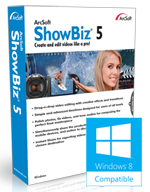
ArcSoft ShowBiz 5 is an effective software to assist users to create movies and edit videos in many popular formats with excellent quality. It allows you to add beautiful transitions between video clips including titles and credits, add your favorite music or dub to your work. You can then share the masterpiece on YouTube or Facebook using the built-in upload tool, stream it to many popular mobile devices, or burn DVD, AVCHD or Blu-ray discs to enjoy on-screen. wide.
- New in ShowBiz 5:
- Highlights:
- Feature:
- Support input format:
- Supported output format:
- System requirements:
- Graphics card
- How to add music
- How to record sound

New in ShowBiz 5:
- Add iPhone 4S and iPhone 5 to the output device list.
- Added 1080p output option for devices that support it.
- Improved disc creation performance with high write speed.
- Support full screen recording.
- Improved module sharing.
- Fix some small bugs.
Highlights:
- Import files from the built-in media library or from an external device.
- Enhance picture, video and audio files before movie creation.
- Add many beautiful effects to add life to the movie.
- Supports Windows 8.
Feature:
Integrated video editing tools
- Perfect every frame in your movie by adding effects, text, transitions, titles, or even captions.
- Adjust color by changing tone, saturation, brightness and contrast.
- Apply the Anti-Shaking tool for smoother playback.
- Minimize video noise level with the Denoise tool.
- Use Rotate and Flip to position and Crop and Trim to cut out unnecessary parts.
Storyboard and Timeline modes
- ShowBiz 5 offers both Storyboard and Timeline modes.
- Organize clips and pictures, and add transitions, effects and music in both modes.
- Extend the Timeline to add effects and sound at the exact point.
- Hide the track to focus on certain layers and turn off the sound in Timeline mode.
- Screen and thumbnails allow to view multiple tracks and source files easily.
Create 3D photos and share
- Create and edit 3D images captured from a 3D camera, camcorder, or dual lens webcam.
- Left-right, top-bottom and red-cyan formats are supported.
- Share complete movies by uploading to YouTube 3D channel.
- Export as 3D file, or burn to DVD / AVCHD / Blu-ray disc.
Complete audio track with editing function
- Add favorite music or audio tracks.
- Compose audio tracks including many different tracks.
- Advanced audio playback speed, and volume adjustment.
Creating discs is quick and easy
- Provides some nice themes and menu templates for disc creation.
- Allows custom disc design to enhance digital life.
- Create custom slide shows.
- Create DVD, AVCHD, and Blu-ray discs quickly.
Export and share
- Easily share movies on Facebook and YouTube.
- Export files are compatible with iPad, iPod Classic, iPod Touch and many other popular devices.
- Create DVD, AVCHD, and BD video discs with the menu editing feature.
- Select Instant Share and tab click to share online, export to a file or device, or create a disc.
Various effects
Bring movies to life by adding beautiful effects to blur, ripple, and blend pictures or video clips. Add black and white effects, geometric patterns, or use transitions. Preview each added effect via the Preview Window.
Switch to Timeline mode
For more precise editing, just switch from Storyboard to Timeline mode. In Timeline mode, you get access to many additional video editing tools, multiple videos, audio files, subtitles and title tracks as well as Marker and Chapter settings.
Preview, create, edit and share
Turn your video, photo and music files into a compelling movie with ShowBiz 5 software. Drag and drop your favorite content onto the Storyboard or Timeline. Arrange them and apply effects, transitions, titles, or dubbing. Share movies by uploading to Facebook or YouTube, export to files, transfer to media players, or create custom discs.
Add to Storyboard
Just drag and drop the media files onto the Storyboard, arrange them in the order you want them to play. Add titles and credits, sound tracks, transitions, voiceovers and effects. View imported files as thumbnails or as a film reel. Preview your movie in the adjustable Preview Window.
Compilation with PiP
Want to add your own commentary or create a TV wall effect? Add additional video clip to movie and display it as PiP (picture-in-picture).
Quality and high speed
With optimized CPU and GPU using 2nd Generation Intel Core, AMD OpenCL and NVIDIA CUDA processors, conversion has been accelerated and recording and playback are optimized. ArcSoft's Smart Rendering technology reduces video creation time and avoids loss of quality.
Support input format:
- Video: AVI, DAT, VOB, MPG, MPEG, WMV, ASF, MP4, 3GP, 3G2, MOV, TS, M2TS, TOD, M2T, MKV, QT, FLV, WTV, DVR-MS, M1V, M2V, M4V, MOD, OGM, MTS.
- Audio: 3GP, MP3, WMA, WAV, MPA, AAC, MP2, M4A, M44, MUS.
- Image: 3FR, ARW, BMP, CR2, CRW, DCR, DNG, ERF, FPX, GIF, JPEG, JPG, KDC, MEF, MRW, NEF, ORF, PCD, PCX, PEF, PNG, PSD, PSF, RAW , RAF, RW2, SR2, SRF, STI, TGA, TIF, TIFF, X3F.
- Support disc type
- DVD: DVD + R, DVD-R, DVD + R DL, DVD-R DL, DVD + RW, DVD-RW, DVD-RAM.
- AVCHD: DVD + R, DVD-R, DVD + R DL, DVD-R DL, DVD + RW, DVD-RW, DVD-RAM.
- BD: BD-R, BD-RE.
Supported output format:
- Video: AVI, M2TS, MOV, MP4, MPEG1, MPEG2, WMV.
- Disc type: DVD, BD, AVCHD.
System requirements:
For HDA1080p (for HD)
- Processor: Core 2 Duo E4400 2.0GHz or higher, Core Duo T2600 2.16GHz or above, Athlon X2 4600 + 2.4GHz or above.
- RAM: 3 GB or more.
- Graphics Card: VGA card with 128MB graphics memory.
- GPU Encoding: NVIDIA Geforce 8xxx or higher, ATI Radeon HD 4xxx or higher.
- HDD: 400 MB.
- Screen resolution: 1024 x 768.
- Windows Media Player 9 or later to import and export WMV files.
- QuickTime 6.0 or higher to import and export QuickTime files.
- DirectX 9.0c or higher.
For SD 480p (for DVD)
- Processor: Pentium IV 2.4 GHz or higher.
- RAM: 2 GB.
- Graphics card: VGA card with DirectX 3D support.
- GPU Encoding: NVIDIA Geforce 8xxx or higher, ATI Radeon HD 4xxx or higher.
- HDD: 400 MB.
- Screen resolution: 1024x768.
- Windows Media Player 9 or later to import and export WMV files.
- QuickTime 6.0 or higher to import and export QuickTime files.
- DirectX 9.0c or higher.
Graphics card
ATI Graphic
- Radeon HD4600 series;
- Radeon HD5600 series;
- Radeon HD6800 series.
Intel Graphic
- Intel HD Graphics 2000/3000.
How to add music
In ArcSoft ShowBiz 5, you can create custom movies by adding your favorite existing videos, pictures and music to the Storyboard. When adding audio files to your project, the program will provide some standard audio tools like volume adjustment, fadi in / out, ...
Step 1: Click the Audio tab on the left side of the media library to select an audio file, or click on the Import button to select your favorite music from the local drive or removable media and add it directly. your movie project.

Step 2: When adding music to the Storyboard, you can choose to repeat the music, and choose the location to start (starting from the beginning of the clip or current project).

Step 3: Double-click the audio file in the Storyboard to edit it. Here, you can choose to fade in / out audio, adjust playback speed, change output volume, ...

Alternatively, you can click on the Record Audio icon at the top left of the Storyboard to record your own audio file.
How to record sound
In ArcSoft ShowBiz 5, you can not only add your favorite music, but also record audio and add your own narration to your movie.
Step 1: Add video clips and music to the ShowBiz Storyboard 5. Click the Record Audio icon at the top left of the Storyboard to record a separate audio file.

Step 2: Click the Record icon below the Preview window to start recording sound. You can also click on the Advanced Settings icon to customize input devices, input volume, ...

Step 3: When the recording is complete, the recorded audio file will appear in the gallery panel or the Storyboard. Double click on the recorded sound file to edit.
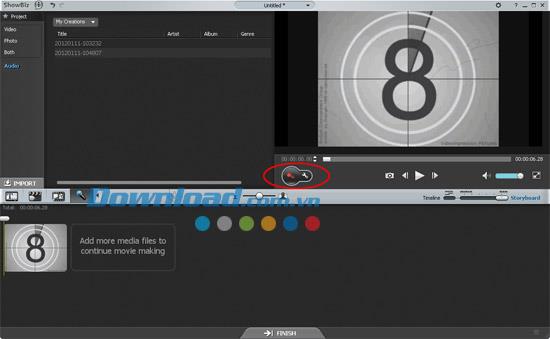
Step 4 : Here you can choose to fade in / out audio, adjust playback speed and output volume, ...
Related and alternative applications
 GiliSoft Video Editor Easy video editing tool
GiliSoft Video Editor Easy video editing tool  Xilisoft Video Editor Professional video editing software
Xilisoft Video Editor Professional video editing software  idoo Video Editor Pro Professional video editing software
idoo Video Editor Pro Professional video editing software  ApowerEdit Professional video editing tool
ApowerEdit Professional video editing tool  Wondershare Video Editor Professional video editing software
Wondershare Video Editor Professional video editing software
Maybe you are interested
 Mobli for iOS Photo and video sharing software
Mobli for iOS Photo and video sharing software  Video Workshop Video workshop software for converting and editing
Video Workshop Video workshop software for converting and editing  Sony Photo Go Photo management and editing software
Sony Photo Go Photo management and editing software  Sonic PDF Creator Software for creating and editing PDFs
Sonic PDF Creator Software for creating and editing PDFs  Visions Photo viewing and editing software
Visions Photo viewing and editing software  vMix Live Streaming Video Software
vMix Live Streaming Video Software  Zoner Photo Studio Photo management and editing software
Zoner Photo Studio Photo management and editing software