BlackBerry Blend 1.2.0.52 - Manage and synchronize BlackBerry data on a PC
BlackBerry Blend, With BlackBerry Blend, you can use your computer or tablet to access your BlackBerry device to view, send and reply to notifications, emails, and notifications.
- Released: BlackBerry
- Version: 1.2.0.52
- Usage: Free
- Capacity: 187,2 MB
- View: 25,999
- Download: 15,109
- Day:
- Requirements: Windows XP / 7/8/10
BlackBerry Blend is a convenient application that helps bring messages and tasks stored on the calendar from your BlackBerry device to your computer. In other words, with BlackBerry Blend you can use your computer or tablet to access your BlackBerry device to view, send and reply to notifications, emails, and messages as if you were working on your phone.
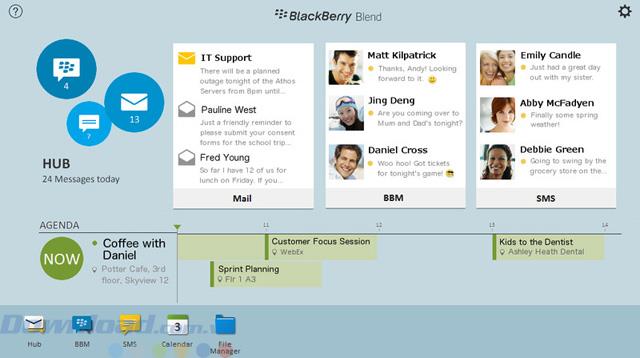
BlackBerry phone management application interface
You must work on your computer, tablet, or BlackBerry device every day to perform different tasks, but the data you need might be on one device and not be stored on another device. This will affect productivity when you constantly have to switch between devices to get data. If you have a BlackBerry smartphone then use BlackBerry Blend , and this annoyance is gone. Do not store data in the cloud online, do not transfer information between devices, you just need to use BlackBerry Blend - the BlackBerry data management application extremely effective.
New feature of BlackBerry Blend
- Check spelling in BlackBerry Blend
- New UI design and navigation
- Improved file transfer speed
- Ability to reply directly from within the Blend notification pop-up
- Portrait mode in tablets
- Improved upload and download performance for iPad
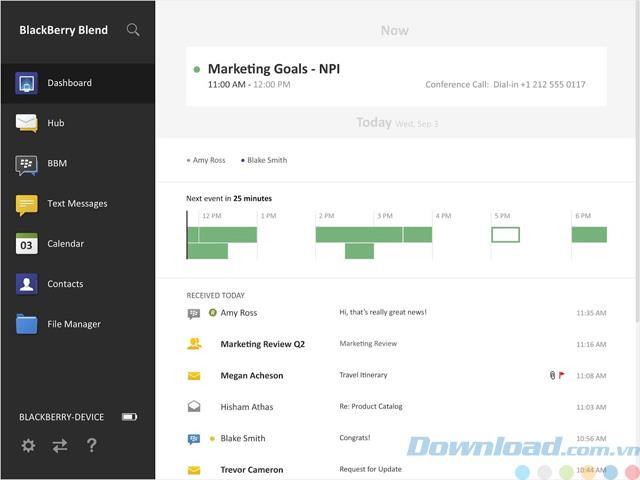
Control panel of BlackBerry sync application with BlackBerry Blend computer
Main feature of BlackBerry Blend
- View, receive and send notifications and messages from your BlackBerry device right on your computer or tablet. Even if you leave your BlackBerry device at home, you can still receive emails, BBM messages, text messages on your computer, or tablet through BlackBerry Blend.
- Secure access to work email, calendar, and important files on any BlackBerry Blend-connected device without a VPN, making getting work done faster and easier.
- Connect anywhere, anytime: BlackBerry Blend can connect wirelessly via WiFi or a mobile connection. It can also connect wired via a USB port on a computer. Once connected, use BlackBerry ID on your computer or tablet to connect to BlackBerry Blend.
- Unified calendar management thanks to the ability to combine all your meetings, personal appointments and events into one calendar.
- Access the corporate intranet: If your BlackBerry smartphone is connected to a BlackBerry Enterprise Server, you can access the corporate intranet through a browser on your computer without having to sign in. to the company's network This gives you instant access to important business information when needed, anywhere, anytime.
In short, BlackBerry Blend can be useful for those looking for a way to manage BlackBerry device data on their computer. What's more, the data is synced, so you can open BBM messages right at the office, even if you leave your phone at home. Download BlackBerry Blend and enjoy the benefits it offers.
Related and alternative applications
 BlackBerry Desktop Manager Manage your BlackBerry device on a computer
BlackBerry Desktop Manager Manage your BlackBerry device on a computer  Sachesi Manage the firmware on BlackBerry device
Sachesi Manage the firmware on BlackBerry device
Maybe you are interested
 BlackBerry News An application to read news on BlackBerry
BlackBerry News An application to read news on BlackBerry  BlackBerry Messenger Chat software for BlackBerry
BlackBerry Messenger Chat software for BlackBerry  BlackBerry Link Synchronize data between Blackberry 10 and PC
BlackBerry Link Synchronize data between Blackberry 10 and PC  SugarSync Share and synchronize data online
SugarSync Share and synchronize data online  FenrirFS 2 Manage and synchronize files for free
FenrirFS 2 Manage and synchronize files for free  syncDriver Share and sync data to OneDrive
syncDriver Share and sync data to OneDrive  BlackBerry Simulator BlackBerry software on the computer
BlackBerry Simulator BlackBerry software on the computer
