NTLite 1.9.0.7501 - Customize Windows installation ISO file
NTLite, NTLite 1.9.0.7501 full is a Windows configuration tool that allows you to edit and add settings from the original Windows installation ISO file. Thanks to NTLite, you're easy
- Release: NTLite
- Version: 1.9.0.7501
- Usage: Free to try
- Capacity: 10,6 MB
- View: 2637
- Download: 1,364
- Day:
- Requirements: Windows 7/8 / 8.1 / 10
NTLite 1.9.0.7501 Full is a Windows configuration tool that allows you to edit and add settings from the original Windows installation ISO file. This way, you can easily create your own version of Windows with the features and components you need just installed.
Windows often comes with a lot of pre-installed features and software that you might never use, but don't know how to remove it either. If you're looking to remove the software by default in Windows, you do not ignore computer utility NTLite Windows 10. Not only helps remove Windows software, the application also helps you edit Windows , optimize the Windows help for quick installation and does not consume system resources.
Main features of NTLite
Managing copies (images)
- NTLite is powerful but easy to use. With tools, overview replication lists, and flexible presets to help you increase productivity when working with duplicates.
- All standard copy formats are supported, including WIM, ESD, SWM, convert ESD to WIM, SWM to WIM, and WIM to SWM.
- The tool can create an ISO with bootable from any format if it is in a normal copy directory structure.
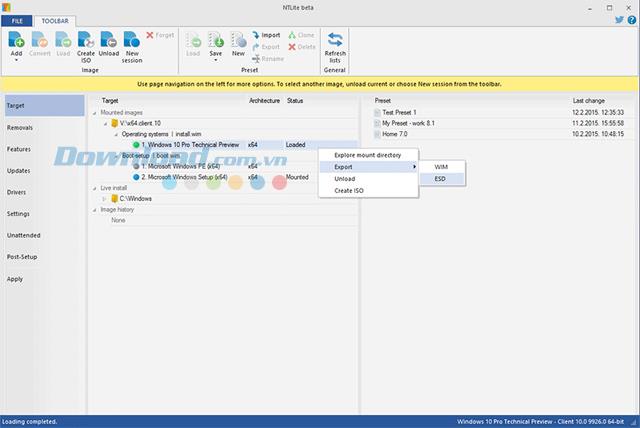
NTLite supports many copy formats and makes managing them easy
Directly edit settings
NTLite has a Live editing mode, this unique feature that allows you to configure and remove components from installed Windows without reinstalling. Simply run the tool on the operating system you want to modify, select the components you want to change, and reboot if necessary, and you'll get the results instantly.
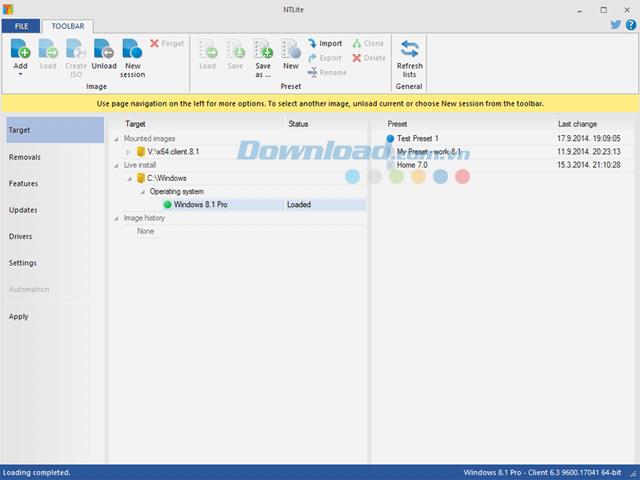
Remove components that were installed in Windows without reinstalling Windows
Eliminate ingredients
- Minimize the use of RAM memory as well as disk space on the computer.
- Remove the ingredients of your choice guaranteed with a compatible safety mechanism.
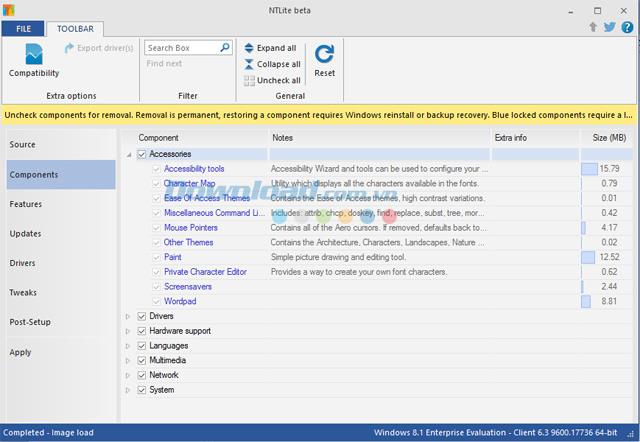
NTLite's ability to remove ingredients
Hardware Target
- NTLite can crawl the list of server hardware and use this list in all its features.
- Hardware Target is a particularly useful feature that allows you to view a list of drivers that will be lost when implementing the selection, before actually applying the change.
- You can also extract drivers from a copy or from an existing installation.
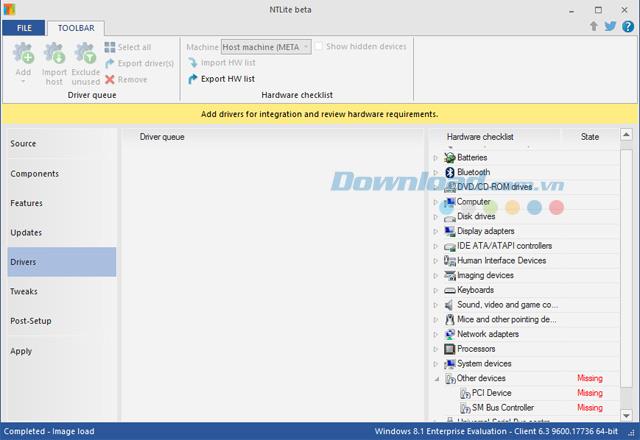
The Hardware Target feature collects a list of hardware on the computer
Integrate drivers, updates, languages and service packs
- Easily integrate driver, updates, language and service packs.
- Update integration has smart categorization, allowing you to continually add packages, the tool will apply them in the appropriate order, and check the compatibility of updates.
- Driver integration includes Import host to integrate the host driver into the clone and Exclude Unused to remove the driver from the integration queue without being tied to the selected hardware list.
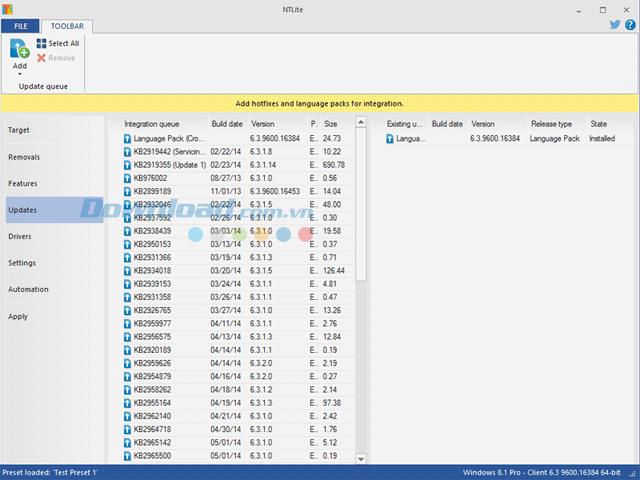
NTLite's ability to integrate updates, service packs and drivers
Option
Easily change various Windows settings during installation or in copy.
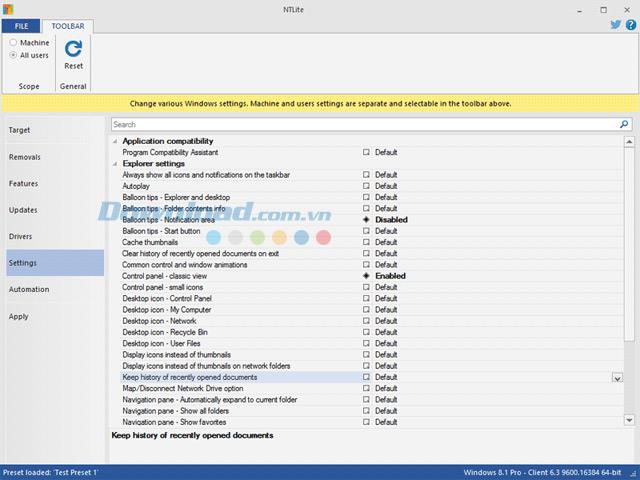
Changing Windows settings is easy with NTLite
Automatic installation
- This feature provides many commonly used options on a single page for easy and fully automatic installation.
- Multi-select options are displayed with valid entries drawn from its own source file.
- Includes an autofill option that populates selections into current server data, allowing for quick configuration.
- Add accounts on the machine, pre-selected username and password, and automatically login after installation.
- Network joining allows you to automatically join a Workgroup or Domain after installation.
- Speed up deployment by automatically formatting and partitioning drives.
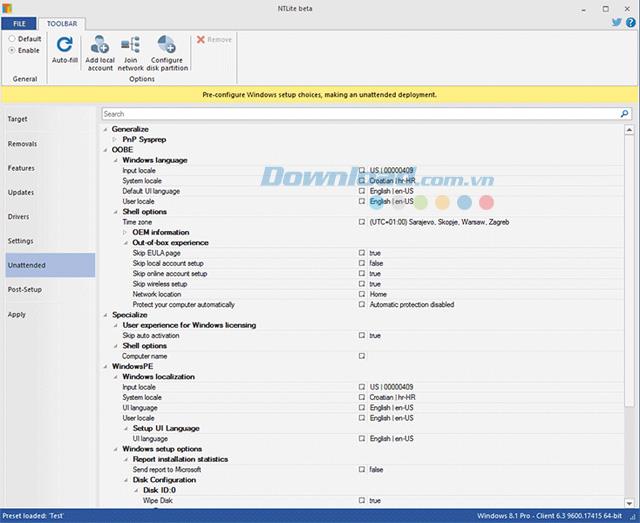
A variety of options cater to automated installations
Application integration
Easily integrate application installers, scripts, registry tweaks or raw commands. Provides the ability to run the installer silently, automatically after setup.
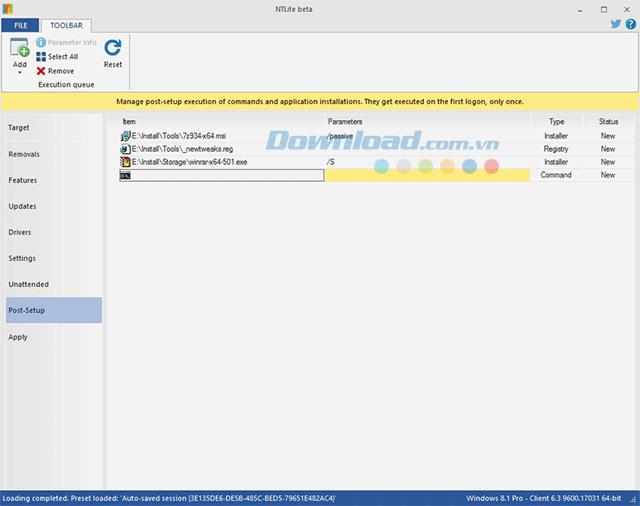
NTLite has the ability to integrate additional applications
View pending changes and automate tasks
- All pending changes and important alerts are displayed on a single page for a quick review before actually applying those changes.
- The capability allows the option of adding or automating post-processing tasks like creating an ISO copy, compressing it into ESD format, or splitting the copy.
- Additional options include: Clean update backup to remove obsolete updates, Reuse driver cache to re-associate drivers with driver cache, use NTFS links to reduce disk size used by reuse use duplicate files.
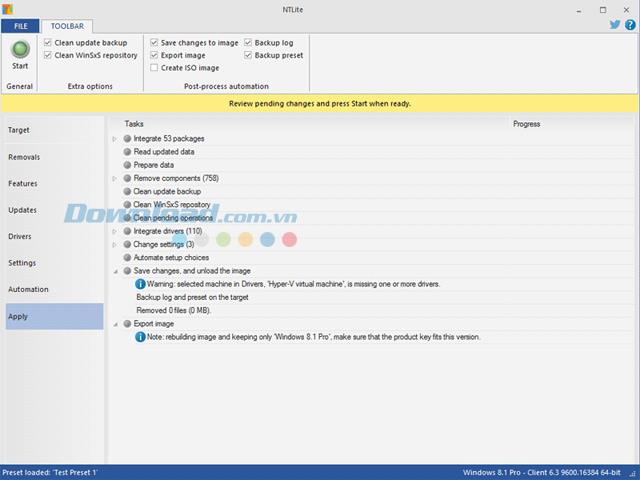
See tasks in queue
No third software required
Instructions for using nlite win 10 are easy to understand. NTLite does not require the .NET Framework or any additional applications except the operating system you are using. This makes it run faster, more independently. Support Windows 7 and above with two versions for Windows 32 bit and 64 bit.
NTLite has a free version available for older Windows operating systems called nLite . If you are using Windows XP or Vista version then use this nLite.
Latest NTLite update
NTLite 1.9.0.7490
- New settings
- Display locked user name in logon screen - Shows the locked user name on the login screen.
- Feedback frequency - The frequency of the response.
- Notifications network usage - Notification of network usage
- SMB Bandwidth Throttling - Adjusts SMB bandwidth.
- Storage Sense - Clean up storage.
- Upgrade
- Add page filter row, type keywords to filter the list.
- Preset: Lists unsupported files inside the Preset folder.
- Supported languages: Additional French and Traditional Chinese.
- Fixes
- Ingredient
- The Connected Devices Platform User Service discards notification pending task closing if the Sync Host is running.
- Added 'Connected Devices Platform User Service' to OOBE compatibility.
- Eliminate 'Internet Printing Client' which is not disabling its deployment state if Printing is kept.
- Settings: Fixed 'Use Peek to preview the desktop at the end of the taskbar'
- Post-Setup: Write SetupComplete.cmd only if there is a change.
- Ingredient
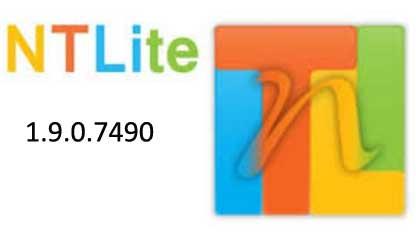
NTLite 1.9.0.7407
- What's new in Settings - Settings
- Option to disable ShellBags and Search Suggestions.
- Add SMBv3 server-side compression setting.
- Explorer - 'Network in navigation pane'.
- Upgrade
- Components: Capture Service from Xbox app (required when using Screen Sketch)
- Components - Win10_2004: 'Error Reporting' and 'CDPUserSvc' were unlocked for offline removal.
- Component - Win10_2004: Linking Search App with Start Menu Experience Host.
- Update: Clean up after DISM (% temp% \ TS _ *. TMP files).
- The feature name now has blue text if enabled by default.
- Additional interface translations: Arabic, Chinese, Dutch, French, Greek, Finnish, Portuguese, Russian, Spanish.
- Fixes
- Interface error when pressing F5 to refresh image during processing.
- Remove Classic logon, remove logging in outdated settings, disable 'Display last user name in logon screen' instead.
- The PostSetup interface duplicates the% sign in the commands when loading the preset.
- Other bug fixes.
NTLite 1.8.0.6976
New point
- Source: Support Windows 10 20H1 18912
- Settings: Search option (Taskbar) and dark background mode for Windows.
- The “Full Name” field can be used with Computer Name for computer names with a random prefix.
Upgrade
- Interface languages: Chinese and Turkish.
Fixes
- Removing apps directly can cause the Settings default app changes to crash.
- Fixes an error of removing 'Accessibility tools' that could corrupt a cumulative update for Home image 1903.
- Fixed a bug where deleting an app could damage the Search bar popup.
- Increase the default EFI size of the disk template to 260 MB.
- Fixed an issue where non-English 'Feature on Demand' image names could be lost in some cases.
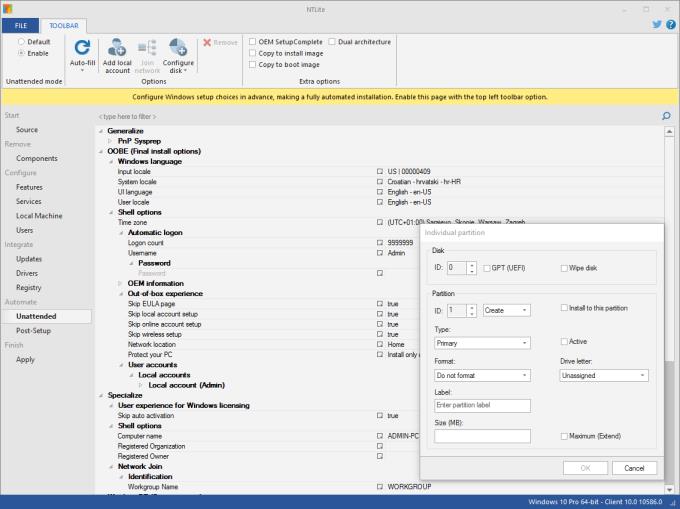
NTLite 1.7.5.6842
New point
- Source: Windows RT (32-bit ARM) base load support (no official support).
- Ingredients: "Netflix" compatible option.
Upgrade
- Settings: Enable one-click Settings and Unattended page values with color status indicators.
- Source: Support AOMEI Backupper to load boot.wim.
- Component -1903: Migrate CDPUser and Error Reporting services no longer need a direct lock.
- Interface translation: Dutch and Turkish.
Fixes
- UI: Check for updates that no longer block UI.
- UI: Improper refresh of source list in certain screen size cases.
- Update: Update handles integrated .mum (extracted CAB).
- Ingredients: Eliminate junk 'Gaming Peripherals' and 'Input Processors'; Remove redundant parts of 'Unified Telemetry Client' of Win 8.1 after latest update.
- Source: Optimized file export / copy structure is ignored when only indelible versions are on an Image.
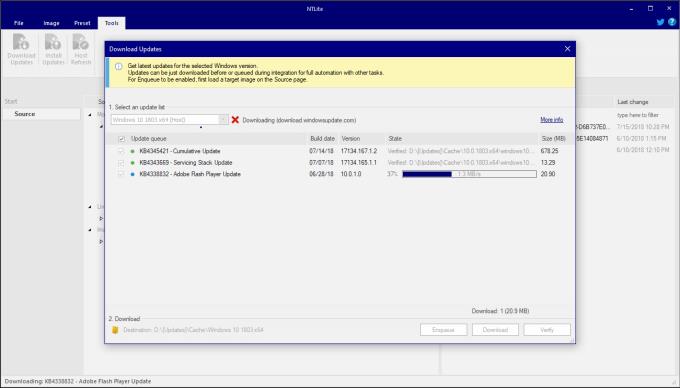
NTLite 1.7.3.6760
New
- Support Windows 10 Preview 20H1 build 18336
- Do not load all mounted images in directory preferences.
- Turn off mode to remove unnecessary settings from the image.
- Auto-fill sub-option "Windows PE", just set the boot phase with host options.
- Supports Text Services Framework (MSCTF) - 64 and 32 bit.
- Added compatibility option "Microsoft Edge".
- Add Action Center and Typing Insights to Settings.
Upgrade
- 'Windows Performance Recorder' comes from 'Performance Counters'.
- Unlock Preset file while processing and loading data.
- Additional interface languages: Turkish, Spanish, Russian, Portuguese, Italian, French, Dutch, Chinese, Simplified Chinese, Arabic.
Fixes
- Fix Host Refresh hangs when using ESD image.
- Remove Win10 1803 IE breaks the ms installation keys after CU update.
- Win10 1903 removal settings 'Display Policy Service' - Error hanging screen.
- DISM full Rebase generated an error after removing some components.
- Removing “UAC” and “Input Service” may cause installation 1809 to fail.
- Compatible removal VMware Guest.
- 32-bit .NET template detection update.
- The boot.wim setting applied in certain cases does not reach 100%.
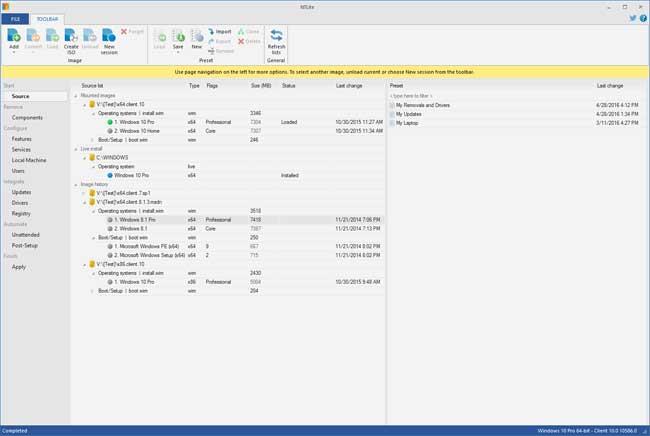
In short, NTLite proves to be a reliable and practical application for removing Windows components and disabling unnecessary features in order to have a suitable operating system for each user. Set faster and use less system resources. Download NTLite to tweak your Windows.
Related and alternative applications
 Windows 7 Manager Optimize and tweak Windows 7
Windows 7 Manager Optimize and tweak Windows 7  nLite Edit Windows installation ISO file
nLite Edit Windows installation ISO file  Windows 10 Update Assistant Apps that support installing the latest Windows 10
Windows 10 Update Assistant Apps that support installing the latest Windows 10  Ultimate Windows Tweaker for Windows 8 Tweak and optimize Windows 8
Ultimate Windows Tweaker for Windows 8 Tweak and optimize Windows 8  Windows 10 Windows 10 Operating System
Windows 10 Windows 10 Operating System  Windows 8 Manager Optimize and tweak Windows 8
Windows 8 Manager Optimize and tweak Windows 8






