PhotoScape 3.7 - Free photo editing software
PhotoScape, Photoscape is a simple, compact program that has all the basic functions for you to edit and perfect your images.
- Released: Mooii
- Version: 3.7
- Usage: Free
- Size: 20,1 MB
- View: 2,594,872
- Downloads: 2,563,370
- Day:
- Requirements: Windows NT / 2000 / XP / Vista / 7/8 / 8.1 / 10
Photoscape is a simple, compact program that has all the basic functions you need to edit and perfect your images. PhotoScape's specialty is that it is completely free to download and use. If you are looking for a lightweight, free, feature-rich photo editing software, PhotoScape is definitely the choice you should not miss.
- Key Features of PhotoScape
- New features in PhotoScape version 3.7
- A review of the free PhotoScape photo editing software
- Tutorials and tips
Talking about digital photos on a computer, the concepts are likely to be familiar to everyone. And many computer users prefer to manually edit photos to create richer beautiful pictures. But you can not always edit an image easily if you are unfamiliar with professional photo editing software. Photoscape makes it free and simple to do just that.

Download PhotoScape - Free photo editing
Download Photoshop CS2 for free if you are familiar with using Adobe Photoshop
Photoscape was developed with the goal of being an easy-to-use, free photo editing software that allows you to create beautiful photos with customizations that can enhance the quality of your photos. If you need more advanced editing features, use Adobe Photoshop CS6 Extended , which is the ultimate photo editing tool, bringing magic creations to images ...
PhotoScape is equipped with many powerful features, the program can completely meet your needs at a basic level when you want to edit, view photos, crop photos, resize, create animations ... The interface is very easy to interact with, you can completely download Photoscape and use it as soon as it is installed. The functions of the program are arranged in the form of icons directly on the screen in a circle for easy use.
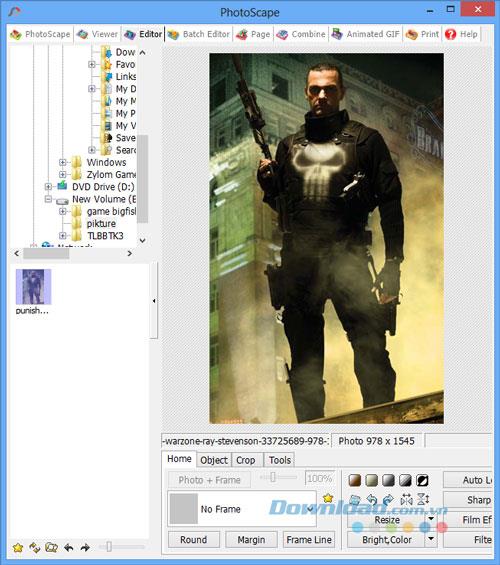
Download PhotoScape for your computer, a free photo editing application
Key Features of PhotoScape
- Viewer : View pictures in folder, create slideshow.
- Editor : Resize, brightness, color, white balance, background brightness, frame, shadow, insert text, add text, draw images, crop, filter, remove red eye, ...
- Batch editor : Batch edit multiple photos.
- Page : Combine multiple images on page frames to form a single image.
- Combine : Combine multiple vertical and horizontal images into a single photo.
- Animated GIF : Use multiple images to create GIF animations.
- Print : Print portrait photos, passport photos.
- Splitter : Cut the image into several parts.
- Screen Capture : Take a screenshot and save it.
- Color Picker : Enlarges the image on the screen, searches and selects a color.
- Rename : Change photo file name in batch mode.
- Raw Converter : Convert RAW to JPG.
- Paper Print : Support printing with many different types of printing.
- Face Search : Find faces similar to photos on the internet
If for some reason you do not want to install PhotoScape on your computer, immediately download the PhotoScape Portable version to use without installation. PhotoScape Portable has the same features as the original, but you can copy it to a USB flash drive and take it for use on any computer.
New features in PhotoScape version 3.7
- The user interface has many new improvements.
- Improved image editing.
- Add Black & White and Bandicoot filters (in Editor> Home menu ).
- Add the Smart Blur brush style (in Editor> Tools> Effect Brush ).
- Fixed the bug where changing the brush size from 3 to 4 was bigger (compared to the old version).
- Add 29 new film-like effects to make photos look like movies (in total, there are 35 movie effects in Editor> Home ).
- Windows 95, 98 and Me are not supported (If you are using Windows 98 or Me, please download old version Photoscape ).
- Fixed some minor bugs in previous versions.
A review of the free PhotoScape photo editing software
In short, PhotoScape is an excellent free photo editing tool. Download PhotoScape to experience these exciting features you will surely be satisfied!
Advantages:
- Free application.
- Supports many filters.
- Lots of special effects.
Defect:
- Currently not available.
Tips and tutorials
- Great uses of PhotoScape you should know about
- Top free photo editing software to replace Paint
- Top free alternatives to Adobe Lightroom, Illustrator and Photoshop
- How to create artistic black and white photos using PhotoScape
- Instructions for creating animations with Beneton Movie GIF
- How to make photo slide on Youtube
- How to write accented Vietnamese on PhotoScape
- Install and use PhotoScape to edit photos for free
- Photo editing is quick and simple with PhotoScape
Related and alternative applications
 Afterlight for Windows 10 A feature-rich photo editing app
Afterlight for Windows 10 A feature-rich photo editing app  Avocode Create and manage multi-utility team graphic designs
Avocode Create and manage multi-utility team graphic designs  Fhotoroom Professional photo editing software
Fhotoroom Professional photo editing software  CSV Editor Pro Professional CSV file creation and editing software
CSV Editor Pro Professional CSV file creation and editing software  Adobe Photoshop Elements Professional photo editing and management
Adobe Photoshop Elements Professional photo editing and management  Ribbet Photo Editor Free online photo editing tool
Ribbet Photo Editor Free online photo editing tool  ZWCAD Viewer Utility design drawing preview software
ZWCAD Viewer Utility design drawing preview software  Happy Photo Viewer Attractive photo viewer software for computers
Happy Photo Viewer Attractive photo viewer software for computers  AfterShot Edit and manage photos
AfterShot Edit and manage photos  Instant Eyedropper Portable Free image color-coding software
Instant Eyedropper Portable Free image color-coding software  Adobe Photoshop Express Online photo editing with Adobe Photoshop
Adobe Photoshop Express Online photo editing with Adobe Photoshop  ON1 Photo Professional photo editing software
ON1 Photo Professional photo editing software  Movavi Photo Studio Professional photo editing software
Movavi Photo Studio Professional photo editing software  Afterlight for Windows 8 Photo editing software
Afterlight for Windows 8 Photo editing software  Adobe Photoshop CS2 Professional free photo editing application
Adobe Photoshop CS2 Professional free photo editing application  SumoPaint Free Photo Editing
SumoPaint Free Photo Editing  Adobe Photoshop CS6 Professional photo editing software
Adobe Photoshop CS6 Professional photo editing software  Sony Photo Go Photo management and editing software
Sony Photo Go Photo management and editing software  Adobe Photoshop Lightroom CC 2020 Powerful RAW image processing application
Adobe Photoshop Lightroom CC 2020 Powerful RAW image processing application  Paint 3D for Windows 10 The 3D painting app replaces Microsoft Paint
Paint 3D for Windows 10 The 3D painting app replaces Microsoft Paint

 Fotor Free photo editing software
Fotor Free photo editing software  PSDPlugin Free Photo Editing Software
PSDPlugin Free Photo Editing Software  FireAlpaca Free photo editing software
FireAlpaca Free photo editing software  GIMP Free photo editing software
GIMP Free photo editing software  Photoscape Portable Free photo editing software
Photoscape Portable Free photo editing software  Shotcut Free video editing software
Shotcut Free video editing software  Phototheca Free Photo Management Software
Phototheca Free Photo Management Software