FastStone Capture Portable 9.3 - Screen capture utility
FastStone Capture Portable, FastStone Capture or FSCapture 9.3 is a powerful, compact, multi-functional utility for taking screenshots. It allows you to shoot
- Release: FastStone
- Version: 9.3
- Usage: Try it out
- Size: 5,4 MB
- View: 5482
- Downloads: 7,286
- Day:
- Requirements: Windows XP / Vista / 7/8 / 8.1
FastStone Capture or FSCapture 9.3 is a powerful, compact, multi-functional utility for taking screenshots . FastStone Capture allows you to capture windows, objects, menus, take a full screen capture, a rectangular area or an area defined by the cursor and even scrolling windows and web pages.
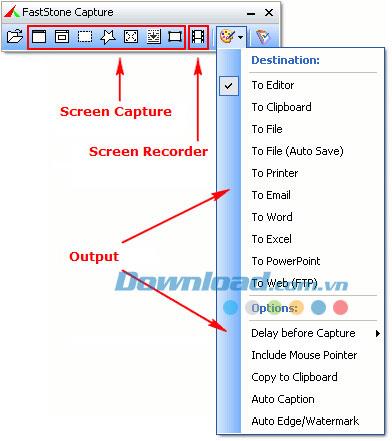
In addition, users have the option to send photos to an internal or external editor, save them to a file, clipboard, printer or email, to Word / PowerPoint documents, or upload them to their website. .
Built-in editing tools include: Annotate (with text, arrows, bold), scale image, crop, sharpen, stamp on image, or perform some other effects. Other functions include: Shortcuts, automatic filename generation, external editor support, color capture utility, on-screen magnifier and screen ruler.
FastStone Capture can save files in BMP, GIF, JPEG, PCX, PNG, TGA, TIFF and PDF formats.
Key features of FastStone Capture:
- Provides Capture Panel to help users quickly access the tools and options photographic output.
- Support hot keys to activate screen capture feature immediately.
- Capture windows, objects, menus, full screen, rectangular area ...
- Record multiple windows and objects, including menus.
- Provides option to specify output directory.
- Draw caption objects such as text, lines, watermarks, rectangles, and circles.
- Add captions to photos.
- Apply effects such as shadow, frame ...
- Resize, crop, rotate, sharpen, change brightness, adjust color, etc.
- Supports Undo / Redo operation.
- Support for external editors.
- Save in BMP, GIF, JPEG, PCX, PNG, TGA, TIFF and PDF formats.
- Convert images to multipage PDF files.
- Send captured photos by email.
- Send captured images to Word and PowerPoint documents.
- Send captured images to an FTP server.
- Record all on-screen action and audio to a video file.
- Selection of colors for the screen.
- Magnify the screen.
- Measure screen size.
- Launch the program at the same time as Windows if desired.
- Minimize the program to the system tray.
Tips and tutorials
Related and alternative applications
 Gyazo Screen capture and sharing quickly
Gyazo Screen capture and sharing quickly  Screensync Free screen capture application for your computer
Screensync Free screen capture application for your computer
Maybe you are interested
 Onde Screen Capture for Mac Screen capture application
Onde Screen Capture for Mac Screen capture application  FastStone Capture Screen capture utility
FastStone Capture Screen capture utility  Amic Screen Capture Screen capture utility
Amic Screen Capture Screen capture utility  Solid Capture Screen capture utility
Solid Capture Screen capture utility  Climsy Portable Screen capture tool
Climsy Portable Screen capture tool  Screen Capture An application to capture screenshots
Screen Capture An application to capture screenshots  Anrpro Screen Capture Tool Screen capture tool
Anrpro Screen Capture Tool Screen capture tool
