When2meet - Tools to arrange group meetings
When2meet, When2meet is a very simple group meeting scheduling tool for those who regularly have to participate in collective meetings.
When2meet is a very simple group meeting scheduling tool for those who regularly have to participate in group meetings.

Quickly and simply schedule group meetings with When2meet
Arranging meeting between 2 people will not be too difficult when we just have to "match schedule" between 2 people. But things become much more troublesome when having to arrange schedules between many members. Each person has a different schedule of work and study and to choose a time of all free time requires you to chart, record each person's calendar and other activities that are quite time consuming.
Save that time for the meeting and let When2meet help you organize your meeting schedule quickly. This utility will help you manage working time as well as manage jobs more easily.
Introduce the When2meet scheduling tool
With a very simple feature of finding a schedule that suits all members, the interface of this utility has a display grid similar to a calendar. First, choose a name for the event and the expected time period. In the drop-down menu, select Specific Dates if you have a specific meeting date or choose Days of the week to choose a day of the week (eg Mondays ...).
The next step is to choose a timeline for the event. Finally, click Create event to create an event. When2meet will provide a link for the event that you can share with other users. These users will vote for the created time frame. Based on this number of votes, users can find out the right group meeting time. They also need to enter their username and password so they can change the meeting time later if they want.
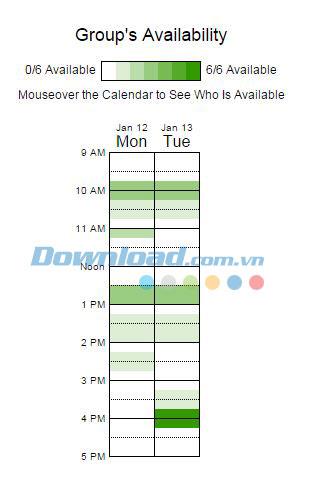
Group work schedule results with When2meet
Looking at the results of When2meet, you will see which session has the largest number of participants and selects that session. The color scale indicates the availability of other members for the meeting. Darker green means more participants, white means no one has chosen that time slot.
Usage is extremely simple, but When2meet proved extremely useful. No need to use notebooks or cross out on calendars to find the right group meeting day, When2meet will be a very effective teamwork tool , increasing productivity and minimizing wasted time. user fees.
Explore more
 Teamwork Projects for Google Apps Project management utility for Google Apps
Teamwork Projects for Google Apps Project management utility for Google Apps  Asana A web application for workflow management
Asana A web application for workflow management  Teamwork.com Online project management software
Teamwork.com Online project management software  Bitrix24 on the web Tool for teamwork and team management
Bitrix24 on the web Tool for teamwork and team management  Conceptboard
Conceptboard




