WinCalendar 4.43 - Application to create a convenient personal calendar
WinCalendar, WinCalendar is a beautiful and free personal calendar maker on your computer. In particular, the calendar created from WinCalendar can be used in Word and
- Release: Sapro Systems
- Version: 4.43
- Usage: Try it out
- Size: 8,6 MB
- View: 637
- Download: 508
- Day:
- Requirements: Windows XP / Vista / 7/8
WinCalendar is a beautiful and free personal calendar maker on your computer. In particular, the calendar created from WinCalendar can be used always in Word and Excel to make it more convenient for users.
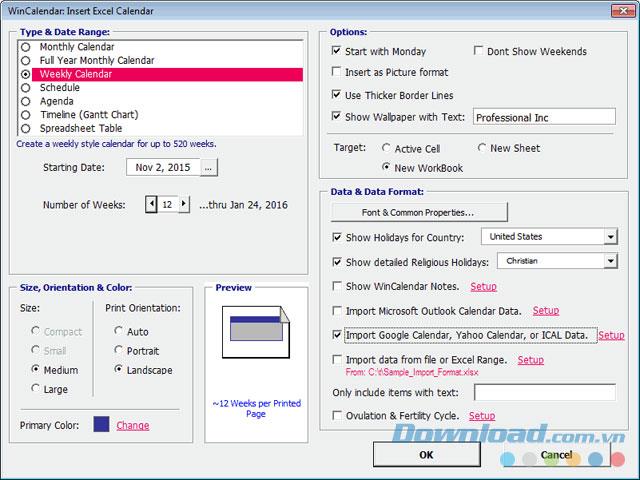
With WinCalendar, you can create a monthly or weekly calendar, schedule a schedule, calendar, chart, spreadsheet ... from the data on the calendar. This software integrates quite a lot of features and options to make your personal calendar.
Main feature of WinCalendar
Display the calendar on the computer screen
- Display the calendar on the desktop using a shortcut or access from the system tray
- Customizable sizes and features
- Integrate into Word and Excel as date-marking calendars or calendars for reference
- Sliding feature in premium calendar to maximize adjustments
- Users can use the mouse scroll button to quickly adjust the date
- Set the selected date to clipboard in the format you specify
- Displays public holidays throughout the years to 2020 in 10 countries
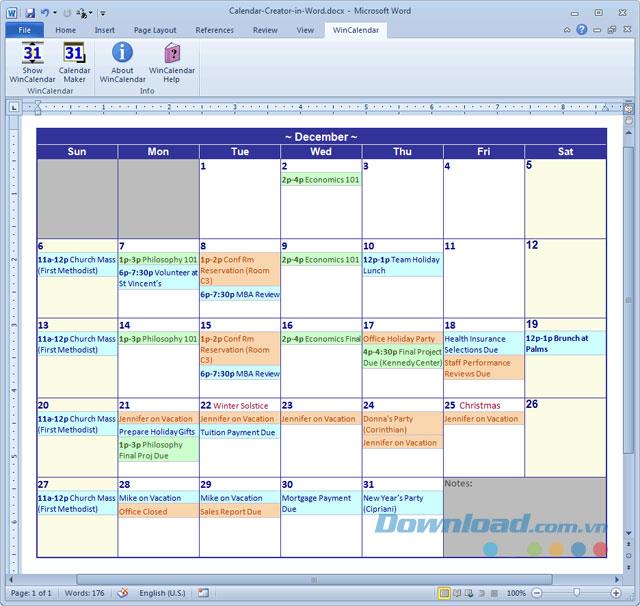
Calendar in Excel
- Improved scroll design to switch calendar positions for ease of use (you can navigate with mouse scroll button)
- Show up in the Excel section as a toolbar and automatically update the user selected date
- Download calendars quickly and easily with keyboard shortcuts, Excel menus ...
- Right click on a calendar date to display WinCalendar as a popup calendar in Excel
- Customize the size and features of the calendar
Calendar in Word
- Improved scroll design to switch calendar positions for ease of use (you can navigate with mouse scroll button)
- Displayed at the top of the Word interface as a toolbar
- Download quickly with keyboard shortcuts, Word menu ...
- Right click to display WinCalendar as a popup calendar in Word
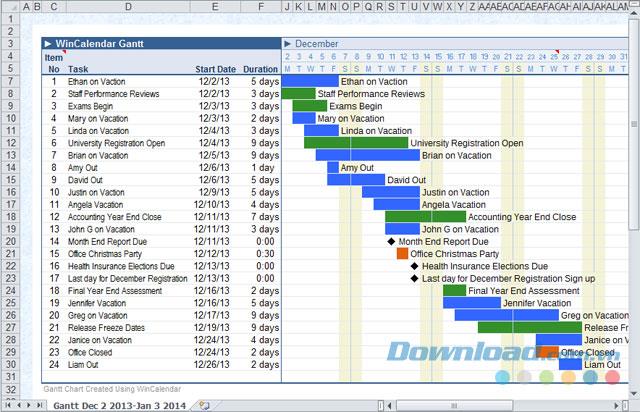
System requirements:
- CPU: Pentium II or higher
- CPU speed: 1000 MHz or higher
- Video screen: minimum resolution of 800 x 600
- Memory: 5-10 MB
- Microsoft Excel or Word is required to use the Calendar maker feature
Limitations of the trial:
- Allow up to 12 entries
- Unregistered version does not allow changing background image
Related and alternative applications
 Ultimate Calendar Multifunctional calendar application
Ultimate Calendar Multifunctional calendar application  HyperCalendar Pro Software for managing logs and reminders
HyperCalendar Pro Software for managing logs and reminders  Photo Calendar Maker Professional photo calendar software
Photo Calendar Maker Professional photo calendar software  AutoSiteCalendar Create monthly calendar in HTML
AutoSiteCalendar Create monthly calendar in HTML  HyperCalendar Free Software for managing logs and reminders
HyperCalendar Free Software for managing logs and reminders  e * Free Calendar Calendar for PC
e * Free Calendar Calendar for PC  Rainlendar Lite A lightweight desktop calendar
Rainlendar Lite A lightweight desktop calendar  Excel Calendar Template 2017 Calendar template 2017 on Excel spreadsheet background
Excel Calendar Template 2017 Calendar template 2017 on Excel spreadsheet background  VueMinder Lite Efficient workflow software
VueMinder Lite Efficient workflow software






