Zalo Web - Log in Zalo right on Google Chrome, Coc Coc, Firefox ...
Zalo Web, Zalo Web is the version of Zalo Online that can be used right on a web browser without having to install. With Zalo? Web, you will easily chat with all your friends
Zalo Web is the online version of Zalo that can be used right on a web browser without having to install. With Zalo? Web, you will easily chat with your friends anytime, anywhere immediately after logging into Zalo in your browser. Zalo Web Online is suitable for all browsers such as Google Chrome , Firefox , Coc Coc , etc.
On Zalo Online Web, you can customize some personal information on your Zalo account similar to the PC version without any difficulty.
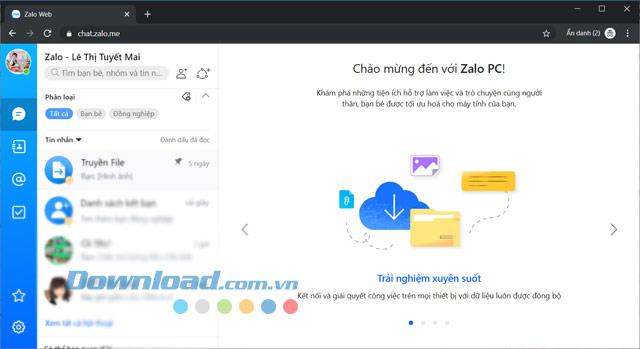
Zalo Web allows Zalo users to login to their account without installing Zalo PC, but they can still enjoy texting, calling with their friends and colleagues.

ZaloWeb is not quite full of features like Zalo PC , but the processing speed is extremely fast, so you can chat with Zalo anytime, anywhere without installing any additional support software.
Zalo Web supports sending photos, sending videos up to 1GB fast, but can not send the same folder as Zalo computer. Moreover, Zalo Web also helps to categorize customers and manage groups more conveniently.
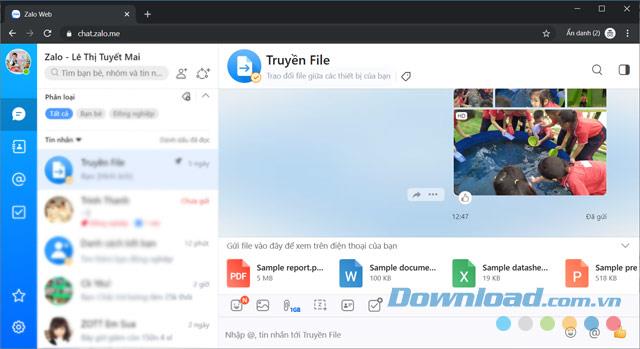
You can also pay for electricity bills, water bills, sales, exchange group work, and shop very conveniently right on Zalo Web. In addition, you can mark important messages, search messages, share messages, send voice messages, take screenshots, share locations, create custom images, create notes, assign tasks, give Convert files between PC and phone via File transfer.
Download Zalo for Android Download Zalo for iOS
Login instructions Zalo Web
First, open any web browser like Google Chrome , Firefox , Coc Coc ... Then, access Zalo Web, login to your Zalo account. Zalo Web also supports 3 types of login via account (phone number and password) and using QR code scanning on mobile devices:
- Password: Enter phone number, password. The system will ask for additional verification code, then click the button Sign in with password .
- No password required: Enter your phone number, then press the Submit login request button . Then confirm the login session on the phone.
- Scan QR code: Open Zalo on your phone, scan QR Code to login Zalo Web.
Note: A Zalo account can only log in on a computer or browser.
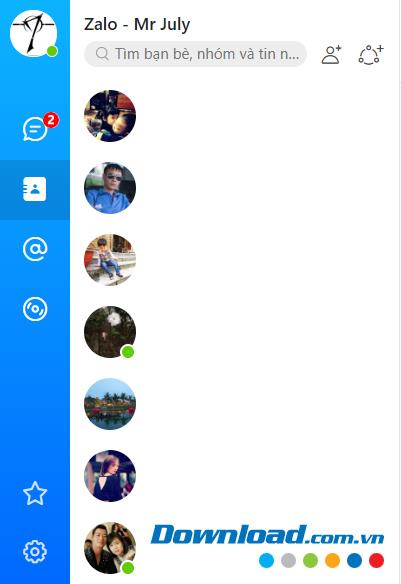
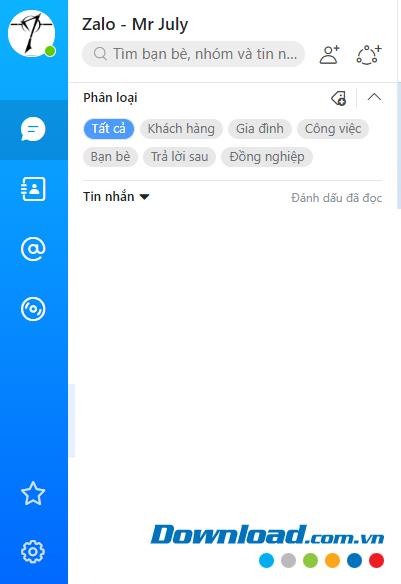
Use Zalo Online to chat Zalo for free on the browser
The highlight of Zalo Web
- Allows free chat (including text chat, regular calls and video calls)
- No installation required.
- Do not waste space on the machine.
- Not afraid of viruses.
- No need for too much manipulation.
- Stable operation.
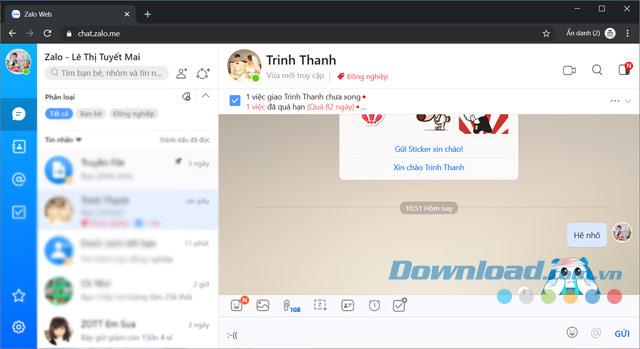
The special features of Zalo Web
- Enjoy free phone calls, free text messages to friends and relatives in the phonebook.
- Supports sending files through chat windows with up to 1GB in size.
- Supports sending up to 50 images at a time.
- Send greeting cards, stickers, animations ...
- Create groups to chat with colleagues, friends, and family.
- Sync messages with Zalo on your phone so you do not miss any important messages.
- Insert emoticons during chat.
- Display contacts on Zalo.
- Automatically sync contacts.
- Search chat history, chat content easily.
- Feature support to make friends and suggest more friends.
- View history and details of shared media and files.
- "File transfer" feature allows sending data from Zalo web to mobile version and vice versa.
- Support Pin conversations to mark important messages.
- Categorize conversations by color, group (customers, friends, work, colleagues ...).
- Turn off notification when there is a new message from anyone.
- Display a list of new friends, chat groups that are participating.
- Support viewing information of friends who are talking with.
- The reminiscent rename feature allows to change the name of any person's Zalo display in the chat window without changing their name in the phone book.
- Mark the important messages and show, view the entire marked message list.
- Connect and get direct access to Zing MP3 .
- View messages that have been tagged by others.
- Search for friends by name or phone number.
In addition to the above features, Zalo web also supports users to change the language, use shortcuts and other basic settings in the Settings.
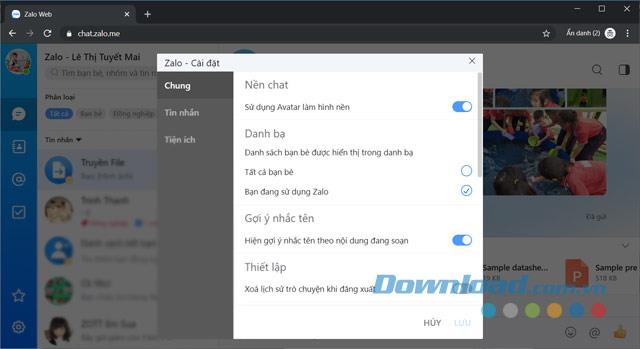
Besides versions for Windows, Android, iOS and Mac, Zalo Web is used by a lot of users because of the convenience it brings. Messages as well as settings will be fully synchronized to bring the best experience.
Now you no longer have to worry about your phone running out of battery, or having a low-profile computer installing more software will make your computer slower, but you can still send love messages to friends anytime, anywhere thanks to Zalo Web.
Tips and tutorials
- Instructions to download and save videos on Zalo on your phone
- How to login Zalo on phone, computer and web
- How to block new members from reading old messages on the Zalo chat group
- How to review all photos, videos, files and links shared via Zalo
- How to download Zalo to your computer and login Zalo on PC
- How to restore messages, backup Zalo messages on PC
- Can't login Zalo? And here is the solution!
- Instructions to review photo albums, videos on Zalo
- 11 tips to use Zalo can not ignore
Explore more
 Google Spaces Web Social network sharing group online
Google Spaces Web Social network sharing group online  FameBit Smart branding strategy on YouTube
FameBit Smart branding strategy on YouTube  Hangouts Online Chat for free with Hangouts on the web
Hangouts Online Chat for free with Hangouts on the web  Zalo Official Account Enterprise communication channel on Zalo
Zalo Official Account Enterprise communication channel on Zalo  Slack Web A feature-rich free group chat application
Slack Web A feature-rich free group chat application  VK World famous social network
VK World famous social network  Tinder Find friends in four directions on Tinder Vietnam
Tinder Find friends in four directions on Tinder Vietnam  Skype Web Chat, call, video call on Skype web
Skype Web Chat, call, video call on Skype web  Telegram Web Safe, free online chat
Telegram Web Safe, free online chat  LinkedIn Trusted job search network
LinkedIn Trusted job search network






