How to Check Purchase History on Apple App Store

Through your purchase history on the App Store, you will know when you downloaded that app or game, and how much you paid for the paid app.
There are hundreds of weather apps out there, but only a handful of good ones. That’s why Quantrimang.com has scoured the web to bring you the top picks, no matter what your needs are. Here are the 10 best weather apps for Android .
Top weather forecast apps for Android

Weawow's elegant design with "interesting" photos gives you unique forecast information about different weather conditions. Additionally, it has a persistent notification feature to keep you updated at all times. You also get some beautiful widgets that you can add to your Android home screen, showing details like air quality, sunrise, etc.
The app has advanced features like global maps and radar to track weather conditions around the world in detail. And the best part is that you get all this for free and most importantly, there are no ads.
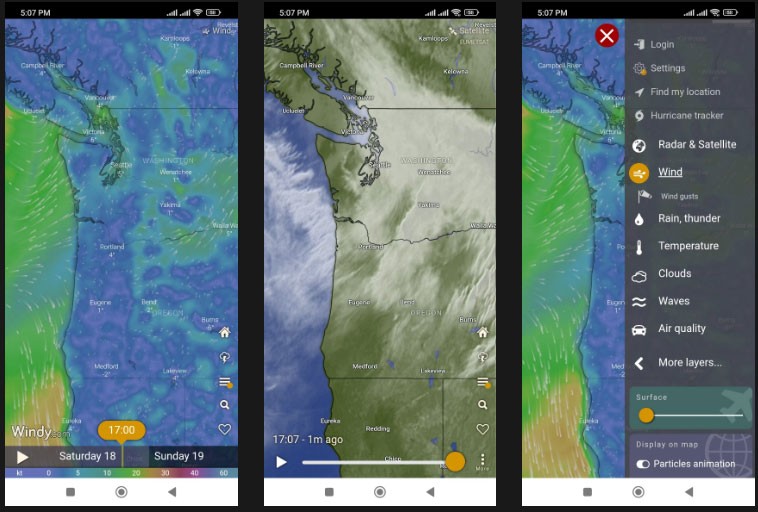
Windy.com is one of the best weather apps for smartphones and provides a visual representation of the weather based on the user’s location. It provides a real-time view of weather conditions, keeping you informed without having to look at too many statistics.
This is an advanced app that even professionals like pilots can find useful. You can access all of its features including map view, satellite view, air quality index, etc. without worrying about ads. However, some features require unlocking through in-app purchases.
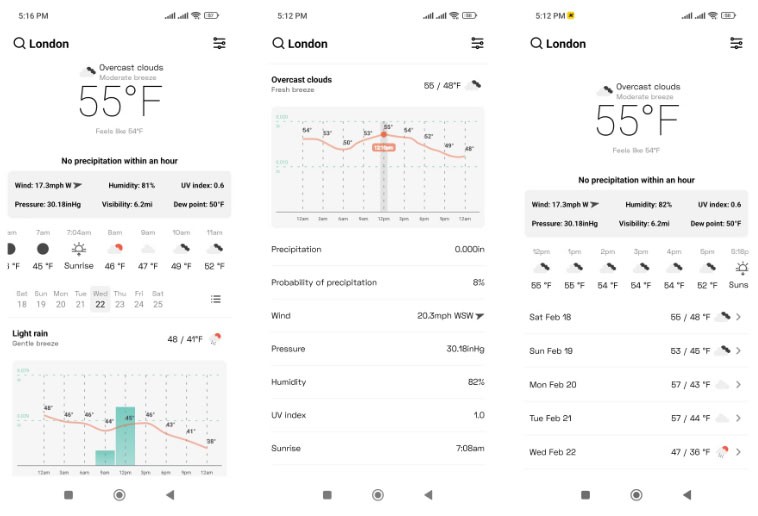
OpenWeather provides fairly accurate weather forecasts and has global coverage. The app itself is quite simple and easy to use, with a clean, minimalist interface.
However, despite its simplicity, OpenWeather still offers all the key features you'd expect from a modern weather app. You can change units, add multiple locations, add widgets to your home screen, and do a lot more with the app.
OpenWeather also gives you real-time weather alerts, such as warnings about possible precipitation or severe weather conditions. Not only is the app ad-free, but all features are completely free.
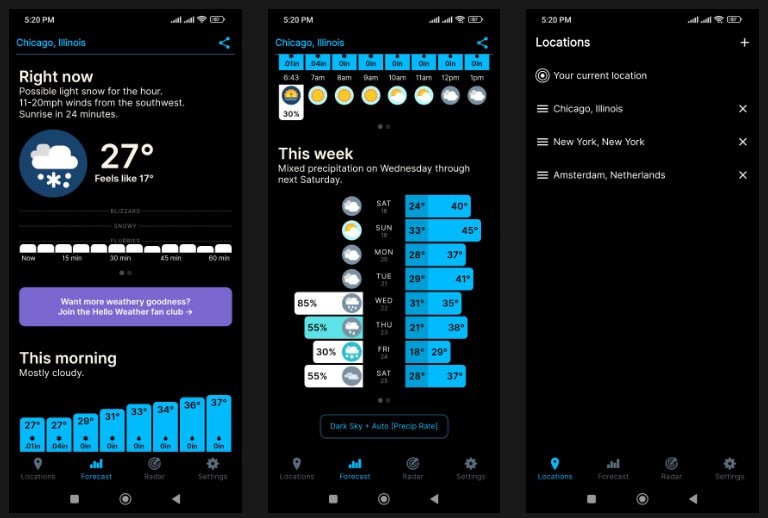
Hello Weather has a simple goal: to provide simple weather forecasts without tracking, collecting data, asking for additional permissions, or showing ads. Just select your location and open the Forecast tab to get detailed weather information for your area. You can also add a weather widget to your home screen.
The app lets you check weekly and hourly weather data and gives you predictions for weather changes. You get the basic features for free. However, Hello Weather also has some premium features, like weather radar, themes, alerts, and more detailed weather information, which require in-app purchases.
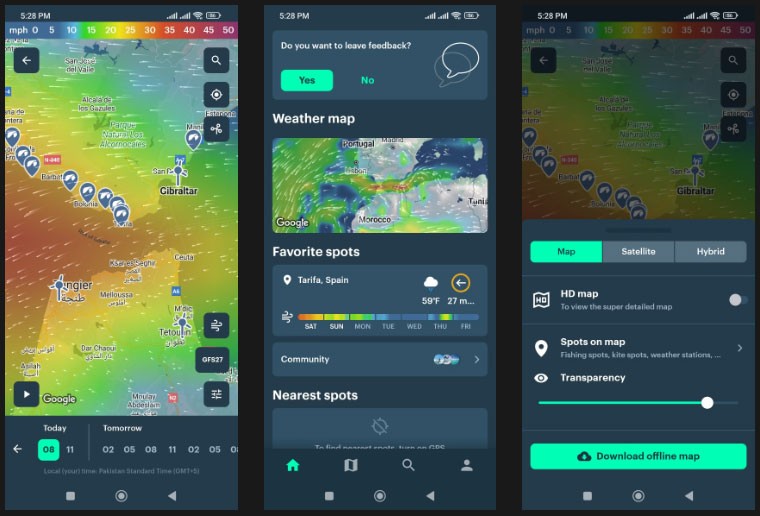
Windy.app is one of the best weather apps available for Android and allows you to personalize it based on what you need from a weather app, such as your favorite sport. The app has a nice interface and visualizes real-time weather data, a bit like Windy.com and also offers a nice weather widget for your home screen.
You get detailed weather information, including wind speed, gusts, waves, rain, etc. Windy.app offers some in-app purchases, but you won't see any annoying ads while using the app.
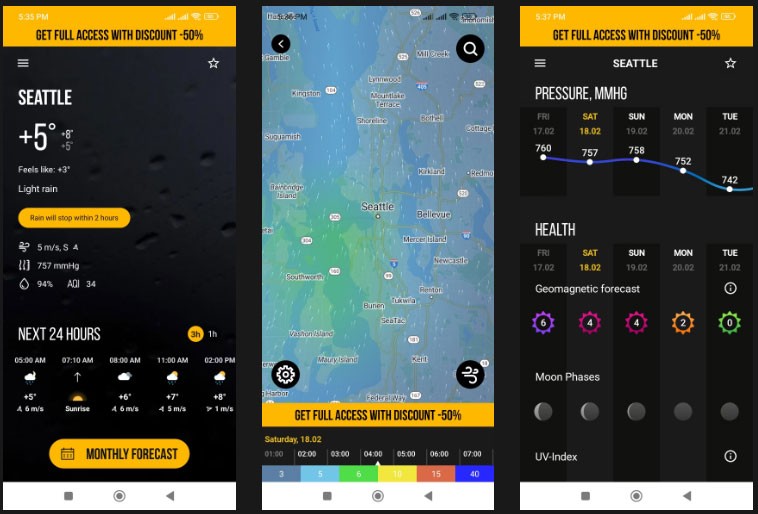
MeMeteo is a minimalist app, as it gives you a clean interface to view weather conditions and updates. You can add locations to your favorites, check the weather for the next 24 hours and 7 days, and do a lot more. You also get a customizable weather widget that you can add to your home screen.
The app’s radar view lets you visualize weather data on a map. You can check air quality, wind speed, precipitation, and some advanced information like air quality index, chance of precipitation, moon phase, and UV index. There are in-app purchases available, but this is an ad-free weather app.
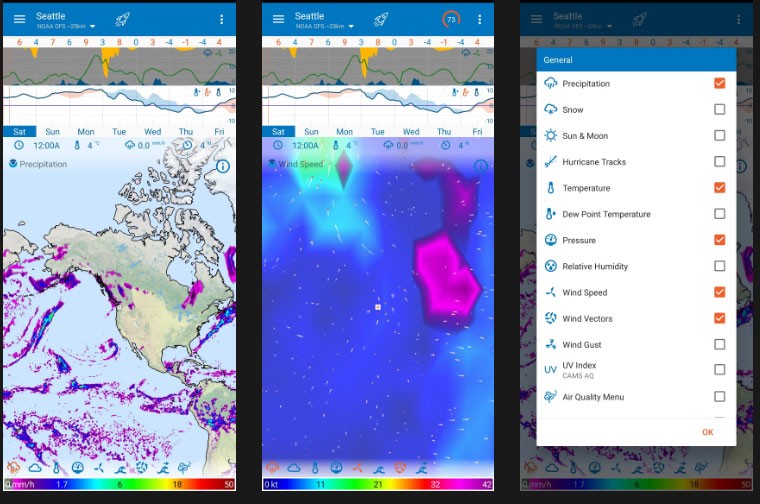
Like some of the other apps on this list, Flowx also offers weather forecast visualization with maps and graphs, with data coming from a variety of weather sources.
You get an overview of the weather conditions with details like precipitation, clouds, temperature, pressure, air quality, etc. You can easily zoom in and out to see the right amount of detail as per your requirement.
Flowx also displays charts that change based on weather trends, helping you plan for the days ahead. You can also place a weather widget on your home screen. And in addition to being ad-free, Flowx claims to have a do-not-track policy. There are two paid subscriptions available if you want to upgrade your experience even further.
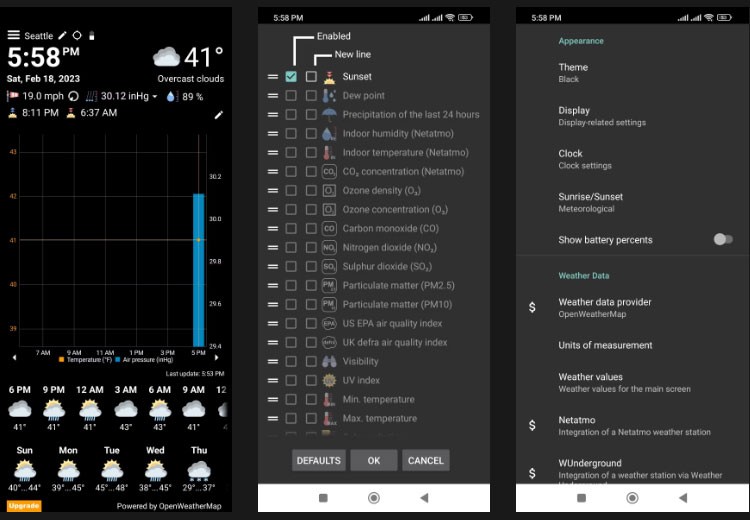
WhatWeather is a simple weather forecast app that focuses on ease of use. In addition to having almost every feature you would expect, you can also use WhatWeather as a standalone weather forecast app on your spare or old Android device. For this purpose, WhatWeather has a full-screen mode and an Always-On feature.
Of course, the app is completely ad-free, but the free version only offers basic features. If you want to use it on a spare Android device for weather forecasting, WhatWeather's premium features might be worth checking out.
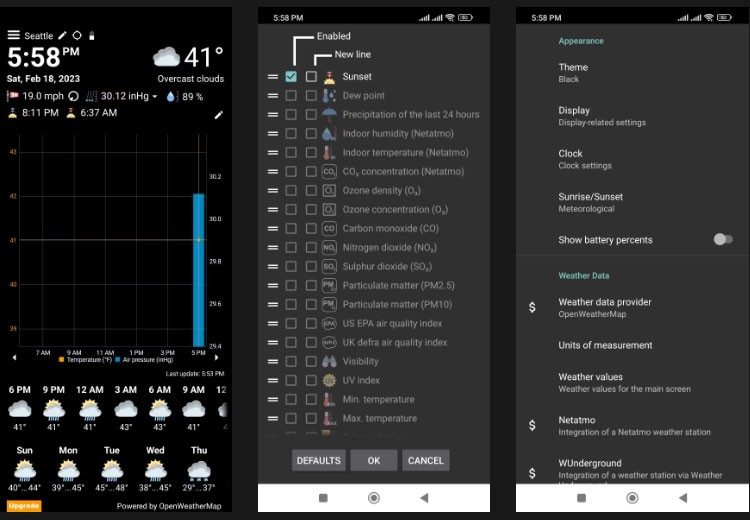
just weather is an open source weather app that is completely free, ad-free, and doesn’t track you. It has a simple interface to ensure ease of use. You can check the weather conditions on an hourly, daily, and weekly basis. The app only provides the weather data that is necessary to avoid information overload. This simplicity also makes the app run quite fast.
You can get all the information you need for any day of the week with a single tap. Plus, it lets you turn some weather details on or off from the home page if you want to clean up or customize the look to your liking.
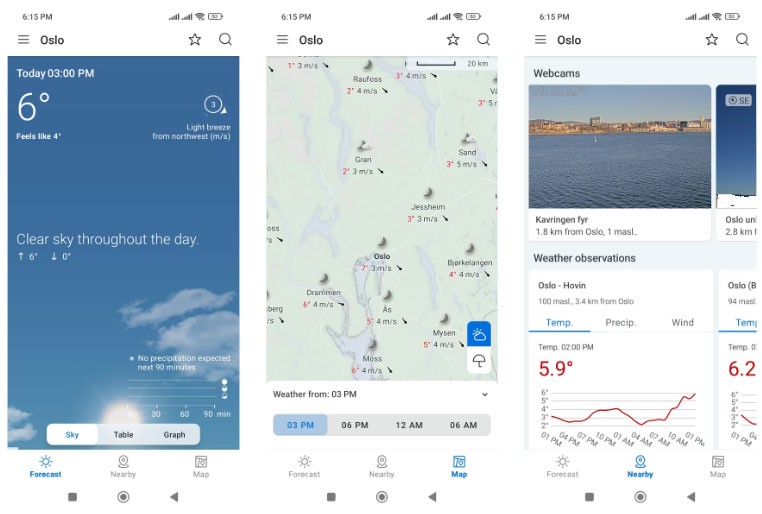
Yr is an app from the Norwegian Meteorological Institute and has a sleek design that makes it look extremely appealing. It provides you with multiple views like sky, table, and chart mode to check the weather conditions the way you want.
Yr's feature set, which includes forecasts, local weather conditions, and maps, gives you an accurate overview of the weather. And most importantly, the app is fast and has no in-app purchases or third-party ads.
Each weather app for Android is a great choice to get the details you need at a glance. Plus, they are not just regular widgets, but also full weather apps for Android, when you need more weather-related information. You can also download weather widgets for your blog or website!
Hope you find the right choice!
Through your purchase history on the App Store, you will know when you downloaded that app or game, and how much you paid for the paid app.
iPhone mutes iPhone from unknown callers and on iOS 26, iPhone automatically receives incoming calls from an unknown number and asks for the reason for the call. If you want to receive unknown calls on iPhone, follow the instructions below.
Apple makes it easy to find out if a WiFi network is safe before you connect. You don't need any software or other tools to help, just use the built-in settings on your iPhone.
iPhone has a speaker volume limit setting to control the sound. However, in some situations you need to increase the volume on your iPhone to be able to hear the content.
ADB is a powerful set of tools that give you more control over your Android device. Although ADB is intended for Android developers, you don't need any programming knowledge to uninstall Android apps with it.
You might think you know how to get the most out of your phone time, but chances are you don't know how big a difference this common setting makes.
The Android System Key Verifier app comes pre-installed as a system app on Android devices running version 8.0 or later.
Despite Apple's tight ecosystem, some people have turned their Android phones into reliable remote controls for their Apple TV.
There are many reasons why your Android phone cannot connect to mobile data, such as incorrect configuration errors causing the problem. Here is a guide to fix mobile data connection errors on Android.
For years, Android gamers have dreamed of running PS3 titles on their phones – now it's a reality. aPS3e, the first PS3 emulator for Android, is now available on the Google Play Store.
The iPhone iMessage group chat feature helps us text and chat more easily with many people, instead of sending individual messages.
For ebook lovers, having a library of books at your fingertips is a great thing. And if you store your ebooks on your phone, you can enjoy them anytime, anywhere. Check out the best ebook reading apps for iPhone below.
You can use Picture in Picture (PiP) to watch YouTube videos off-screen on iOS 14, but YouTube has locked this feature on the app so you cannot use PiP directly, you have to add a few more small steps that we will guide in detail below.
On iPhone/iPad, there is a Files application to manage all files on the device, including files that users download. The article below will guide readers on how to find downloaded files on iPhone/iPad.
If you really want to protect your phone, it's time you started locking your phone to prevent theft as well as protect it from hacks and scams.













