How to Check Purchase History on Apple App Store

Through your purchase history on the App Store, you will know when you downloaded that app or game, and how much you paid for the paid app.
Among the ways to root an Android phone , Magisk is considered the best. It is a systemless method, meaning it does not actually change the Android system partition. This allows the phone to hide its root status from security apps and is also easier to unroot .
And another benefit of using Magisk is that it supports modules. These small applications customize, enhance and add functions to your Android device. You can use them to increase battery life , install iOS emojis on your Android phone , etc. This article will guide you on how to install Magisk modules and introduce the 10 best modules.
10 Must Have Magisk Modules for Android Devices
1. Magisk Manager Recovery Tool
This is probably the most important module you should install. Because while Magisk has a nice Android app with a friendly interface, it only works if you can boot your phone. And sometimes bad things happen.
Magisk Manager Recovery Tool is a module that allows you to access Magisk through a custom recovery, like TWRP. This means you can disable any module that prevents your phone from booting in the first place. It's an important troubleshooting tool.
Similarly, Magisk Bootloop Saver helps protect against Magisk-induced bootloops — specifically those related to the Zygote feature in the most recent versions of the app. You don’t need to do much with Magisk Bootloop Saver, just install the module and let it do its thing.
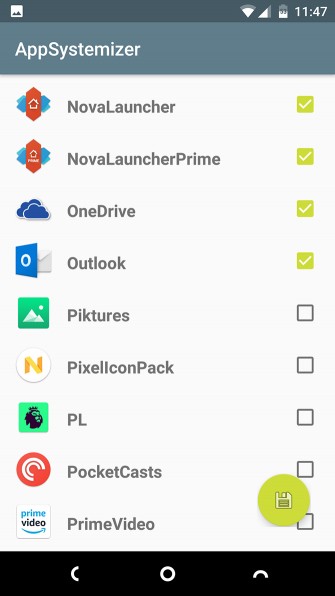
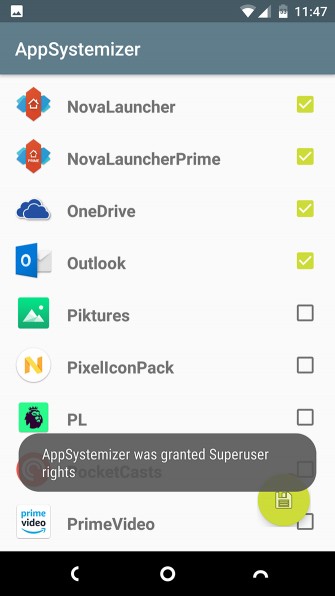
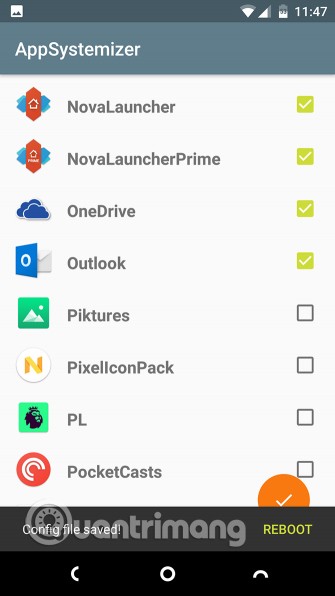
App Systemizer allows users to install certain apps as system apps. There are several reasons why you should use this module. As you know, system apps cannot be easily uninstalled, so you can add a layer of protection to security apps. Some utilities like battery optimization work better with the extra privileges given to system apps.
App Systemizer does not modify the system partition, so you cannot use it to save space on your phone's internal memory. The app will automatically update itself via the Play Store as usual.
4. HideNavBar

HideNavBar is a very popular module that allows you to use navigation gestures in Android 10, 11, 12 and 13 in true full screen mode.
In normal navigation setup you have a little line at the bottom of the screen called the navigation bar. With this module you can disable that feature, adding a few pixels to the height in the process. It's a small thing, but if you like to call things neat then it's what you need.

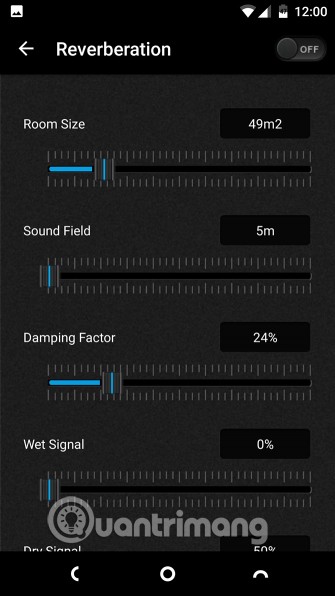

Viper4Android is the best audio equalizer app for Android phones. It allows you to boost bass, reduce treble or increase the maximum volume of your phone while minimizing distortion.
The best feature of Viper4Android is that it allows users to set up audio profiles for different output devices like headphones or car audio systems.
6. Open Fonts
The best way to customize your phone is to change the font. You can do this natively on some phones, or you can install the Open Fonts module. It works on Android 10 and above and lets you change the system font to Noto, OpenSans, Roboto-Flex, NotoSans Mono, JetBrains Mono, Noto Emoji, and Twemoji.
Open Fonts includes a number of emoji options, if the module in the list doesn't suit you.
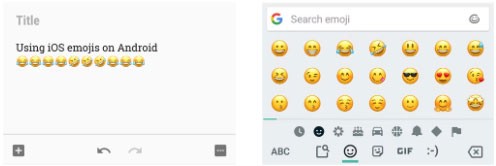
Want to get the latest iOS emojis on Android? The iOS13.2 Emoji module for Magisk is the quickest and easiest way to do it. Just install it through the Magisk app and after a reboot, you won’t see the Google emojis anymore. And if you ever want to revert back to your original emojis, just uninstall the module.
The module hasn't been updated for a while as of writing, so keep an eye on its XDA thread for a chance to download the most up-to-date emojis.

There are many good reasons to use a third-party DNS service, and many great privacy benefits to using Cloudflare DNS.
But editing DNS settings on Android is not easy and the methods are different for each version of the operating system. Now you have a faster way to edit by installing the CloudflareDNS4Magisk module. It will route all mobile data and Wifi traffic through the free Cloudflare service.
9. Lawnchair
Lawnchair is one of the most popular launchers for Android. It is fast, lightweight, and a big rival to the ever-popular Nova Launcher. What this module does is systematize the launcher, in effect making it a fully integrated system app.
10. microG-GApps
Finally, if you use custom ROMs as a way to remove Google elements from your phone, you may have come across the microG project. This is an effort to replace the built-in Google tools that Android relies on with open-source alternatives.
Custom ROMs can be quite complicated to set up for the average user, but this module makes things easy. microG-GApps doesn't support all the features and services at the moment, but it's a good starting point for those who want a little less Google in their day-to-day use.
To uninstall or disable a module, go to Modules in the Magisk Manager app:
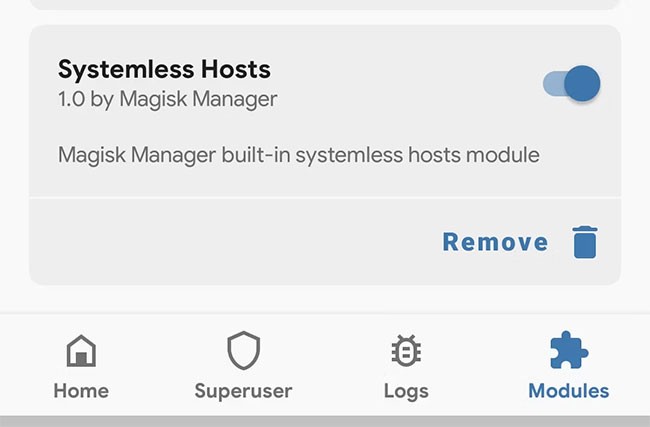
See also:
Through your purchase history on the App Store, you will know when you downloaded that app or game, and how much you paid for the paid app.
iPhone mutes iPhone from unknown callers and on iOS 26, iPhone automatically receives incoming calls from an unknown number and asks for the reason for the call. If you want to receive unknown calls on iPhone, follow the instructions below.
Apple makes it easy to find out if a WiFi network is safe before you connect. You don't need any software or other tools to help, just use the built-in settings on your iPhone.
iPhone has a speaker volume limit setting to control the sound. However, in some situations you need to increase the volume on your iPhone to be able to hear the content.
ADB is a powerful set of tools that give you more control over your Android device. Although ADB is intended for Android developers, you don't need any programming knowledge to uninstall Android apps with it.
You might think you know how to get the most out of your phone time, but chances are you don't know how big a difference this common setting makes.
The Android System Key Verifier app comes pre-installed as a system app on Android devices running version 8.0 or later.
Despite Apple's tight ecosystem, some people have turned their Android phones into reliable remote controls for their Apple TV.
There are many reasons why your Android phone cannot connect to mobile data, such as incorrect configuration errors causing the problem. Here is a guide to fix mobile data connection errors on Android.
For years, Android gamers have dreamed of running PS3 titles on their phones – now it's a reality. aPS3e, the first PS3 emulator for Android, is now available on the Google Play Store.
The iPhone iMessage group chat feature helps us text and chat more easily with many people, instead of sending individual messages.
For ebook lovers, having a library of books at your fingertips is a great thing. And if you store your ebooks on your phone, you can enjoy them anytime, anywhere. Check out the best ebook reading apps for iPhone below.
You can use Picture in Picture (PiP) to watch YouTube videos off-screen on iOS 14, but YouTube has locked this feature on the app so you cannot use PiP directly, you have to add a few more small steps that we will guide in detail below.
On iPhone/iPad, there is a Files application to manage all files on the device, including files that users download. The article below will guide readers on how to find downloaded files on iPhone/iPad.
If you really want to protect your phone, it's time you started locking your phone to prevent theft as well as protect it from hacks and scams.













