How to Check Purchase History on Apple App Store

Through your purchase history on the App Store, you will know when you downloaded that app or game, and how much you paid for the paid app.
Instead of buying a traditional compass and having to remember to carry it with you every time you want to use it, you can download a compass app to your phone. There are so many compass options on the app store that you feel confused, check out this list to choose a suitable compass app for yourself.
Note : All current iPhones have a built-in compass, which you can find in the Extras or Utilities folder . Follow the on-screen instructions to calibrate the compass when using it for the first time.
Best Compass Apps for iPhone, Android

This free Android app promises to work anywhere in the world, making it perfect for adventure seekers.
Advantage
Disadvantages
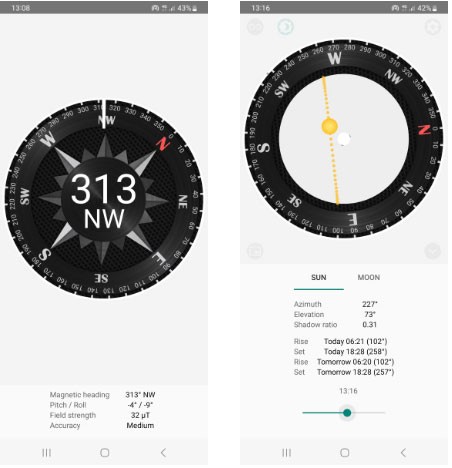
Compass Steel is a simple, ad-free compass app that is advertised for its accuracy and strict privacy measures, including not collecting or tracking data.
The auto-calibration app features tilt compensation for accurate measurements. It also has sun and moon indicators, a night vision mode, and multiple color themes to choose from. You can also change the location coordinate format, altitude units, and the number of compass directions.
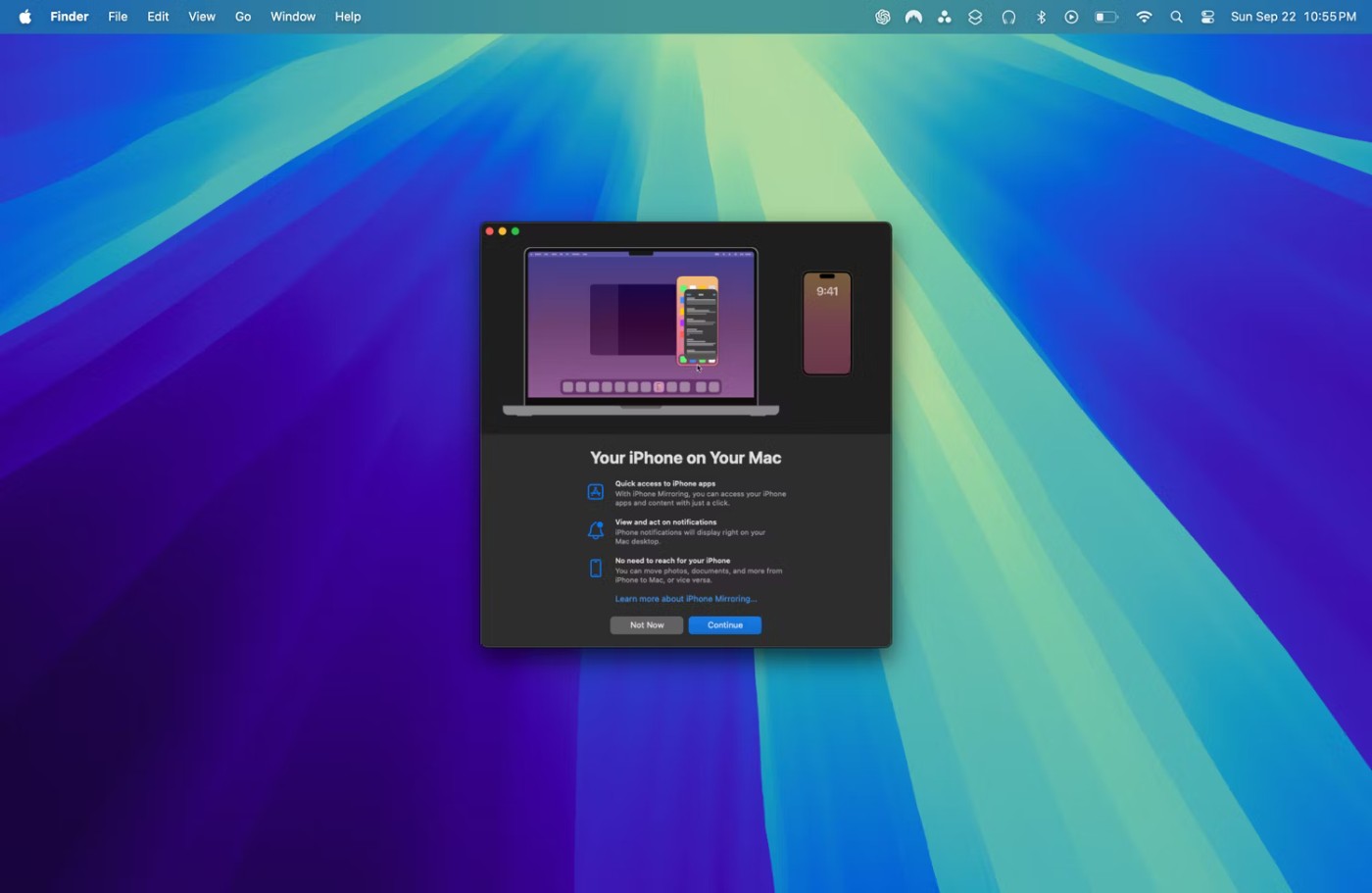
If you are looking for an app with a simple design then KTW Digital Compass might fit the bill. It also includes a map tool with satellite support.
This compass app allows you to find your current location, slope angle, elevation, sensor status and magnetic field strength. It is also useful to determine the direction you are facing, including direction, azimuth or degrees.
Built with a magnetometer, accelerometer, and gyroscope, Digital Compass can be used for a variety of tasks, including calibrating TV antennas, tracking horoscopes, and determining Qibla direction. The app also lets you add direction pointer markers and calibrate less accurate readings. Simply move your device in a “figure 8” motion to calibrate.
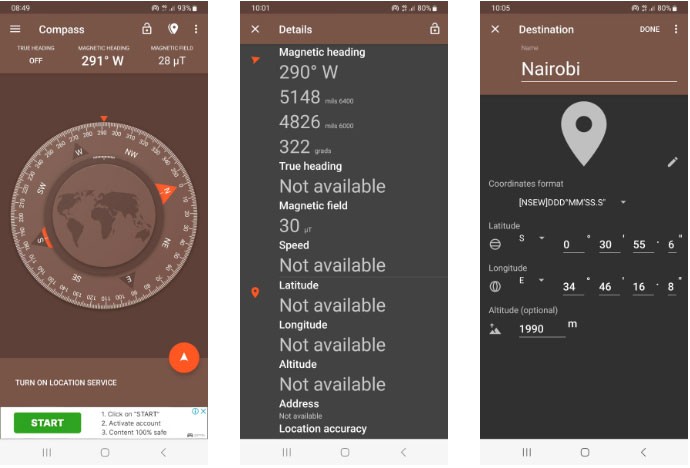
This feature-rich compass app has multiple latitude and longitude formats and supports using location codes instead of addresses, making it useful in areas where precise addresses are not available.
The app supports status bar notifications for easy access on the lock screen or while using other apps. It also allows you to mark your current location to quickly navigate to your destination and copy-paste GPS coordinates on the map.
The app doesn't require unnecessary permissions and works without a data connection or GPS, just like these offline GPS apps for Android. Additionally, it supports multiple languages, including Italian, Spanish, Portuguese, and Turkish.

Compass & Altimeter is a compass app with a simple interface. Although it works offline, you will need an Internet connection to view your current location address.
The app shows your actual altitude along with several formats for latitude and longitude. It also shows sunrise and sunset times, and supports multiple coordinate systems.
Additionally, it supports UTM (Universal Transverse Mercator) for assigning coordinates on the earth's surface and EGM96 (Earth Gravitational Model) for geoid referencing.
If you want a simple app that only provides basic features then this compass app for Android is perfect for you, it is easy to use and does not ask for unnecessary permissions.
Advantage
Disadvantages

When you install this app, it will ask you to grant access to your location coordinates for accurate calculations. It is suitable when you are boating.
Advantage
Disadvantages

This Android app is part of the Smart Tools collection of apps, which offers useful apps like metal detector, distance measuring app, etc.
Advantage
Disadvantages
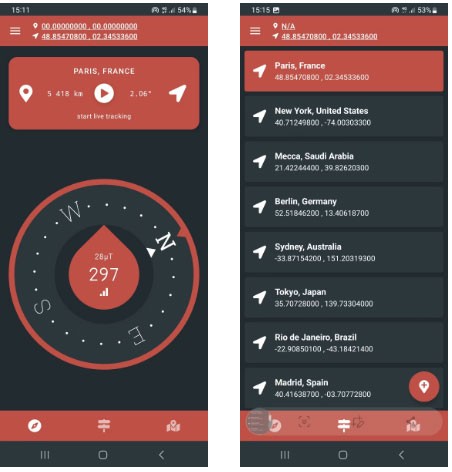
PixelProse Compass is a compass app that features magnetic declination correction for optimal accuracy. You can install it easily, even on your SD card, and search for new locations by name or address.
This app supports several coordinate formats and displays angles in degrees. It calculates elevation using EGM-96 and displays horizontal accuracy based on the phone's GPS sensor.
This app allows you to find the direction of the Kaaba, save locations to follow later, and tell you sunrise and sunset times. You can also use it to calculate altitude or find the shortest route to a location.

This compass app for iOS offers multiple options that can be used with different outdoor apps.
Advantage
Disadvantages
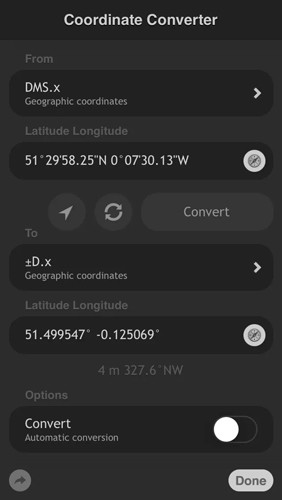
Although the app is not free, it contains many useful features and tools.
Advantage
Disadvantages
See also:
Through your purchase history on the App Store, you will know when you downloaded that app or game, and how much you paid for the paid app.
iPhone mutes iPhone from unknown callers and on iOS 26, iPhone automatically receives incoming calls from an unknown number and asks for the reason for the call. If you want to receive unknown calls on iPhone, follow the instructions below.
Apple makes it easy to find out if a WiFi network is safe before you connect. You don't need any software or other tools to help, just use the built-in settings on your iPhone.
iPhone has a speaker volume limit setting to control the sound. However, in some situations you need to increase the volume on your iPhone to be able to hear the content.
ADB is a powerful set of tools that give you more control over your Android device. Although ADB is intended for Android developers, you don't need any programming knowledge to uninstall Android apps with it.
You might think you know how to get the most out of your phone time, but chances are you don't know how big a difference this common setting makes.
The Android System Key Verifier app comes pre-installed as a system app on Android devices running version 8.0 or later.
Despite Apple's tight ecosystem, some people have turned their Android phones into reliable remote controls for their Apple TV.
There are many reasons why your Android phone cannot connect to mobile data, such as incorrect configuration errors causing the problem. Here is a guide to fix mobile data connection errors on Android.
For years, Android gamers have dreamed of running PS3 titles on their phones – now it's a reality. aPS3e, the first PS3 emulator for Android, is now available on the Google Play Store.
The iPhone iMessage group chat feature helps us text and chat more easily with many people, instead of sending individual messages.
For ebook lovers, having a library of books at your fingertips is a great thing. And if you store your ebooks on your phone, you can enjoy them anytime, anywhere. Check out the best ebook reading apps for iPhone below.
You can use Picture in Picture (PiP) to watch YouTube videos off-screen on iOS 14, but YouTube has locked this feature on the app so you cannot use PiP directly, you have to add a few more small steps that we will guide in detail below.
On iPhone/iPad, there is a Files application to manage all files on the device, including files that users download. The article below will guide readers on how to find downloaded files on iPhone/iPad.
If you really want to protect your phone, it's time you started locking your phone to prevent theft as well as protect it from hacks and scams.













