The most commonly deficient nutrients in the diet

Diet is important to our health. Yet most of our meals are lacking in these six important nutrients.
A few simple tricks that will drive your friends crazy on April Fool's Day. It's very suitable for technology people. Let's see with WebTech360 on this April Fool's Day what technology pranks (on phones and computers) you can play to troll your friends.
April Fools' Day Computer and Phone Pranks

This is a pretty simple trick. For Windows, just press CTRL + ALT + down arrow key ( replace with up arrow key to return to normal desktop ). For MAC , open System Preferences and click on Display while holding CTRL + Option key, a Rotation menu appears and you can choose to rotate the screen 180 degrees.
However, this joke can only be applied to people who are not very familiar with computers, but to tech-savvy people, it is just "mosquito bites on stainless steel".

Here’s another simple trick for the lazy ones. Just use a piece of tape and stick it under the mouse’s reading eye. This is an upgraded version of the old “ stealing marbles ” prank when there were no optical or laser mice.
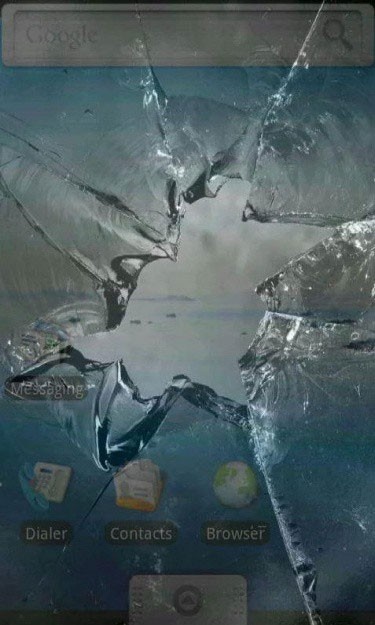
You don’t have to smash your friend’s smartphone screen, but with a simple app you can make your phone look like it just fell from a 10m floor. Just find a broken screen wallpaper for your computer, Android or iOS and install it, then see how your friend reacts.

Go to Control Panel, find Mouse, then you can change the mouse pointer icon from an arrow to an hourglass or a rotating circle. When your friend uses the computer, they will think that their computer is loading something, when in fact it is just a normal mouse pointer.

If you have a Bluetooth headset, you can do this simple prank. Borrow their phone and then connect it to your headset. Then, whenever a call comes in, you can answer it using your Bluetooth headset. The scenario after that is up to you, but don't go too far because it can cause many unpredictable consequences.
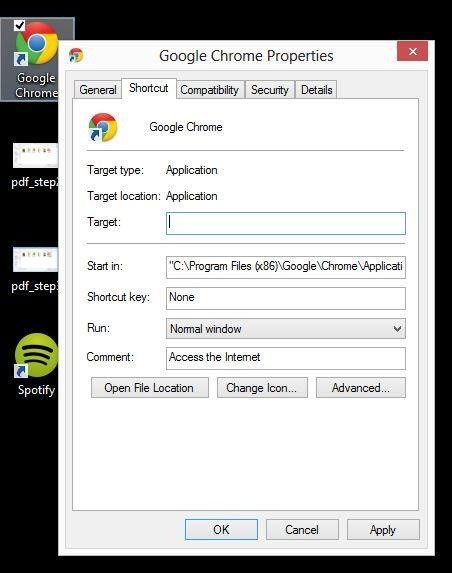
It would be quite frustrating if every time you turn on your computer, try to access Chrome or play Dota, the computer immediately shuts down. What you need to do is choose a favorite application that is used the most. Right-click and select Properties, in the Target box, copy the following code: %windir%\system32\shutdown.exe -r -t 00 . The result is that every time you run this application, the computer will immediately shut down.
Remember to disable UAC to avoid being exposed.
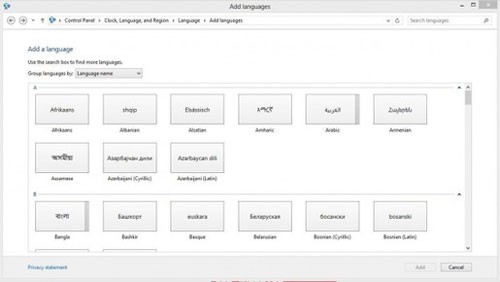
You just need to go to Control Panel , select Languages then click Add and choose any language you like. It is recommended that you choose Romanian, because only a few letters are different from the ABC alphabet, so the person being trolled by this game will have a hard time knowing what is going on.

This is an old prank, but it always works on April Fools Day. First, take a screenshot of your desktop and set it as your wallpaper. Next, put all the icons on your desktop in a hidden folder at the bottom. When your friend comes back to use the computer, they will still see the app icons but they won’t be able to click on them because they are just a picture.
You can use this prank on someone else's phone to prank them on April 1st.

If your friend has a speakerphone, you can use it to pull off a fun prank. Connect your phone to the speaker, then play some demonic screams to scare your friend.
This prank can be applied to your office colleagues or your roommates. Every time your friend leaves the room, go to Control Panel, then adjust the brightness down a little and the contrast up a little. Do this about 4-5 times and they will not notice that their screen has changed abnormally since when.
Automatic word replacement in Word is a fun April Fool's Day prank that you can pull off to prank your office workers.
Automatic word substitution makes typing text content in two text tools, Microsoft Word or Google Docs, not as expected. Here's how to do it:
Google Docs: Go to Tools -> click on Preferences, replace some of your colleagues' commonly used words with some other interesting words.
Microsoft Word: Go to Tools -> AutoCorrect options and do the same thing as with Google Docs.
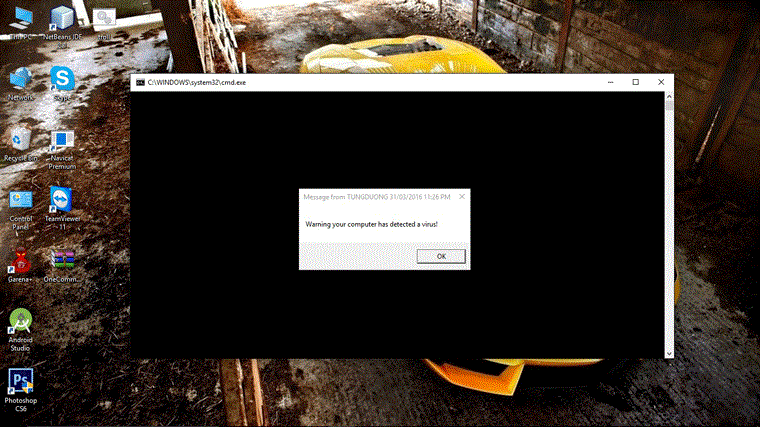
Open Notepad. Copy the code below and paste it into Notepad, then save it as a file with the extension .bad.
Identify the app that person uses most, delete it, and change the icon of the file you just saved to the icon of the deleted app.
When the victim clicks on that icon, a warning dialog box appears, pressing the OK key has no effect, causing an extremely uncomfortable feeling.
@echo off
:start
msg * Warning your computer has detected a virus!
goto startHere are some tech jokes that you can use to fool, tease your friends, relatives or colleagues to bring joy on April Fool's Day ¼. However, you should also pay attention to the amount of teasing, avoid affecting their work. You should only use these jokes on women and people who do not understand much about technology, avoid "showing off in front of a craftsman".
Diet is important to our health. Yet most of our meals are lacking in these six important nutrients.
At first glance, AirPods look just like any other true wireless earbuds. But that all changed when a few little-known features were discovered.
In this article, we will guide you how to regain access to your hard drive when it fails. Let's follow along!
Dental floss is a common tool for cleaning teeth, however, not everyone knows how to use it properly. Below are instructions on how to use dental floss to clean teeth effectively.
Building muscle takes time and the right training, but its something anyone can do. Heres how to build muscle, according to experts.
In addition to regular exercise and not smoking, diet is one of the best ways to protect your heart. Here are the best diets for heart health.
The third trimester is often the most difficult time to sleep during pregnancy. Here are some ways to treat insomnia in the third trimester.
There are many ways to lose weight without changing anything in your diet. Here are some scientifically proven automatic weight loss or calorie-burning methods that anyone can use.
Apple has introduced iOS 26 – a major update with a brand new frosted glass design, smarter experiences, and improvements to familiar apps.
Yoga can provide many health benefits, including better sleep. Because yoga can be relaxing and restorative, its a great way to beat insomnia after a busy day.
The flower of the other shore is a unique flower, carrying many unique meanings. So what is the flower of the other shore, is the flower of the other shore real, what is the meaning and legend of the flower of the other shore?
Craving for snacks but afraid of gaining weight? Dont worry, lets explore together many types of weight loss snacks that are high in fiber, low in calories without making you try to starve yourself.
Prioritizing a consistent sleep schedule and evening routine can help improve the quality of your sleep. Heres what you need to know to stop tossing and turning at night.
Adding a printer to Windows 10 is simple, although the process for wired devices will be different than for wireless devices.
You want to have a beautiful, shiny, healthy nail quickly. The simple tips for beautiful nails below will be useful for you.













