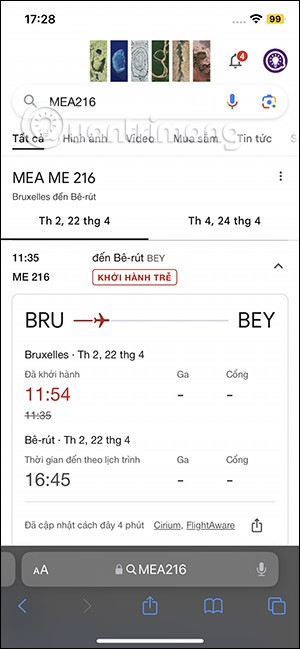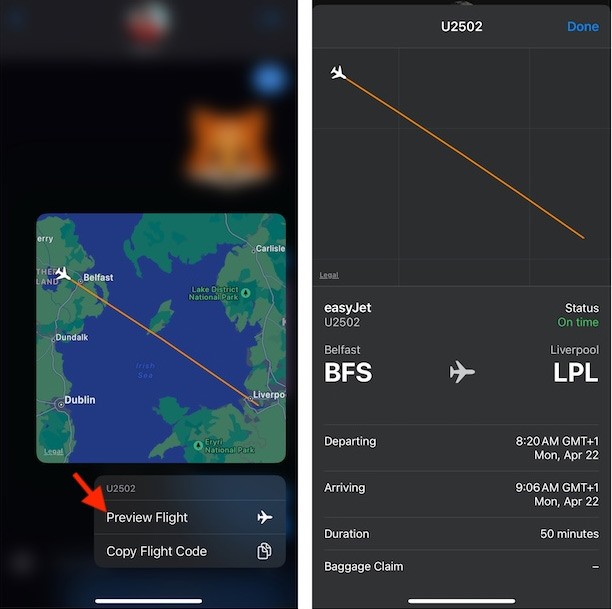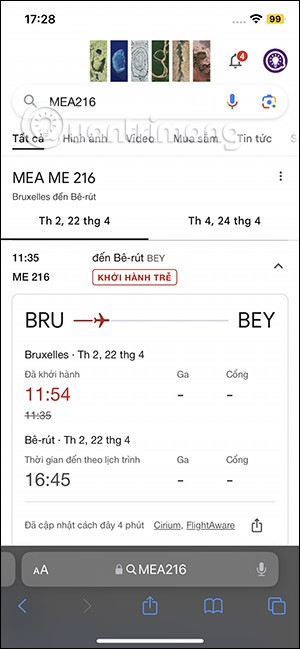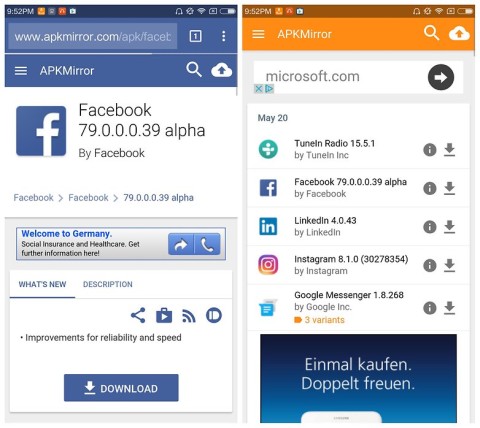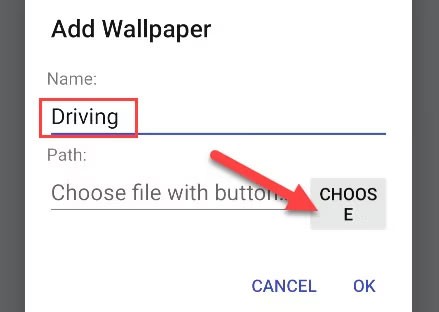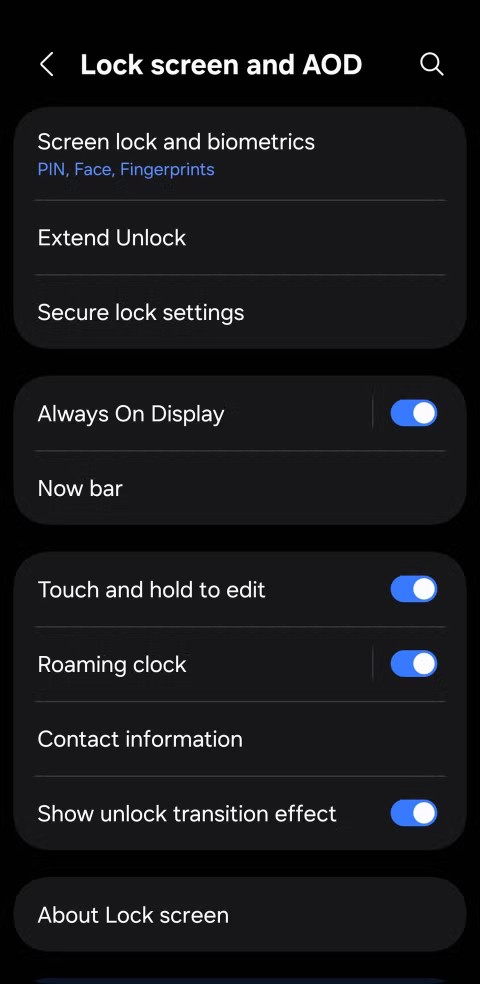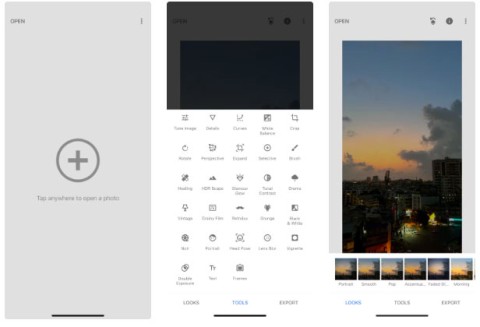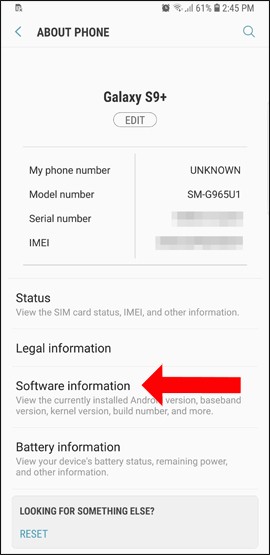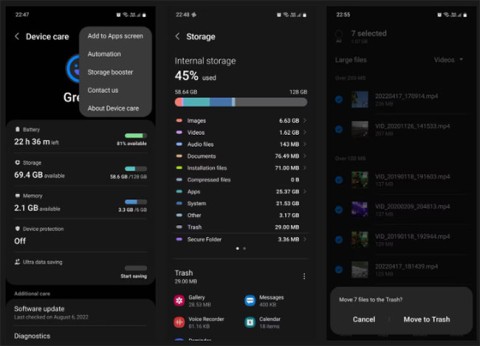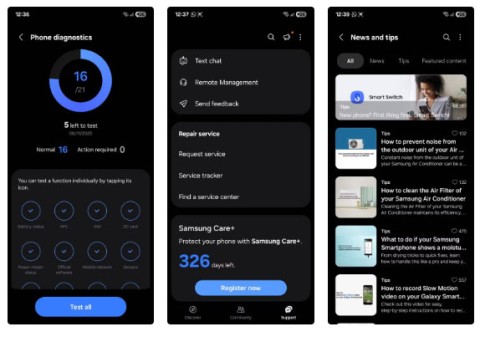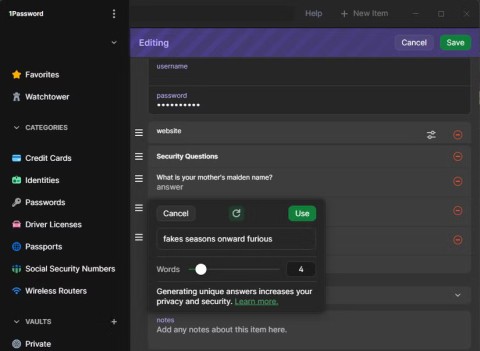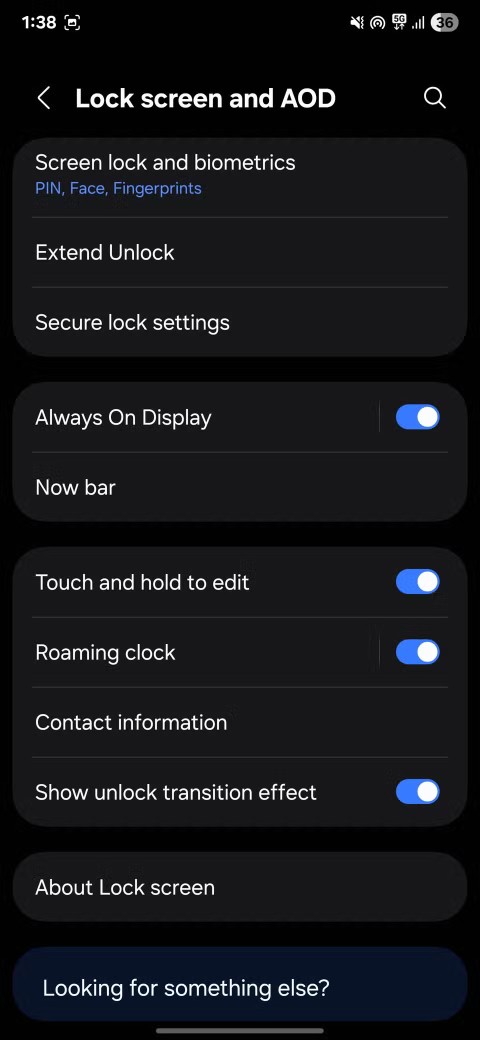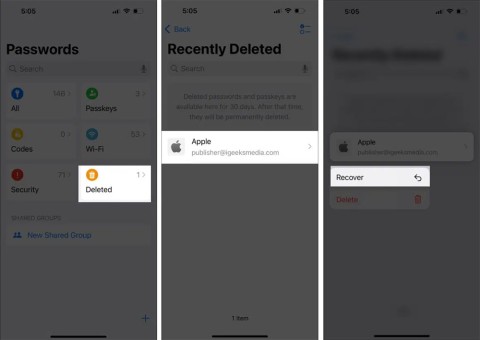The flight tracking feature on iPhone has been integrated right into the messaging application and Spotlight application for users to easily look up and track flights when there is a flight number. Tracking flights in messages or on Spotlight is not complicated, you can immediately get real-time flight information. Below are instructions for tracking flights on iPhone.
Track flights on iPhone in Messages
When you click on the flight number in the message, we press and hold on that flight number and select Preview Flight in the displayed list. At this time, the user will see the flight information such as departure time and arrival time or delay time.
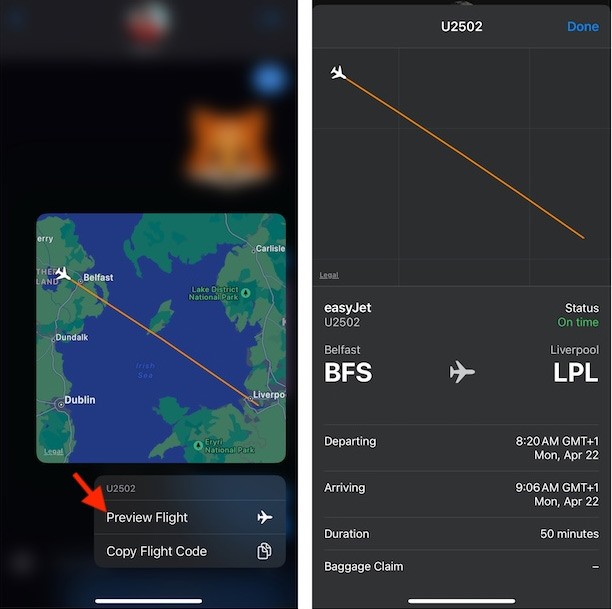
Track flights on iPhone via Spotlight
First you need to display the Spotlight interface on your iPhone, then we enter the flight number in the search bar. The result you will see many website suggestions for the flight number you entered.
To quickly view flight information, click on the flight number to display it on Safari.

As a result, you will see flight information on your iPhone as shown below. We also get the departure time and estimated arrival time.