How to Check Purchase History on Apple App Store

Through your purchase history on the App Store, you will know when you downloaded that app or game, and how much you paid for the paid app.
Protecting important documents with a password is a wise security option that anyone should apply. However, what if you accidentally forget them? Do not worry! If you're using Microsoft Office, you can immediately use the following powerful password recovery tools:
Note: You should only use these tools to remove passwords from personal documents, using it on other documents is illegal.
Microsoft Office password recovery software is divided into two categories: eraser and recovery tool. Both are useful but their uses are a bit different.
Since Office 2007 , Microsoft aims to use 128-bit AES encryption. The process of breaking 128-bit AES code is extremely time consuming. If the password is strong enough, the file is still safe, even if AES-128 is compromised.
Assess the strength of passwords in each version of Microsoft Office:
Even if you set a super-long password in Microsoft Office 95, it will only have a small effect on the fragile encryption algorithm. Obviously, Office 2013 provides stronger file protection despite weaker passwords because it possesses encryption and a stronger security algorithm.
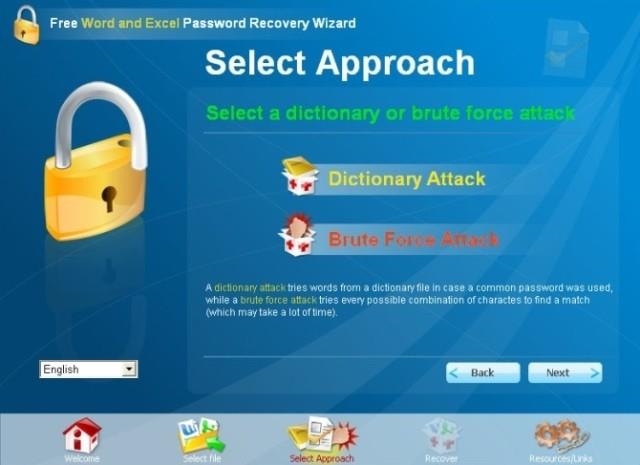
Support : Microsoft Word and Excel 95-2003
The Free Word and Excel Password Recovery Wizard is one of the first options to consider. This program tries to unlock the file with brute force attack or dictionary attack (dictionary). It provides many configuration options for both forms of password cracking. Dictionary attack tries a variety of situations with custom word combinations, brute force attacks use a variety of password lengths and the option to set the character set.
Free Word and Excel Password Recovery Wizard
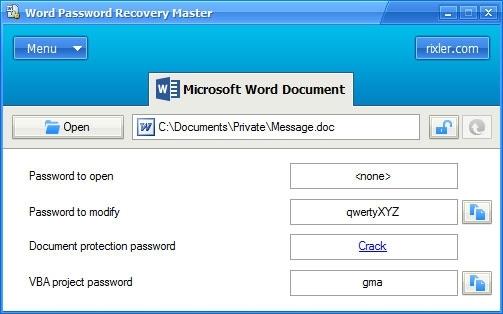
Support : Microsoft Word and Excel 95, 97, 2000, XP, 2003, 2007, also supports 2010, 2013
Word Password Recovery Master is another useful free password recovery software. It supports a wide range of Microsoft Office versions and is capable of handling many different issues.
However, this mighty statement of the publisher is not entirely accurate. During the trial, it was unable to recover or remove the basic password created by Office 2010. Therefore, this program may not work in a newer version of Office. However, Word Password Recovery Master erased Microsoft Office 2003 password extremely easily.
Note, the software does not support custom encoding types. It is designed only to handle the default encryption of Microsoft Office.
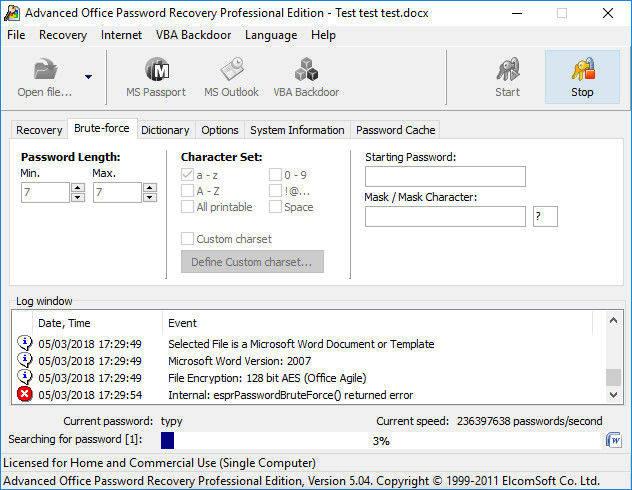
Support : All versions of Microsoft Office
Elcomsoft Advanced Office Password Recovery (AOPR) is a professional Microsoft Office password breaking software. Therefore, you need to pay if you want to own the full benefits of it. 49 USD for Home Edition purchase is the cheapest option. However, it does not allow the use of the GPU to crack or delete passwords but only rely on CPU power.
Using a password-breaking GPU is more effective. If you really want to get rid of them, upgrade to Standard Edition ($ 99).
Worth the price, AOPR has many great features, allowing custom dictionary, character set, password length as well as running dictionary, brute force attack. Also, if you know anything about your password, you can "fake" the information to continue the process.
Advanced Office Password Recovery
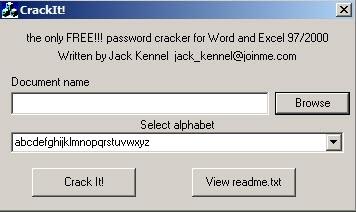
Support : Microsoft Word and Excel 97, 2000, 2003
CrackIt! is an older password-breaking tool, developed for Windows 95. However, it still works well on Windows 10 and does not need to be installed and run as a normal exe file. The software works as simply as its brief, easy to understand name. The tool uses brute force attack and also dictionary attack but has limited association. It works well with common passwords on old Microsoft Word and Excel files.
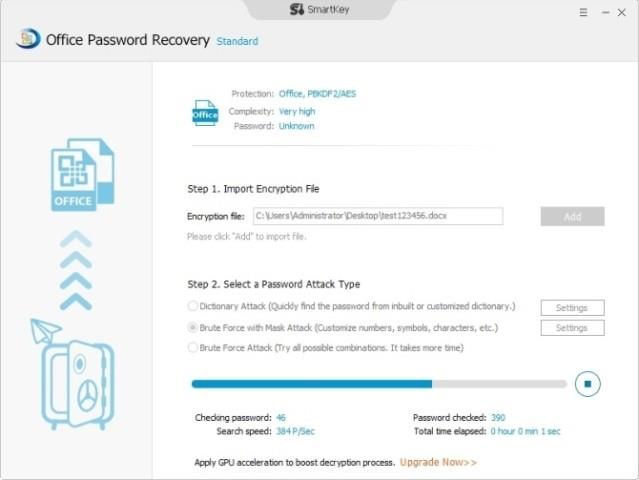
Support : All versions of Microsoft Office
SmartKey Office Password Recovery is another premium password recovery software. Like Elcomsoft's AOPR, if given enough time, this program will crack the AES-128 encryption. In addition, it also owns the most beautiful interface of the password crackers mentioned above and certainly the easiest to use.
The Standard version costs $ 24.95 but doesn't allow GPU acceleration. The Professional version costs $ 34.95, supports up to 32 CPUs and 8 GPUs.
SmartKey Office Password Recovery
Certainly, there are many other Microsoft Office password cracking software in the vast Internet world. Most of them have features similar to the above programs. One thing you need to remember is that they cannot remove all passwords, especially the latest Microsoft Office encryption document that uses strong passwords.
If you know of other Office password recovery software , don't hesitate to share with Download.com.vn
Through your purchase history on the App Store, you will know when you downloaded that app or game, and how much you paid for the paid app.
iPhone mutes iPhone from unknown callers and on iOS 26, iPhone automatically receives incoming calls from an unknown number and asks for the reason for the call. If you want to receive unknown calls on iPhone, follow the instructions below.
Apple makes it easy to find out if a WiFi network is safe before you connect. You don't need any software or other tools to help, just use the built-in settings on your iPhone.
iPhone has a speaker volume limit setting to control the sound. However, in some situations you need to increase the volume on your iPhone to be able to hear the content.
ADB is a powerful set of tools that give you more control over your Android device. Although ADB is intended for Android developers, you don't need any programming knowledge to uninstall Android apps with it.
You might think you know how to get the most out of your phone time, but chances are you don't know how big a difference this common setting makes.
The Android System Key Verifier app comes pre-installed as a system app on Android devices running version 8.0 or later.
Despite Apple's tight ecosystem, some people have turned their Android phones into reliable remote controls for their Apple TV.
There are many reasons why your Android phone cannot connect to mobile data, such as incorrect configuration errors causing the problem. Here is a guide to fix mobile data connection errors on Android.
For years, Android gamers have dreamed of running PS3 titles on their phones – now it's a reality. aPS3e, the first PS3 emulator for Android, is now available on the Google Play Store.
The iPhone iMessage group chat feature helps us text and chat more easily with many people, instead of sending individual messages.
For ebook lovers, having a library of books at your fingertips is a great thing. And if you store your ebooks on your phone, you can enjoy them anytime, anywhere. Check out the best ebook reading apps for iPhone below.
You can use Picture in Picture (PiP) to watch YouTube videos off-screen on iOS 14, but YouTube has locked this feature on the app so you cannot use PiP directly, you have to add a few more small steps that we will guide in detail below.
On iPhone/iPad, there is a Files application to manage all files on the device, including files that users download. The article below will guide readers on how to find downloaded files on iPhone/iPad.
If you really want to protect your phone, it's time you started locking your phone to prevent theft as well as protect it from hacks and scams.













