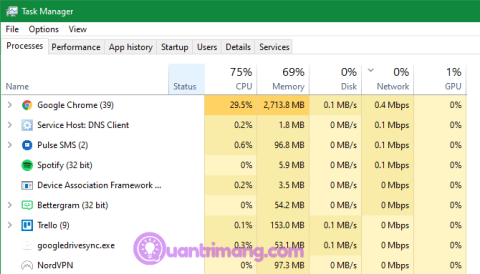11 Fun Mobile Games to Play Without the Internet
There are many games that you can enjoy without Wi-Fi connection or data usage. If you are looking for such offline games then this article is for you.
You think you’ve finished a game, only to realize there are hundreds of mods that change the game in some way, like new quests or equipment. It’s a great way to revisit some old favorites in a new way. And if you’re looking for a new experience, there are a few things to keep in mind before adding a mod to your game.
1. Create a backup
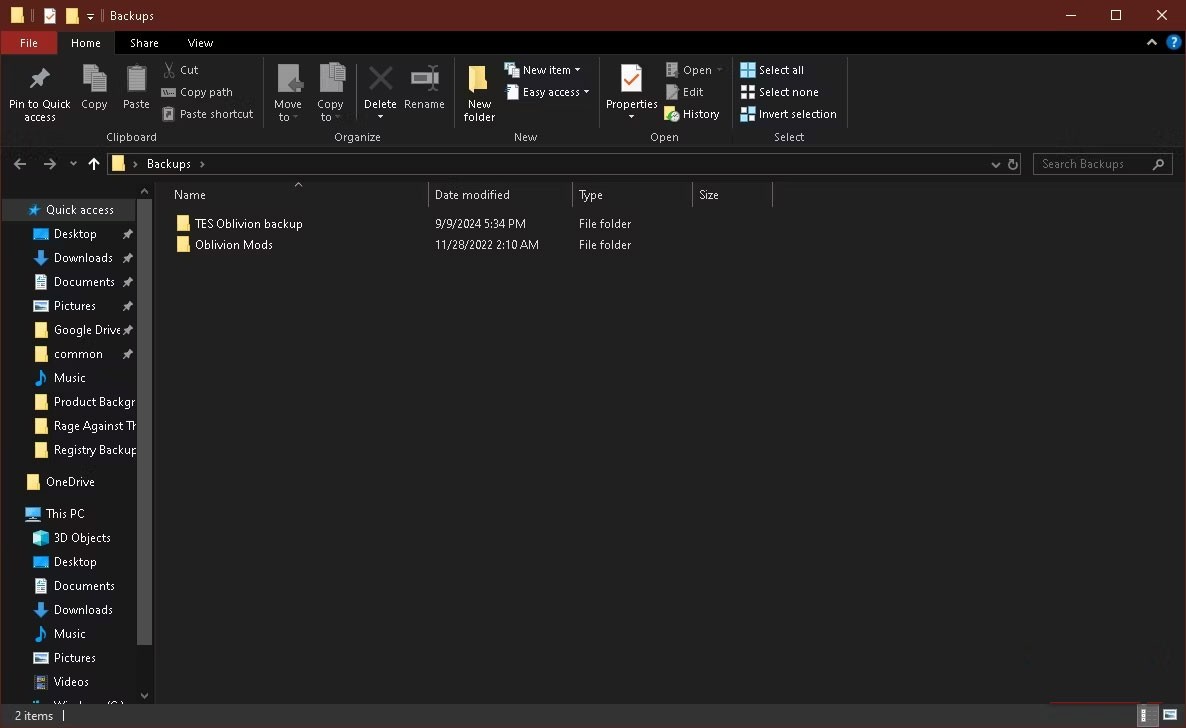
Before you even think about installing a mod, make sure you have a full backup of your game files. Depending on what went wrong, you may need to reinstall the entire game. It’s much faster to just delete the modded folder and replace it with the original files.
To back up your game, follow these steps:
Don't stop at game files, though. Back up mods and saves, too. Saves are especially susceptible to corruption.
Also, keep a list of mods you download and links to their pages, especially if you're modding games like Skyrim. Having a reference in the main file is handy when you need to download new ones.
2. Turn off automatic updates
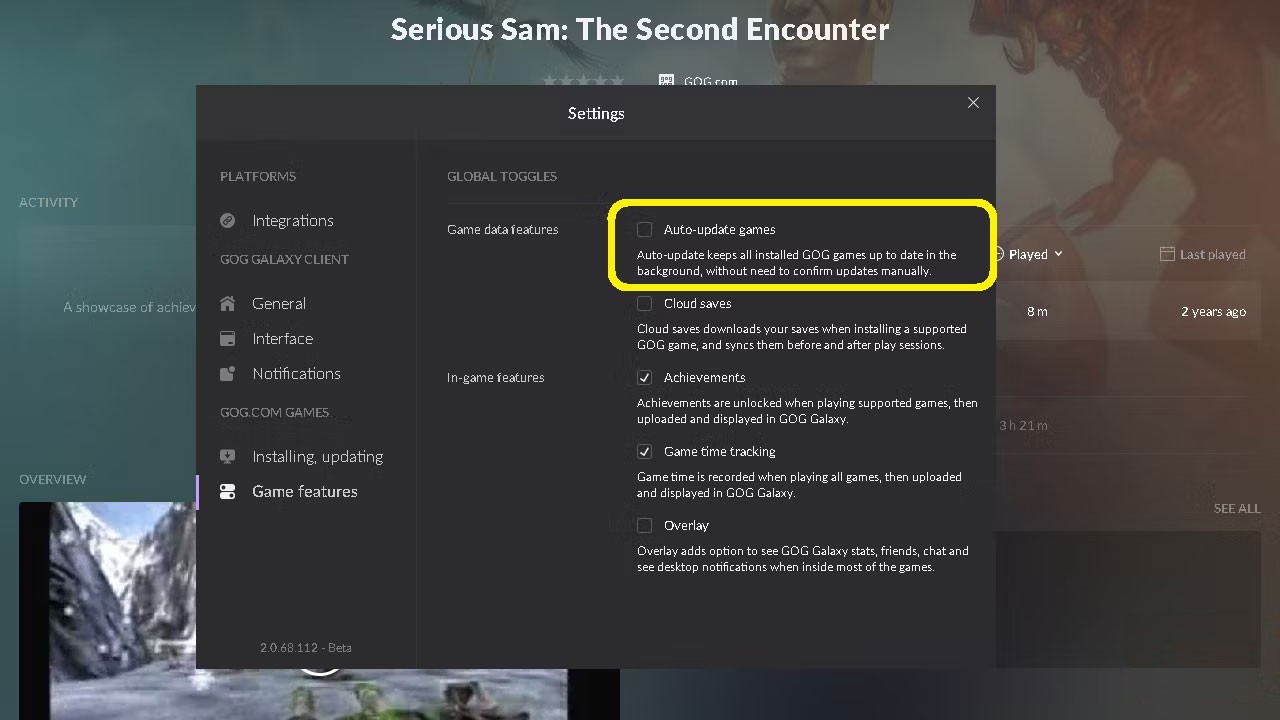
Automatic updates are great, but for modded games, they’re a nightmare. What would normally be great has the potential to break your mods. And the problem is that most mods are designed to work with a specific version of the game.
On Steam, there is no option to disable updates. However, there is a solution. Click Steam > Go Offline . Alternatively, right-click the game, then select Properties > Updates . Set Automatic Updates to Only update this game when I launch it .
For GOG Galaxy, open Settings > Game features . Uncheck the box next to Auto-update games .
On the Epic Games Store, select the three dots below the game, then select Manage . Next to Auto Update , move the slider to the left.
The good news is that modders are awesome and usually update their mods as soon as an official update comes out.
3. Use safe mod generator sites
If you want to download some mods, visit one of these 4 websites:
People tend to gravitate towards Nexus Mods the most, just because of its sheer number of mods. There are around 600,000 mods in 3,100 games and that number is still growing. ModDB, on the other hand, has a ton of mod conversions. For the easiest modding experience, Steam Workshop is the simplest site.
4. Decide whether to use a mod manager
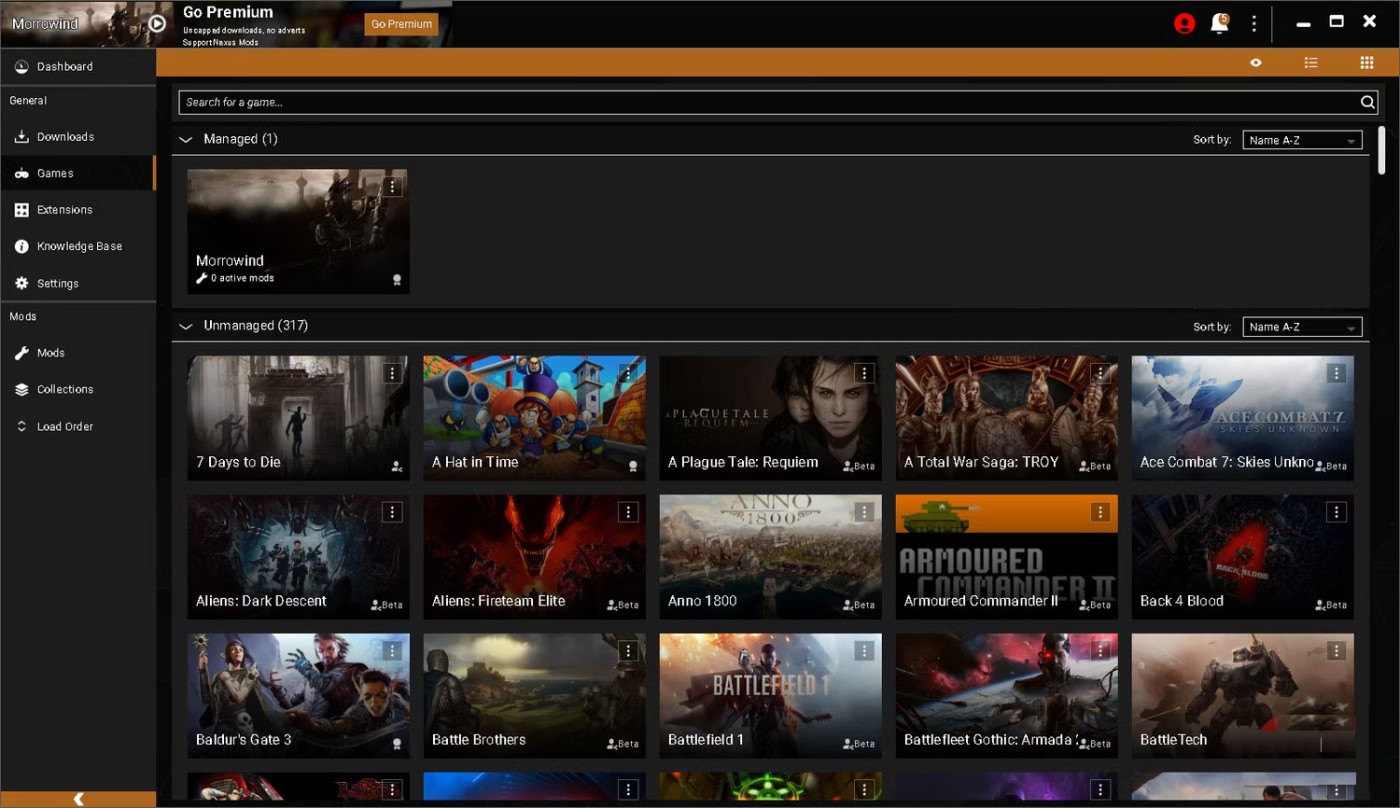
Installing mods manually isn’t difficult, but it can get tedious once you start learning mods that significantly change the game. Sometimes extracting the mods into the game folder isn’t enough. You also have to pay attention to the order in which they are installed.
To avoid most of that nonsense, a mod manager will handle the work for you. Every manager is different, but every mod manager has the option to locate the mod you want to install, extract it, and put the files in the right place and order.
Nexus Mods has its own mod manager, Vortex, but it's not uncommon for games to have a dedicated manager; in fact, ModDB has quite a few individual managers. The Steam Workshop is both a website and a mod manager.
5. Check all mods
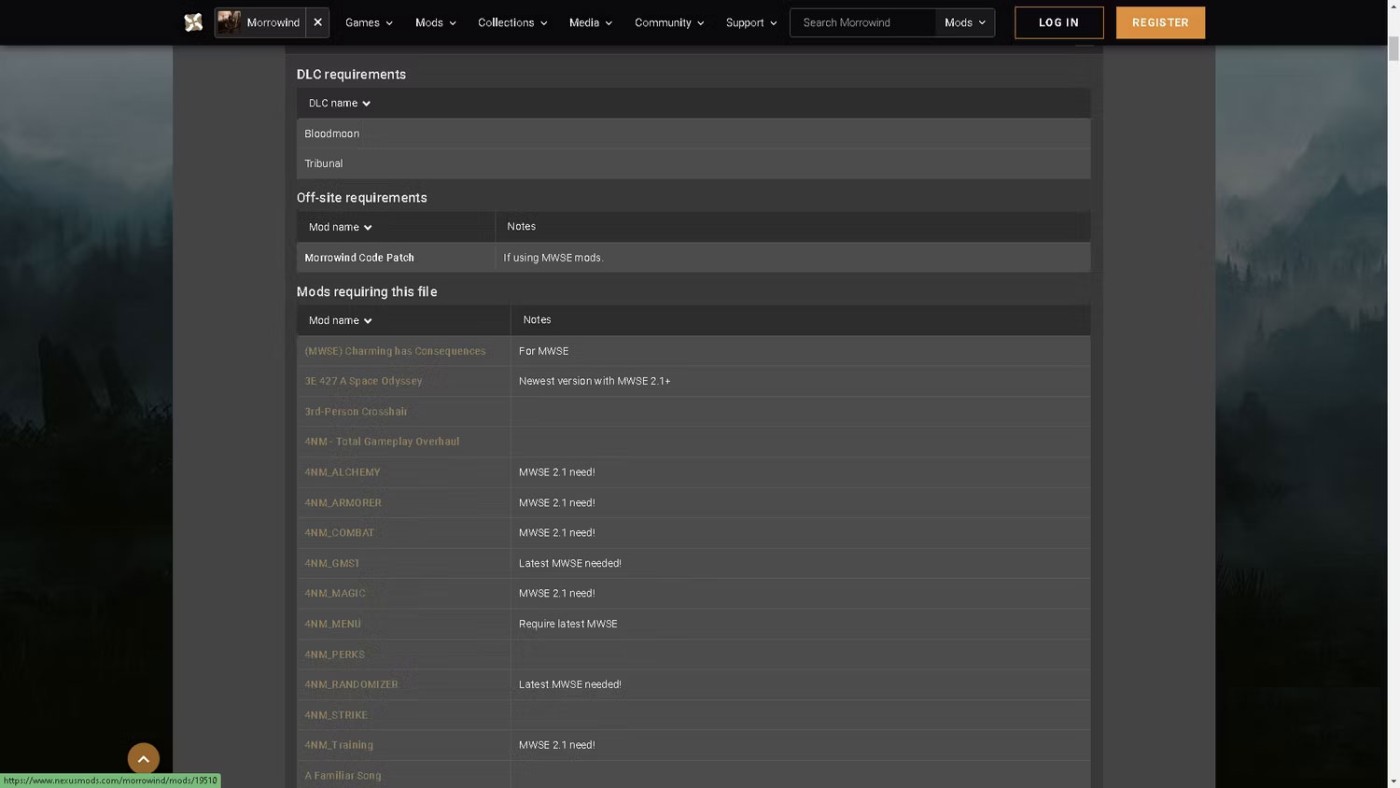
Don’t make the beginner’s mistake of installing every mod you want and booting up the game. It’s like going into a construction site without a helmet. Either way, you’re going to have a headache. You have to test every single mod. It’s tedious, but it ensures that every mod works together.
It’s important to read the fine print in mod descriptions and readme files. Some mods are incompatible with each other or require other mods to work. For example, most mods for Bethesda RPGs like Fallout and Elder Scrolls rely on script extensions.
It may seem like a lot to handle, but take it one step at a time. After installing a few mods, things will start to feel familiar, especially if you keep these lessons in mind. It will all be smooth sailing from here on out!
There are many games that you can enjoy without Wi-Fi connection or data usage. If you are looking for such offline games then this article is for you.
In Lien Quan Mobile, there are many short terms that help you communicate quickly and effectively when competing. And now, Lien Quan Council will review the most basic terms for Generals to understand.
Blackjack is one of the most thrilling casino games around. You beat the dealer, not other players. However, did you know that the number of decks used can influence your chances of winning?
Thanks to Nintendo Switch Online, exploring hundreds of classic games on the NES, SNES, N64, Game Boy, and Sega Genesis has never been easier.
Before upgrading your memory, try the tweaks in this guide to improve game data loading times in Windows.
A good TV for gaming is judged on many factors. The biggest focus is on picture quality, contrast, color, accuracy, and one more factor is input lag.
Everyone loves getting something for free. However, when it comes to free mobile games, we all know that they aren't really free.
Error 500 is a familiar message that many players encounter when using the Epic Games Store.
Football Manager 2024 is available for free on the Epic Games Store until September 12 so you can download it to your computer.
Zombies have always been an attractive theme in PC games and horror movies. Game publishers have exploited this theme and achieved much success thanks to the zombie horror genre.
The game Tai Uong has now been officially released and allows players to download it on their computers via the game distribution platform Steam.
To play dinosaur game - T-rex Run on Chrome when offline and when online, you just need to follow these simple instructions. The lovely T-rex dinosaur will appear on the screen for you to start the game.
There has long been a debate among gamers about whether to use a laptop, desktop, or console for gaming. While each option offers its own benefits, gaming on a laptop stands out in a unique way.
If you're looking for a new experience, there are a few things to keep in mind before adding a mod to your game.
If you are experiencing low FPS issues while playing games on Windows, follow these steps to fix low FPS issues and get back to a high-quality gaming experience.