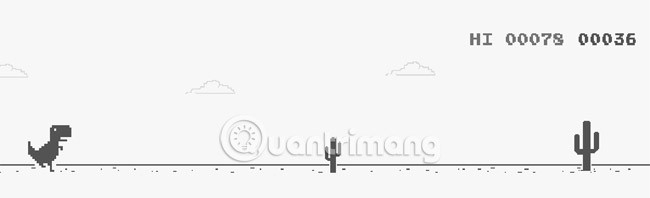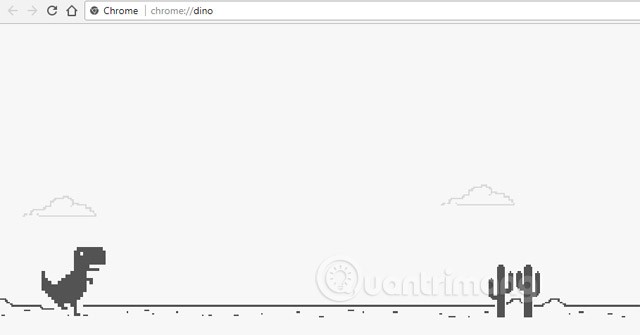To play dinosaur game - T-rex Run on Chrome when offline and when online, you just need to follow these simple instructions. The lovely T-rex dinosaur will appear on the screen for you to start the game.
How to play games on Chrome when the network is lost
As soon as your computer loses network connection , you just need to open a new tab, Chrome will report that it cannot connect to the Internet with a picture of a black and white T-rex dinosaur.
Basically this game is to control the dinosaur to walk on the desert road, with lots of cactus bushes. Your task is to make the dinosaur go as far as possible. Just one touch on the cactus and the game will end.
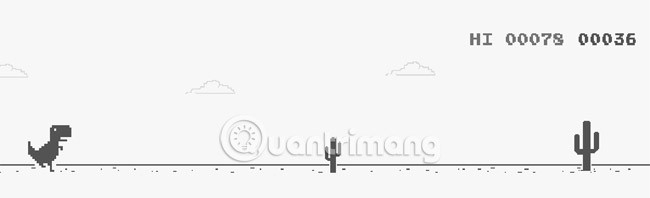
All you need to play this game is the Chrome browser and a spacebar.
To start playing the game, it's very simple, press the space bar, the dinosaur will start running, it seems very peaceful at first, but as soon as you see the cactus moving closer, you have to concentrate. Press the space bar to make the dinosaur jump over the cactus. Cactus will appear more and more, you have to choose the exact time to press the space bar, too early or too late will make the dinosaur crash into the cactus and the game will end.

To play the game again after losing, you only need to press one key, the space bar.
That's it, very simple but interesting enough to kill time while you wait for your internet connection to be re-established.
How to play dinosaur game on Chrome when there is internet
If you have internet, can you play dinosaur games on Chrome? The answer is yes. Then you just need to enter " chrome://dino/ " (without the " ") into the address bar on the Chrome browser. Immediately, you will see the familiar dinosaur image.
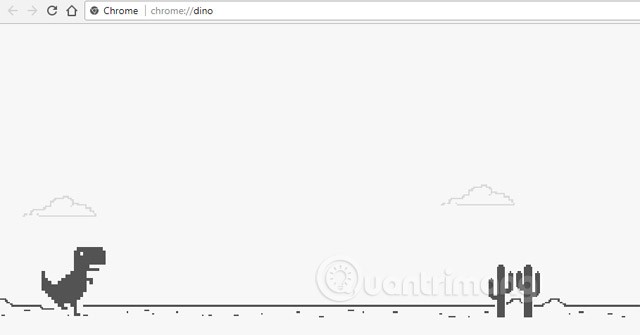
The gameplay is no different from when you play games on Chrome when you lose connection, just press the spacebar correctly and you're done.
Hopefully this little tip can help you relax a little with your favorite web browser .
See also: Find out why Chrome consumes so much RAM and how to fix it