Can you play Roblox on Nintendo Switch?
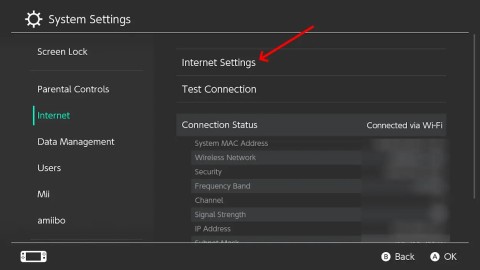
There is still one question that many fans are wondering: Is Roblox available on Nintendo Switch? Let's find out through the following article!
There are plenty of ways to immerse yourself in retro gaming these days, but none are better than playing them on Nintendo Switch. Thanks to Nintendo Switch Online, discovering hundreds of classic games from the NES, SNES, N64, Game Boy, and Sega Genesis has never been easier.
The list of available games is impressive
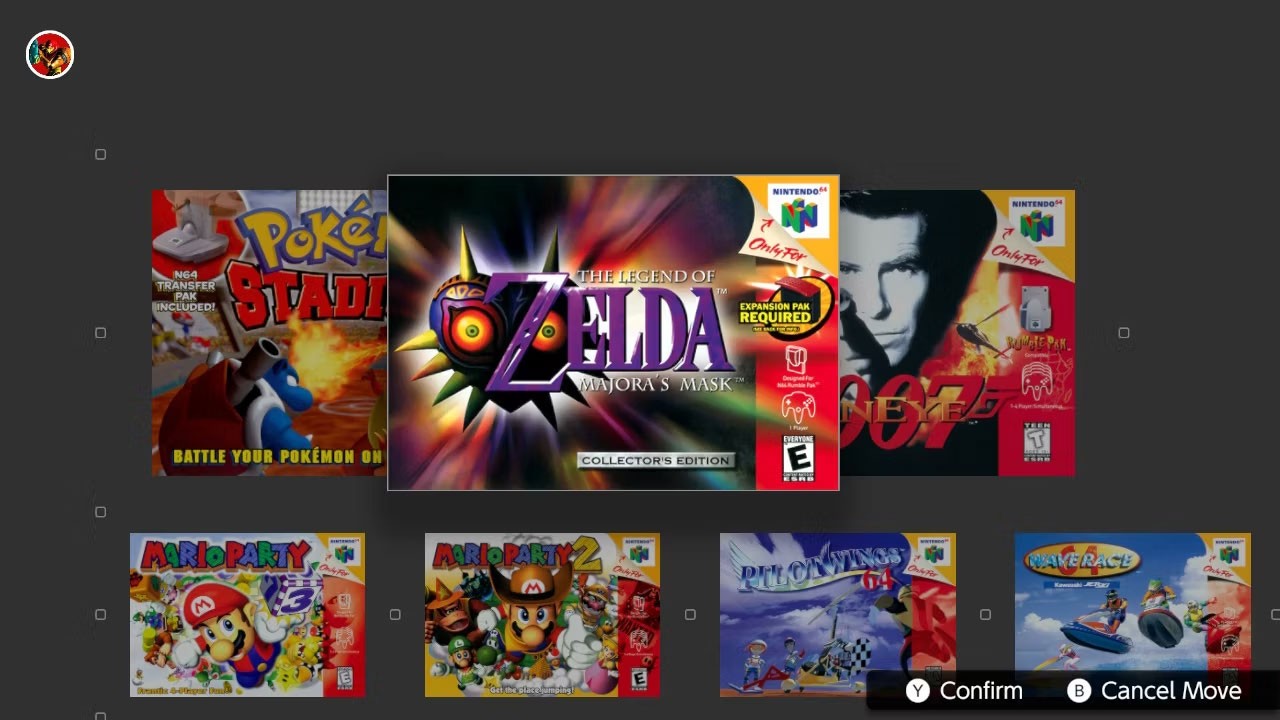
Part of what makes Nintendo Switch Online so appealing is the library of games available to play. Nintendo has built up a pretty impressive roster of titles, spanning every genre and console. From The Legend of Zelda: Majora's Mask on the N64 to Streets of Rage 2 on the Sega Genesis, there's no shortage of content to explore.
The catalog is always changing, but you can check out some of what’s available on Nintendo’s official website. Instead of a simple list, Nintendo has gone with a giant wall of original game art. It’s not the most practical solution, but it brings back memories of scouring the shelves of a game store as a kid. When you find a game you like, the Switch makes it easy to move it to the top of the list for easy access.
Mobility is a huge plus

There's no denying that you get more functionality when running an emulator on PC (Turbo mode is a notable standout feature), but often people want to play retro titles when they're out and about. And while some smartphone emulators may offer more functionality than the Switch, its gorgeous display makes it a better choice (especially on the OLED model).
Tablets are a great alternative to mobile gaming, but all the retro games on the Switch have been optimized to run smoothly. Depending on the game you're playing and the tablet you're using, you may experience stuttering or an unoptimized experience. Add in the convenience of not having to fiddle with hotkeys and the ease of playing with the Joy-Cons connected, and the on-the-go simplicity of the Switch is hard to beat.
You can use your Retro game controller
Speaking of controllers, the Switch makes it easy to enjoy all your favorite classics with a variety of controllers. For example, you'll typically use the standard Joy-Con when traveling, but having access to Nintendo's updated NES controllers and a variety of retro game controllers from 8BitDo helps recreate the old experience.
The Switch Pro Controller is also great for N64 games that require more complex inputs.
Nintendo Switch Online doesn't have a built-in way to remap buttons, though you can remap buttons for your entire console in the Settings menu. It's a temporary solution, but it gets the job done.
The option to play with multiple controllers in handheld, tabletop, or docked mode gives you more flexibility than a PC or mobile emulator.
Games are legal and available to play

If you’re worried about the legality of downloading emulators and running ROMs, Nintendo Switch Online can put all your worries to rest. For just $50 a year, you’ll get legal access to over a thousand games from the NES, SNES, Game Boy, N64, GBA, and Sega Genesis. Once you download the corresponding apps from the Switch eShop, you can play whenever you want.
You'll need to reconnect to the Internet once a week to verify your membership is still active, but otherwise you can take your game offline and play at will.
Nintendo Switch Online isn't perfect, but the benefits it brings far outweigh the drawbacks. Hopefully additional features like Turbo mode or button mapping will be added in the future, but for now it's just nice to have a convenient way to watch all your favorite classics!
There is still one question that many fans are wondering: Is Roblox available on Nintendo Switch? Let's find out through the following article!
Luckily, this workaround allows you to connect your Nintendo Switch to your TV without a dock.
With so many different types of gaming consoles, it can be confusing to know which one to buy. Covering everything from powerful PC gaming consoles to compact ultra-portables, let's take a look at the best options to buy this year!
Playing games with your lover not only helps entertain but also strengthens the emotional connection between couples. So what are the games to play with your lover that you must know?
Walking into a casino has a specific vibe. You hear the chips clacking, see the cards shuffling, and feel the energy of the room.
There are many games that you can enjoy without Wi-Fi connection or data usage. If you are looking for such offline games then this article is for you.
In Lien Quan Mobile, there are many short terms that help you communicate quickly and effectively when competing. And now, Lien Quan Council will review the most basic terms for Generals to understand.
Blackjack is one of the most thrilling casino games around. You beat the dealer, not other players. However, did you know that the number of decks used can influence your chances of winning?
Thanks to Nintendo Switch Online, exploring hundreds of classic games on the NES, SNES, N64, Game Boy, and Sega Genesis has never been easier.
Before upgrading your memory, try the tweaks in this guide to improve game data loading times in Windows.
A good TV for gaming is judged on many factors. The biggest focus is on picture quality, contrast, color, accuracy, and one more factor is input lag.
Everyone loves getting something for free. However, when it comes to free mobile games, we all know that they aren't really free.
Error 500 is a familiar message that many players encounter when using the Epic Games Store.
Football Manager 2024 is available for free on the Epic Games Store until September 12 so you can download it to your computer.
Zombies have always been an attractive theme in PC games and horror movies. Game publishers have exploited this theme and achieved much success thanks to the zombie horror genre.
The game Tai Uong has now been officially released and allows players to download it on their computers via the game distribution platform Steam.
To play dinosaur game - T-rex Run on Chrome when offline and when online, you just need to follow these simple instructions. The lovely T-rex dinosaur will appear on the screen for you to start the game.
There has long been a debate among gamers about whether to use a laptop, desktop, or console for gaming. While each option offers its own benefits, gaming on a laptop stands out in a unique way.














