How to connect Wear OS smartwatch to Android phone
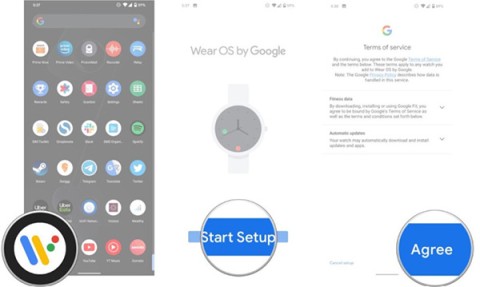
In the article below, Quantrimang will guide you how to set up and connect a Wear OS smartwatch to an Android phone.
Wear OS smartwatches have come a long way, but there are a few key areas where the Apple Watch still has the lead. Hopefully Google will take note of some of these points in future Wear OS updates.
Table of Contents

One of the main issues that still exists with Wear OS smartwatches, like the Google Pixel Watch 3 and Samsung Galaxy Watch Ultra, is that each manufacturer uses its own app to collect and display health data.
For example, despite being a great smartwatch, Google's smartwatch still relies on the Fitbit app, while the Samsung Galaxy Watch uses Samsung Health. There's no unified health-tracking app that works across all Wear OS devices.
Apple, on the other hand, uses a single Fitness app to display all the data collected from the Apple Watch . You just open the app and see everything from steps taken, calories burned, distance traveled, and even the quality of your sleep — right from the home screen. With Wear OS, you have to install the brand’s companion app to access your health data, as Google doesn’t offer a universal solution.

Most Wear OS smartwatches offer excellent activity tracking, with support for a wide range of workouts and a wealth of detailed data. You can set goals like calories burned, daily steps, and standing hours during setup. However, once set, they are static goals. You can’t adjust them for a specific day, and if you miss a goal once, you lose your streak.
Let’s be honest, you don’t want to work out every day. There are times when you can miss a workout due to work or recovery, but still feel pressured to hit that goal. Many people would love to see Wear OS watches adopt customizable daily goals.
Apple introduced custom goals in watchOS 11, allowing you to adjust your goals (or pause them if you can't complete them for whatever reason) so you don't lose your streak.
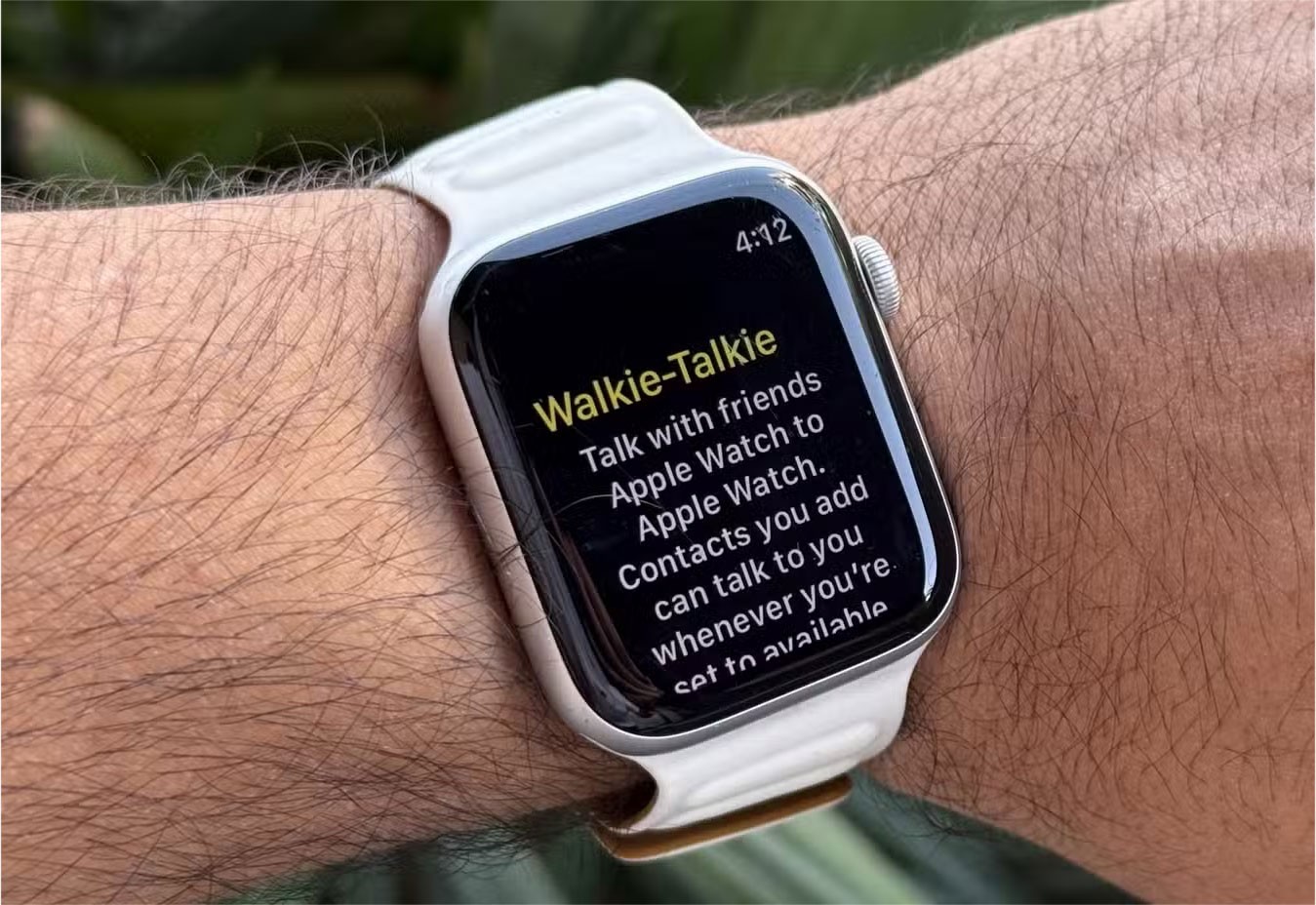
While Wear OS watches have caught up to Apple in terms of health tracking and core features, it’s time to introduce some interesting elements. One feature that many people would love to see on Wear OS is Apple’s version of walkie-talkie functionality.
This feature, as the name suggests, lets you send instant voice messages, just like a traditional walkie-talkie. It works over the internet, so you can talk to any of your Apple Watch-wielding friends no matter where they are. It may not be the most essential tool, but it’s a fun and surprisingly handy feature in a crowded environment.

Pairing a Wear OS smartwatch to your phone is still a bit of a chore. Yes, most newer models support Google Fast Pair, which will pop up a window when the watch is nearby, but you still have to go through a full setup process. You also usually have to download a brand-specific app.
This is where Google should follow Apple’s lead. Apple offers a single Watch app that handles everything. Google should offer a unified Wear OS companion app that works with all devices for basic setup and syncing, regardless of brand. Brand-specific apps can still provide additional features, but a basic app would simplify things a lot.

One big problem that Google needs to fix in Wear OS – and that Apple has already fixed – is software updates. Apple releases updates for the Apple Watch pretty regularly, and all compatible models get the update at the same time. You never have to wait. This is a great part of Apple’s unified approach to software, and one area where Android fragmentation is a real problem.
This is completely different from the Wear OS ecosystem, where Samsung and Google smartwatches typically get the latest version of Wear OS first, and from there, updates are rolled out in batches to other Wear OS devices.
Some devices can even take months to update. While Google has largely addressed the issue of update fragmentation on Android smartphones, with brands now rolling out updates faster than ever, it’s still an issue on Wear OS watches.
Overall, Google has improved Wear OS to a level that's pretty comparable to the Apple Watch, but there are still a few things that the Android smartwatch ecosystem lacks.
These features aren't huge issues, but there are a few that many people won't buy a smartwatch without. While Wear OS has evolved rapidly, the Apple Watch remains a timeless classic.
Struggling with Microsoft Teams screen flickering? Discover step-by-step solutions to fix this annoying error, from disabling hardware acceleration to driver updates. Get smooth video calls today!
Struggling with Microsoft Teams "Network Error" on public Wi-Fi? Get instant fixes like VPN tweaks, port checks, and cache clears to restore calls and meetings seamlessly. Step-by-step guide for quick relief.
Tired of the frustrating Microsoft Teams "Where\
Unlock seamless learning with Microsoft Teams for Students! Step-by-step guide to joining classes in 2026, troubleshooting tips, and pro hacks for ultimate success. Perfect for students everywhere.
Tired of Microsoft Teams License Error 0x80048504 blocking your meetings? Get instant fixes with proven steps to resolve it permanently. Clear cache, reset licenses, and more – works every time!
Struggling with Microsoft Teams "Remove Account" error? Discover step-by-step fixes to resolve it quickly. Clear cache, reset app, and more for seamless account management in the latest Teams version.
Tired of the frustrating Microsoft Edge "Not Working with Teams" error? Discover step-by-step fixes to get Microsoft Teams running smoothly in Edge. Quick, reliable solutions for seamless collaboration.
Tired of "Microsoft Error" crashing your Microsoft Teams? Discover step-by-step troubleshooting for Microsoft Teams errors, from cache clearing to advanced fixes. Get back to seamless collaboration today!
Stuck with Microsoft Teams Meeting Error 2026? Follow our proven troubleshooting Microsoft Teams "Meeting Error" 2026 steps for instant fixes. Get back to smooth meetings fast with the latest solutions.
Struggling with Microsoft Teams "Installing Error" on Windows Server? Discover proven, step-by-step fixes including MSI deployment, cache clearing, and PowerShell tweaks to resolve issues fast and get Teams running smoothly. Updated with latest methods.
Struggling with Microsoft Teams voice issues? Master troubleshooting Microsoft Teams voice and VOIP errors like no audio, echo, or choppy calls. Proven fixes for crystal-clear communication in Teams.
Tired of the frustrating Microsoft Teams download failed due to unexpected error? Discover quick, step-by-step fixes to resolve it fast and download Teams smoothly on Windows, Mac, or web. No tech skills needed!
Struggling with Microsoft Teams network error: Check Your Connection? Discover proven step-by-step fixes to restore seamless video calls, chats, and meetings. Quick troubleshooting for instant results.
Tired of Microsoft Teams black screen in meetings? Get proven, step-by-step solutions to solve the video error instantly. From quick fixes to advanced tweaks—regain seamless video calls today!
Tired of Microsoft Teams crashing with DLL Error? Discover proven troubleshooting steps for missing DLL files like VCRUNTIME140.dll. Get Teams running smoothly in minutes—no tech skills needed!














