How to Check Purchase History on Apple App Store

Through your purchase history on the App Store, you will know when you downloaded that app or game, and how much you paid for the paid app.
The iPhone is a premium device, but not every accessory on the market is worth it. Some accessories are just a ploy to prey on fear and misinformation.
6. Antibacterial screen protector

The idea of an antimicrobial screen protector sounds great—your phone goes everywhere with you, after all. However, antimicrobial screen protectors don’t work the way most people think. They use a silver ion coating that slows the growth of bacteria over time, but that doesn’t mean your screen won’t be germ-free.
If you're worried about bacteria, a quick wipe with a disinfectant or microfiber cloth will be far more effective than any built-in antimicrobial coating. No fancy coating can compare to the simple act of regularly cleaning your screen.
5. Anti-radiation stickers and cases
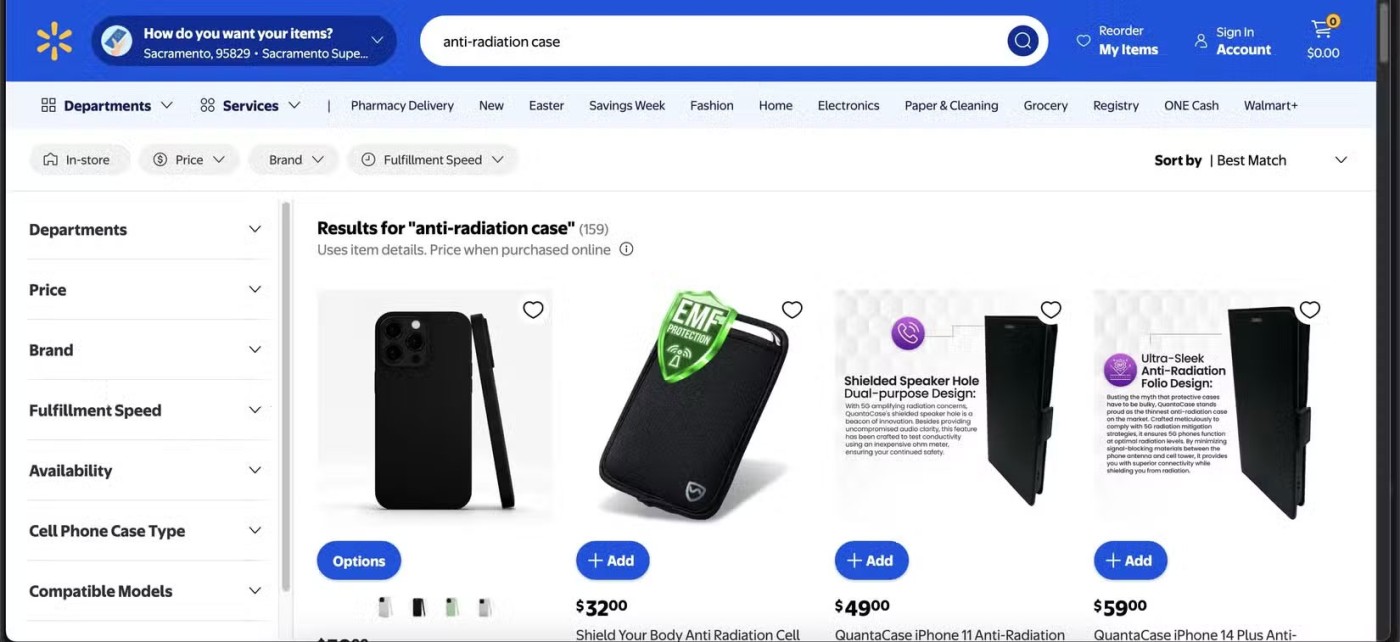
Anti-radiation patches and cases claim to block harmful smartphone radiation, but these products are based more on fear than fact. Smartphones, including iPhones, meet strict standards that keep radio frequency emissions within safe limits. There is no credible scientific evidence that everyday phone use poses a health risk.
Worse yet, if these patches or cases do block radiation, they can interfere with the phone's signal, forcing the phone to work harder to maintain a connection. This can actually increase the amount of radiation emitted instead of reducing it.
4. Case with wallet

Combination cases keep your iPhone wallet and essential cards in one place, but they're often bulky, impractical, and more trouble than they're worth.
A common complaint is their design, which some users find uncomfortable. These types of cases add a lot of bulk to your phone, making it difficult to hold and fit in your pocket. Many also use magnetic clasps, which can get in the way when answering calls or taking photos.
Another concern is security. If it's lost or stolen, you'll not only lose your phone, but also your ID, credit cards, and cash. This turns a small inconvenience into a major problem, especially if you're locked out of important accounts.
3. UV-C Phone Sanitizer
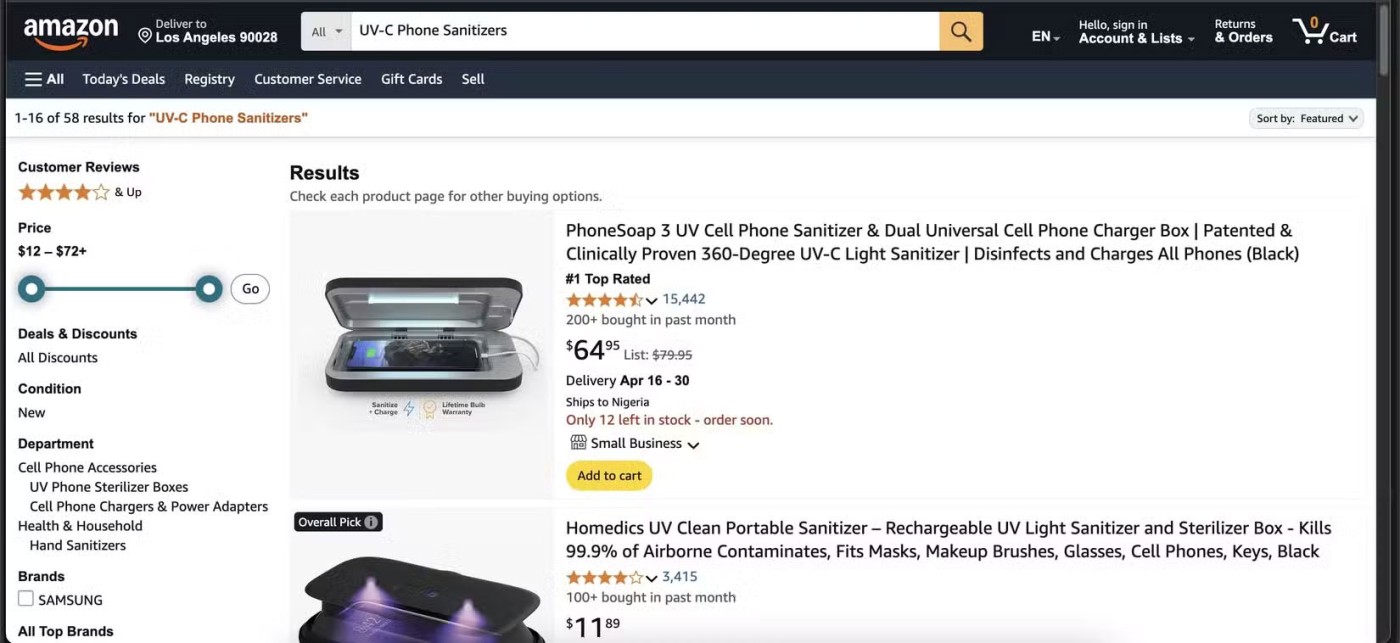
UV-C phone sanitizers promise a high-tech way to keep your device germ-free, but they’re not as effective as they claim. While UV-C light is used in hospitals and labs to disinfect, its effectiveness depends on direct exposure. Any dust, dirt, or edges on your phone case can block the light, leaving untouched areas where bacteria can thrive.
More importantly, UV-C doesn’t remove dirt, grease, or fingerprints. Even if it kills some bacteria, your phone will still be covered in grime. Simply wiping it down with an alcohol-based sanitizer is a much faster, more effective, and cheaper solution.
2. Third-party Bluetooth tracking devices
Bluetooth trackers are great for keeping track of your belongings, but not all of them are reliable. Apple’s official AirTag and Tile products offer solid tracking, but many third-party Bluetooth trackers suffer from weak signals, poor battery life, and unreliable connections.
Unlike AirTag, which taps into Apple’s vast Find My network, most off-brand alternatives rely on much smaller tracking networks—or just connect directly to your phone via Bluetooth . If your item is out of range, your tracker is essentially useless.
1. "Premium" screen cleaning kit

A smudge-free screen makes your iPhone look better, but there's no need to spend money on a "premium" screen cleaning kit. These kits typically include a bottle of high-end cleaning solution, a microfiber cloth, and sometimes a small brush — none of which are worth their hefty price tag.
Most cleaning solutions are just mild soap and water or diluted alcohol packaged in a fancy package. Some even contain harsh chemicals that can damage the screen's oleophobic coating, making it more susceptible to smudges over time.
Through your purchase history on the App Store, you will know when you downloaded that app or game, and how much you paid for the paid app.
iPhone mutes iPhone from unknown callers and on iOS 26, iPhone automatically receives incoming calls from an unknown number and asks for the reason for the call. If you want to receive unknown calls on iPhone, follow the instructions below.
Apple makes it easy to find out if a WiFi network is safe before you connect. You don't need any software or other tools to help, just use the built-in settings on your iPhone.
iPhone has a speaker volume limit setting to control the sound. However, in some situations you need to increase the volume on your iPhone to be able to hear the content.
ADB is a powerful set of tools that give you more control over your Android device. Although ADB is intended for Android developers, you don't need any programming knowledge to uninstall Android apps with it.
You might think you know how to get the most out of your phone time, but chances are you don't know how big a difference this common setting makes.
The Android System Key Verifier app comes pre-installed as a system app on Android devices running version 8.0 or later.
Despite Apple's tight ecosystem, some people have turned their Android phones into reliable remote controls for their Apple TV.
There are many reasons why your Android phone cannot connect to mobile data, such as incorrect configuration errors causing the problem. Here is a guide to fix mobile data connection errors on Android.
For years, Android gamers have dreamed of running PS3 titles on their phones – now it's a reality. aPS3e, the first PS3 emulator for Android, is now available on the Google Play Store.
The iPhone iMessage group chat feature helps us text and chat more easily with many people, instead of sending individual messages.
For ebook lovers, having a library of books at your fingertips is a great thing. And if you store your ebooks on your phone, you can enjoy them anytime, anywhere. Check out the best ebook reading apps for iPhone below.
You can use Picture in Picture (PiP) to watch YouTube videos off-screen on iOS 14, but YouTube has locked this feature on the app so you cannot use PiP directly, you have to add a few more small steps that we will guide in detail below.
On iPhone/iPad, there is a Files application to manage all files on the device, including files that users download. The article below will guide readers on how to find downloaded files on iPhone/iPad.
If you really want to protect your phone, it's time you started locking your phone to prevent theft as well as protect it from hacks and scams.













