How to install apps for iPhone using 3uTools

Using 3uTools to install applications for iPhone and iPad is convenient and does not require an App Store account, making it easier for users.
It's no surprise that the iPhone comes with a number of Apple-made apps like Weather, Health, Files, and Notes. But that's just the beginning. Apple also offers a host of other useful apps that are definitely worth checking out.
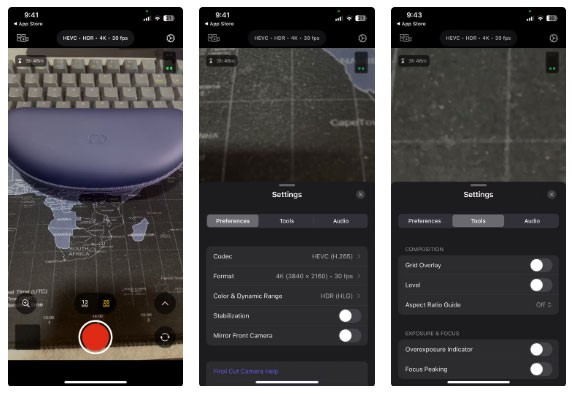
The iPhone camera lens is more powerful than what the default Camera app lets you capture. If you want to upgrade your mobile video recording to professional quality, Final Cut Camera is the app for you.
The app offers some granular controls like white balance, ISO, shutter speed, image stabilization, and color space customization for the iPhone. It's also great for those using Final Cut Pro on the iPad, as it lets you wirelessly stream recorded media directly into a project.
7. GarageBand
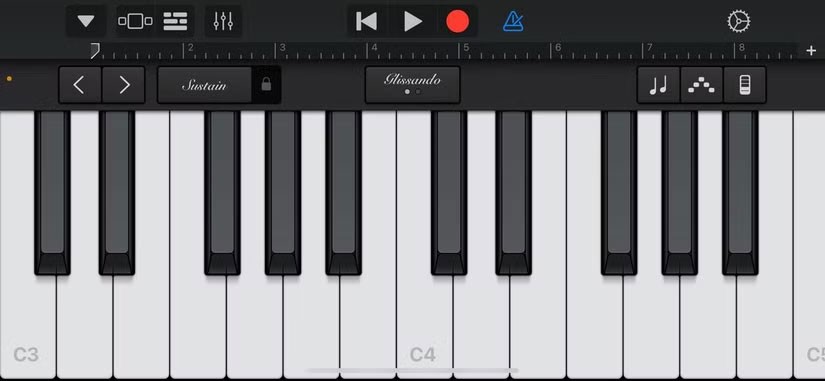
GarageBand is Apple's music-making app that turns your iPhone into a powerful mobile recording studio. The app offers a wide range of virtual instruments, from keyboards and guitars to drums and bass, so you're likely to find something you love.
GarageBand makes it easy to layer tracks, adjust audio, and record vocals directly on your device. The app also includes a library of sound packs, loops, and samples, useful for creating everything from pop songs to movie soundtracks.
6. iMovie

While the built-in video editor in the iPhone Photos app is great for basic trimming and enhancements, iMovie takes things to the next level. It turns your iPhone into a mini film studio.
With iMovie, you can work with multiple video clips, splitting, combining, and trimming them as needed to create your video. The app also includes a variety of stylish templates and transitions, so you'll be able to create polished, cinematic videos even if you don't have much previous editing experience.
5. Clips
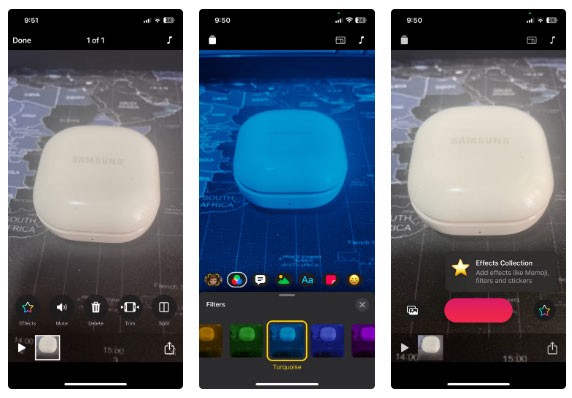
Apple's Clips app is perfect for anyone who loves recording and editing videos for Instagram , TikTok , or general social media sharing. It lets you record, edit, and share short-form videos from a single app. Best of all, it has virtually no learning curve, so you can jump right in and start creating.
Once you download the app from the App Store, you can record videos with filters, effects, and stickers, or keep the video as is. You can even replace your face with an animated Memoji that mimics your facial expressions. And if you want to add captions, Clips has a unique Live Titles feature that automatically generates animated captions as you speak, so your message comes across loud and clear.
4. Numbers
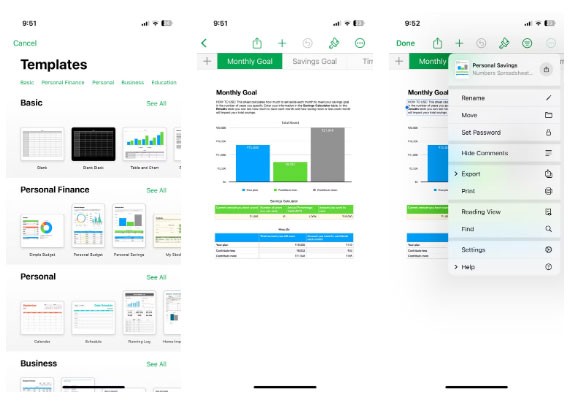
Numbers is Apple's powerful spreadsheet app that works similarly to Microsoft Excel and Google Sheets . With this app, you can create spreadsheets using preloaded templates or start from scratch.
Whether you're tracking a budget or organizing data, Numbers can handle it all. It includes all the essential tools you'd expect, like formula support, creating charts, inserting tables, and more. You can even invite others to collaborate on spreadsheets, making it perfect for group projects or sharing information with family.
3. Keynote
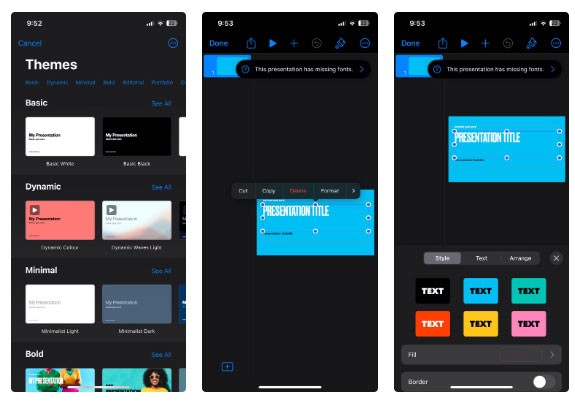
Numbers isn't the only productivity app Apple offers. Keynote is Apple's answer to Microsoft PowerPoint and Google Slides . It's a great app for creating eye-catching presentations, and if you've used PowerPoint or Google Slides before, you'll feel right at home.
With Keynote, you can create slides with text, titles, images, graphics, tables, charts, audio, and video. Everything is highly customizable — you can resize, layer, and move elements around to fit your vision. There’s even the option to add animations and smooth transitions that bring your presentation to life without feeling too complicated.
2. Pages
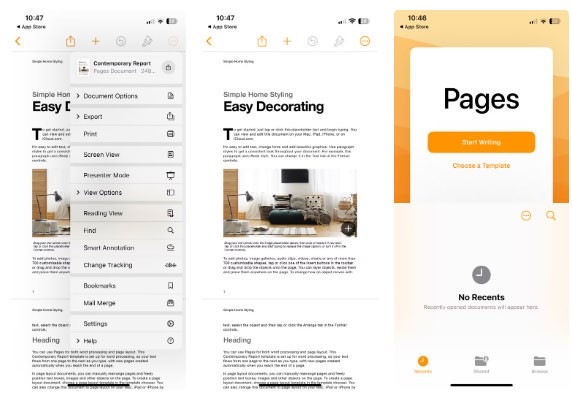
Similar to Numbers and Keynote, Apple also created Pages, a powerful word processing tool designed to work seamlessly across all Apple devices.
Pages lets you create everything from quick notes and simple documents to resumes and flyers with rich formatting and images. The clean, user-friendly design ensures you won't feel overwhelmed by options, making it easy to focus on creating your content.
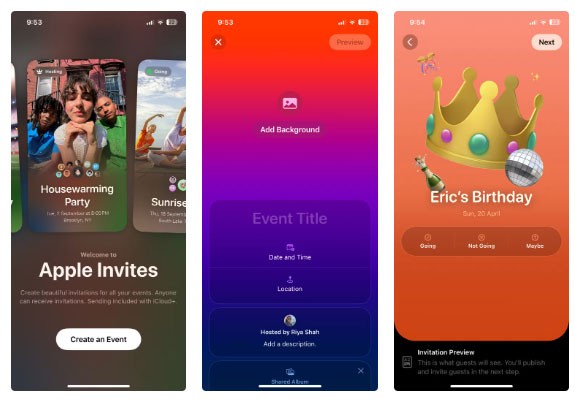
Apple Invites is a relatively new app, so it’s no surprise that many people haven’t heard of it. But if you regularly host get-togethers or events, it’s definitely worth checking out. The app lets you create beautiful, custom digital invitations and easily share them with friends, family, or colleagues from your iPhone.
What really sets Apple Invites apart is its tight integration with the Apple ecosystem. The app syncs seamlessly with iCloud , Contacts, and Calendar, so you can easily manage your guest list, track RSVPs, and organize event details. The app even provides directions via Apple Maps and checks the weather, so guests know exactly where to go and what to expect.
Through your purchase history on the App Store, you will know when you downloaded that app or game, and how much you paid for the paid app.
iPhone mutes iPhone from unknown callers and on iOS 26, iPhone automatically receives incoming calls from an unknown number and asks for the reason for the call. If you want to receive unknown calls on iPhone, follow the instructions below.
Apple makes it easy to find out if a WiFi network is safe before you connect. You don't need any software or other tools to help, just use the built-in settings on your iPhone.
iPhone has a speaker volume limit setting to control the sound. However, in some situations you need to increase the volume on your iPhone to be able to hear the content.
ADB is a powerful set of tools that give you more control over your Android device. Although ADB is intended for Android developers, you don't need any programming knowledge to uninstall Android apps with it.
You might think you know how to get the most out of your phone time, but chances are you don't know how big a difference this common setting makes.
The Android System Key Verifier app comes pre-installed as a system app on Android devices running version 8.0 or later.
Despite Apple's tight ecosystem, some people have turned their Android phones into reliable remote controls for their Apple TV.
There are many reasons why your Android phone cannot connect to mobile data, such as incorrect configuration errors causing the problem. Here is a guide to fix mobile data connection errors on Android.
For years, Android gamers have dreamed of running PS3 titles on their phones – now it's a reality. aPS3e, the first PS3 emulator for Android, is now available on the Google Play Store.
The iPhone iMessage group chat feature helps us text and chat more easily with many people, instead of sending individual messages.
For ebook lovers, having a library of books at your fingertips is a great thing. And if you store your ebooks on your phone, you can enjoy them anytime, anywhere. Check out the best ebook reading apps for iPhone below.
You can use Picture in Picture (PiP) to watch YouTube videos off-screen on iOS 14, but YouTube has locked this feature on the app so you cannot use PiP directly, you have to add a few more small steps that we will guide in detail below.
On iPhone/iPad, there is a Files application to manage all files on the device, including files that users download. The article below will guide readers on how to find downloaded files on iPhone/iPad.
If you really want to protect your phone, it's time you started locking your phone to prevent theft as well as protect it from hacks and scams.














