The most commonly deficient nutrients in the diet

Diet is important to our health. Yet most of our meals are lacking in these six important nutrients.
Did you know you can control your TV with your smartphone? All you need is one of these TV remote control apps for Android or iPhone.
Note : These TV remote control apps don't work with all types of TVs. However, as long as you choose the best remote control app for your needs, you'll be able to operate your TV, smart home devices, set-top boxes, and more.
Table of Contents
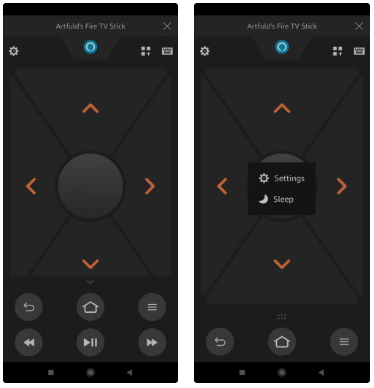
If you want a remote control app for your Amazon Fire TV device, you should check out the official app.
It can control the device using a touchpad and voice commands. There's also a handy text input tool; it saves you the hassle of typing out web addresses or YouTube search queries using the Fire TV's on-screen keyboard. The app also has a sleep timer.
The app displays all of your Fire TV apps in a single list for quick launch. If you have multiple Fire TV devices in your home, don't worry. The remote control app makes it easy to switch between different devices.
Like other big players in the streaming space, Roku makes a mobile version of its physical TV remote. The app is available for free on both Android and iOS.
The remote control app is just as fully featured as its physical sibling. There are on-screen buttons for Netflix, The Roku Channel, and your other Roku apps. Plus, you can listen privately through headphones and it supports voice search.
You can also stream content directly from your Android or iOS device using the mobile app.
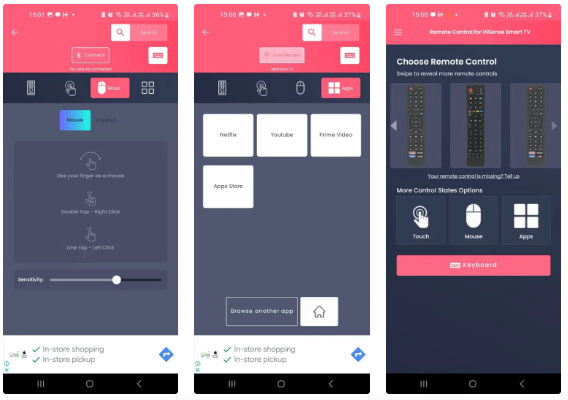
If you have a Hisense smart TV, this Android-only app is the digital remote you need. It uses the same aesthetic as a physical remote but converts it into a digital form.
That means you get access to red, green, yellow, and blue buttons, as well as hotkeys for Netflix and YouTube, on-screen menus, and input selection. You'll have the option to customize the look and feel of your remote, such as mouse, joystick, or touch controls.
The app is free but ad-supported. If you want to remove ads, there is a one-time in-app purchase to remove them. The app also supports a wide range of smart TVs from other manufacturers. All you need to do to get the app working is connect to your TV using the pairing code and you're done!
Your Hisense TV must support IR connection and your phone must have an IR emitter.
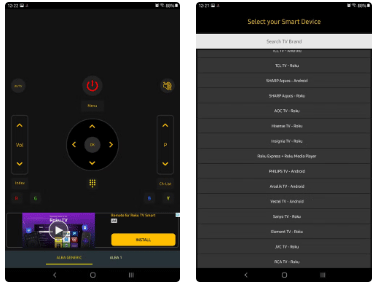
For more options, CodeMatics Media Solutions' Universal TV Remote Control app has a wide range of options and isn't limited to a handful of brands. You can adjust the volume, numeric keypad, digital D-pad, channel list, as well as the red, green, blue, and yellow buttons.
Additionally, selecting a specific brand – say Sony – will give you not just one, but multiple remotes to choose from. This ensures you have a digital TV remote that matches your model. The app even has the option to choose between a smart TV remote or an IR TV remote.
Although it is ad-supported, it's not too annoying - at least not to the point of requiring a subscription or lifetime license.
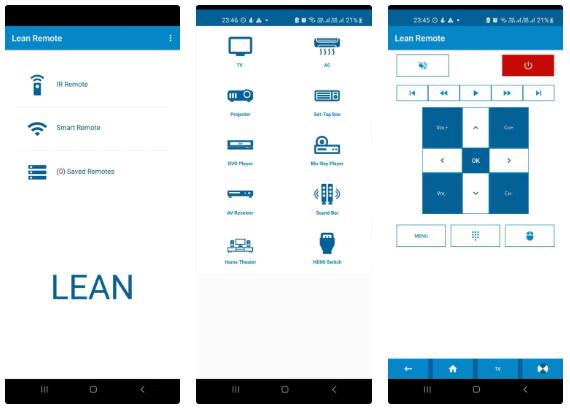
Lean Remote is one of the most popular and reliable remote control apps on Android.
The best thing about the Lean Remote app is its versatility. In addition to your TV, you can also use it to control your Android TV Box , Roku box, air conditioner, soundbar, DVD player, and other smart home gadgets. The app supports both Wi-Fi and IR devices. Like some of the other apps, you will need to pair the app with your smart TV to get started.
This app is ad-supported and unlike Remote Control for Hisense Smart TV discussed earlier, there is no way to remove the ads.
The next app on the list is the official Kodi remote. If you have the Kodi media center installed on your smart TV or set-top box, you can use this app to control playback and interact with various on-screen menus.
Some of the app's notable features include volume control, the ability to connect to multiple Kodi installations on different devices, easy playlist management, artwork display, a way to switch between saved media and any TV channels you run through Kodi, and support for Kodi's DVR/PVR feature.
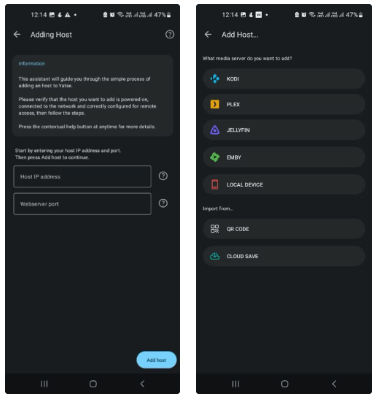
Yatse is designed as a remote control app for Kodi, but it also works with Plex, Emby, Jellyfin, and your local hard drive files. Again, it’s only available on Android devices. Aside from Kodi, you’ll need a premium subscription to connect to other cloud servers.
You can use the remote to stream content from the app of your choice directly to UPnP, AirPlay, Chromecast , FireTV, Roku, and Smart TV devices .
Features include an internal audio player with seamless playback and support for multiple codecs, a way to program custom commands, voice commands, and a variety of themes.
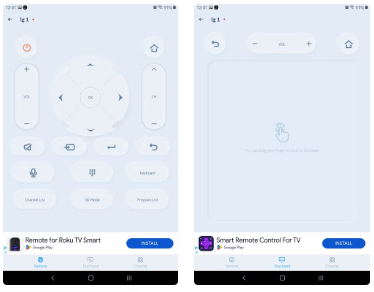
This great option has a long list of brands you can connect to, like Samsung, Sony, and Vizio—though most will require you to watch a short ad before unlocking the remote permanently. You also have two remote control options: Wi-Fi and IR. And if you want to cast content to your smart TV, you can do that too.
The best thing is that this app has the ability to add multiple remotes and switch between them with just a tap of your finger.
With so many smart TV remote control apps, it’s easy to have a replacement when you accidentally lose your physical remote. More importantly, most of the best apps are compatible with both Android and iOS, so no matter which operating system you choose, it won’t stop you from enjoying your favorite services and streaming channels.
Diet is important to our health. Yet most of our meals are lacking in these six important nutrients.
At first glance, AirPods look just like any other true wireless earbuds. But that all changed when a few little-known features were discovered.
In this article, we will guide you how to regain access to your hard drive when it fails. Let's follow along!
Dental floss is a common tool for cleaning teeth, however, not everyone knows how to use it properly. Below are instructions on how to use dental floss to clean teeth effectively.
Building muscle takes time and the right training, but its something anyone can do. Heres how to build muscle, according to experts.
In addition to regular exercise and not smoking, diet is one of the best ways to protect your heart. Here are the best diets for heart health.
The third trimester is often the most difficult time to sleep during pregnancy. Here are some ways to treat insomnia in the third trimester.
There are many ways to lose weight without changing anything in your diet. Here are some scientifically proven automatic weight loss or calorie-burning methods that anyone can use.
Apple has introduced iOS 26 – a major update with a brand new frosted glass design, smarter experiences, and improvements to familiar apps.
Yoga can provide many health benefits, including better sleep. Because yoga can be relaxing and restorative, its a great way to beat insomnia after a busy day.
The flower of the other shore is a unique flower, carrying many unique meanings. So what is the flower of the other shore, is the flower of the other shore real, what is the meaning and legend of the flower of the other shore?
Craving for snacks but afraid of gaining weight? Dont worry, lets explore together many types of weight loss snacks that are high in fiber, low in calories without making you try to starve yourself.
Prioritizing a consistent sleep schedule and evening routine can help improve the quality of your sleep. Heres what you need to know to stop tossing and turning at night.
Adding a printer to Windows 10 is simple, although the process for wired devices will be different than for wireless devices.
You want to have a beautiful, shiny, healthy nail quickly. The simple tips for beautiful nails below will be useful for you.













