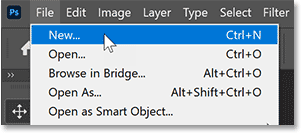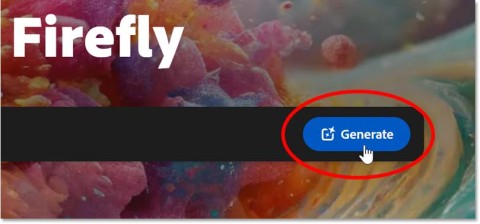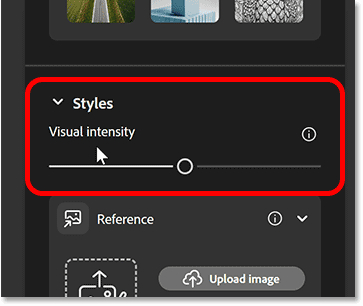Sora or Adobe Firefly is the better AI video maker?
AI-generated media content is growing at a rapid pace, led by two giants: OpenAI's Sora and Adobe Firefly.
Generative AI is a powerful set of tools that are completely changing the way we think about creativity in almost every aspect, so it's no surprise that industry giant Adobe has dipped its toes into Adobe Firefly.
This Generative AI toolkit enables anyone to quickly and easily create content for personal or commercial purposes and is currently in early access with a host of impressive new features.
What is Adobe Firefly?
Adobe has a lot of different products that you might have heard of like Adobe Photoshop , Acrobat, Illustrator and many more. Recently, Adobe also added Adobe Firefly to this category.
Adobe Firefly is a tool that allows you to use AI machine learning to create a variety of content such as images, audio, and video that you can use for any purpose you see fit.
What really sets Adobe Firefly apart from other Generative AI services is that its models are trained entirely on images, as well as content from Adobe Stock and other public domain assets, meaning everything Adobe Firefly creates is completely safe for commercial use.
Amazing new features that completely change the video workflow
There are a lot of different ways you can use Adobe Firefly, giving you unlimited creative control in a way that has never been possible before. Many of these features, such as image and audio creation, have been part of Adobe Firefly for a while, but there are a lot of new and exciting features that have just been added that you should be aware of.
Convert text to video

If you want to quickly and easily create videos for any use you can imagine, be it personal or commercial, Adobe Firefly has you covered. All you need to get started with Adobe Firefly is the ability to describe the scene you want to create. Once you enter the prompt, Adobe Firefly takes care of the rest.
The more detail you put into the prompt, the more detailed the final result will be. But if you want more control over the final product you can get from Adobe Firefly, there are also a number of additional settings you can use to fine-tune the type of results you get.
For example, if you plan to use your video for social media advertising, you might want to create it in portrait mode, rather than landscape mode. Or, if you have a very specific shot in mind, you can use the camera options provided by Adobe Firefly to specify the size of the shot, the angle, and the movement of the camera throughout the video.
Convert images to video
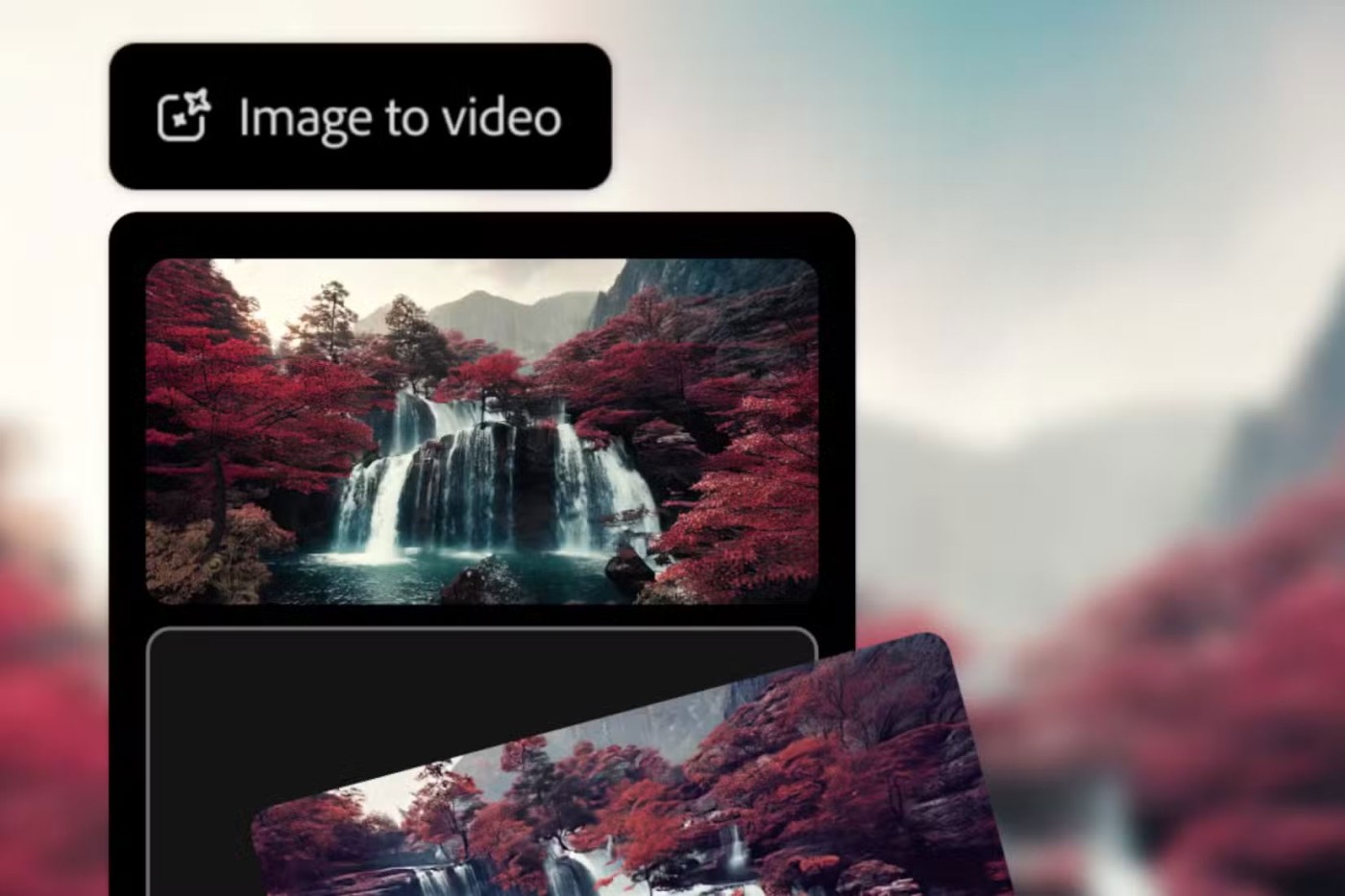
What if you have a few images that could make a really compelling video? That's where Adobe Firefly's image-to-video conversion options come in handy.
By giving Adobe Firefly two still images, the program can use those as keyframes and then create a video that plays between them. You still have all the extra options you get with text to video conversion like camera controls, creation history, etc., making this the perfect way to easily create b-roll, visual effects, etc.
Video Translation
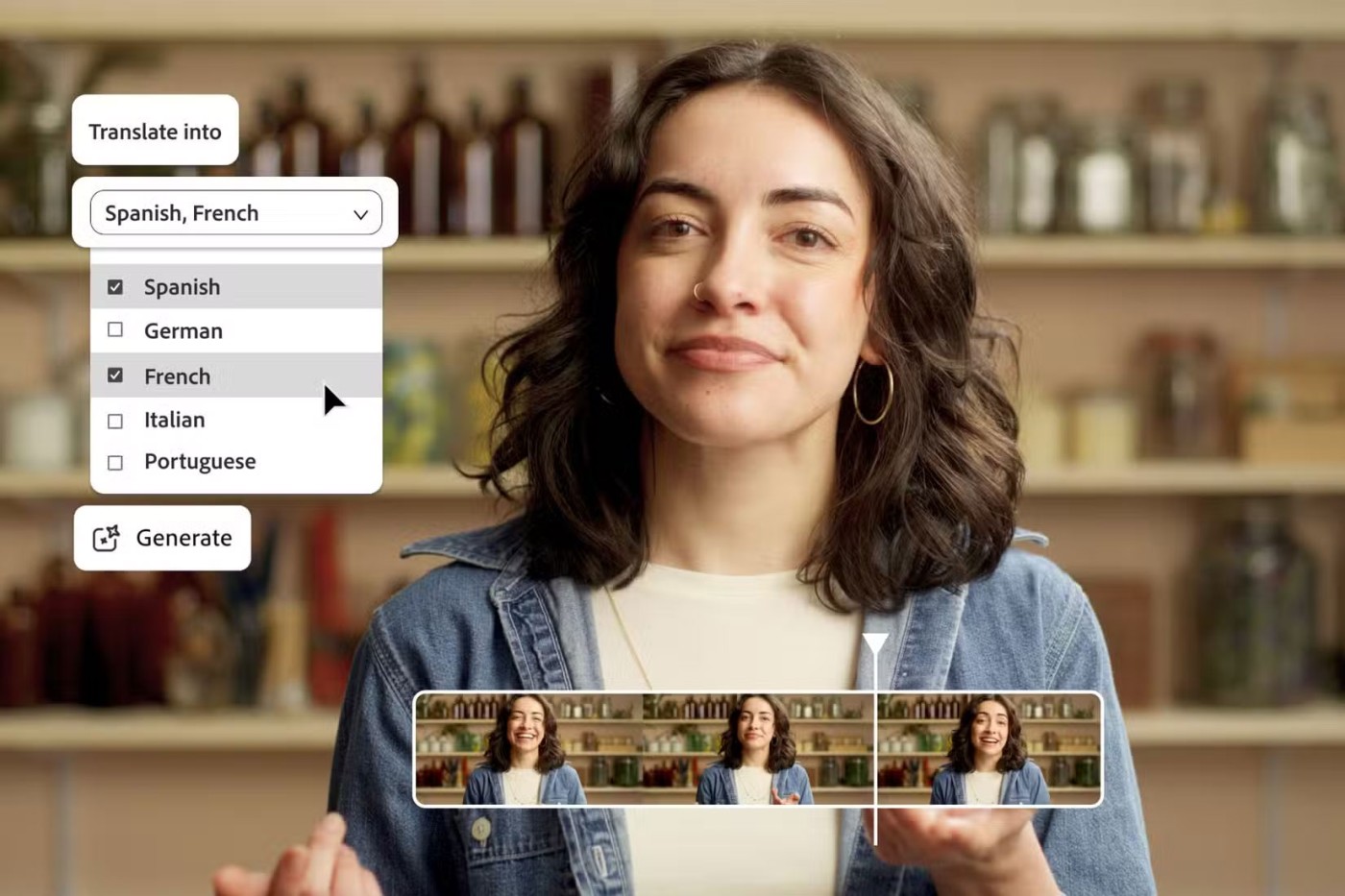
While automated translation services have been around for quite some time, this is very different from creating audio and video that can be easily integrated across multiple languages. Adobe Firefly's audio and video translation tools go beyond simply translating spoken words from one language to another.
The service uses Generative AI to maintain the voice, tone, and rhythm of what's said between one language and another, ensuring that whatever you create maintains the same feel even across multiple languages or regions.
Extensive Adobe integration
Additionally, Adobe Firefly exists as part of the Adobe ecosystem. This means that when you use Adobe Firefly, you can easily take what you create and bring it into Adobe’s Photoshop web app for further editing and enhancement.
Likewise, if you're already a Creative Cloud member, part of that plan automatically provides some credits that you can use not only in Adobe Firefly, but also to take full advantage of Generative AI features in Photoshop, Illustrator, etc.
How to Get the Most Out of What Firefly Has to Offer
There are a number of different ways you can try out and enjoy Adobe Firefly. If any of these features sound useful to you, all you need to do to try them out is create an Adobe account if you don’t already have one.
Adobe Firefly is fully available on Adobe’s free Firefly Free plan, which gives you access to video, audio, and image creation, among other features. The number of credits you get with this plan is limited, and you won’t have unlimited access to all the features Adobe Firefly has to offer.
To get access to these features, you'll need a paid Firefly Standard or Firefly Pro plan, which not only gives you access to thousands of monthly credits, but also unlimited access to all image and vector features like text to image, generative fills, and more.
To celebrate the launch of Adobe Firefly early access, there are special prices available to you, as long as you pay by March 15.
Additionally, if you’re in the US, Adobe is currently offering a 40% discount on a 12-month annual monthly payment plan for Creative Cloud, which includes access to Adobe Firefly. This is a great way to not only get Adobe Firefly, but everything else Adobe has to offer, while still benefiting from the huge savings at your fingertips.
Act fast if you don't want to miss out!
As you can see, Adobe Firefly has a lot to offer anyone looking for Generative AI tools or simply a better way to handle their video workflow. Whether it’s image, audio, or video content you’re working with, Adobe Firefly can easily handle everything you need from it.
When you consider the integration Adobe Firefly shares with Adobe's vast ecosystem and the Creative Cloud plan options available, especially the deals available if you act quickly, there's never been a better time to unleash your creative potential.
AI-generated media content is growing at a rapid pace, led by two giants: OpenAI's Sora and Adobe Firefly.
Generate Image uses Adobe Firefly to create entire AI images from scratch directly from within Photoshop, and it carries over most of the options found in the text-to-image module on the Adobe Firefly website.
By combining Structure Reference and Style Reference with prompts in Adobe Firefly, you can reduce the annoying randomness when turning text into images and have much more control over the results.
Adobe Firefly has many options that can be combined with your prompt to adjust the look and style of your AI visualization.
Struggling with Microsoft Teams "Network Error" on Wi-Fi? Discover step-by-step fixes for solving Microsoft Teams Network Error on Wi-Fi, from cache clearing to DNS tweaks. Get back to seamless calls now!
Struggling with Microsoft Teams "Joining Error" via link? Discover quick, step-by-step troubleshooting fixes for smooth meeting joins. Updated with the latest solutions for desktop, web, and mobile.
Frustrated by Microsoft Teams "MS Team Error" 2026? Discover proven, step-by-step solutions to get back online instantly. Latest 2026 updates included for seamless fixes.
Struggling with Microsoft Teams "Loading Error" infinite loop? Follow our expert, step-by-step guide to fix it quickly. Clear cache, update app, and more for seamless teamwork. Works on Windows, Mac & web.
Struggling with Microsoft Teams "Chat Error" not sending messages? Discover step-by-step fixes for the latest Teams issues, from cache clearing to network tweaks. Get back to chatting seamlessly in minutes!
Tired of Microsoft Teams "Meet" joining error blocking your meetings? Discover proven, step-by-step fixes to resolve Microsoft Teams Meet joining issues quickly and get back to seamless collaboration. Updated with the latest troubleshooting tips.
Struggling with Microsoft Teams "Installation Has Failed" on Windows 11? Follow our step-by-step troubleshooting guide with proven fixes, from clearing cache to advanced repairs, to resolve the error quickly and painlessly. Get Teams running smoothly today!
Tired of Microsoft Teams Breakout Rooms not showing up? Follow our ultimate guide with step-by-step fixes, troubleshooting tips, and prevention strategies to get breakout rooms working seamlessly for productive meetings.
Tired of Microsoft Teams shortcut error blocking your workflow? Learn proven steps to solve Microsoft Teams shortcut error and startup crashes for smooth collaboration. Quick, easy fixes inside!
Struggling with Microsoft Teams "Planner Error" in channels? Discover proven, step-by-step solutions to resolve it quickly and restore seamless collaboration. No tech skills needed!
Discover how to set up Microsoft Teams for school and education effortlessly. Get free access, create classes, assignments, and meetings with our ultimate guide for teachers and students. Boost learning today!
Discover how to use Microsoft Teams Whiteboard in 2026 with this complete guide. Learn access methods, AI-powered features, step-by-step tutorials, and pro tips for seamless collaboration in virtual meetings. Boost productivity today!
Stuck with Microsoft Teams errors? Get step-by-step fixes for crashes, sign-in failures, audio glitches, and more. Proven solutions to resolve general Teams issues fast and frustration-free.
Stuck with Microsoft Teams Wiki not loading error? This ultimate troubleshooting guide delivers quick, step-by-step solutions to fix the issue fast and restore seamless collaboration.
Struggling to locate the Microsoft Teams Installation Folder on your PC? This step-by-step guide reveals exact paths for new and classic Teams, per-user & per-machine installs. Save time troubleshooting!