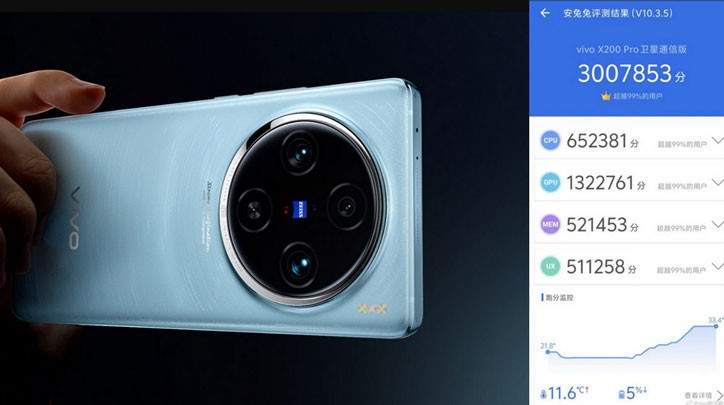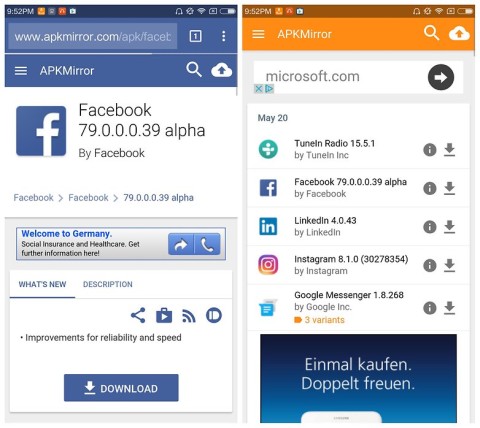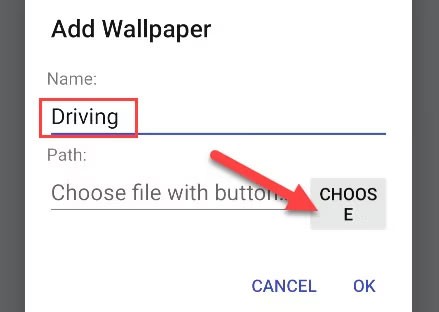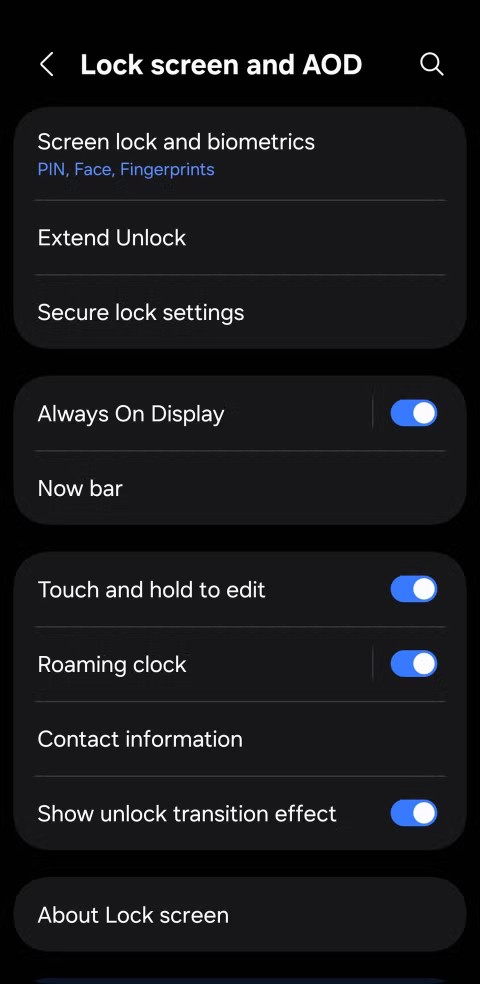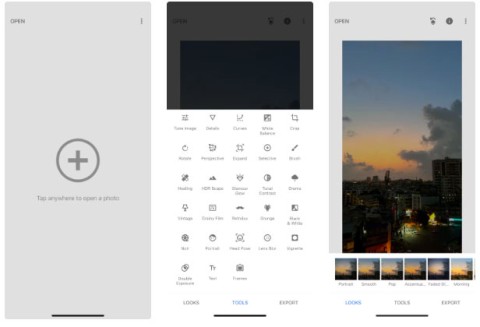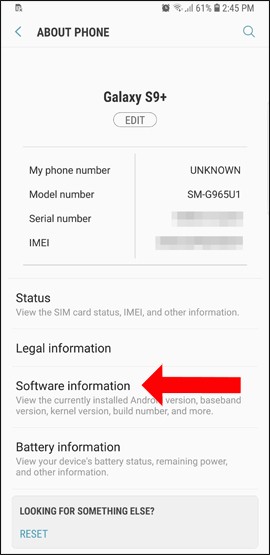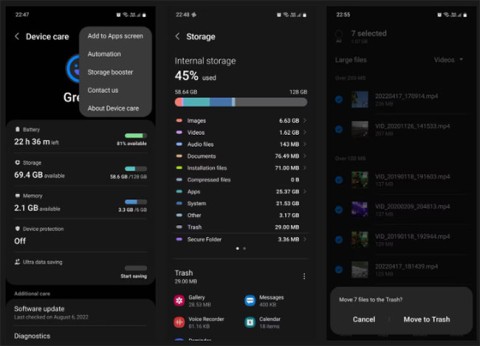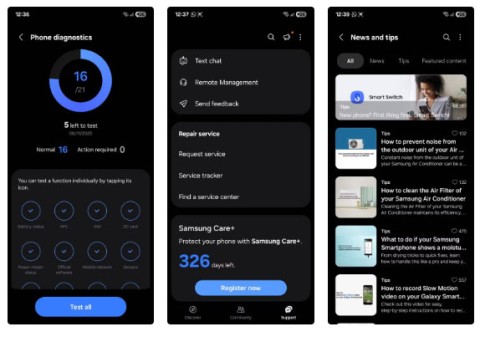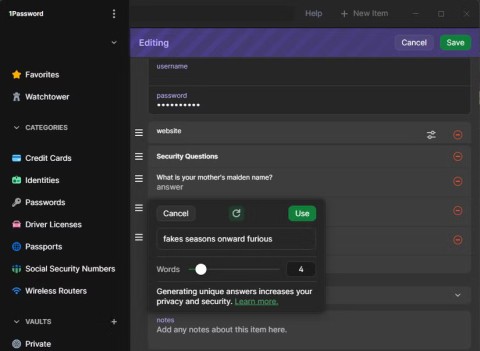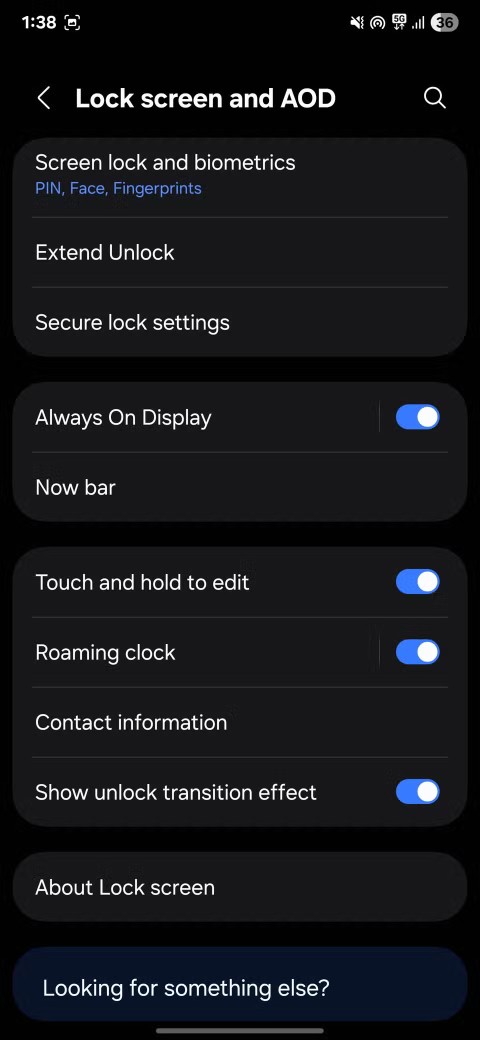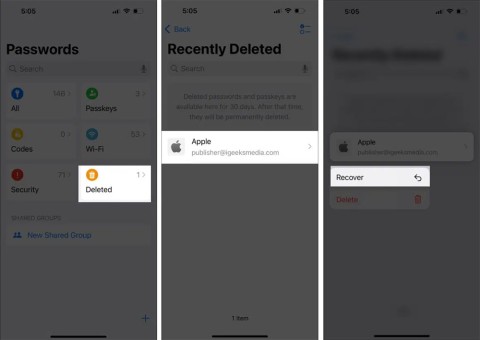Vivo product manager Han Boxiao shared a screenshot revealing the Vivo X200 Pro's AnTuTu performance with its highest score ever, surpassing the 3 million mark.
Table of Contents
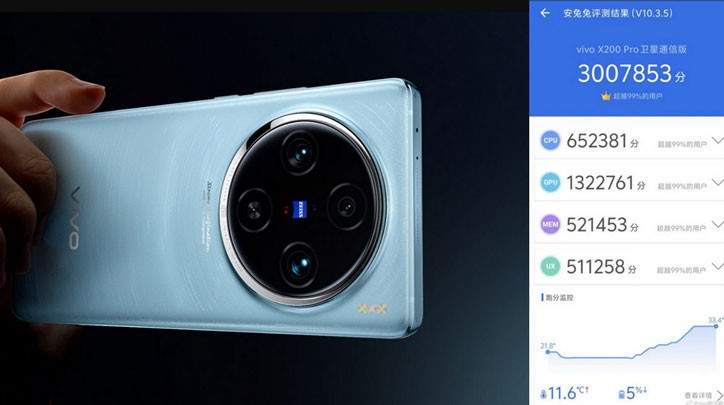
To be exact, the 16GB+1TB variant of the Vivo X200 Pro Satellite Communication Version running the Dimensity 9400 chip achieved an impressive score of 3,007,853 points, becoming the first smartphone in the industry to surpass the 3 million point milestone on AnTuTu.
Specifically, this smartphone achieved high performance on all indicators, including 652,381 points in the CPU test, 1,322,761 points in the GPU test, 521,453 points in the Memory test and 511,258 points in the UX test.
These scores set a new standard for flagship smartphones.
The Dimensity 9400 is expected to launch on October 9 in China and will first be equipped on the X200, X200 Pro, X200 Pro Mini, and X200 Pro Satellite Communication Version phones.
The chipset, built using TSMC's 3nm process, reportedly features a 3.63GHz Cortex-X925 super-core that offers 36% performance boost and 41% AI capability boost over its predecessor, three 2.8GHz Cortex-X4 cores, and four 2.1GHz Cortex-A7 cores.
In terms of graphics, the Dimensity 9400 is integrated with Mali-G925-Immortalis MC12, which improves ray tracing performance by 20%, increases graphics performance by 37%, increases complex information processing by 52%, and enhances AI and machine learning workloads by 34%, while reducing power consumption by 30%.
10 most powerful Android phones August 2024
AnTuTu has announced the list of 10 most powerful high-end and mid-range smartphones in August 2024.
Ranking of 10 high-end smartphones with the best performance in August 2024
In AnTuTu's latest high-end smartphone performance rankings, there are 6 devices using the Snapdragon 8 Gen 3 chipset and the remaining 4 devices using MediaTek's Dimensity 9300 or 9300+ chip.

Red Magic 9S Pro+ topped the latest rankings for the month of August. The device with Qualcomm Snapdragon 8 Gen 3 Leading Version chipset, model number SM8650-AC combined with an efficient cooling system achieved an average score of up to 2,127,528.
In the next positions in the rankings are OnePlus Ace 3 Pro, iQOO Neo9S Pro+, ASUS ROG Phone 8 Pro.
Ranking of 10 best performing mid-range smartphones in August 2024
In the mid-range smartphone segment, phones using Snapdragon 7+ Gen 3 chips dominate and have no competitors yet.

The top two spots are occupied by phones powered by the Snapdragon 7+ Gen 3 chipset, the OnePlus Ace 3V and the realme GT Neo6 SE. The third spot is occupied by the Redmi K70E with the Dimensity 8300-Ultra chip, and the fourth spot is occupied by the realme GT Neo5 SE with the Snapdragon 7+ Gen 2 chip. The Redmi Note 12 Turbo is in fifth place.
iQOO Z8 (Dimensity 8200), iQOO Neo7 SE (Dimensity 8200), OnePlus Ace (Dimensity 8100-Max), Redmi Note 12T Pro (Dimensity 8200) and OPPO K10 5G (Dimensity 8000-Max) respectively made it into the top 10 best performing mid-range smartphones today.