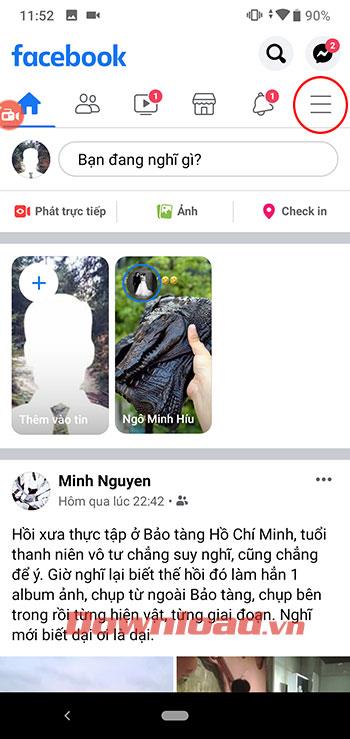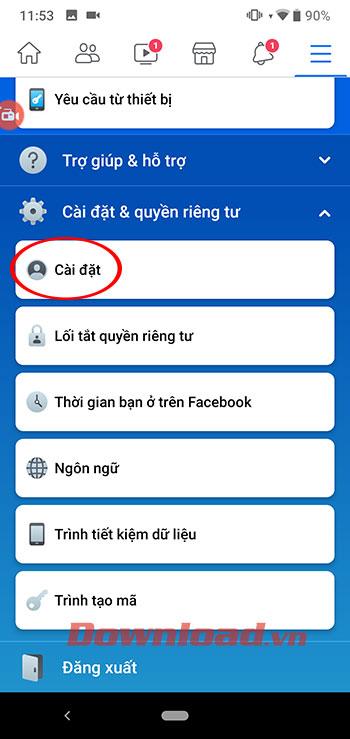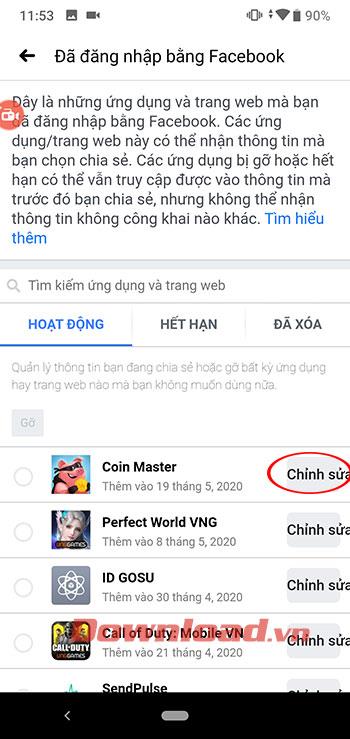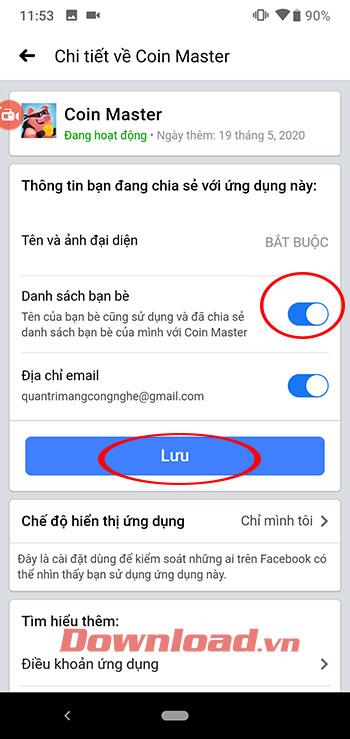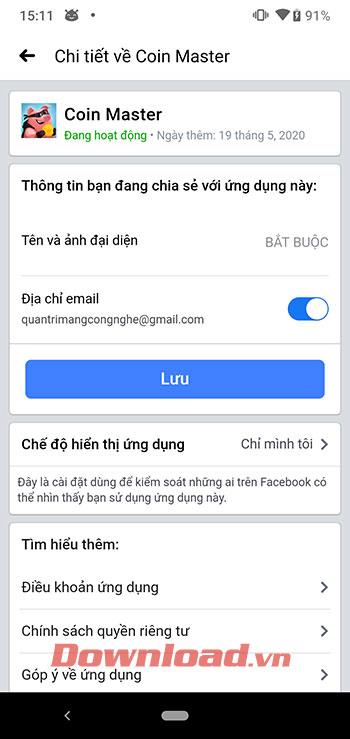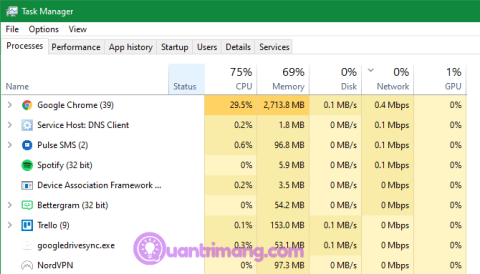Hiding the Facebook friends list on Coin Master will help prevent us from being attacked and robbed of resources. Just like Pirates King, when playing Coin Master on the computer, we will often be attacked by friends, destroying everything we have built. This really brings an extremely annoying feeling when constantly having to rebuild the village and you need to know how to preserve Spin to play in the long run. Below WebTech360 will guide how to block Facebook friends from attacking your village when playing Coin Master.
Video tutorial to block friends in Coin Master game
How to block friends from being attacked when playing Coin Master
Step 1:
Open the Facebook application and log in to the Facebook account used to log in to the Coin Master game.
Step 2:
At the main interface, click on the three dashes → Settings and privacy → Settings.
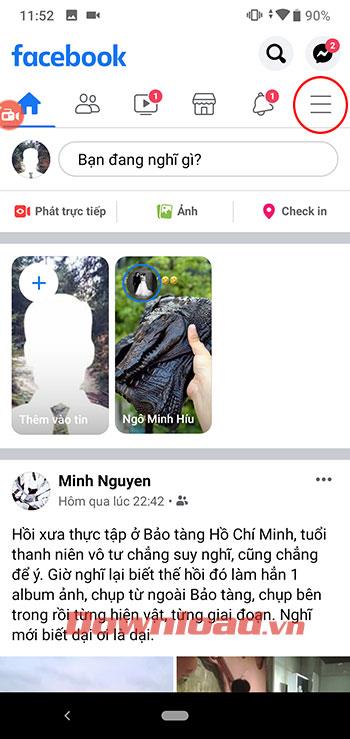

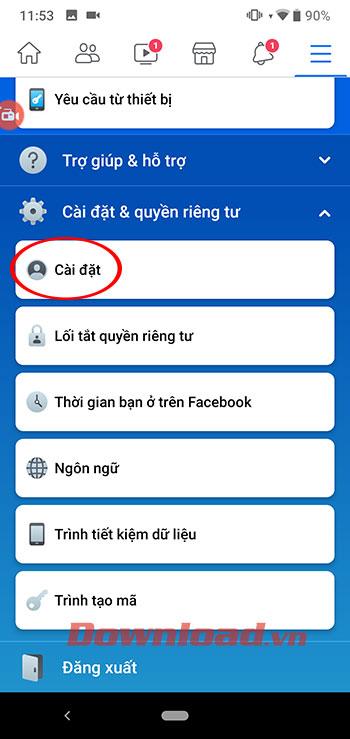
Step 3:
The Account Settings interface appears, select Apps and websites.
The Application and website window appears, click on the item Signed in with Facebook → Edit.


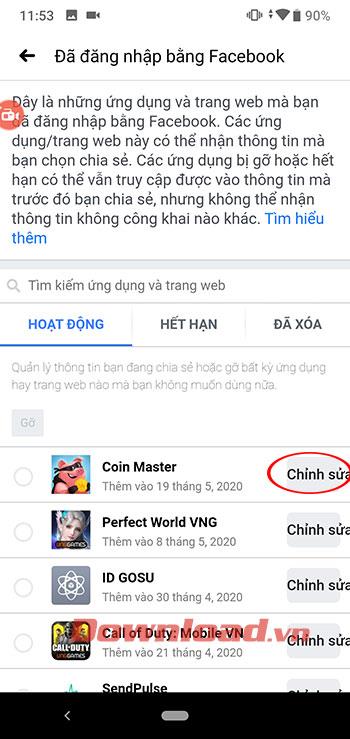
Step 4:
At the window Signed in with Facebook , click the Edit button in the Coin Master game section .
In the section Information you are sharing with this application , turn off the Friend List feature and press Save .
Now you go back to open the Coin Master game and go to the Leaderboard section to review the list of friends that will only have your Facebook account.
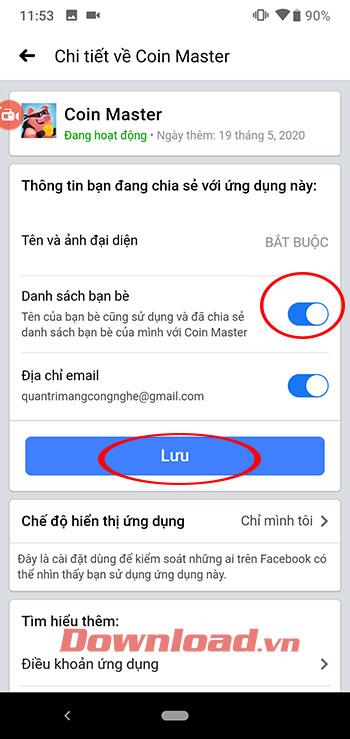
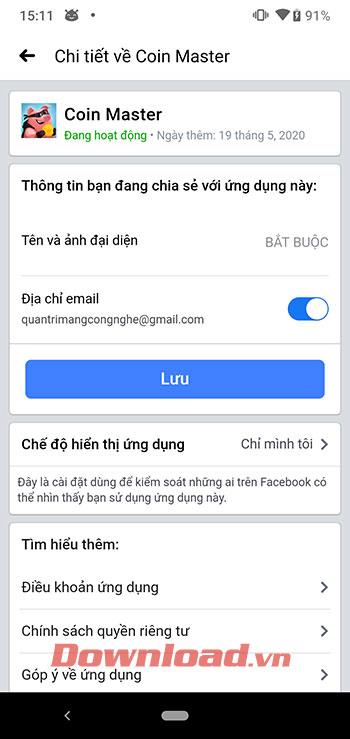

How to unblock Facebook friends in Coin Master game
To re-enable Facebook friends list in Coin Master game, go to Export Account Settings -> Apps and Websites -> Signed in with Facebook → Edit -> Check Coin Master -> Uninstall -- > Confirm removal.
Next, turn on the Coin Master game again and log into your gaming Facebook account to update the list again.
How to choose friends to attack when playing Coin Master
Step 1:
When you turn to the hammer, the game will display 1 friend in the friends list for us to choose whether it's an Opponent or a Friend , click on the opponent - Revenge .


Step 2:
Then there will be a list of Opponents you can choose to attack or Randon any member.
Click Revenge to select the member you want to attack.


Step 3:
At the Village interface of the selected person we can see the wealth level as well as the damage that village is suffering.
According to my playing experience, should choose destroyed buildings, the possibility of not having a shield will be higher than intact buildings.