Disney Plus is one of the most popular streaming services available today. With its low cost and extraordinary collection of movies, shows, and documentaries, it offers something for everyone. However, like many streaming platforms, you can see a record of shows and movies you’ve already watched, particularly in the 'Continue Watching' section.

Understanding Your Watching History on Disney Plus
Currently, Disney Plus doesn’t have a dedicated 'Recently Watched' section. This implies that there is no explicit record of what you have finished watching. However, you will find items in the Continue Watching list without an option to delete them. If you're concerned about someone seeing what you've watched, those titles will remain visible there.
Can You Clear the Recently Watched List on Disney Plus?
Unlike Hulu or Netflix, Disney+ has not added a viewing history section or even an option to delete your watch history. This is unfortunate as Disney+ recommends content based on your past selections.
Here Are Your Options:
| No. |
Method |
Description |
| 1 |
Set Up a Secondary Profile |
Creating a new profile to watch without affecting your main history. |
| 2 |
Remove Watchlist Content |
Deleting unwanted titles from your Watchlist to refresh recommendations. |
1. Set Up a Secondary Profile
If you want to watch a show discreetly or avoid recommendations based on your watch history, you can create a temporary profile. Here’s how:
- Open Disney Plus and sign into your account. Tap the + Add Profile option.

- Select a profile picture and name for your profile, then click Done.

- Watch the content you want. To clear the profile’s watch history, access Edit Profiles from the home page.

- Click on the pen icon next to the profile you used.

- Scroll down and select Delete Profile.

By following these steps, you can eliminate any unwanted watch history.
2. Remove Watchlist Content
You can still manage your Watchlist effectively. To remove items from your Watchlist:
- Launch Disney Plus and navigate to the Watchlist at the top.
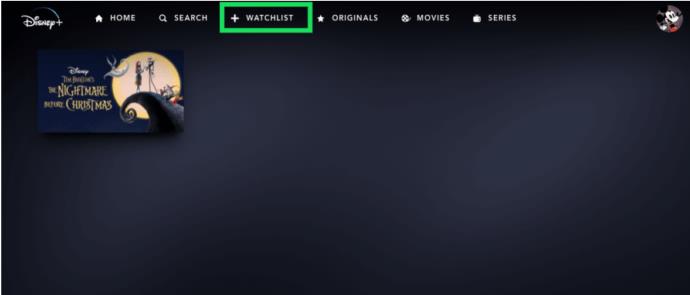
- Find the item you want to remove and tap the “Checkmark” button to delete it.

This process may occasionally encounter glitches, but it usually works after a couple of attempts.
Frequently Asked Questions
How do I find my watch history on Disney Plus?
Currently, there is no way to view your watch history on Disney Plus. The Continue Watching section shows titles you might want to revisit, but it doesn’t provide a detailed list of everything you've watched.
Will Disney Plus ever give us the option to delete our watch history?
As of now, there are no indications that such a feature will be introduced. However, you can fill out the Give Feedback Form to request this option. The more requests, the higher the chance they might implement it.
Why does Disney+ keep showing content I’ve finished in Continue Watching?
Like many platforms, Disney Plus can have glitches. If a title reappears even after you’ve finished it, sometimes restarting the app helps in removing it.
A Bright Future for Disney Plus
Despite some operational hiccups, Disney Plus has launched effectively. With an extensive library of classic Disney content and promising new releases, it’s poised to compete with the biggest streaming services out there.
Have you encountered any issues since its launch? Were you able to manage your Recently Watched list? What are your favorite Disney movies and shows? Share your thoughts in the comments below!







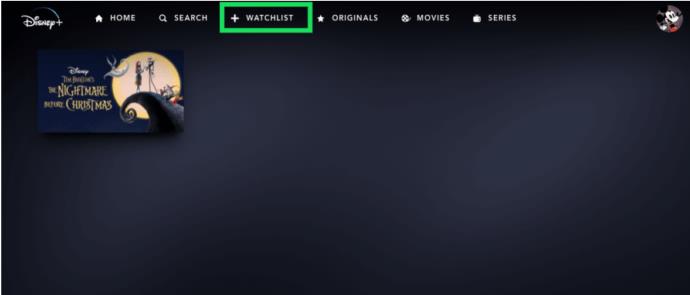













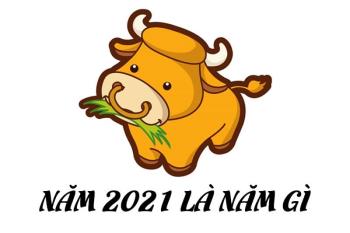


Kimmy K. -
This was super useful! I didn't know how to do it; it was driving me nuts! Thank you
Bob the Builder -
Hahaha! I thought I was the only one who wanted to delete my recently watched stuff! Thanks for this guide. It's about time
Anna White -
I just did it and it worked perfectly! Thanks for this amazing guide. Now I can choose new things without seeing the old stuff
John Smith -
This is exactly what I needed! I watched a bunch of kids' shows with my niece, and now I want to reset my list. Thanks for the clear instructions!
Katie B. -
Changing my watch list made me feel like I was decluttering my brain. So refreshing! Thanks for the guide
QueenBee -
Why can't Disney just let us hide shows instead of deleting everything? I'm not fond of this method. But thanks for the info.
Sarah C. -
I always thought it was going to be complicated to do this. Thank you for making it easy to understand
Maxwell DJ -
I've been meaning to clear my list but never knew how! Your article was straightforward and helpful. Thanks a million
Oliver King -
This was super easy to follow! Thank you for making it clear. Now I can finally start fresh on my Disney Plus
David Chen -
Is there a way to hide recently watched titles without fully clearing them? I really liked some but don’t want them to show up right now.
Lily Brown -
Great article! I’ve been trying to get rid of some old movies on my list. Disney Plus should really have an option to hide specific titles instead of clearing everything.
Johnny BeGood -
Can we be sure that the list gets cleared for all devices? I want to avoid surprises on the TV later
Steve2Cool -
Can someone help me? I followed the steps to clear my recently watched list, but it didn't work for me. Did I miss something
Sunny D -
OMG! I feel like I just cleaned my house after doing this. What a refreshing experience!
Eleanor Rigby -
Now I'm excited to jump back into Disney Plus! Clearing out that list was like a breath of fresh air. 😊
Nick Fury20 -
I tried this and it worked perfectly! I feel like I have a brand-new Disney Plus account now
Mike Davis -
This is a game changer! I wish I knew this earlier. I always struggled with my watch list being filled with shows I didn’t enjoy. Now I can finally clean it up
Flynn Rider -
Is there any confirmation on future updates for Disney Plus regarding features like this? Would love to know more
Patty Cake -
I always found that list too embarrassing. Thanks for the help. Now I can choose movies without shame!
Peter Pan -
Thank you! Now I can watch what I really enjoy without all that clutter. Disney Plus just got a little more fun
Vicky Blue -
I didn’t realize it was so simple! Thanks for sharing this. Clearing up my list automatically puts me in a good mood!
Lucy Purple -
Do you think Disney Plus will offer better features for managing watch lists in the future? It would be nice to see that
Bobby Fischer -
I’m not worried about clutter. I just like having all of my classics without the new stuff in the way. Thanks for the post
Nina Sky -
Great post! I wish I would have known this sooner. Just cleared my list. It feels so liberating!
Bella Star -
I appreciate this info so much! Just cleared mine so I can start fresh. Cheers
Sara Lee -
Thanks for the tip! I love binge-watching, but my list was getting way too cluttered with all the movies I tried but didn't finish
TommyBoy -
Came across this article while searching for tips! This is a lifesaver. My list was such a mess
Ray H. -
Awesome guide! I didn’t even know I could do this. Now I won’t be embarrassed by my watch list anymore. Cheers
Chloe Green -
I learned something new today! I hated looking at movies I didn't really enjoy anymore. Clearing my list was so satisfying!
Timmy T. -
LOL, I’ve been avoiding my watch list like the plague! Now I can clear it out and start again. Thanks, you rock
Lucas Stars -
I love Disney Plus, but their interface can be confusing. This tutorial was super helpful. Appreciate it!
Hannah2Busy -
Does anyone know if this clearing process affects my watchlist on other profiles? I have a family account on Disney Plus
Emily Johnson -
Wow, I had no idea there was a way to clear the recently watched list! Thank you for sharing this info. I always felt embarrassed when my friends saw my weird movie choices
Mia Sun -
Nice! This was quite helpful. I had so many unwanted titles in my recently watched list.
Carey O. -
Great write-up! I think the recently watched feature can be useful, but I do like the option to clear it easily
Jessie White -
This is very helpful! Disney Plus needs more features like this. I hope they update it to allow users to delete specific titles instead of everything