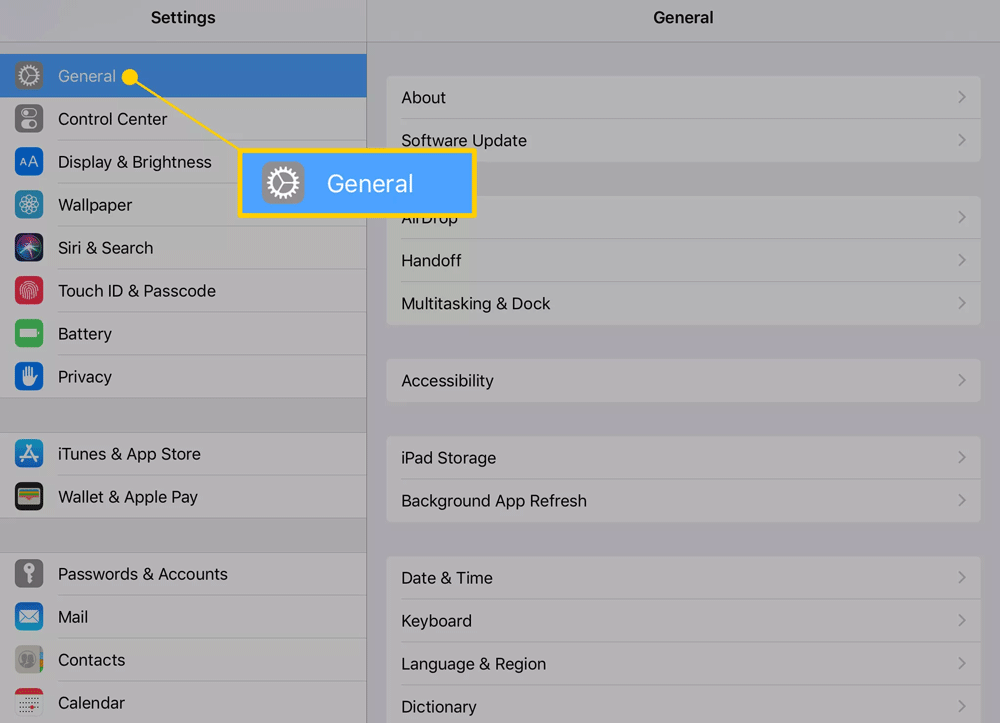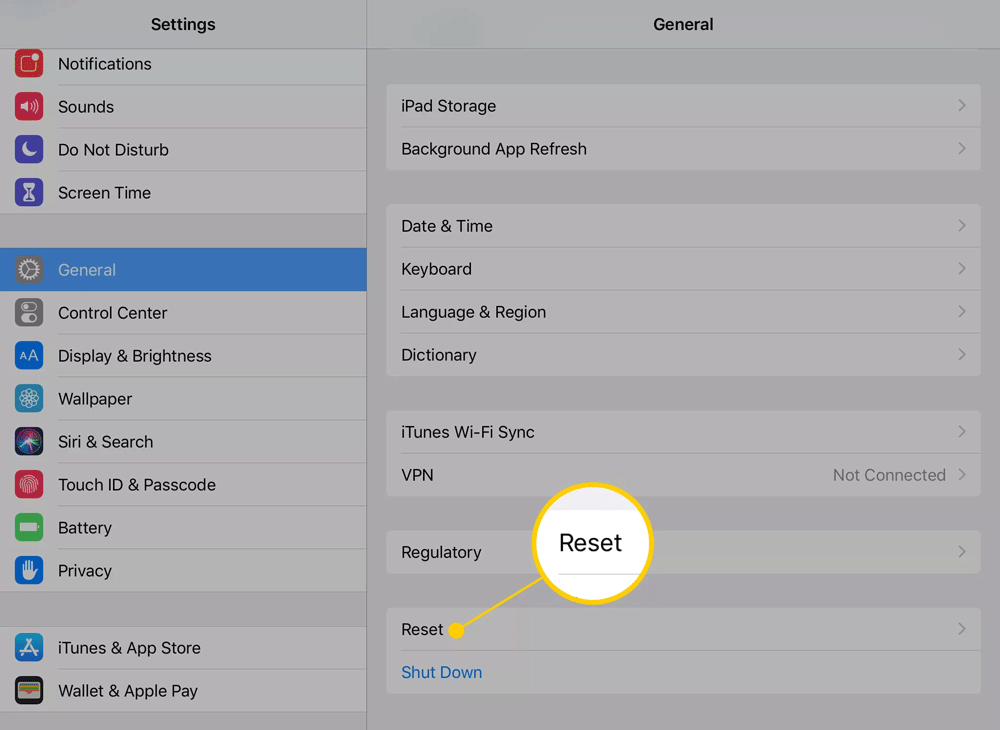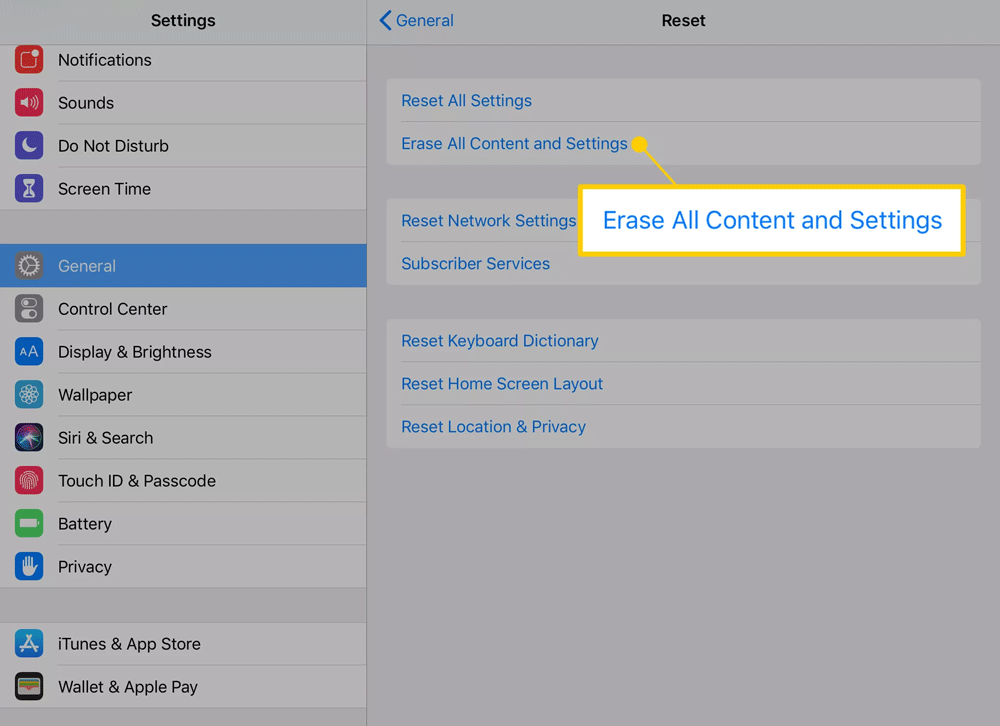Resetting iPad with hardware keys is very simple. In addition, you also have many other methods to reset iPad . Below are detailed instructions.
iPad is one of the most popular mobile devices today. Compared to smartphones, it has a larger screen, so it is easier to handle work. However, during use, iPad sometimes freezes or hangs. To solve the problem, the simplest way is to reset iPad.
This article will guide you through the entire process of resetting your iPad, from soft reset, force restart to factory reset.
How to reset iPad (soft reset)
If you find that your iPad is running slower than usual, is lagging, or is having trouble loading certain apps or games but still responds to touch, you should perform a soft reset. A soft reset simply turns your iPad off and on again. And it can fix many problems. You won’t lose any data or settings. Nothing is erased from your iPad when you perform a soft reset. So it’s the first thing you should do if you’re having trouble with your Apple tablet.
To perform a soft reset, follow these steps:
Step 1. Press and hold the power button until you see a slider appear on the screen. For most iPads, the power button is on the top edge when holding it vertically, like on the 2018 iPad Pro or iPad Mini. For older models, you'll find the power button on the side.
Step 2. Drag the slider from left to right to turn off iPad.
Step 3. Once the iPad is completely off, press and hold the power button again until it boots up and you see the Apple logo on the screen.
How to Force restart iPad
If your iPad screen is frozen or unresponsive to touch, you can’t perform a soft reset, you’ll need to force restart the device. This is an alternative to turning the iPad off and on, so it’s similar to a soft reset and won’t erase any of your data. This is the first thing you should try if your iPad is unresponsive.
How to restart iPad with Face ID
If you have an iPad with Face ID, such as the 2022 iPad Pro, here's what you need to do:
- Press and quickly release the volume up button.
- Press & quickly release the volume down button.
- Press and hold the top button until the device begins to reboot.
How to restart iPad using Touch ID sensor on top button
If you have one of Apple's newer iPad models with an edge-to-edge display and a Touch ID sensor in the top button, like the 2022 iPad or 2021 iPad mini, the steps to hard reset your iPad are the same as those for an iPad Pro with Face ID.
- Press and quickly release the volume up button.
- Press and quickly release the volume down button.
- Press and release the top button until the device restarts.
Warm up iPad with Home button
If you have an iPad with a Home button like the iPad Air, follow the steps below to hard reset your iPad.
Step 1. Press and hold the power button and the Home button at the same time until the iPad turns off and restarts.
Step 2. You can release your hands when you see the Apple logo on the screen.
If you are using an iPad without a Home button like the iPad Pro 2018, follow the steps below:
Step 1. Quickly press and release the volume up button.
Step 2. Quickly press and release the volume down button.
Step 3. Then press and hold the power button until the device restarts.
How to reset iPad to factory state
If you’re still having problems with your iPad after trying a soft reset, a hard reboot, or you just want to clean up your iPad before selling it, you’ll need to know how to perform a factory reset. A factory reset will completely erase everything on your iPad. This means all your music, photos, messages, and everything else will be permanently deleted. If you have any data you want to save, back it up before you perform a reset. You can back it up using iTunes or iCloud. Once you’ve backed it up, follow the steps below to perform a factory reset.
Step 1. Go to Settings, tap General in the left menu.
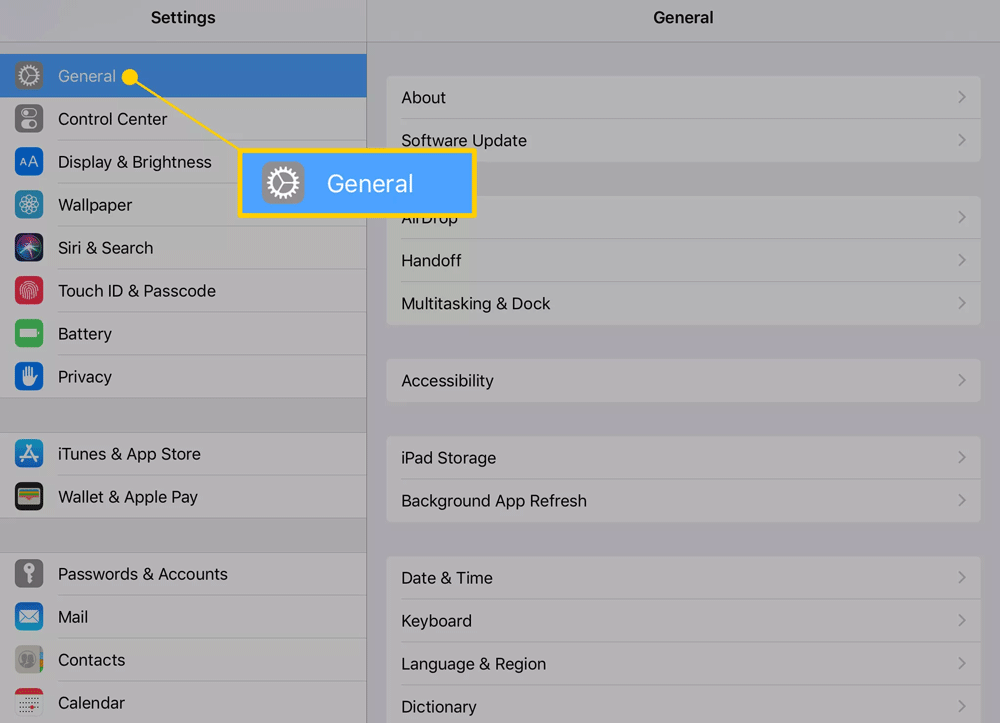
Step 2. Scroll down to the bottom of General settings and tap Reset .
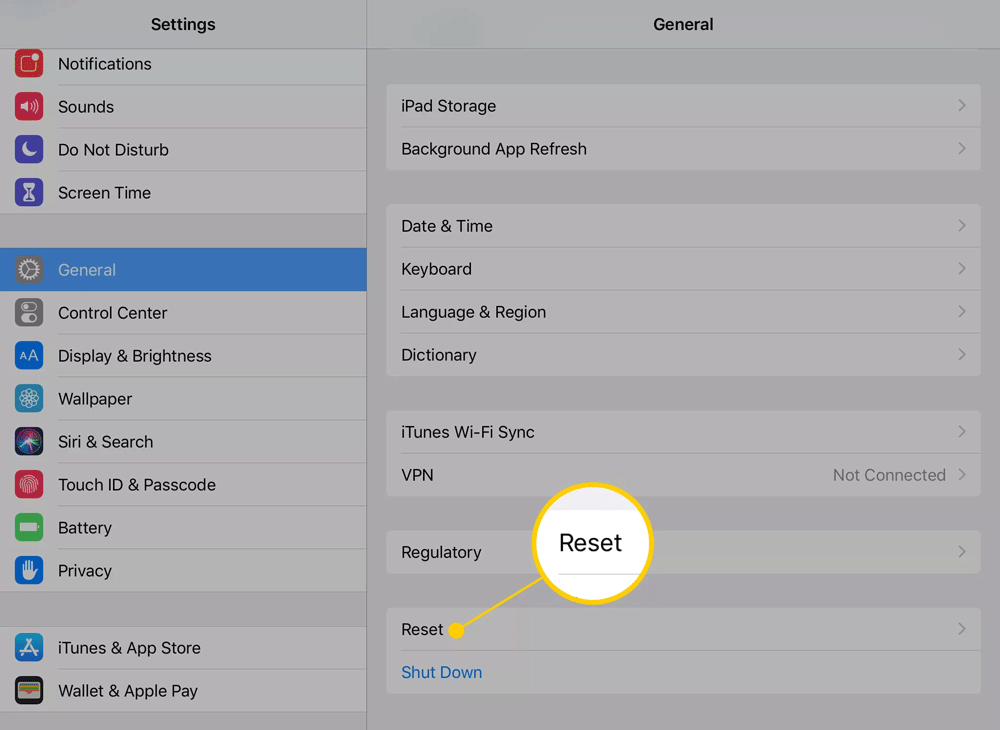
Step 3. Tap Reset All Content and Settings to erase your iPad.
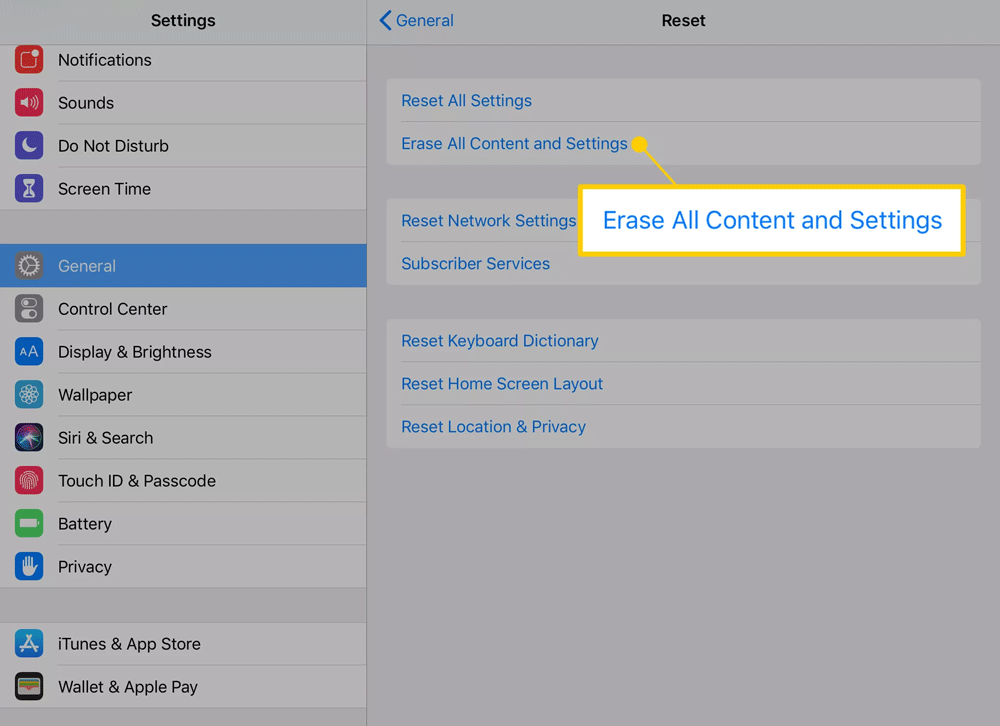
Step 4. Tap Erase iPad and confirm.
Step 5. Once the process is complete, you will be greeted with the setup as new screen. You can choose to set up from scratch or restore from backup.
Good luck!