The most commonly deficient nutrients in the diet

Diet is important to our health. Yet most of our meals are lacking in these six important nutrients.
DeSmuME is a Nintendo DS emulator that allows users to enjoy their favorite Nintendo DS games on PC, offering features that some other competitors like NO$GBA and iDeas do not possess. The latest version, DeSmuME 0.9.12, introduces several improvements that enhance the overall gaming experience.
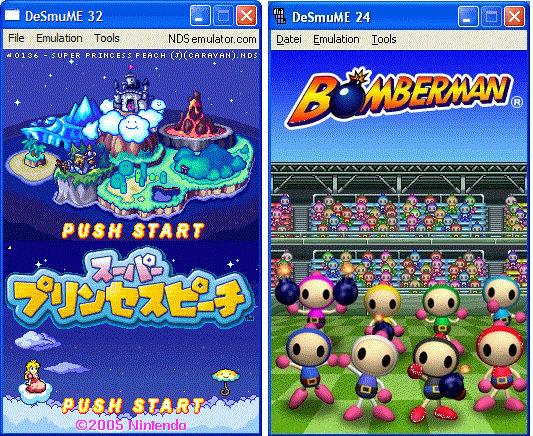
DeSmuME - The Perfect Nintendo DS Game Emulator
With the support of DeSmuME, users are now able to immerse themselves in an impressive library of games, previously confined to the Nintendo DS console.
This emulator distinguishes itself from others by providing a legitimate platform to run ROMs while maintaining features that facilitate gameplay testing and exploration of new game functions. This allows you to easily find and download game ROMs and dive into the captivating world of Nintendo gaming.
Access the Download button above to acquire the desired ROM files.
Note: When downloading the ROM from the above link, wait for the ad to finish (more than 10 seconds) and then press the DOWNLOAD YOUR FILE button in the pop-up window to begin the download process.
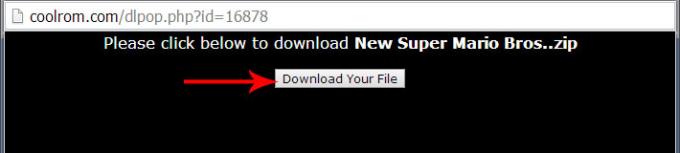
Open Config and select Control Config:
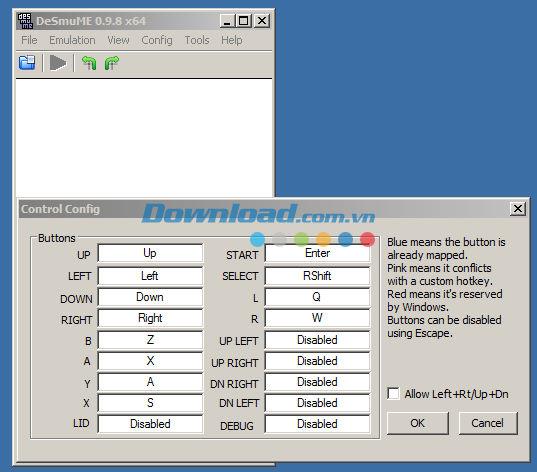
Choose key bindings that are easy to remember. Press the corresponding white box for the key you want to change and press the letter you wish to use. If the new key conflicts with an existing one, the conflicting box will turn blue, indicating you should change that key as well.
Click OK to save your changes.
Access Config and select Hotkey Config. This section allows you to assign hotkeys for different emulator functions:
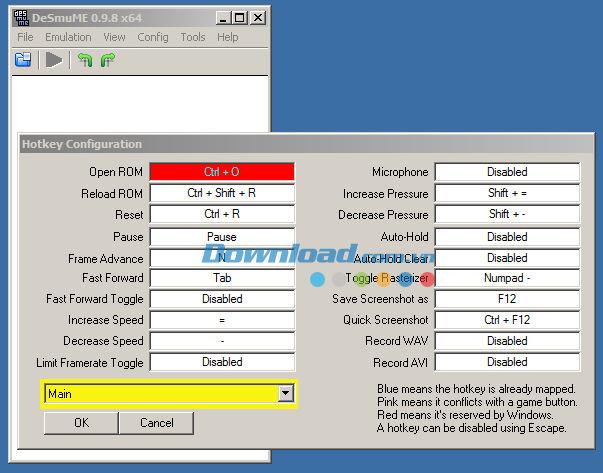
Customize as needed, and click Main to switch between different hotkey options.
Navigate to Config > Sound Settings to customize audio options:
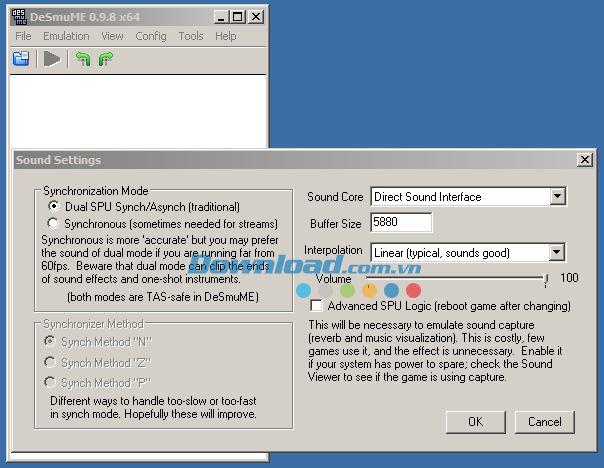
You can choose None for mute or Direct Sound Interface to restore audio playback. Using the None setting while playing Pokémon won't freeze the game as it does with some other emulators.
Click OK to confirm your sound settings.
From version 0.9.4 onwards, the AutoDetect mode allows for seamless saving without manual configurations. Note that for games like Pokemon Platinum, the save type is 4mbit FLASH.
Frame Skip: Go to Config and select Frame Skip. Choose an option that provides the best gameplay experience:
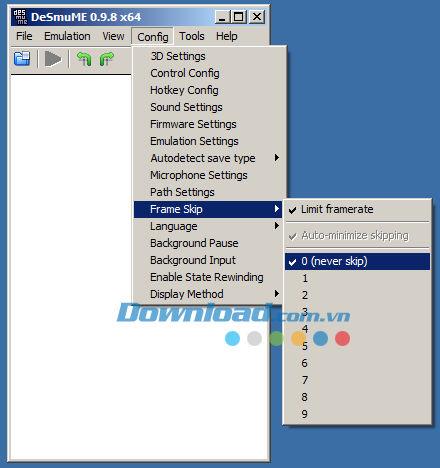
Specify the Language preference from the options available.

Navigate to File, select Open Rom (or use your control setting). Browse to the ROM folder for first-time access; subsequent accesses can use Recent Rom.

To Save State, press Ctrl + Fx where x is a number from 1 to 10:

To Load State, press the corresponding Fx key.
For specific games requiring rotation, go to View, choose Rotation, and set the appropriate angle.

Version 0.9.4 and above supports Action Replay Codes. Access Emulation, select Cheats to enter your codes:
Using Hacktools for Save of DeSmuME: DeSmuME's save files (.dsv) can be used for hacks directly with PokeSav without conversion, providing a seamless experience.
Adjust the 3D settings under Config to SoftRasterizer to correct graphical errors and optimize performance for smoother gameplay.
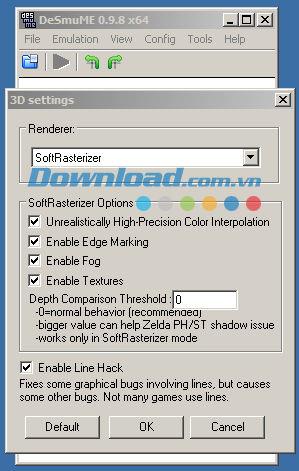
 PCSX2 (PlayStation II Emulator)
PCSX2 (PlayStation II Emulator)
 JoyToKey (Game Controller Emulator)
JoyToKey (Game Controller Emulator)
 VisualBoyAdvance (Gameboy Emulator)
VisualBoyAdvance (Gameboy Emulator)
 Nesbox for Windows 8 (Game Console Emulator)
Nesbox for Windows 8 (Game Console Emulator)
 ZSNES (Super Nintendo Emulator)
ZSNES (Super Nintendo Emulator)
 3D-Analyze (3D Video Card Simulator)
3D-Analyze (3D Video Card Simulator)
 OpenEmu for Mac (Console Emulator)
OpenEmu for Mac (Console Emulator)
Diet is important to our health. Yet most of our meals are lacking in these six important nutrients.
At first glance, AirPods look just like any other true wireless earbuds. But that all changed when a few little-known features were discovered.
In this article, we will guide you how to regain access to your hard drive when it fails. Let's follow along!
Dental floss is a common tool for cleaning teeth, however, not everyone knows how to use it properly. Below are instructions on how to use dental floss to clean teeth effectively.
Building muscle takes time and the right training, but its something anyone can do. Heres how to build muscle, according to experts.
In addition to regular exercise and not smoking, diet is one of the best ways to protect your heart. Here are the best diets for heart health.
The third trimester is often the most difficult time to sleep during pregnancy. Here are some ways to treat insomnia in the third trimester.
There are many ways to lose weight without changing anything in your diet. Here are some scientifically proven automatic weight loss or calorie-burning methods that anyone can use.
Apple has introduced iOS 26 – a major update with a brand new frosted glass design, smarter experiences, and improvements to familiar apps.
Yoga can provide many health benefits, including better sleep. Because yoga can be relaxing and restorative, its a great way to beat insomnia after a busy day.
The flower of the other shore is a unique flower, carrying many unique meanings. So what is the flower of the other shore, is the flower of the other shore real, what is the meaning and legend of the flower of the other shore?
Craving for snacks but afraid of gaining weight? Dont worry, lets explore together many types of weight loss snacks that are high in fiber, low in calories without making you try to starve yourself.
Prioritizing a consistent sleep schedule and evening routine can help improve the quality of your sleep. Heres what you need to know to stop tossing and turning at night.
Adding a printer to Windows 10 is simple, although the process for wired devices will be different than for wireless devices.
You want to have a beautiful, shiny, healthy nail quickly. The simple tips for beautiful nails below will be useful for you.













