The most commonly deficient nutrients in the diet

Diet is important to our health. Yet most of our meals are lacking in these six important nutrients.
Both Dropbox Dash and Adobe Acrobat AI Assistant help summarize and organize documents. The AI features in both are very useful, but which is better?
Table of Contents
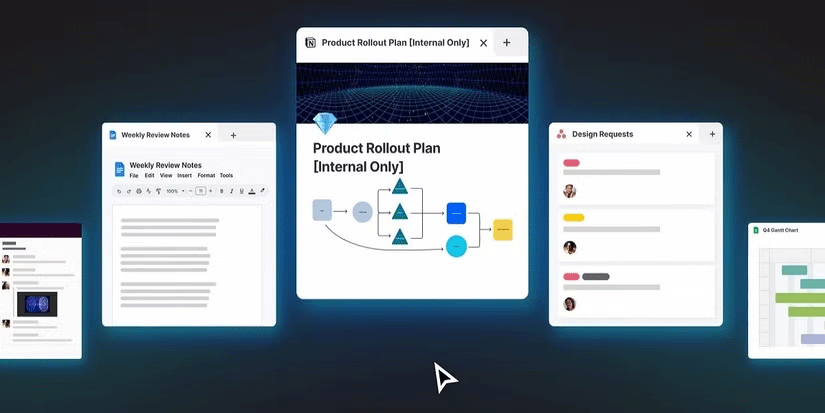
Adobe Acrobat AI Assistant is an AI-generated tool that can be purchased as an add-on to any Adobe Acrobat plan. It works by identifying information in your scanned, uploaded, or filled-in PDF documents, so you can use AI Assistant to ask questions, summarize, or quote information in seconds.
Dropbox Dash is a similar tool offered by Dropbox, a cloud file manager. While you can upload photos and videos to Dropbox, Dropbox Dash — an AI-powered universal search engine — works on scanned or uploaded documents, as well as those in connected apps, by identifying search terms, summarizing, or providing answers to your questions.
While both product add-ons create similar features in two quite different tools, there has to be one that performs better than the other when it comes to AI document management features.
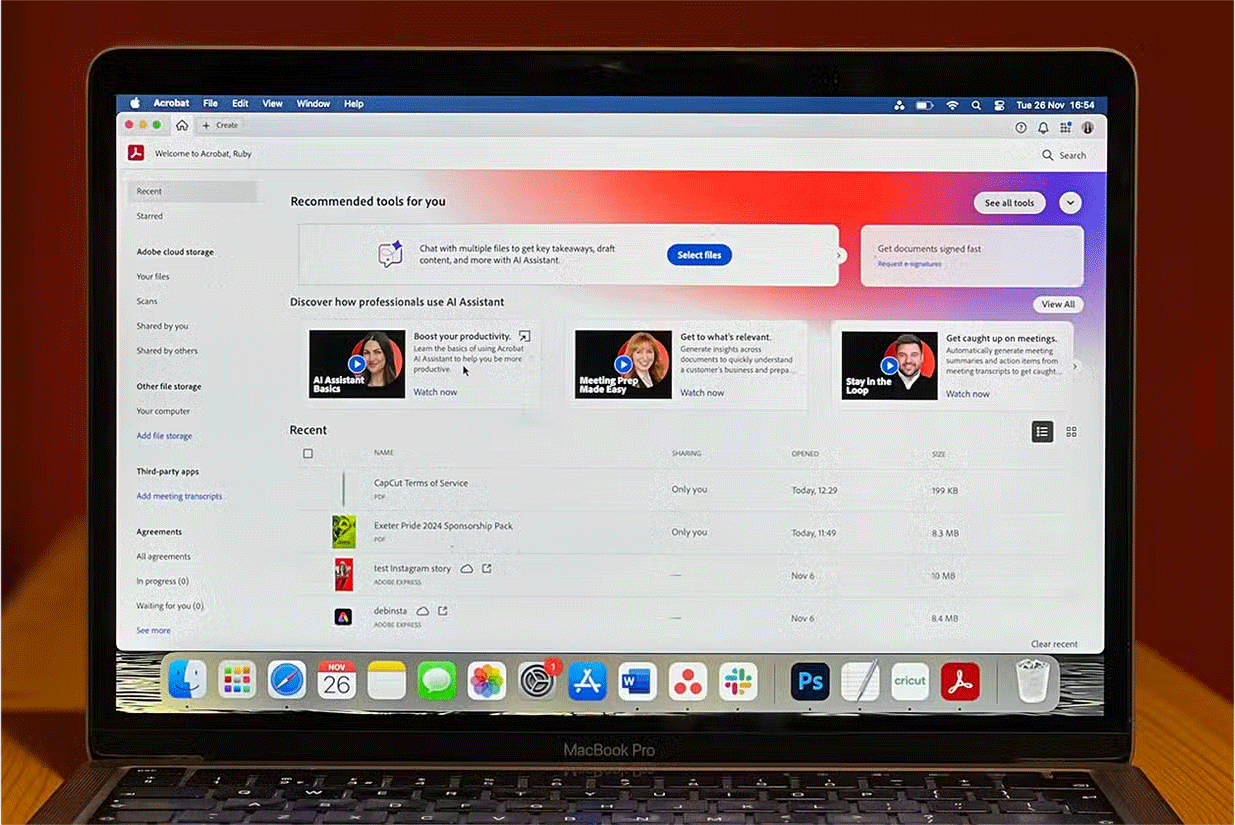
You can access Adobe Acrobat AI Assistant through the desktop version of Adobe Acrobat , the browser version, and the mobile version (which is in beta at the time of writing).
You have to buy Acrobat AI Assistant as a separate add-on to your Acrobat plan. Acrobat AI Assistant is available on any plan, even free plans—but you have to buy AI Assistant to use it. It costs $4.99/month, regardless of your plan. This means that even Adobe Acrobat Pro users—a paid subscription—will need to buy the AI Assistant add-on separately.
Dropbox Dash is available as a standalone app, but also via browser and mobile versions, available only in the US. You can access Dropbox Dash on Windows and Mac computers, Apple and Android mobile devices, and all major browsers.
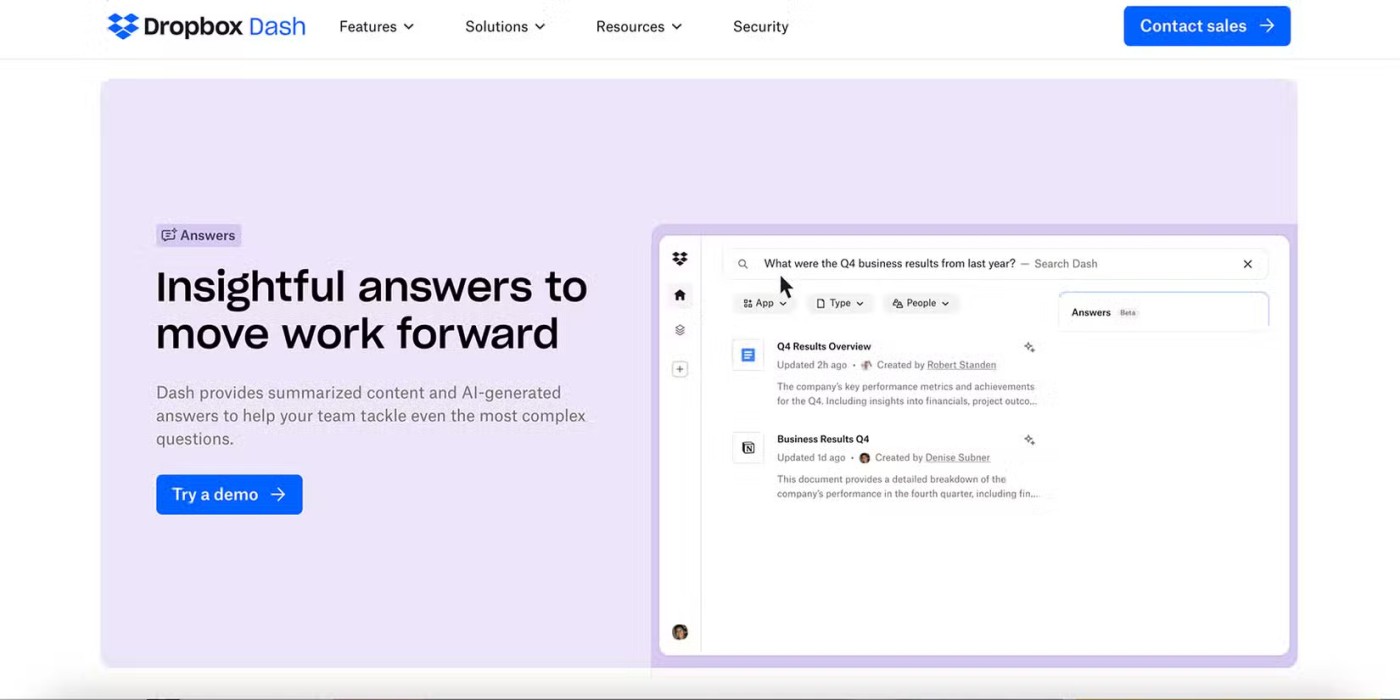
Using either Acrobat AI Assistant or Dropbox Dash to summarize a document is one of the most useful ways to use either tool. While there are other AI tools like Otter that summarize audio material into a written summary—a great AI tool for content writers—AI Assistant and Dash both do a great job of summarizing long texts quickly.
When you open a document with Acrobat AI Assistant, you'll immediately be presented with a basic overview summary. You don't need to do anything to see the overview, it gives you an instant quick view of the document - and you can upload documents up to 600 pages in size and up to 10 documents at a time.
Dropbox Dash can quickly summarize a ton of documents. Not just the documents and files you’ve uploaded, but also work meetings, emails, Notion boards , and many other text and image-based documents. It summarizes a lot more than Acrobat can offer, but it’s a more heavy-duty system in comparison. You can find summaries by asking a question about a document, file, or connected account.
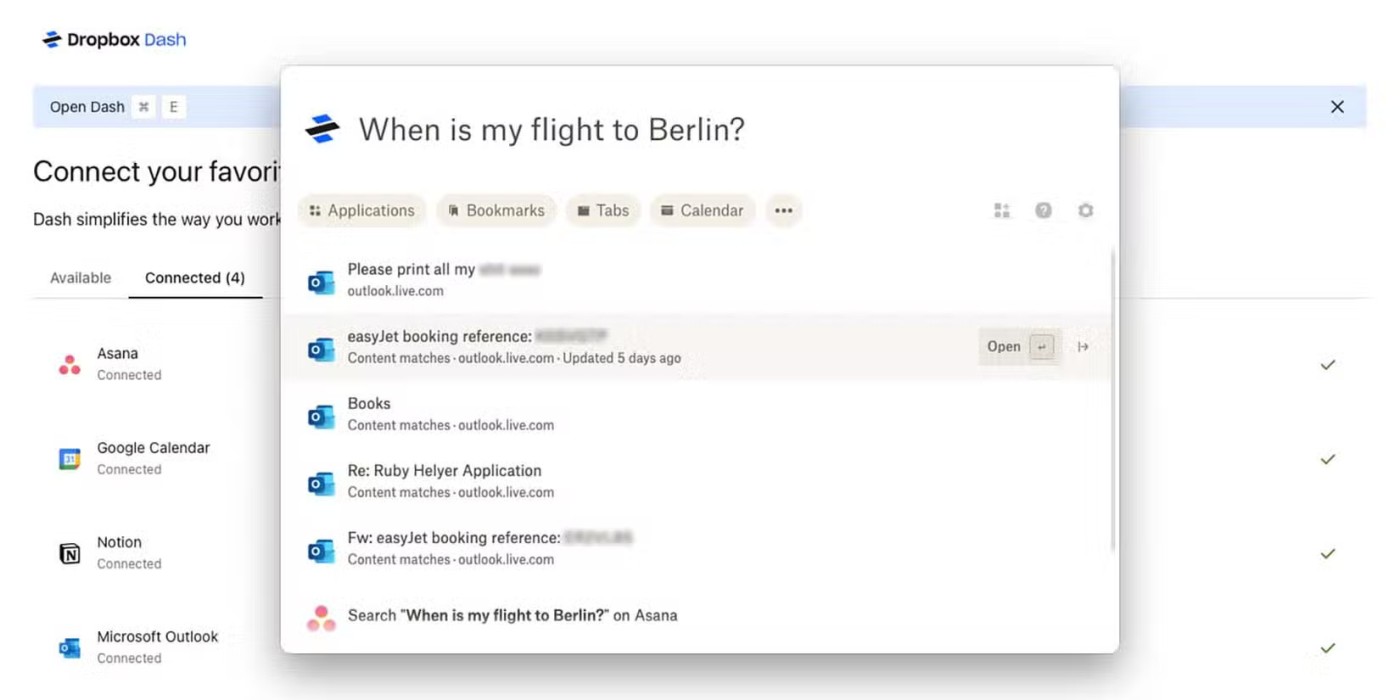
Acrobat AI Assistant offers a variety of search tools, including typing in a question or using voice search. The app's overview generates general but relevant questions that you can use as a starting point if you don't have any questions yet. There's also a text box where you can write your own questions.
Dropbox Dash has a universal search feature that can scan and search not only your documents, but also the files and apps you connect to your account. It can act as a search engine across your documents, files, and personal accounts, allowing you to save time searching for answers by asking Dash instead.
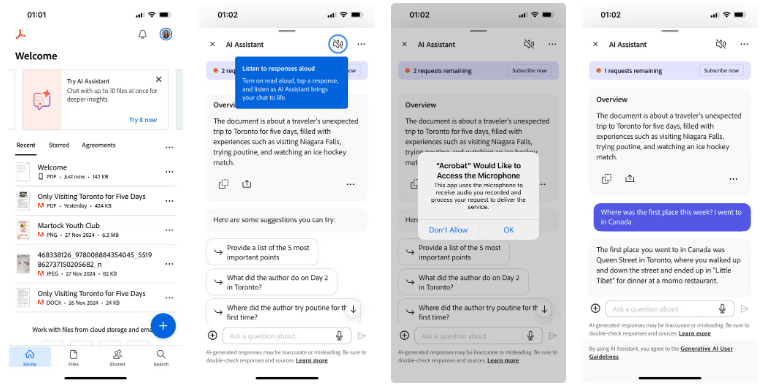
Using Acrobat AI Assistant from your smartphone, you can use your voice to search through your documents. Acrobat AI Assistant for phones is in beta at the time of writing, so it doesn't work 100% of the time, but given Adobe's history, you can expect good results when the feature is fully public.
After using voice search, you can play the answer out loud to hear instead of just reading it.
Note : At the time of writing, Dropbox Dash does not have voice functionality or voice search capabilities.
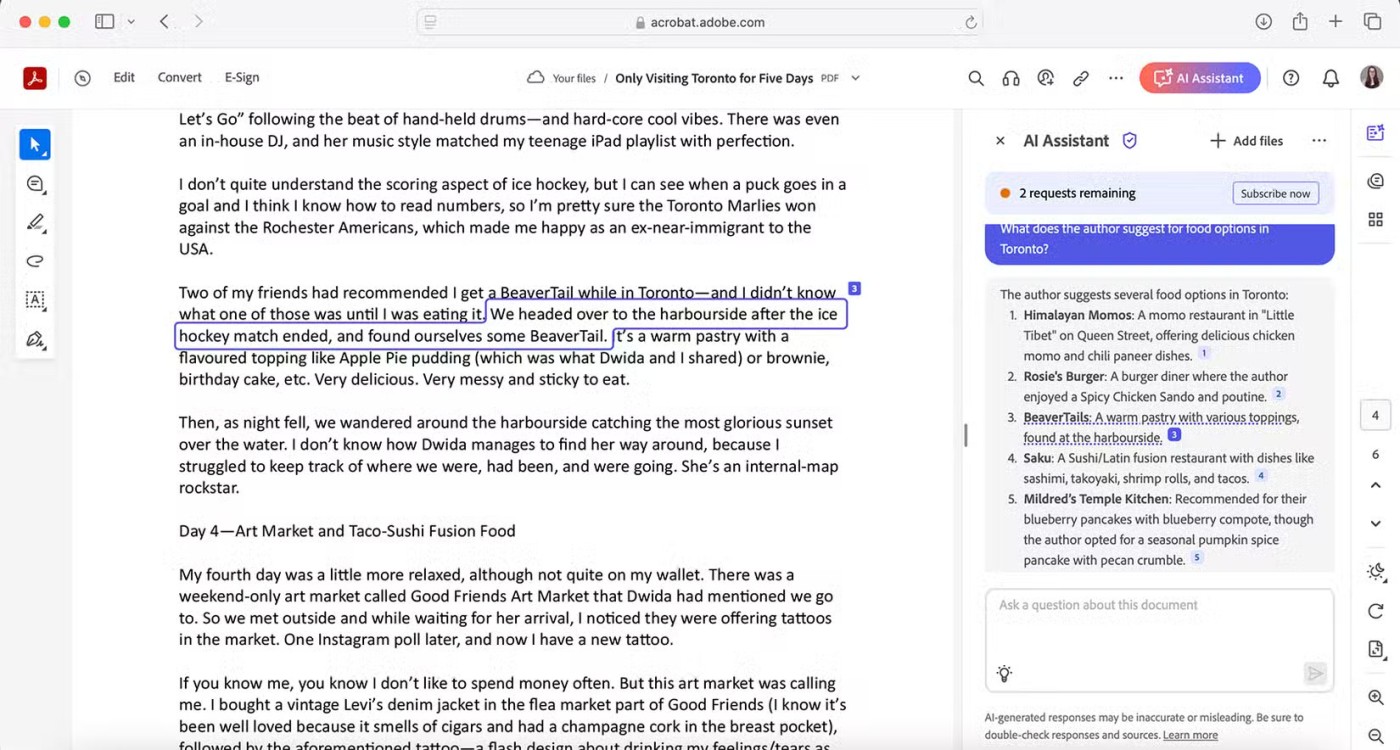
When you use Acrobat AI Assistant to scan through your document, summarize it, or answer questions you asked the AI about your document, the results will always appear with a linked citation. Doing so ensures you can prove where Acrobat AI Assistant found the information it presented to you.
By citing, it also proves to you that any information provided comes directly from the information you provide to Adobe Acrobat. It does not take incorrect or incorrect information from other sources and you can always trace it back to exactly where it summarized the information for your peace of mind.
Dash Dropbox also cites its sources, but its citations are not as clear or easy to trace as Acrobat. Because Dash has access to more content and data due to the built-in apps you can connect to, the chance of providing false information in answers is higher.
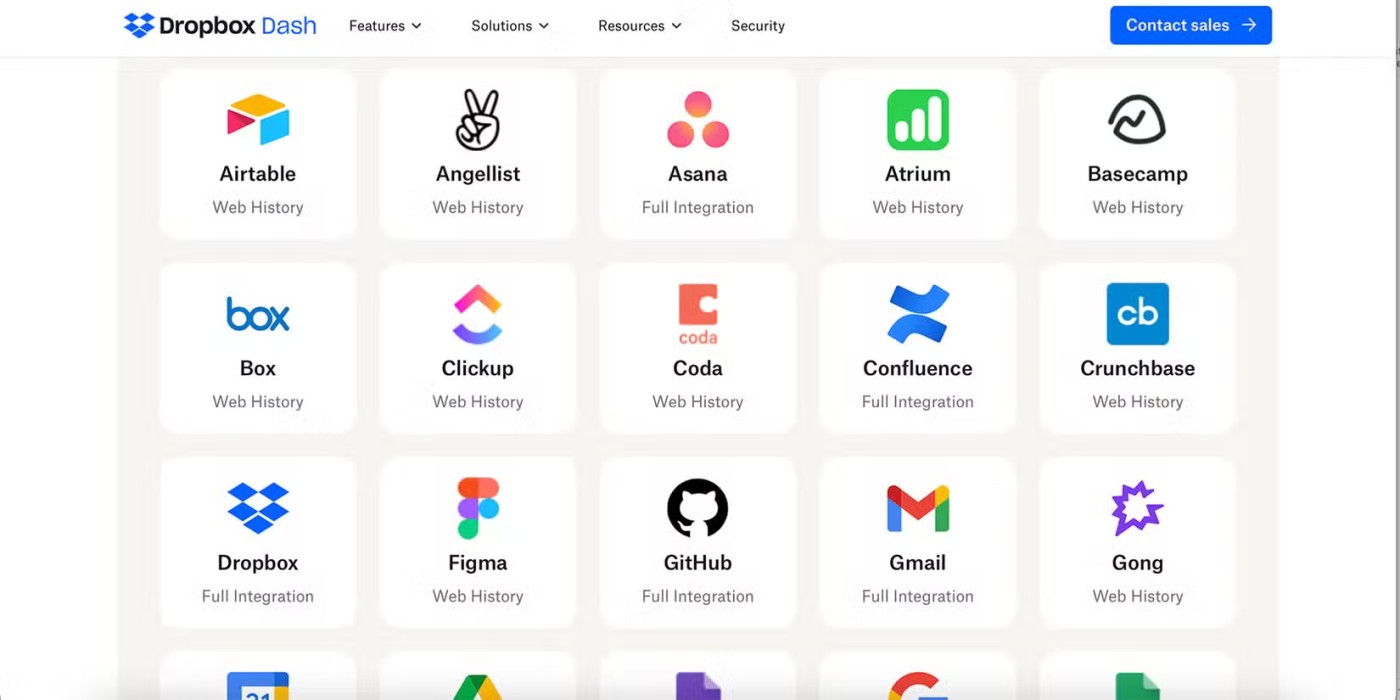
Acrobat AI Assistant doesn’t connect to other apps outside of the Adobe suite. While that may sound limiting, since it works within Adobe Acrobat, it has a lot of built-in features, so you’re not missing out on much by not connecting to external apps.
Adobe Acrobat AI can connect directly to Adobe Express, one of the best Adobe apps available today. Through this connection – although a bit different than the Acrobat AI Assistant tool – you can integrate AI-generated images and add designed layouts to your documents. How cool!
Dropbox Dash's interface has a dashboard that lets you connect any and almost any management and productivity software tool to Dash. Doing so allows you to use Dash's AI search functions across a whole host of other apps, including email, chat threads, calendars, and more.
Tip : The more apps you connect to the Dash Admin Console, the more you'll benefit from using Dash. Dash can provide answers not only from your documents, but also from your linked accounts by reading messages or other information shared through linked accounts.
While these two tools offer similar features, they are different enough to stand on their own. Adobe Acrobat AI Assistant is the best option for avoiding region-based blocking in the United States.
Acrobat’s use of citations is reassuring; they’re clear and transparent, something you don’t find with Dropbox Dash’s vague citations. Many people also like that Acrobat doesn’t have external app connections. They don’t want AI interfering with every step of their lives, and it’s annoying to have to launch Dash every time they open their laptop instead of just accessing it when they want or need it.
Diet is important to our health. Yet most of our meals are lacking in these six important nutrients.
At first glance, AirPods look just like any other true wireless earbuds. But that all changed when a few little-known features were discovered.
In this article, we will guide you how to regain access to your hard drive when it fails. Let's follow along!
Dental floss is a common tool for cleaning teeth, however, not everyone knows how to use it properly. Below are instructions on how to use dental floss to clean teeth effectively.
Building muscle takes time and the right training, but its something anyone can do. Heres how to build muscle, according to experts.
In addition to regular exercise and not smoking, diet is one of the best ways to protect your heart. Here are the best diets for heart health.
The third trimester is often the most difficult time to sleep during pregnancy. Here are some ways to treat insomnia in the third trimester.
There are many ways to lose weight without changing anything in your diet. Here are some scientifically proven automatic weight loss or calorie-burning methods that anyone can use.
Apple has introduced iOS 26 – a major update with a brand new frosted glass design, smarter experiences, and improvements to familiar apps.
Yoga can provide many health benefits, including better sleep. Because yoga can be relaxing and restorative, its a great way to beat insomnia after a busy day.
The flower of the other shore is a unique flower, carrying many unique meanings. So what is the flower of the other shore, is the flower of the other shore real, what is the meaning and legend of the flower of the other shore?
Craving for snacks but afraid of gaining weight? Dont worry, lets explore together many types of weight loss snacks that are high in fiber, low in calories without making you try to starve yourself.
Prioritizing a consistent sleep schedule and evening routine can help improve the quality of your sleep. Heres what you need to know to stop tossing and turning at night.
Adding a printer to Windows 10 is simple, although the process for wired devices will be different than for wireless devices.
You want to have a beautiful, shiny, healthy nail quickly. The simple tips for beautiful nails below will be useful for you.













