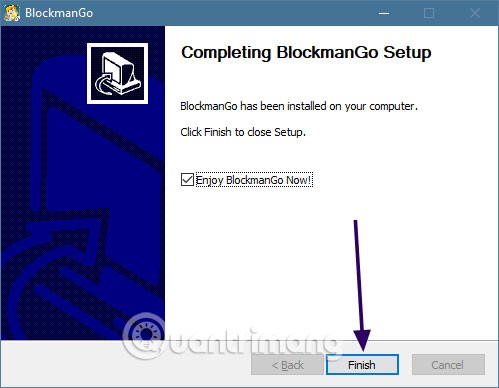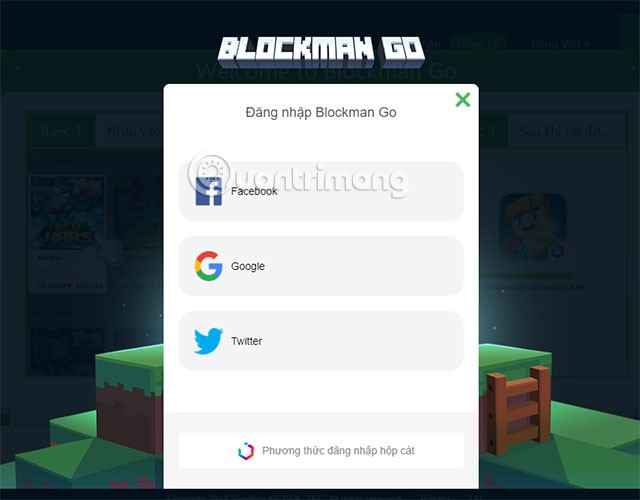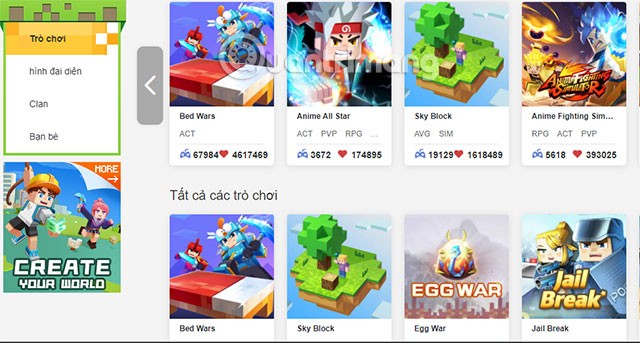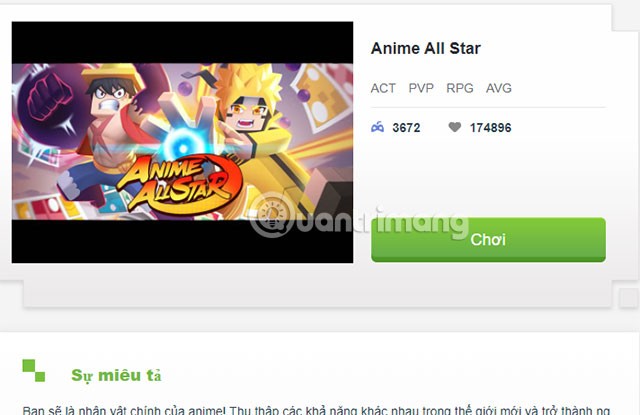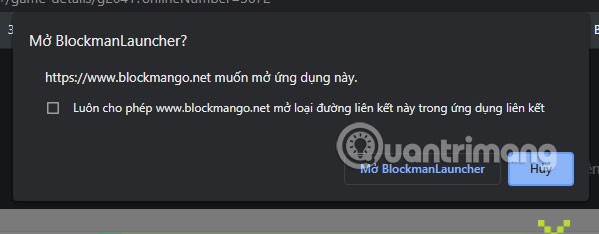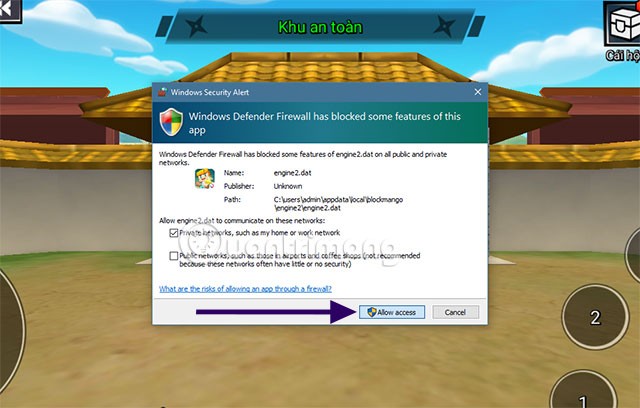Playing Blockman Go, you will see the familiar gameplay from a famous sandbox game called Roblox. Blockman Go also allows players to participate in mini games of various genres for players to experience like in Roblox .
The games in Blockman Go are constantly updated, with just one click you can join other players in the game.
The special thing that attracts gamers is the diverse costume system in the game. From gorgeous, simple, elegant, lively, sexy to cute. If you want to try Blockman Go on your computer, please see the instructions below.
How to download Blockman Go on computer, play Blockman Go on computer
Step 1: Download the Blockman Go version on your computer using the link below, then start the .exe installation file and select Run.
Blockman Go download link for PC

You just need to wait a moment for the game to install, then select Finish to start Blockmango.
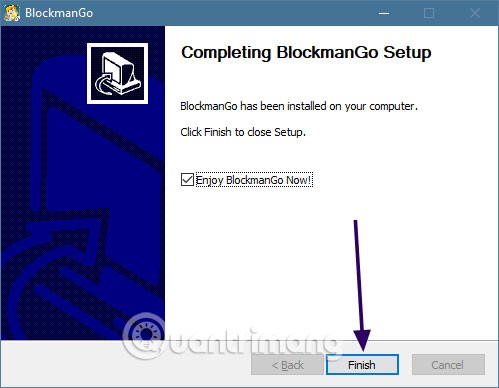
The game icon will appear on the screen as shown below. Click on it to open the game list on the website.

Step 2: Choose to log in with your Facebook, Google or Twitter account to Blockman Go.
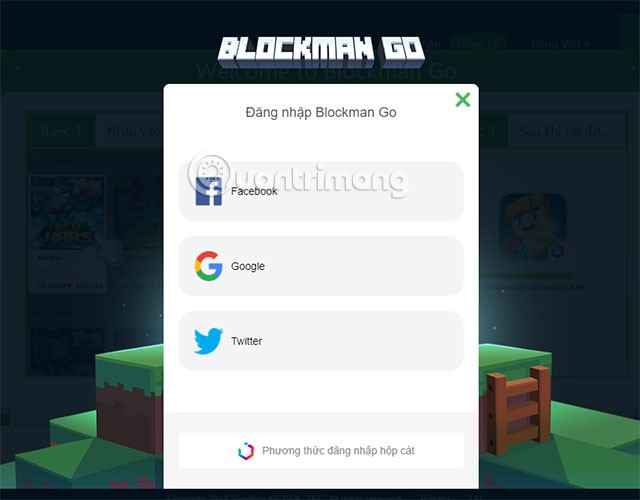
Step 3: After logging into the game, choose the game you want to play. The games will be divided into many genres for players to choose from.
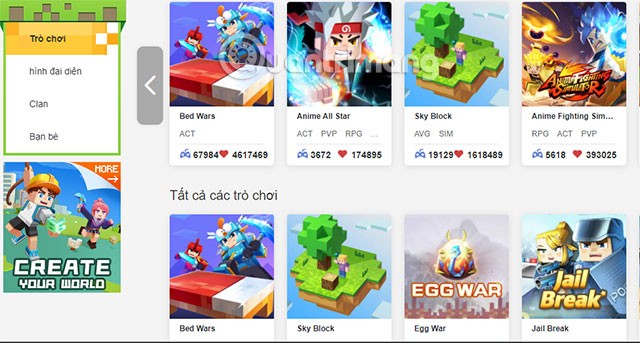
When you enter the game, scroll down and you will see the game description along with images from that game.
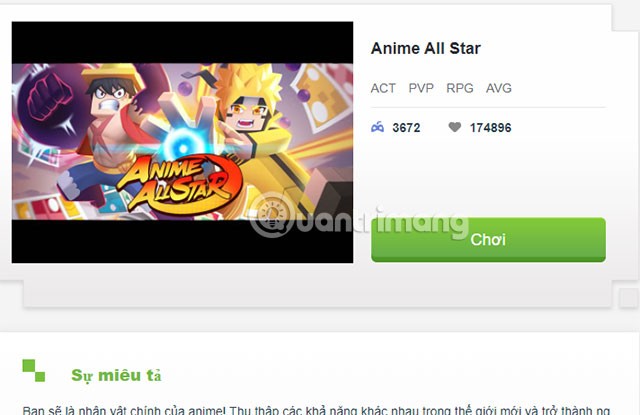
Step 4: When you select Play, you will see a Pop-Up window appear on the browser. Select Open BlockmanLauncher to run the game.
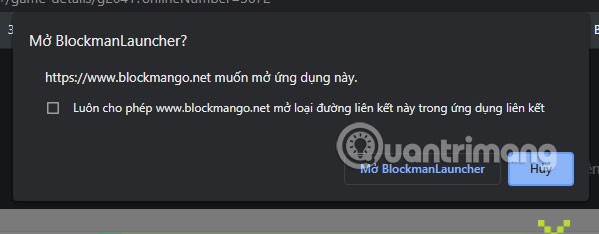
Select Allow access to allow the game to access the network.
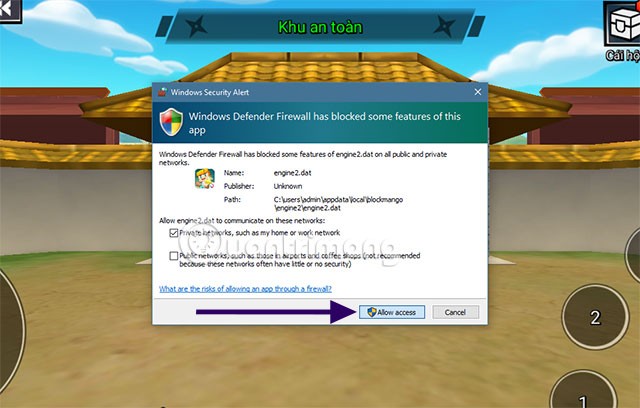
How to control Blockman Go on PC is simply to use the WASD keys to move. The skill keys will be 1,2,3,4. The attack keys can be used with the mouse.

If you want to change the key, select the Settings icon in the upper left corner and select Control Settings.

Playing Blockman Go on your computer will help you entertain when your phone capacity is limited and the battery is low while playing. Basically, Blockman Go is no different from Roblox in terms of game installation and gameplay.
In the near future, it is unclear whether each game will distribute codes for each game like Roblox or not. Entering codes will help gamers receive new rewards such as Play Together codes , Gaia Code codes , One Punch Man codes , Football Master 2 codes ...
See also: