Distinguishing HDMI 2.1, 2.0 and 1.4

Is HDMI just HDMI? No, it's not that simple. You'll see the same cables and ports, but the standards may be different.
It’s frustrating to plug an HDMI cable into your TV and get no picture. Luckily, most of the fixes are simple and inexpensive, so here’s what to do when your HDMI input isn’t showing up on your TV.
1. Unplug the TV
This is the simplest fix but before diagnosing a TV or source with a faulty HDMI port or motherboard issue, completely unplug the TV from the power source.
Essentially, completely unplugging the TV will perform a “soft reset,” which will return the components in the TV to their default state, which may help resolve the issue. Just like when something goes wrong on your PC or laptop, instead of performing a deep repair, simply turning it off and back on again to see if that resolves the issue.
In this case, since the TV has a stable power supply, it is best to turn off the power or disconnect the power source for a moment.
2. Test with another HDMI port

The video signal may not be displayed due to a poor HDMI port. If the TV has multiple HDMI ports, connect the input device to another device.
Sometimes, dust build-up can interfere with HDMI connections. Clean the HDMI ports using compressed air, a clean toothbrush, and a little isopropyl alcohol.
3. Test with another HDMI cable
A bad HDMI cable could be the culprit for your TV not playing video. Try changing the HDMI cable to see if this is the cause of the problem.
Make sure you have the correct HDMI cable for the video you are outputting. For example, some 4K TVs that output video at 120Hz may require an HDMI 2.1 cable to function properly. Check your TV’s specifications to see if you are using the correct HDMI cable. If you need to upgrade your display, consider an HDMI 2.1 display.
4. Try with another source or monitor
Connect another source to the TV via HDMI to see if the problem is with the video output device only. Also, try plugging in the device and outputting the video to another display. This will give you clues as to whether the problem is with the TV.
5. Check the video output format
Sometimes, no video signal on the TV or monitor is due to the video format coming from the source. This can be due to different resolutions selected on the output device and the TV. For example, this can happen if the TV is set to 4K while the output device is set to 1080i.
It may be necessary to connect the source to another monitor to test the video settings.
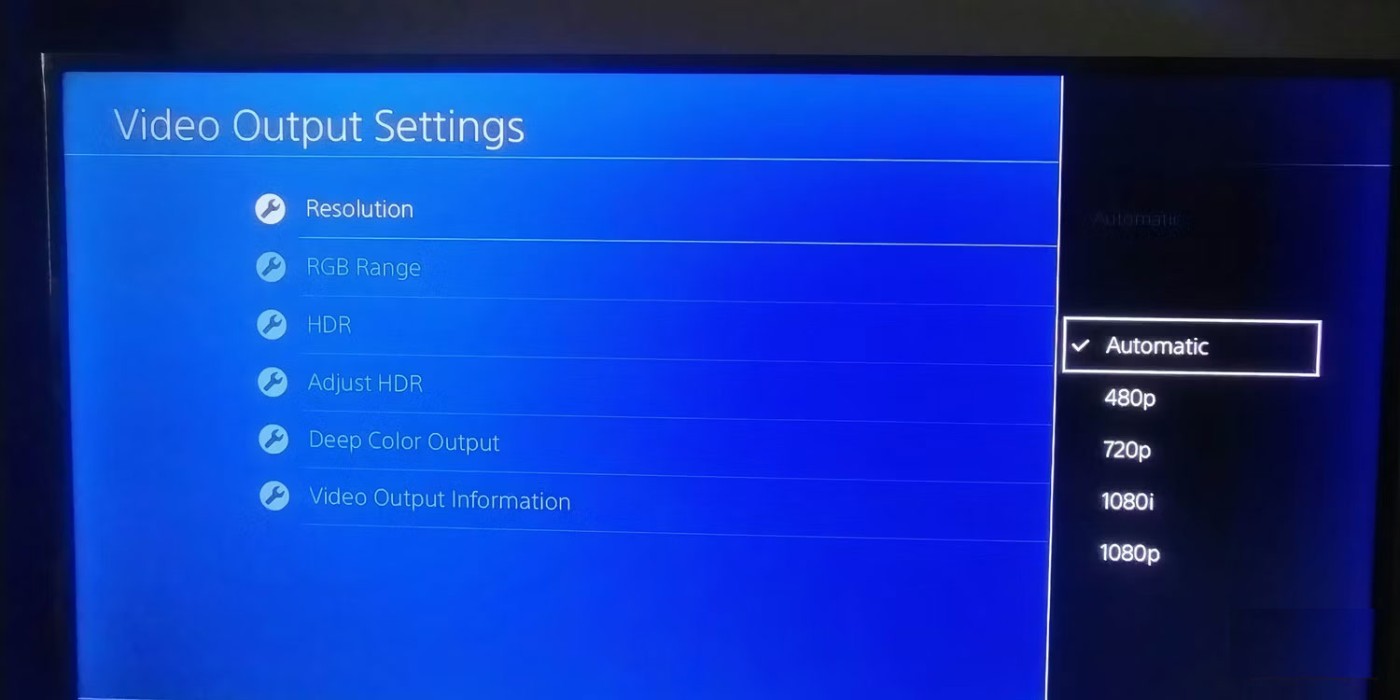
How to check output format on source
To change the video format your TV receives:
You can also experiment with other settings, such as color options, HDR, and HDMI-CEC.
6. Check the intermediate system (if any)
If you are routing the HDMI signal through an intermediate device, such as a home theater system, a video format mismatch can cause the HDMI video to not display. Try changing the video settings on the intermediate device!
7. Try resetting your TV to factory settings
If nothing else works, try resetting your smart TV to factory settings.
Resetting your TV to factory settings will erase all settings. You will likely lose any saved logins and downloaded apps, so make sure you have a backup!
Once you've done this, it's worth checking your TV's video settings to make sure everything is set up correctly.
8. What if none of these work?
If nothing else works, try connecting your TV to a different input, such as DVI, VGA, or even RGB. Another option is to try a VGA to HDMI converter or a converter for other video formats to get the picture on your TV.
A bigger problem could be a faulty motherboard. If nothing else works and the TV seems completely useless, you may have to take it to a repair shop to diagnose the problem further. Unfortunately, in many cases, a TV with a faulty motherboard is not worth repairing due to the high cost.
Most cases of no HDMI video signal on TV can be fixed with a few quick tricks; others may require more extensive intervention. If the problem is with the TV hardware and your TV is out of warranty, you may want to consider purchasing a replacement.
In addition to regular exercise and not smoking, diet is one of the best ways to protect your heart. Here are the best diets for heart health.
Diet is important to our health. Yet most of our meals are lacking in these six important nutrients.
At first glance, AirPods look just like any other true wireless earbuds. But that all changed when a few little-known features were discovered.
In this article, we will guide you how to regain access to your hard drive when it fails. Let's follow along!
Dental floss is a common tool for cleaning teeth, however, not everyone knows how to use it properly. Below are instructions on how to use dental floss to clean teeth effectively.
Building muscle takes time and the right training, but its something anyone can do. Heres how to build muscle, according to experts.
The third trimester is often the most difficult time to sleep during pregnancy. Here are some ways to treat insomnia in the third trimester.
There are many ways to lose weight without changing anything in your diet. Here are some scientifically proven automatic weight loss or calorie-burning methods that anyone can use.
Apple has introduced iOS 26 – a major update with a brand new frosted glass design, smarter experiences, and improvements to familiar apps.
Yoga can provide many health benefits, including better sleep. Because yoga can be relaxing and restorative, its a great way to beat insomnia after a busy day.
The flower of the other shore is a unique flower, carrying many unique meanings. So what is the flower of the other shore, is the flower of the other shore real, what is the meaning and legend of the flower of the other shore?
Craving for snacks but afraid of gaining weight? Dont worry, lets explore together many types of weight loss snacks that are high in fiber, low in calories without making you try to starve yourself.
Prioritizing a consistent sleep schedule and evening routine can help improve the quality of your sleep. Heres what you need to know to stop tossing and turning at night.
Adding a printer to Windows 10 is simple, although the process for wired devices will be different than for wireless devices.
You want to have a beautiful, shiny, healthy nail quickly. The simple tips for beautiful nails below will be useful for you.














