GitHub Copilot is now available for free in VS Code
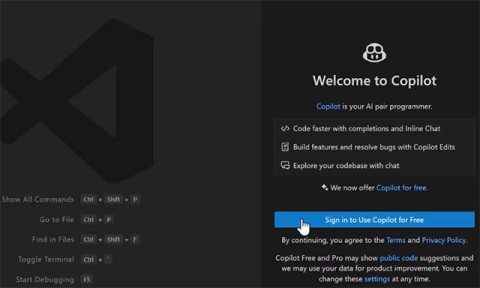
GitHub, the most popular platform for the global developer community, has officially surpassed 150 million members.
Windows Terminal is a modern host application for command-line shells like Command Prompt, PowerShell, and bash (via WSL). Windows Terminal is highly regarded for its features like multiple tabs and panes, Unicode and UTF-8 character support, and the ability to create custom themes and personalize text and colors. GitHub officially announced on stage at its GitHub Universe event that GitHub Copilot is coming to Windows Terminal.
With the integration, developers can use GitHub Copilot to get command hints and explanations directly in the terminal using Terminal Chat in Windows Terminal Canary. This feature will be available to all Copilot Individual, Business, and Enterprise users.

The GitHub team also announced that GitHub Copilot for Xcode is now in public preview. This gives Apple developers using Xcode access to the same intelligent coding assistance that users of other IDEs enjoy. In this public beta, Copilot for Xcode offers the following features:
In addition to Windows Terminal and Xcode support, Microsoft also announced some exciting new updates to GitHub Copilot. GitHub Copilot Chat in VS Code, Visual Studio, and GitHub.com now supports web search through the new Copilot Access to Bing feature.
With this feature, developers can easily discuss recent events, new projects, trends, and technologies. For example, developers can ask questions like "What's the latest version of Typescript?" or "When's the next big Node.js update coming out?" This feature is now available to Copilot Business and Copilot Enterprise users.
With continued improvements and wider platform support, GitHub Copilot is poised to become an indispensable tool for developers across multiple ecosystems.
Discover how to safely convert MBR to GPT without data loss in Windows 11. Follow our step-by-step guide using built-in tools and third-party software for a seamless upgrade to modern partitioning.
Struggling with the 0x80072ee7 Store connectivity error? Discover proven, step-by-step fixes to restore your Microsoft Store access quickly and easily. Say goodbye to frustrations!
Struggling with background change errors on Windows 11 Pro? This step-by-step guide helps gamers fix the issue fast, restoring your custom setups without hassle. Discover proven methods to personalize your desktop effortlessly.
Discover how to set up Windows 11 Dynamic Refresh Rate for buttery-smooth performance on compatible displays. Follow our step-by-step guide to optimize your PC
Struggling with slow browsers on Windows 11? Discover proven fixes for memory leaks in Chrome, Edge, Firefox, and more. Boost performance and end frustration today.
Struggling with the Windows 11 Photos App File System Error? Discover proven, step-by-step fixes to restore your photo viewing experience without hassle. Updated with the latest troubleshooting tips for seamless performance.
Struggling with OBS Studio black screen on Windows 11? Discover proven fixes for smooth streaming and recording. Step-by-step guide to resolve black screen issues quickly and easily.
Struggling with "GPT Partition Style Not Supported" error on your old PC? Discover proven solutions to convert partitions safely, upgrade your system, and get back to smooth computing without data loss. Perfect for legacy hardware users.
Struggling with stylus pen pressure sensitivity on Windows 11? Discover proven fixes to restore smooth, responsive drawing and note-taking. Step-by-step guide with tips for optimal performance.
Discover step-by-step how to use Windows 11 PowerShell as administrator. Learn to launch, run commands, and troubleshoot with elevated privileges for ultimate control. Perfect for beginners and pros alike.
Discover all essential methods to take a screenshot on Windows 11, from basic keyboard shortcuts to advanced tools. Get step-by-step guides, tips, and tricks to capture your screen perfectly every time.
Discover the ultimate guide to optimizing Java settings for Windows 11. Boost performance, reduce lag, and enhance your Java apps with these expert-recommended tweaks for maximum efficiency.
Discover a step-by-step guide on how to setup Windows 11 BitLocker on external USB drives. Protect your data with easy encryption tips, troubleshooting, and best practices for ultimate security.
Struggling with the Windows 11 "Clock Out of Sync" error? Discover proven, step-by-step fixes to resolve time synchronization issues, restore accuracy, and keep your PC running smoothly. No tech expertise needed!
Struggling with gaming lag on Windows 11 due to VBS and HVCI? This comprehensive guide explains what they are, why they cause stuttering, and step-by-step troubleshooting to boost your FPS without compromising security. Get back to seamless gaming today!












