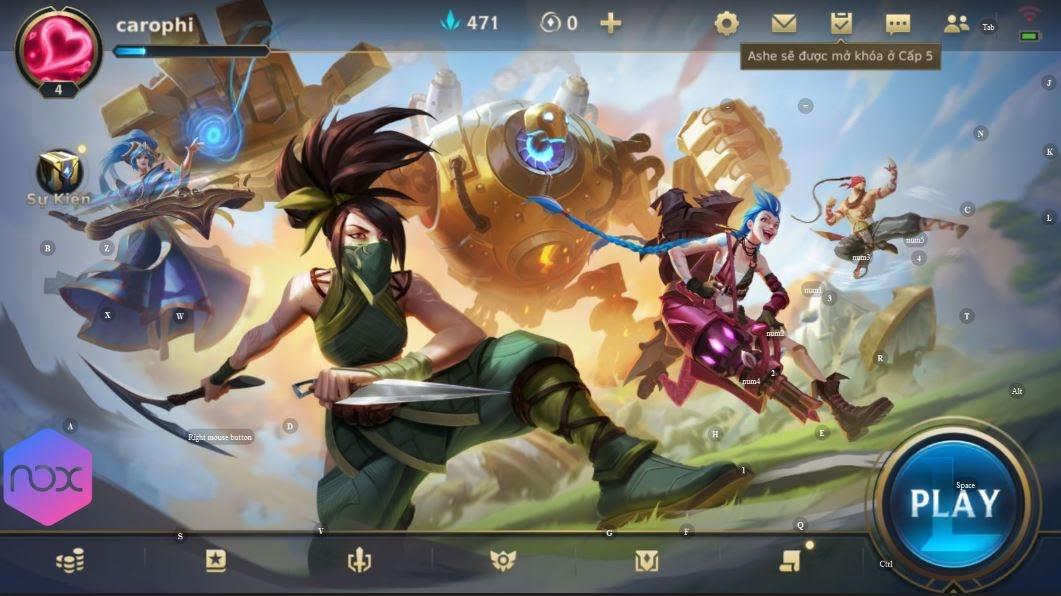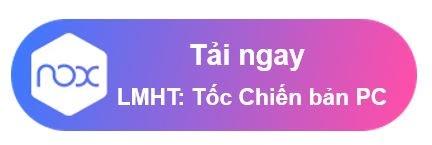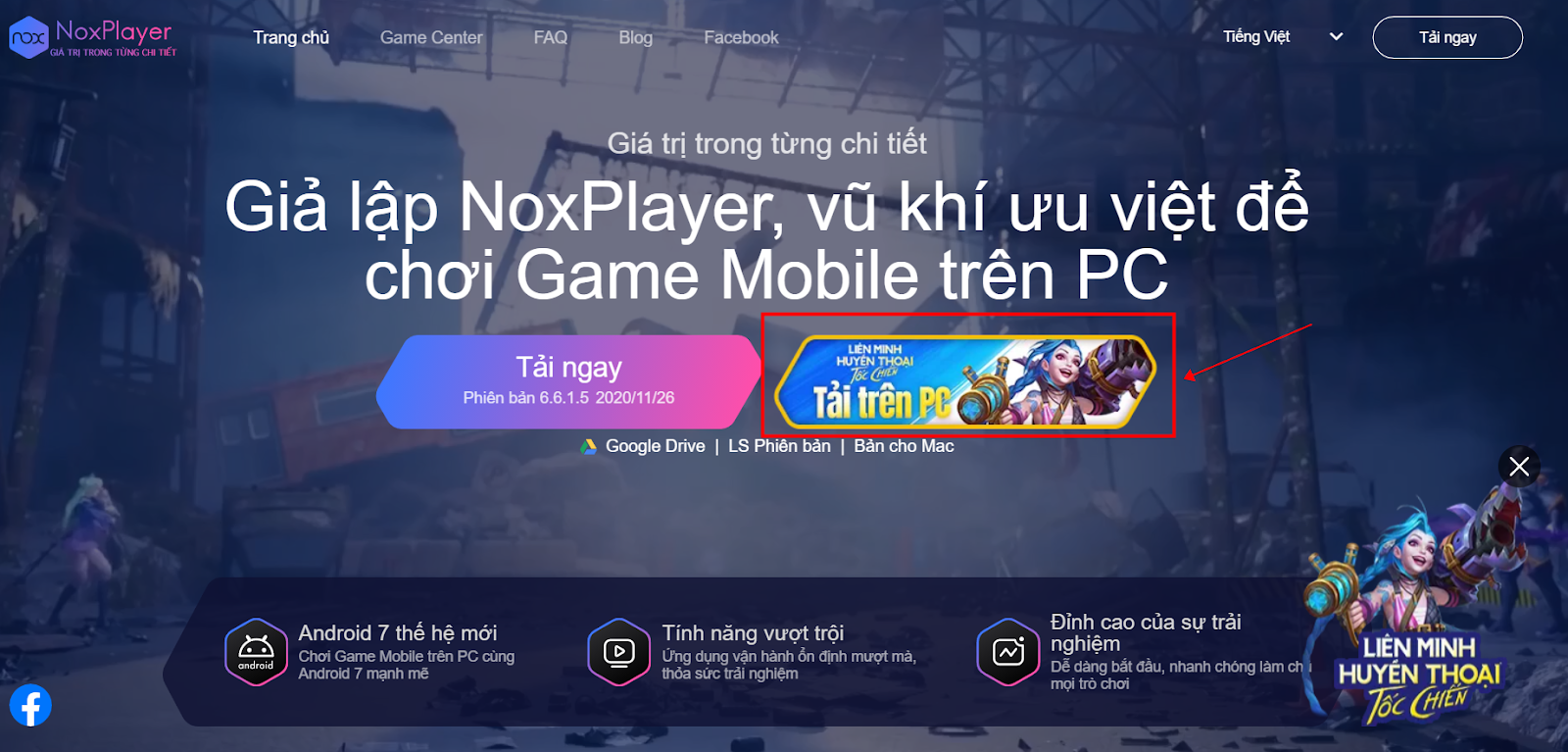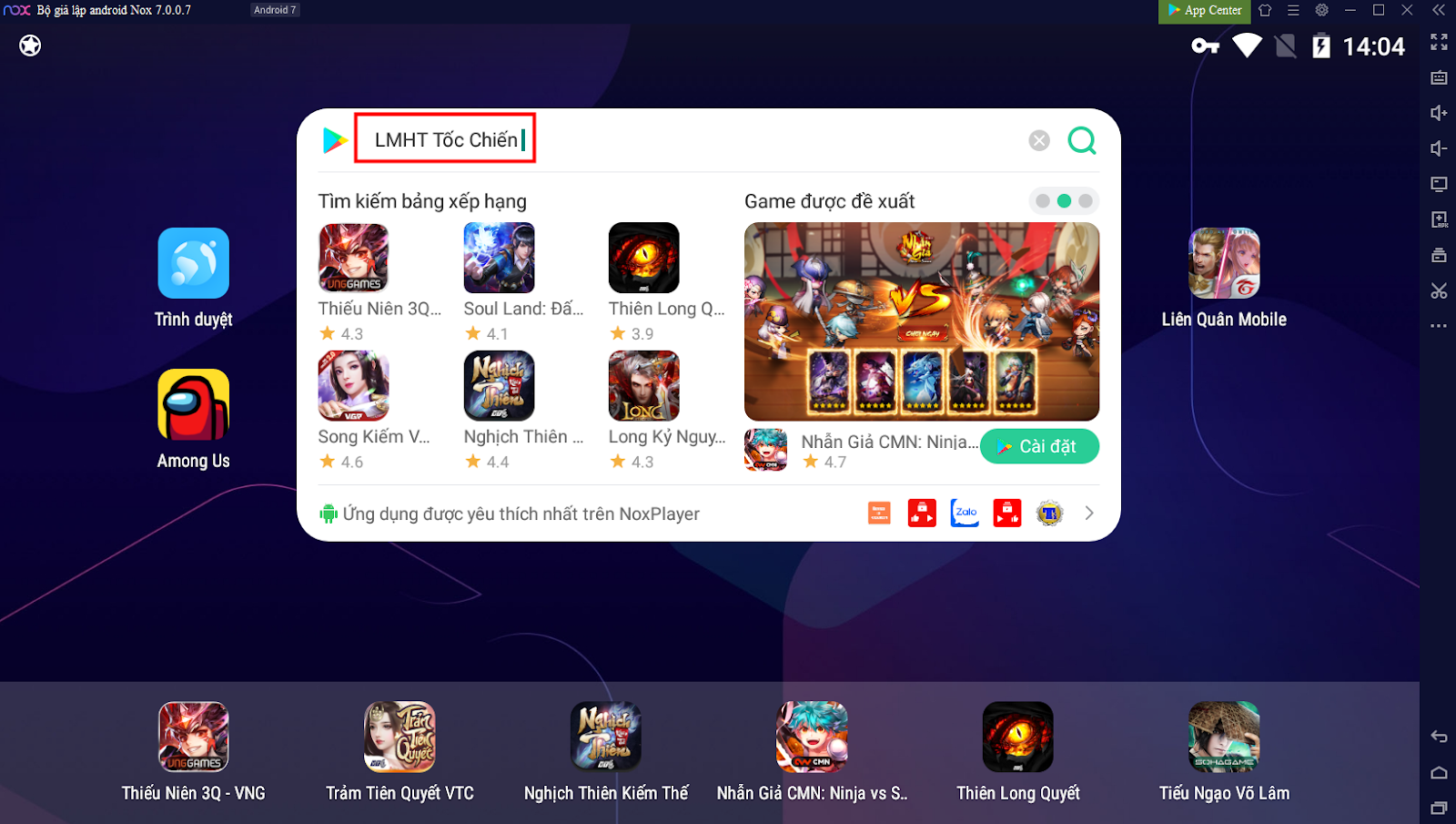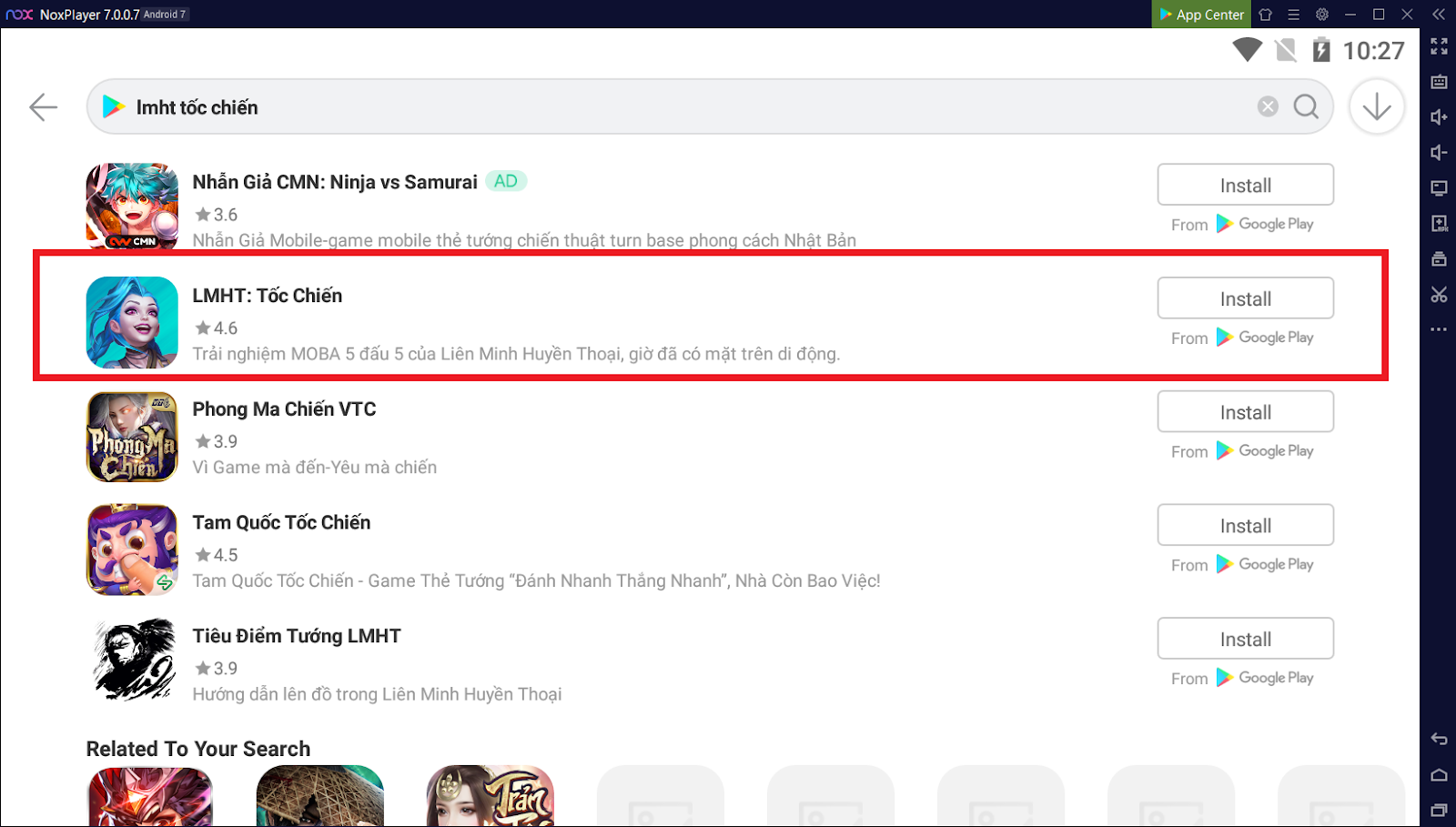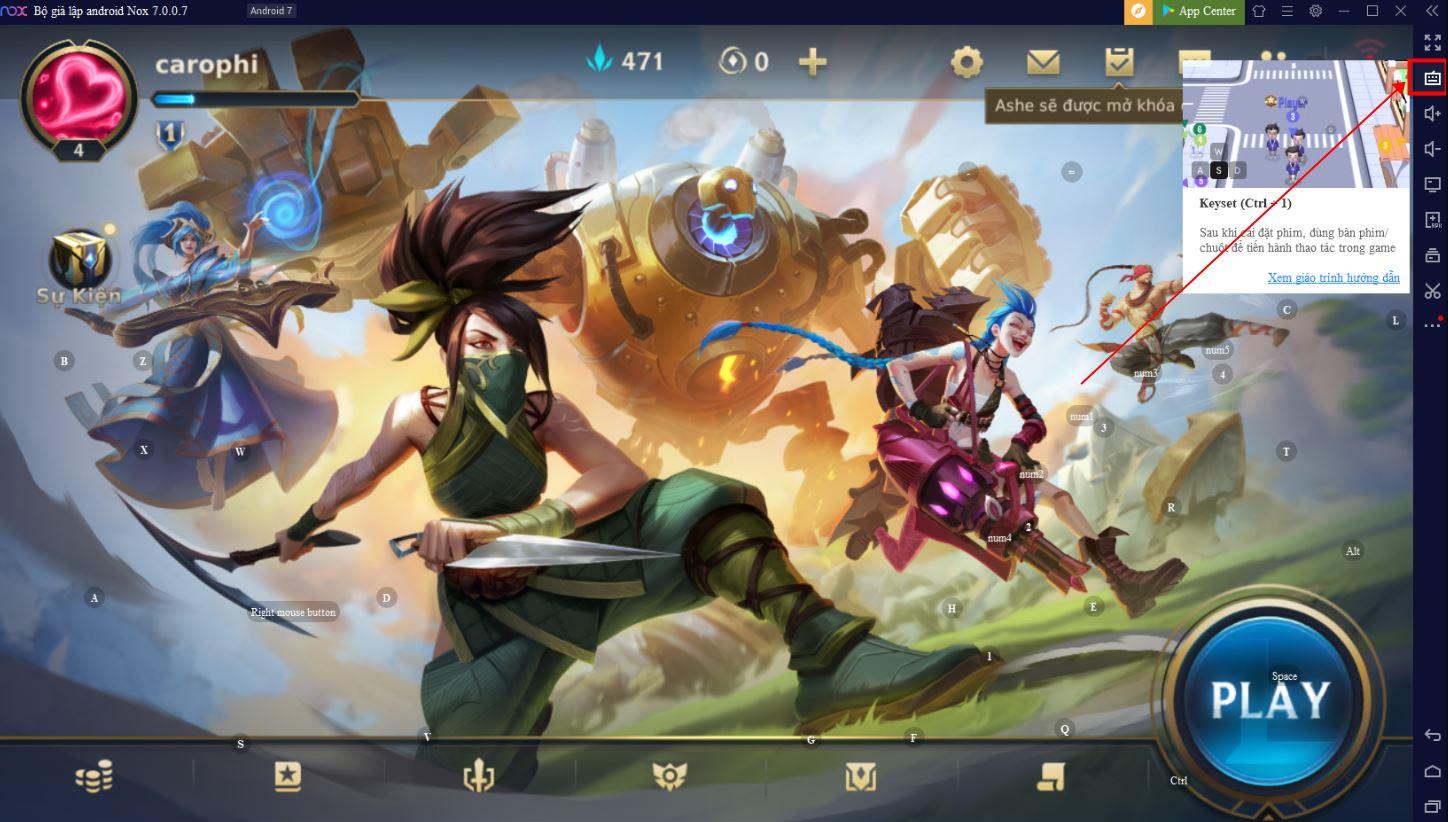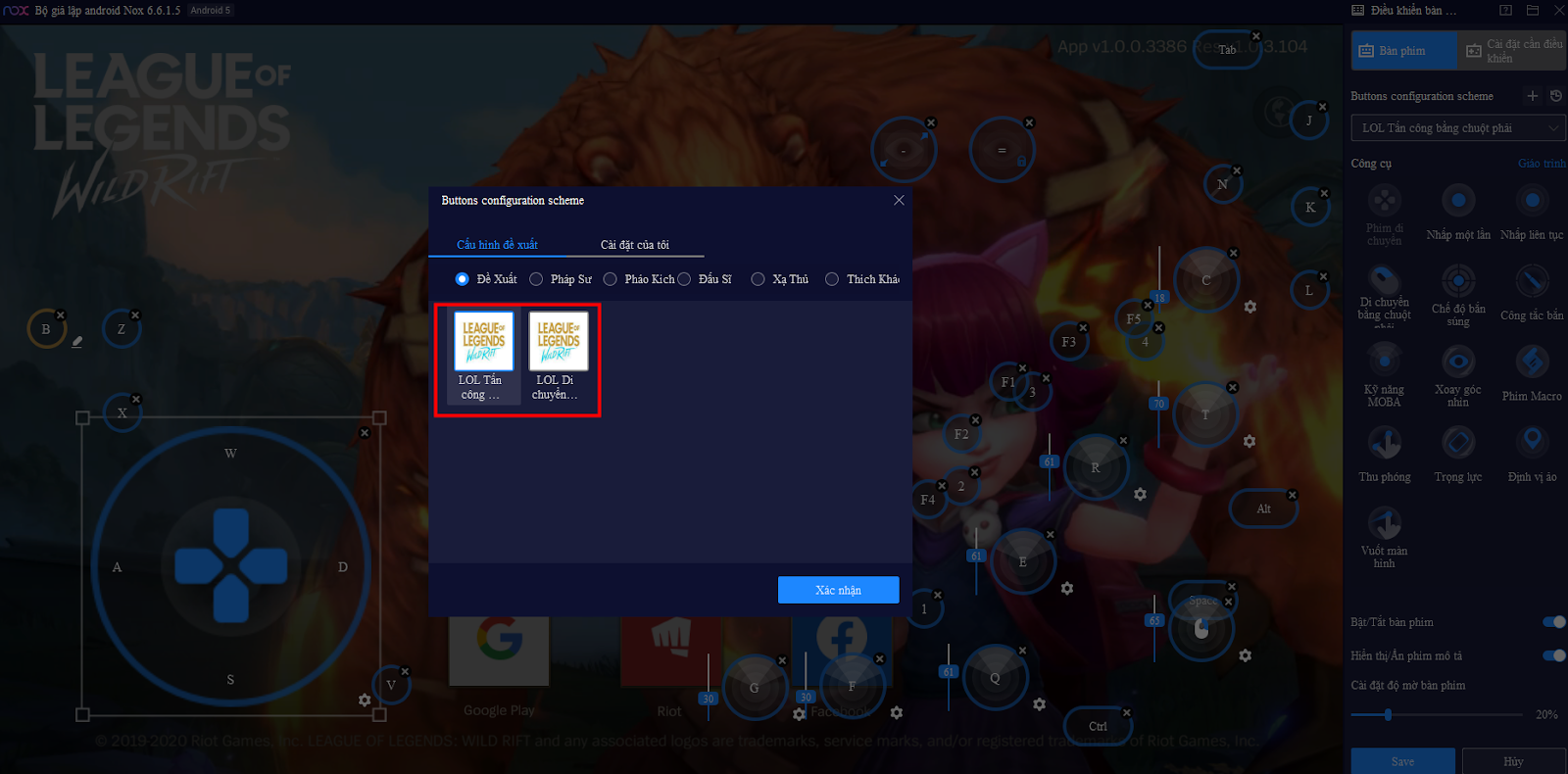The game League of Legends: Wild Rift, the recently released Mobile version, not only resonates because the game is based on the most legendary game today, League of Legends, the game was also released to download in Vietnam by VNG. make it easier for you to access and support on both Android and IOS. So how to play the game as well as install the game on the computer other than on the phone? Let's find out with WebTech360 in this article.
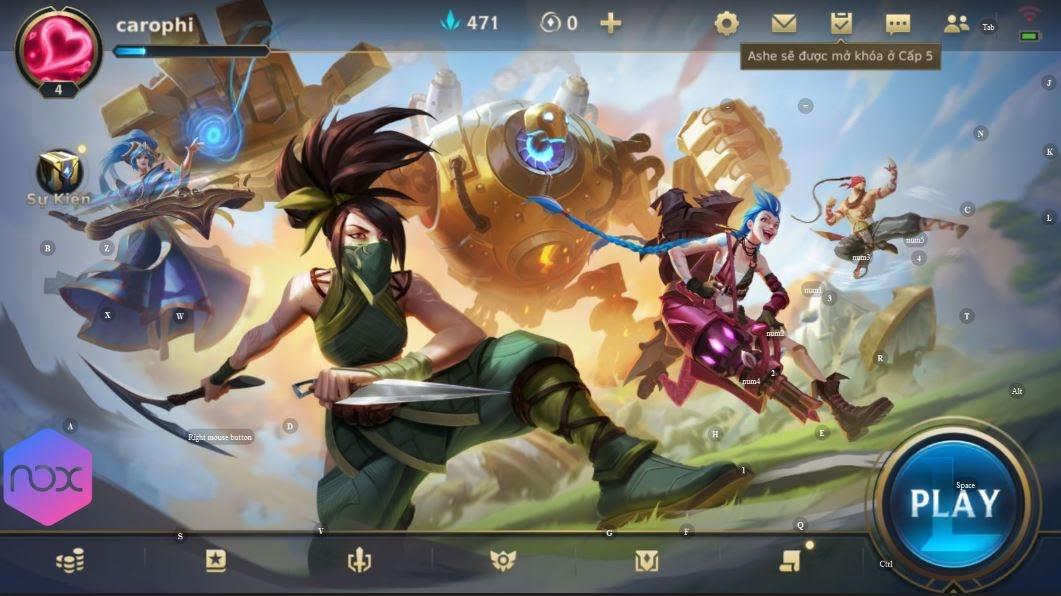
League of Legends: Wild Rift inherits the quintessence of League of Legends plus many new highlights that are currently storming the most influential game charts around the globe. With a much faster tempo than previous versions of League of Legends, players of all levels can play with their friends and unlock their favorite heroes.
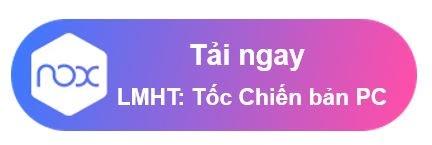
Let's experience League of Legends: Wild Rift on PC with NoxPlayer emulator to fully enjoy the feeling of playing like on a computer, with a very convenient keyboard installer installed for each individual hero. Not only that, NoxPlayer supports playing League of Legends: Wild Rift with fast, smooth, stable speed and supports up to 100 FPS experience.
GUIDELINES TO DOWNLOAD AND PLAY League of Legends: SPEED OF BATTLE ON PC
For the required capacity of 1.9GB, it will be quite easy to download speed to the emulator, phone or computer. This is the fully Vietnameseized version by NPH VNG, with an easy-to-access Vietnamese interface with a change in the startup wallpaper, which is a huge plus for this already very hot blockbuster game.
To be able to enjoy a great experience with League of Legends: Wild Rift on PC, players only need to perform very simple operations as follows:
Step 1: Visit NoxPlayer's official website in the following link https://vn.bignox.com/.html?utm_source=lol5 to download the latest version of NoxPlayer
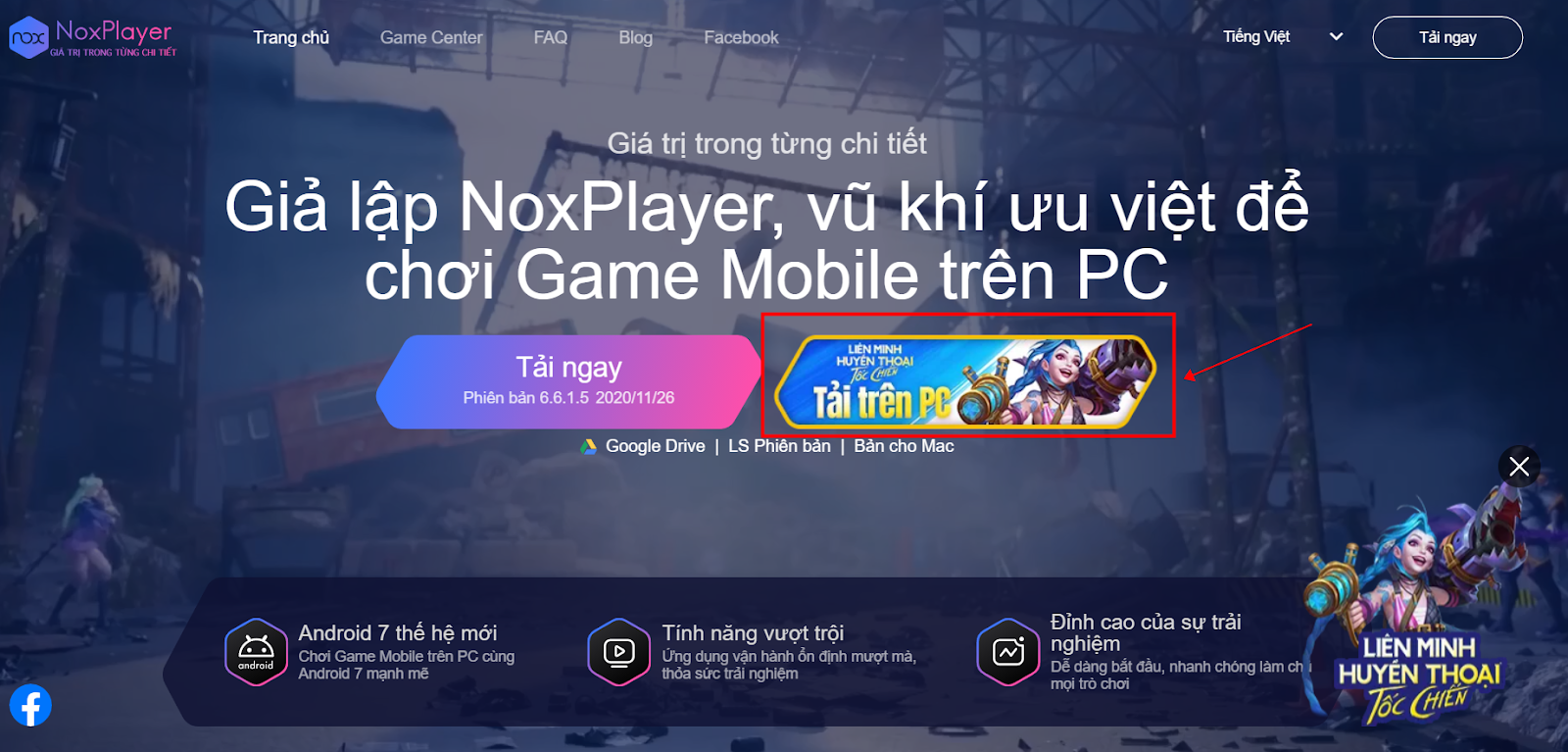
Step 2: At the main interface of the NoxPlayer emulator, in the search box, type the keyword " LoL: Wild Rift " or " League Wild Rift ".
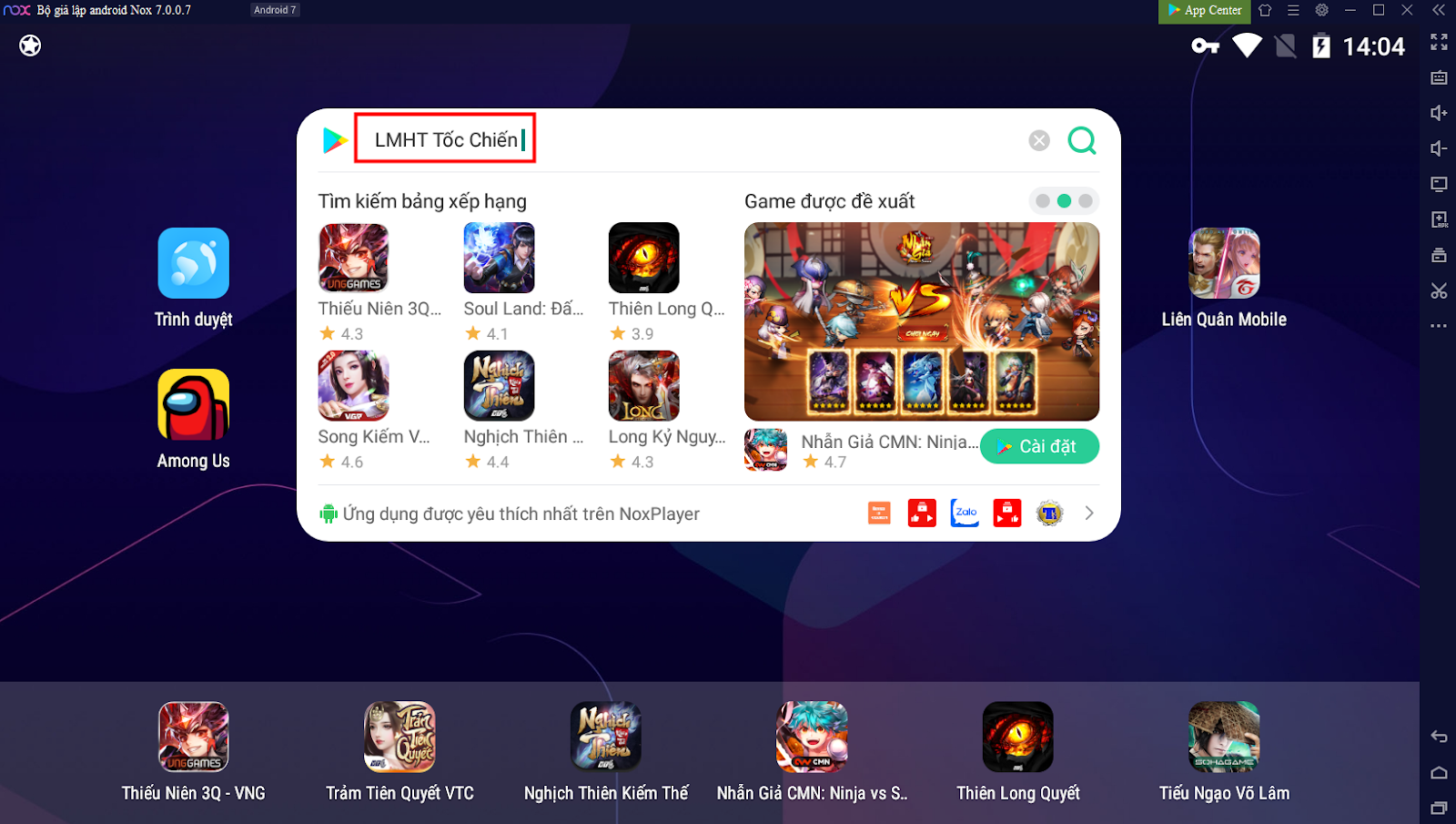
Step 3: At the search application list, select the correct application name League of Legends: Wild Rift , the game download interface will immediately display.
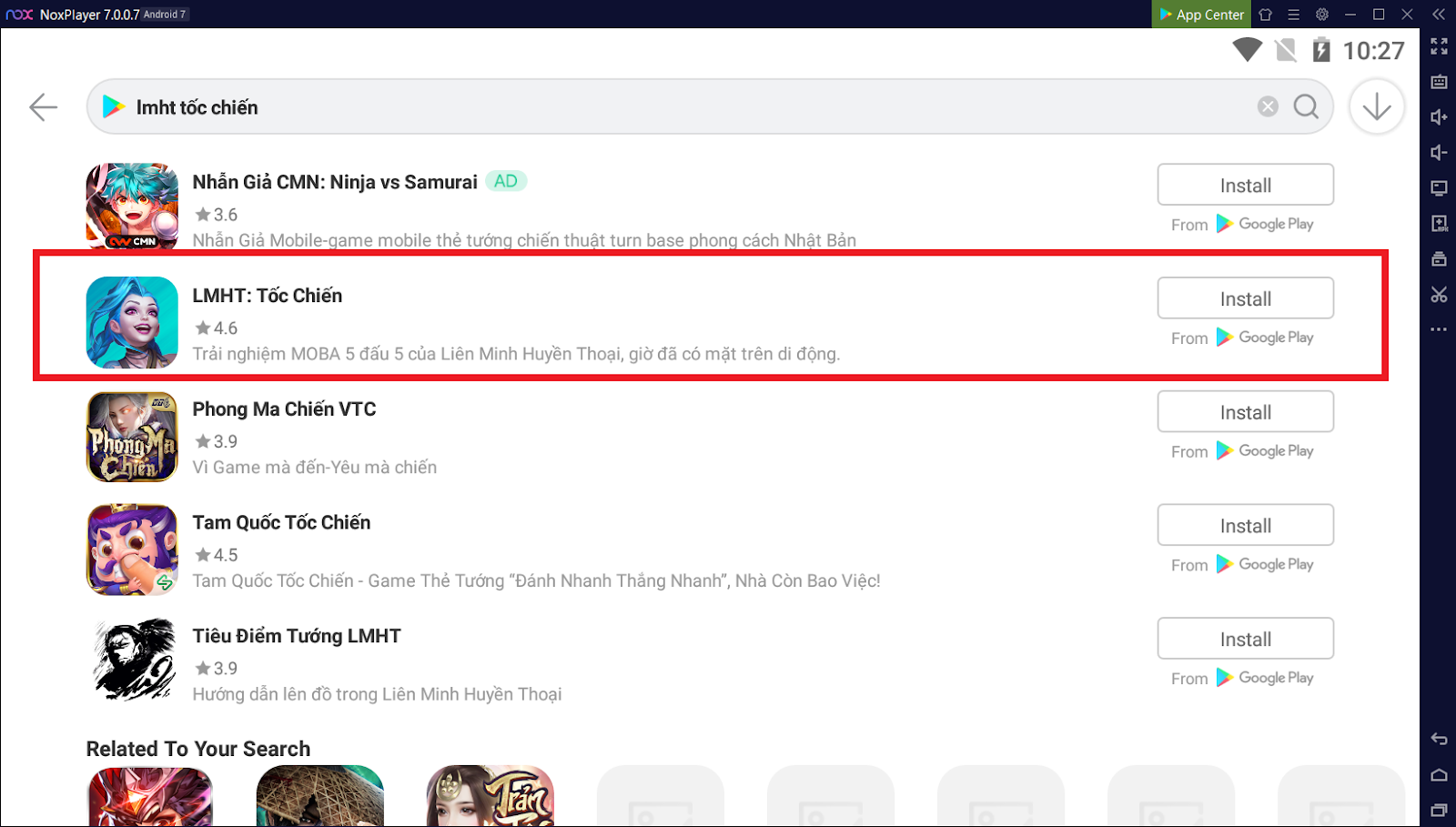
Step 4: Click Install to proceed to download the game to the Nox emulator.
Note: To log in to the game, you need to have a Google account then log in with the previously registered Riot account to access the game.
INSTRUCTIONS FOR OPENING KEYSET KEYBOARD SETTINGS OPTIONS FOR EVERY HERO IN LOL
Step 1: Start the game in the NoxPlayer emulator
Step 2: Click the Keyset icon on the right toolbar of the NoxPlayer emulator to open the Keyboard Control interface .
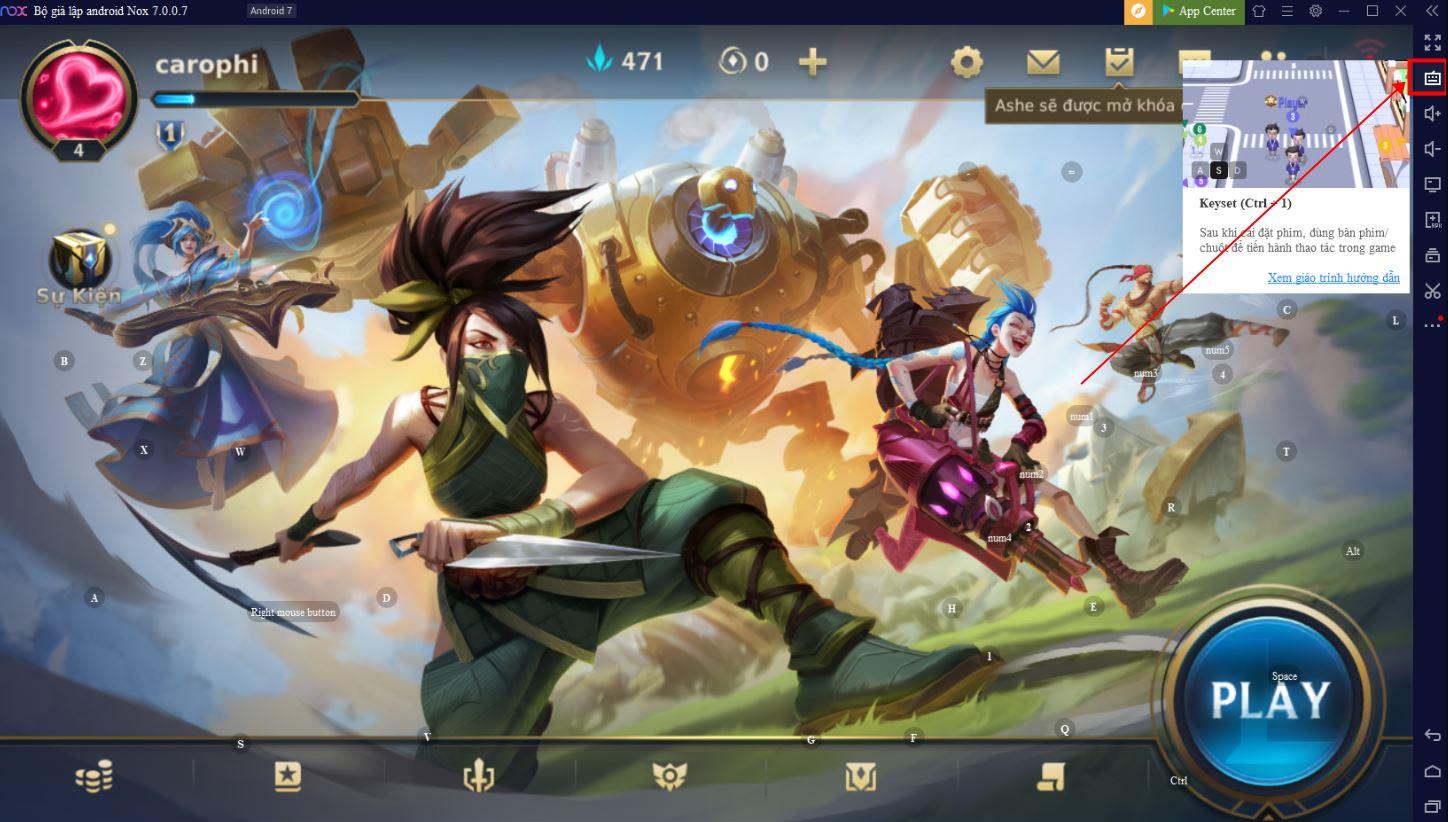
Step 3: Click on the position of the keyboard installer on the Keyboard Control interface (the red position) will display an option panel to use the keyset for each individual hero.

Step 4: Select the character class as well as the hero you want by clicking on the character's icon, then select Confirm .
NoxPlayer proposes you two common keyboard controls that are Move with the right mouse or Attack with the right mouse , you can choose a keyset that suits your usage habits.
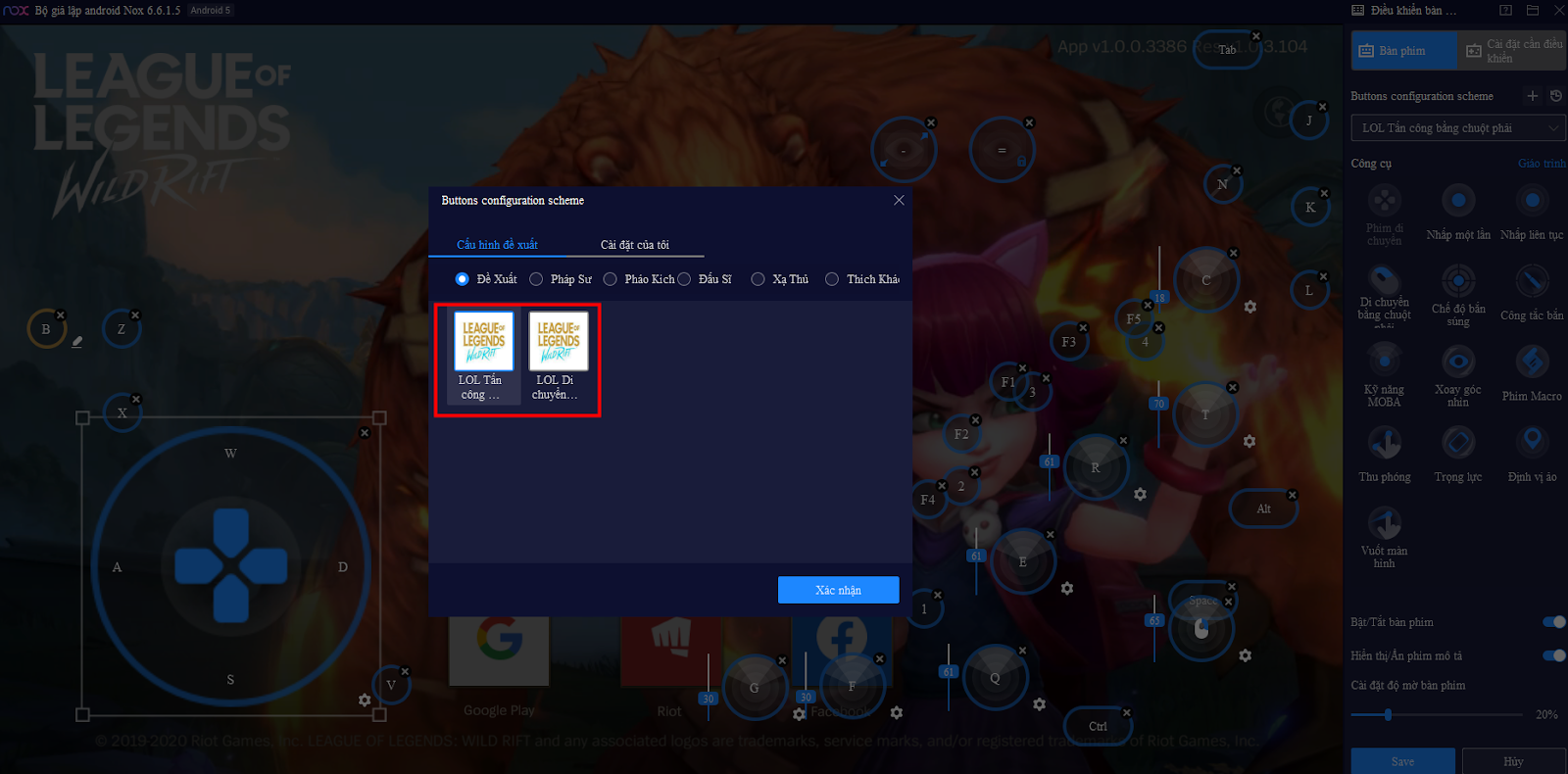
In addition, you can choose to install the icon for each hero in each character class, which is distinguished as Mage, Artillery, Gladiator, Gunner, Assassin...
LOL INSTALLATION GUIDE: FAST 100 FPS ON NOXPLAYER Emulator
NoxPlayer supports playing League of Legends: Wild Rift with fast, smooth, stable speed and supports up to 60 ~ 100 FPS experience. Please refer to the installation instructions in the video below:
https://www.youtube.com/watch?v=9kxconBVKmY
So you can experience the fast, smooth League of Wild Rift at 60, even 100 FPS on the NoxPlayer emulator.
Right after its launch, League of Legends: Wild Rift will prepare to enter the first Big Update version in the Vietnam region. In the next update, gamers will be welcomed with the appearance of 3 new generals, Darius, Draven and Monkey King - Wukong.
Configuration of the best gaming computer today
Hopefully this article has helped you install League of Legends: Wild Rift on your computer, experience top-notch gaming through the NoxPlayer emulator as well as look forward to other new games.