The most commonly deficient nutrients in the diet

Diet is important to our health. Yet most of our meals are lacking in these six important nutrients.
If you are a privacy-loving person and discover your house in Google Maps Street View mode, you will definitely feel very uncomfortable. To ensure privacy for users, Google allows you to blur the house on Google Maps to protect the privacy of each person. Below are instructions for blurring the house on Google Maps.
Table of Contents
Quick Guide
Detailed instructions
Step 1:
On the Google Maps interface on your computer, enter the house location in the search bar .
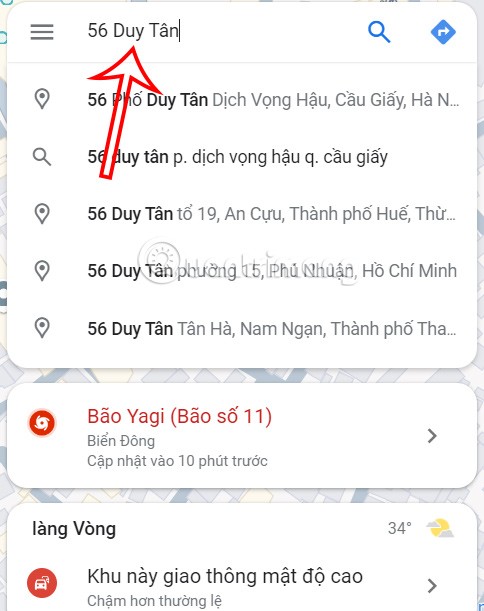
Step 2:
Look down at the bottom right of the screen and tap the person icon to browse Street View imagery.
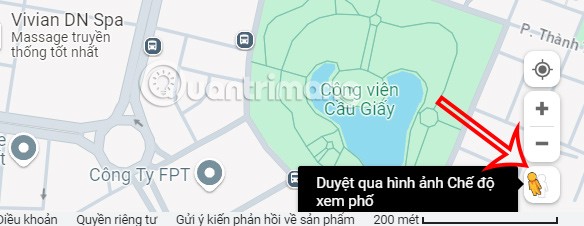
You will now see the Google Maps map switch to a new view. Each street, route or location will have a different view through the displayed symbol. You click on that location according to the symbol to view it in Street View mode.
Note, not all houses are visible in street view to perform the blurring operation.
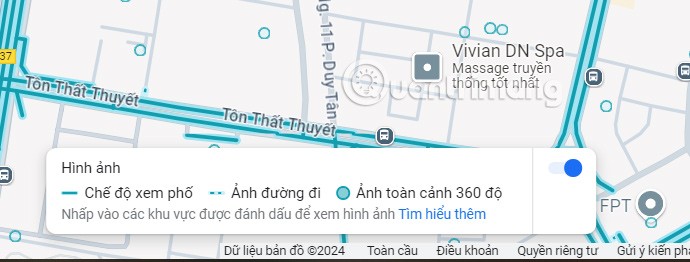
Step 3:
Tap a location on the map to open it in street view on Google Maps .
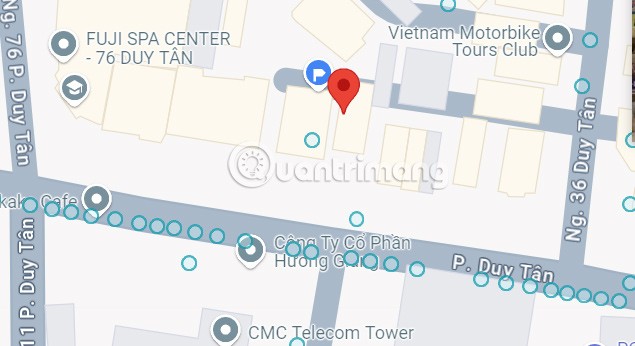
In the image viewing interface, click on the 3 dots icon and select Report problem .
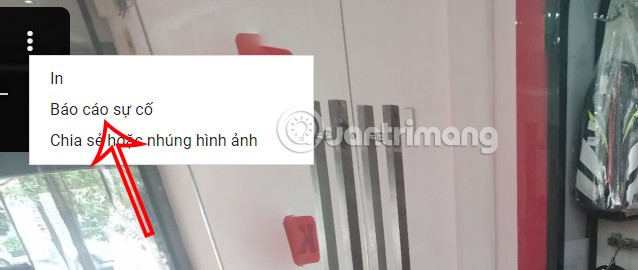
Step 4:
Display the interface as shown below for you to fill in the required content items and then click Submit below.
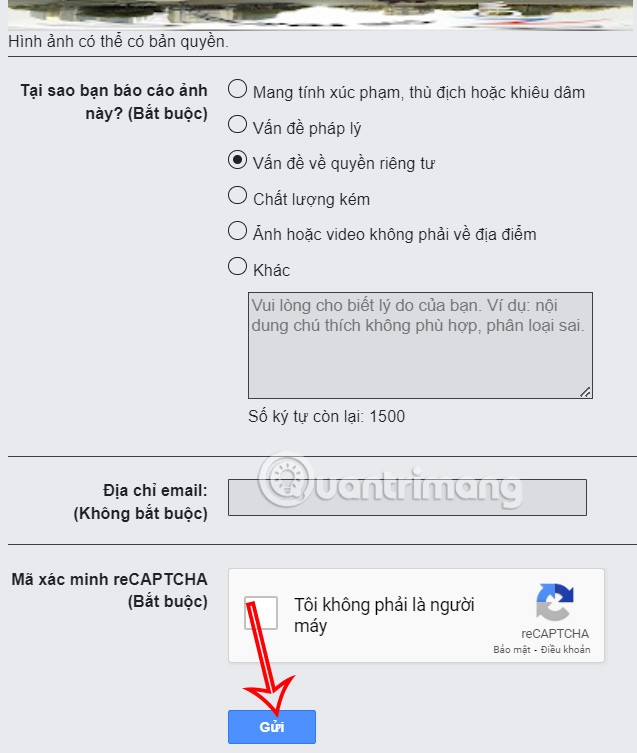
Google Maps will take your submission and confirm it, then blur out the house if there's a good reason.
Step 1:
On the Google Maps interface, enter the location and place in the search bar and then click on the result below to access.
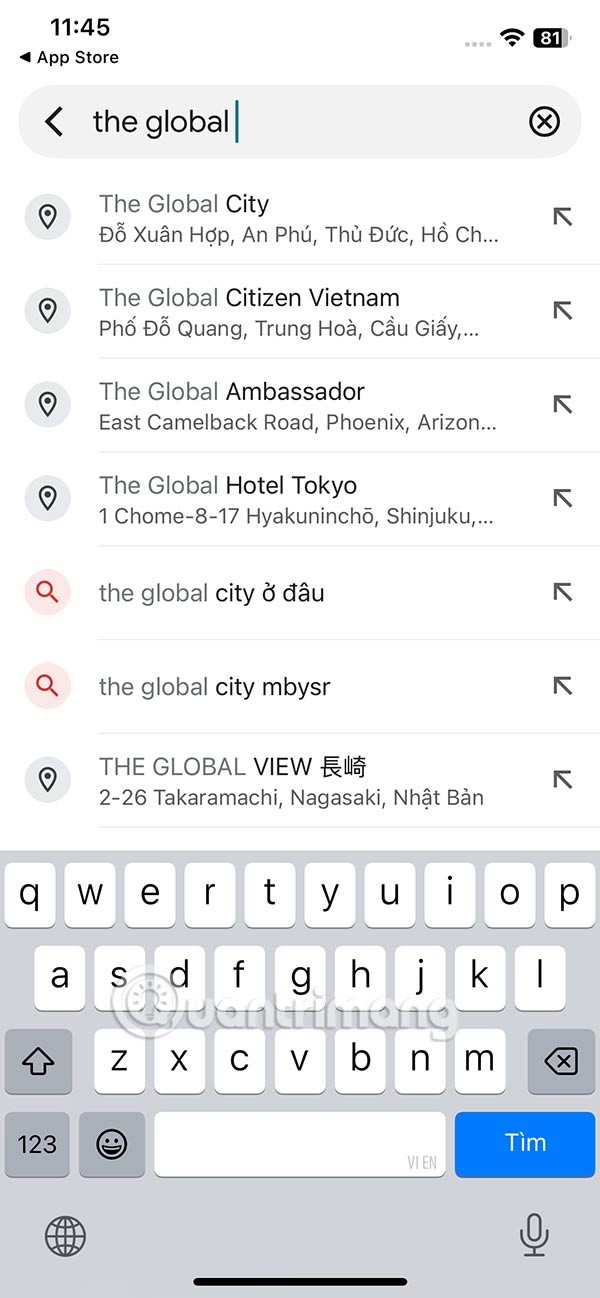
In the map interface, click on the image on the left to switch to Street View mode on Google Maps.
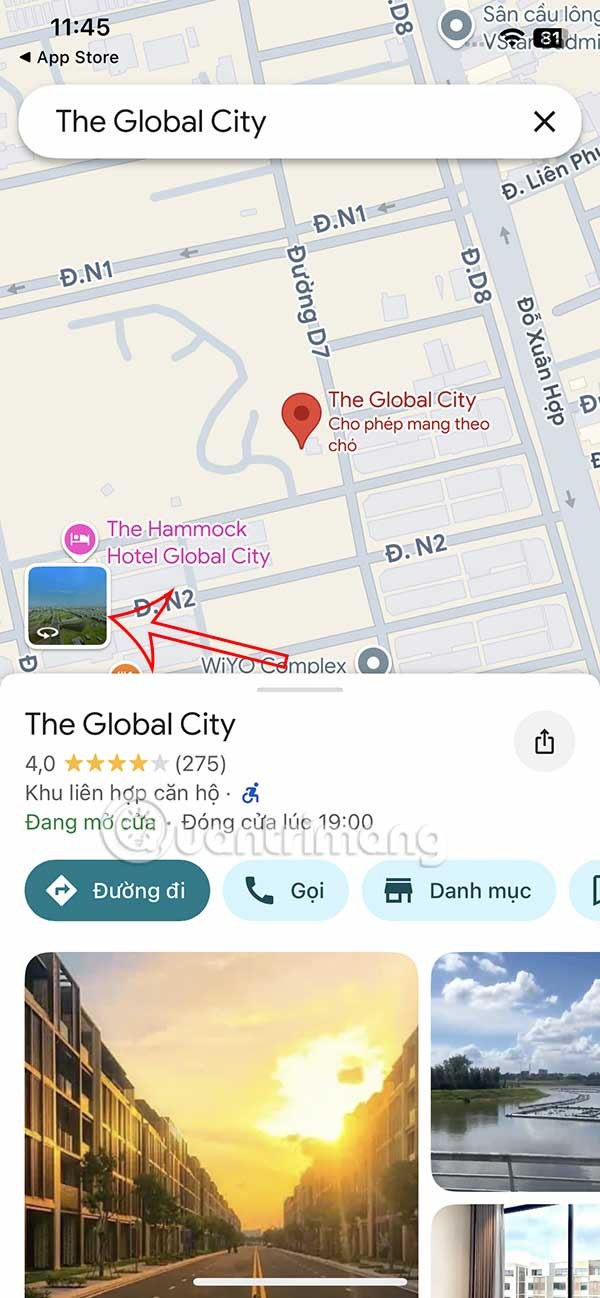
Step 2:
Then the user continues to click on the 3 dot icon in the top right corner and select Report a problem in the displayed menu.


Step 3:
Now displays the issues you want to report, we will click on the issue below to switch to the interface to report the issue to Google.

Step 4:
Now you click on the pen icon to expand the Google application. Below you select Google Maps and related products .
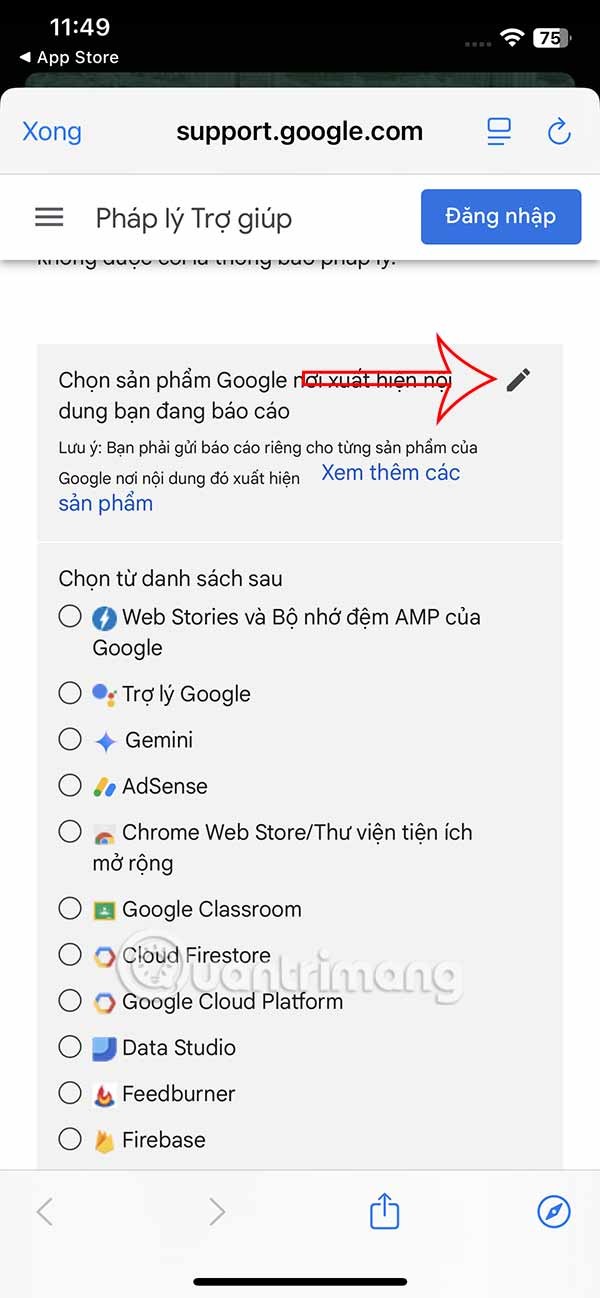
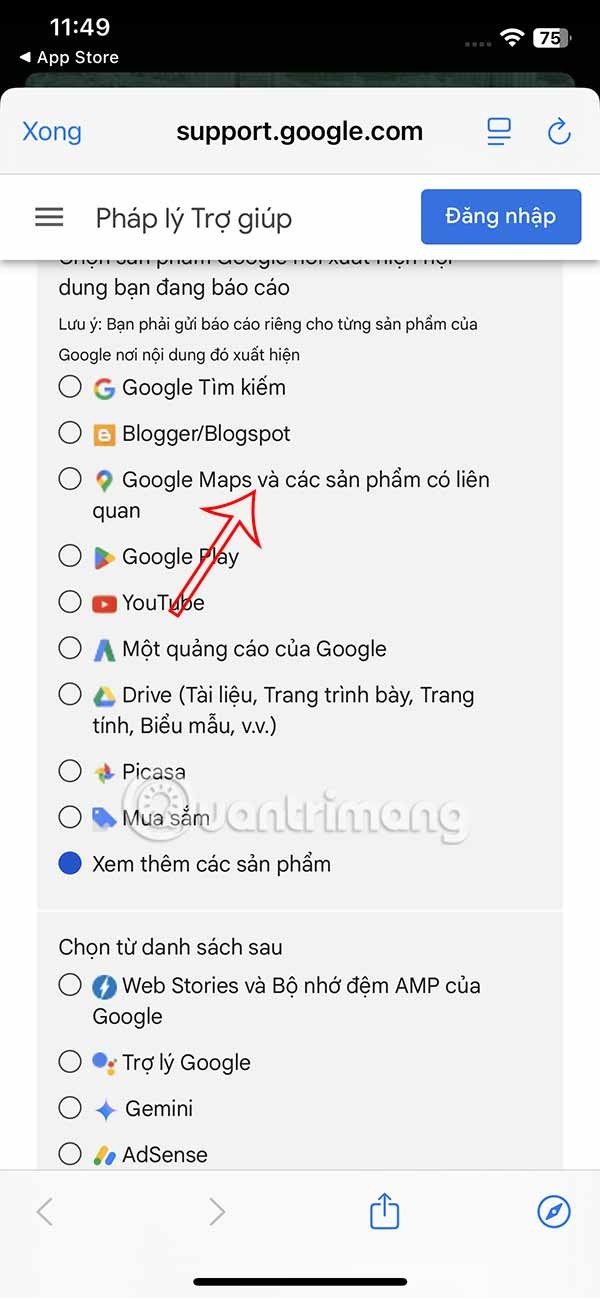
Then you continue to select the issues and send a request for Google Maps to handle your problem and blur the house.
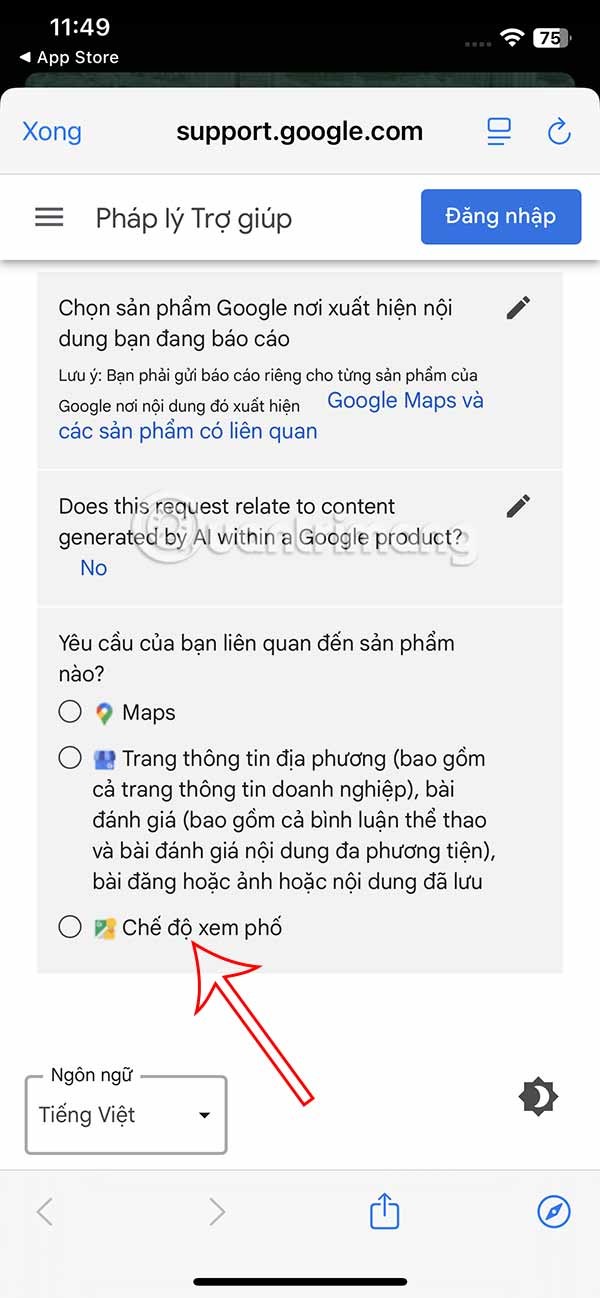
When you browse Google Maps in Street View, you can see all sorts of things, from strange animals to the same person being photographed multiple times. Some people have even tried to prank the Google Maps Car, hoping to show up in Street View, perhaps in strange costumes.

When you zoom in on streets on Google Maps, you’ll notice that faces are blurred. This is to protect privacy. So why is a house blurred on Google Maps? Why does Google blur images of houses?
The reason is that some people want to keep their privacy. Unsolicited photos of your home can reveal quite a bit of information, from the color of your doors and window treatments to your daily routine.
With Google Maps' Street View feature, strangers can peek inside your property. Blurring the image of your house on Google Maps is a pretty useful option, as it limits what potential intruders, thieves, or scammers can learn about you. Street View gave strangers the opportunity to cross-reference a written address (basically just a postal code) with a property that was last photographed two years ago.
Street View has the potential to leak a significant amount of information, from changes to your property and vehicles to knowing where a delivery driver leaves a parcel.
Online stalkers can use Google Maps to learn more about their targets. And people on Google Maps have even been caught cheating. If this happens to you, you could be identified and put in embarrassing situations—or even forced to pay hush money.
In other cases, new homes of victims trying to escape domestic violence have been discovered using Street View. Sadly, these are just a few of the ways Google Maps can be misused.
Overall, blurring your home on Google Maps makes sense from a security and privacy perspective.
Occasionally, Google will reject requests to blur Street View. While this is uncommon, it typically happens for the following reasons:
While there is a complaints process, it can be time consuming and ultimately futile.
While this is useful, blurring out your house on Google Maps might not be the smartest idea.
First, if you plan to sell your property, blurring it on Street View will put you at a disadvantage in finding a buyer. Furthermore, the new owner may want to see their house on Google Maps, but there is no utility that allows this. And there is no guarantee that future sources of Google Maps cars will know that the property has changed ownership. Additionally, blurring can be abused in ill-considered “pranks.”
Next, you need to consider alternatives to Google Maps. Bing, Yandex, and Apple Maps all have photos of your property. While you can petition these companies to blur your property, this can take a lot longer.
Blurring can also raise questions like, “Why is this house blurred? What are they hiding?” In many cases, it’s better for your house to blend in with all the other houses, rather than attract undue attention.
In terms of privacy, other websites may have information about the home. For example, a recent purchase will be listed on a real estate website for a period of time. Certainly long enough for the details and photos of the property to be discovered.
Have you checked out your house on Google Maps, switched to Street View, and noticed that the house is blurry? If this happens, there could be a few reasons:
Whatever the reason, remember: Currently, blurring on Google Street View is irreversible.
Also, note that you must confirm that you own the house. Don't use the house blur feature on Google Street View as a prank.
Obviously blurring your property is a useful option in Google Maps.
While there are tools that allow you to blur out houses and even cars, and now you know how to blur your house on Google Street View, there is no mechanism to undo it. So while no one can see your house on Street View, this privacy precaution can backfire in a pretty costly way when selling real estate. Blurring a house on Google Maps requires a fair amount of thought and consideration.
Diet is important to our health. Yet most of our meals are lacking in these six important nutrients.
At first glance, AirPods look just like any other true wireless earbuds. But that all changed when a few little-known features were discovered.
In this article, we will guide you how to regain access to your hard drive when it fails. Let's follow along!
Dental floss is a common tool for cleaning teeth, however, not everyone knows how to use it properly. Below are instructions on how to use dental floss to clean teeth effectively.
Building muscle takes time and the right training, but its something anyone can do. Heres how to build muscle, according to experts.
In addition to regular exercise and not smoking, diet is one of the best ways to protect your heart. Here are the best diets for heart health.
The third trimester is often the most difficult time to sleep during pregnancy. Here are some ways to treat insomnia in the third trimester.
There are many ways to lose weight without changing anything in your diet. Here are some scientifically proven automatic weight loss or calorie-burning methods that anyone can use.
Apple has introduced iOS 26 – a major update with a brand new frosted glass design, smarter experiences, and improvements to familiar apps.
Yoga can provide many health benefits, including better sleep. Because yoga can be relaxing and restorative, its a great way to beat insomnia after a busy day.
The flower of the other shore is a unique flower, carrying many unique meanings. So what is the flower of the other shore, is the flower of the other shore real, what is the meaning and legend of the flower of the other shore?
Craving for snacks but afraid of gaining weight? Dont worry, lets explore together many types of weight loss snacks that are high in fiber, low in calories without making you try to starve yourself.
Prioritizing a consistent sleep schedule and evening routine can help improve the quality of your sleep. Heres what you need to know to stop tossing and turning at night.
Adding a printer to Windows 10 is simple, although the process for wired devices will be different than for wireless devices.
You want to have a beautiful, shiny, healthy nail quickly. The simple tips for beautiful nails below will be useful for you.













