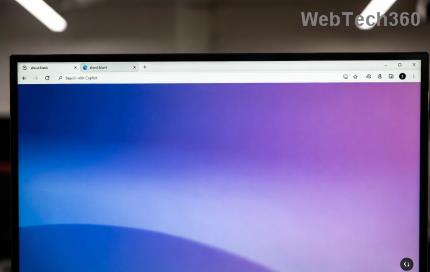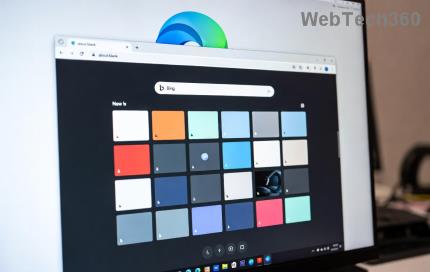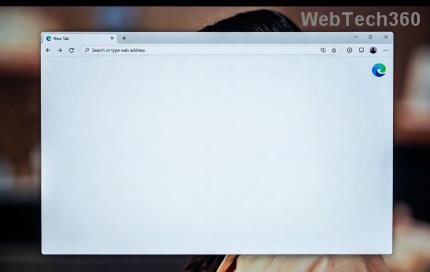Top 7 antivirus software for iPhone
Here are the 7 best antivirus software for iOS today. In addition to antivirus features, each software also provides a number of other features to enhance the security of your device.
Still know when using the computer, the safety is always placed first. Because of this, there are countless anti-virus software, applications to protect users when accessing the Internet. However, for some reason, there are anti-virus software that is quite stubborn when users want to remove them from their computer, Avast Free Antivirus is one of them.
Along with Avira , AVG , CMC , or BitDefender , Avast is a powerful and completely free antivirus software that is used by a lot of people. The problem is, the installation is simple, but the removal is the opposite.
How to remove Avast Free Antivirus on the computer
There are many cases where users have difficulty removing this antivirus software. The following article of Download.com.vn will guide you to resolve this situation as quickly as possible.
Step 1: Click the Windows icon on the computer screen, select Control Panel.

Step 2: Find and click on Programs and Features.

Step 3: A new window appears, look in the table below the antivirus software Avast Free Antivirus to remove.

Step 4: Click on Yes.

In the notification panel that appears shortly, select Uninstall Avast to continue the uninstall process.

Wait a minute...

Step 1: Click the Start Menu in the bottom left corner, then click the gear icon.

Step 2: Windows Settings window appears, click Apps.

Step 3: At the Apps & features tab , look to the right pane, scroll down and click on Avast Free Antivirus . Now you will see 2 options: Modify and Uninstall , then click Uninstall> Uninstall to uninstall this antivirus software.

Step 4: The Avast Free Antivirus Setup window appears, click Uninstall.

Step 5: Next, click Yes to agree to uninstall.

Step 6: Uninstalling the product window appears, select Uninstalling, then Continue to continue.

Step 7: The publisher will ask you the reason for removing Avast, tick the option that suits you, then click Continue.

Step 8: Next, you will be asked how long to use the Avast software, select the used timeline, then click Send Survey.

Step 9: The process of uninstalling Avast Free Antivirus takes place, you wait for a while and it is done.

Step 10: After the uninstall is complete, click the Restart Computer button to restart the computer. If you are still in the middle of another job, click Restart Later to start it later.

If you do not use Control Panel, you can also use the best software and application removal tool on the computer today, Revo Uninstall.
Launch this application, then find and double-click on the icon of Avast software, select Yes in the next window.

Continue to select a delete mode (Download.com.vn recommends selecting the last mode) and then click Continue.

Wait a few minutes for the uninstall process to complete.

You can follow the instructions that appear. Select the Uninstall item, then select Continue.

The final step, you will be redirected to a link of Avast, you can answer the information confirmation question if you want, or turn it off and restart the computer to complete the uninstall process.

Home of Avast when users perform the removal of this software

However, because in no case, Avast obediently left, so if there is a problem during the removal process, users can use the utility below for further processing.
Step 1: After launching Avast Clear, you select the running mode, specifically:
Select Yes - run Safe Mode: Users will be asked to save their work to avoid losing data, because after doing, the computer will be restarted. This is also the mode recommended by the manufacturer.
Select No - run the normal mode: The computer will not restart, so users do not need to worry about the data is in progress.

Step 2: Click Browse to find the path to the installation location of Avast software, click Continue to perform.

This case is quite rare, but even if it is, the solution is quite simple. Download.com.vn hope you don't because of this, but ignore the opportunity to use an extremely effective free antivirus software.
This utility can support to perfectly remove all different versions of Avast such as: removing Avast Premier , Avast Free Antivirus , Avast Pro Antivirus , Avast Internet Security .
I wish you successful implementation!
Master how to set up Microsoft Edge parental controls in 2026 with this step-by-step guide. Protect your children online using Family Safety features, content filters, and screen time limits for worry-free browsing.
Struggling with audio out of sync in Microsoft Edge web videos? Get instant fixes for perfect audio-video sync. Step-by-step guide with proven methods to resolve lag, delay, and desync issues on sites like YouTube and Netflix.
Tired of the frustrating Microsoft Edge "Windows Hello PIN" reset error blocking your browsing? Follow our proven, step-by-step fixes to resolve it fast and securely on the latest Windows versions. No tech expertise needed!
Tired of Microsoft Edge startup logo stuck freezing your browser? Get step-by-step fixes for 2026, from quick resets to advanced troubleshooting, and browse smoothly again. No tech skills needed!
Tired of the Microsoft Edge Sidebar Not Showing glitch? Get instant fixes with this step-by-step guide. Restore your sidebar for Copilot, shopping, and more – quick, easy, and effective solutions that work on the latest Edge versions.
Tired of Microsoft Edge context menu slow delays? This ultimate troubleshooting guide delivers proven fixes, quick resets, and advanced tips to restore lightning-fast right-click speed in Edge. Get started now!
Tired of Microsoft Edge crashing with "Status_Stack_Overflow" error? Follow our expert, step-by-step guide to solve the Status_Stack_Overflow error fast and restore smooth browsing. No tech skills needed!
Tired of Microsoft Edge crashing with "Unknown Hard Error" on your laptop? Follow our proven, step-by-step guide to fix this BSOD issue fast – no tech skills required! Get smooth browsing back today.
Struggling with Microsoft Edge "Script Error" in Outlook? Discover step-by-step troubleshooting fixes, from clearing cache to advanced resets, to resolve the issue fast and regain seamless email access. Updated with the latest solutions.
Stuck without your perks and levels after DBD account migration? Discover the ultimate step-by-step guide to recover your Dead by Daylight progress quickly and painlessly. Cross-progression fixed!
Learn exactly how to stop Microsoft Edge from running in the background with proven, step-by-step methods. End sneaky processes, free up RAM, and supercharge your PC performance effortlessly.
Learn how to disable Microsoft Edge auto-start on Windows 11 effortlessly. Boost your PC speed with step-by-step methods via Settings, Task Manager, and more. Quick fixes for faster boot times!
Discover the safest way to delete Microsoft Edge from Mac and MacBook. Step-by-step instructions to completely uninstall Edge, remove leftovers, and reclaim space without errors. Perfect for macOS users!
Discover simple steps to change Microsoft Edge browser theme and background. Personalize your browsing with custom themes, wallpapers, and pro tips for a fresh look.
Discover how to recover lost tabs in Microsoft Edge using History. Step-by-step guide with screenshots to restore closed tabs instantly – no data loss! Perfect for accidental closures or crashes.