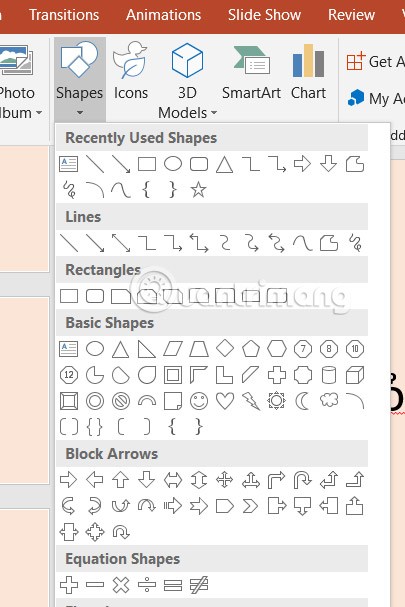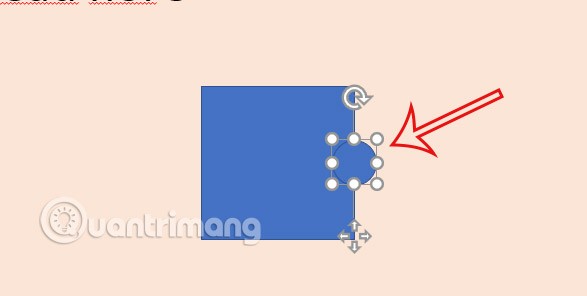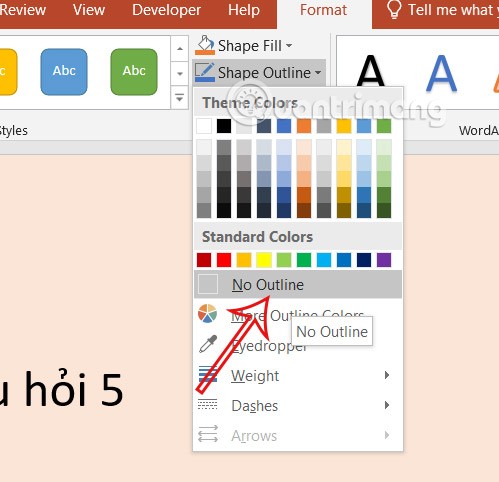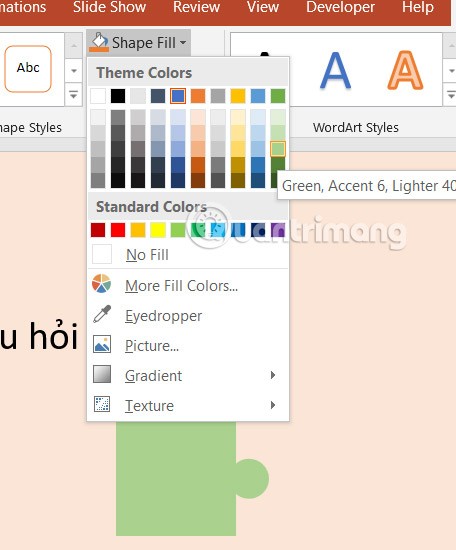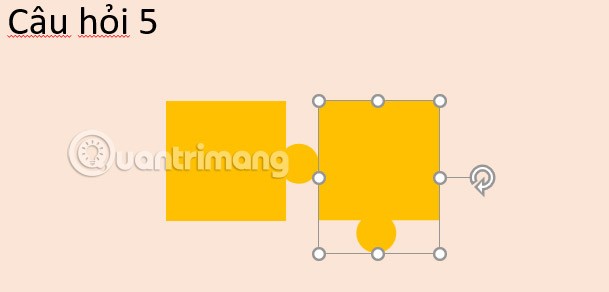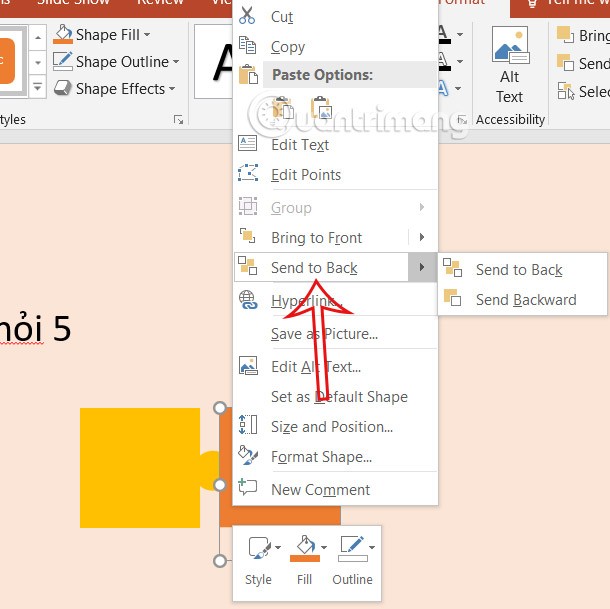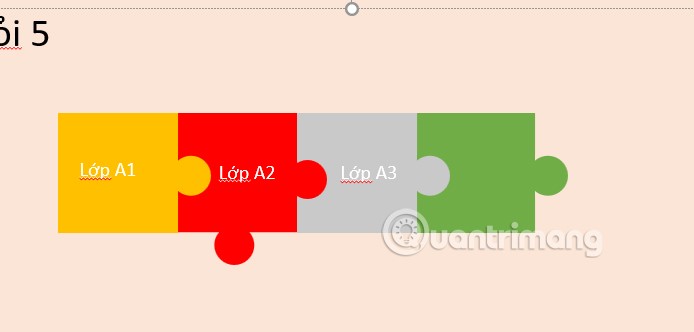With PowerPoint, you can easily design and create many unique contents such as puzzle pieces. Puzzle pieces in PowerPoint can be created manually through Shapes or you can download available puzzle pieces templates to use for presentation slides. The following article will guide you to create puzzle pieces in PowerPoint.
Instructions for creating puzzle pieces in PowerPoint
Step 1:
Click Insert and select Shapes . Click the shape you want to create a puzzle piece, such as a square.
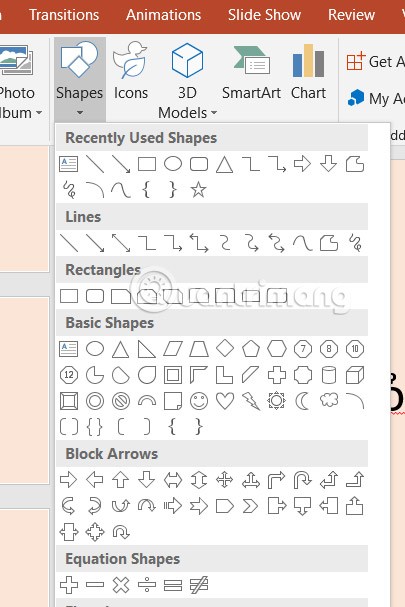
Step 2:
You draw a square into the slide, then select a circle to draw in the center of an edge or in the position you want.
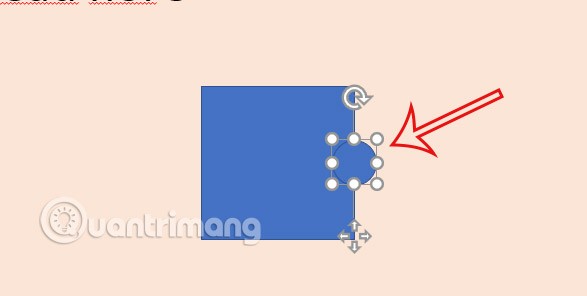
Click on the circle and select Format , then select Shape Outline and select No Outline to remove the circle border.
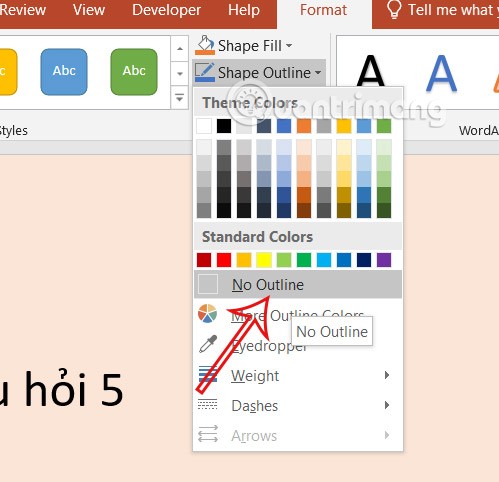
Step 3:
The result is the puzzle as shown below. Next, you need to merge the 2 shapes into 1 for easy processing. Press Ctrl and click on each shape , click Format, select Merge Shapes , then select Union to merge.

Step 4:
After merging the shapes, click on the shape and change the color to your liking. Click on Shape Fill and choose the color for the shape you want.
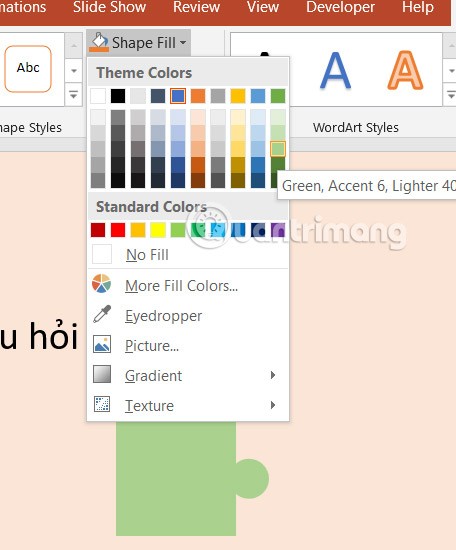
Step 5:
Copy the first piece and paste to create more pieces, then rotate 90 degrees to change the direction of the other piece or leave it in the direction you want.
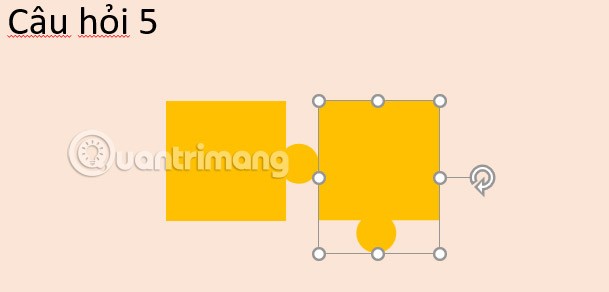
To create a collage effect, you need to change the color of the second piece , then click on the second piece and select Send to back to send the image to the back.
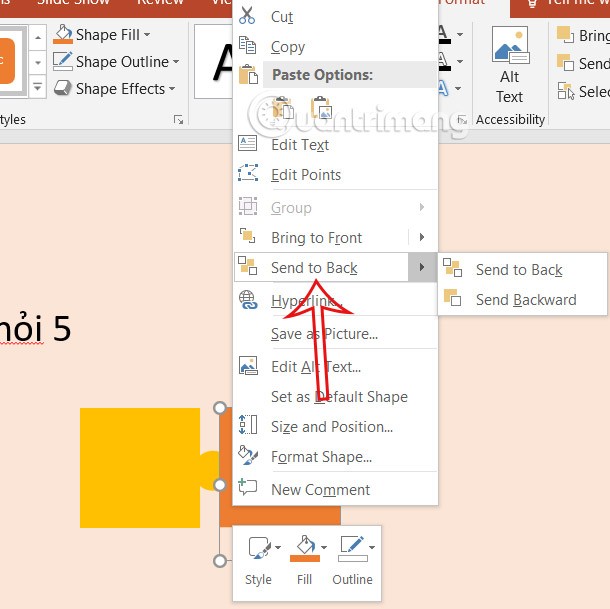
The result is that you get the puzzle pieces on PowerPoint as shown.

Step 6:
Continue adding circles, adding squares and adjusting as above steps to get the pieces you need. Click on Textbox to write text into the pieces for the content to display.
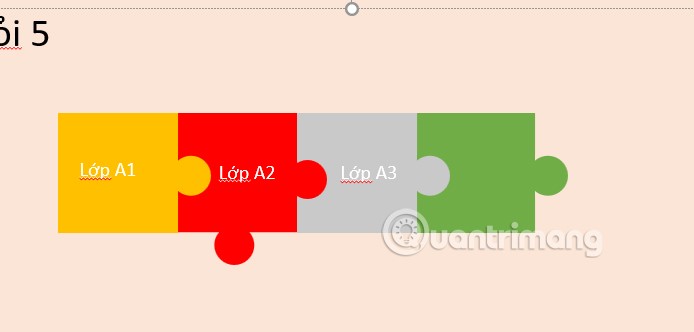
Video tutorial on creating puzzle pieces in PowerPoint