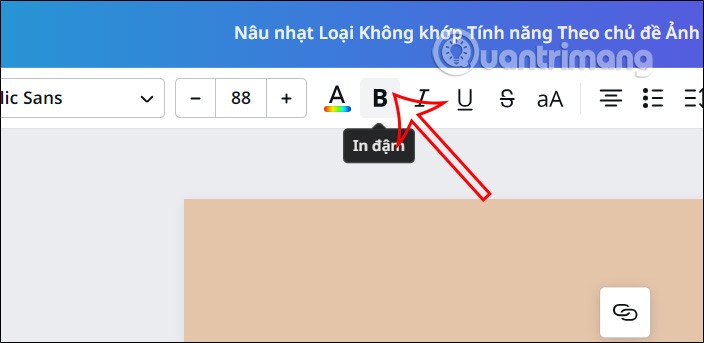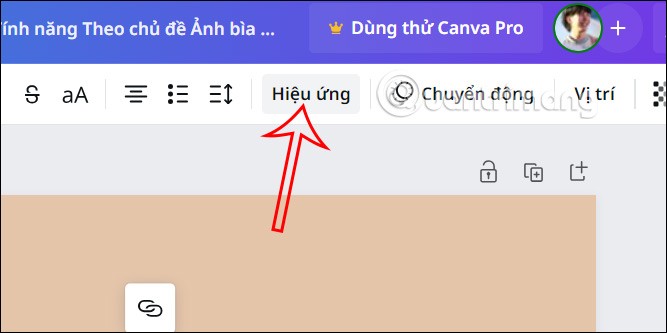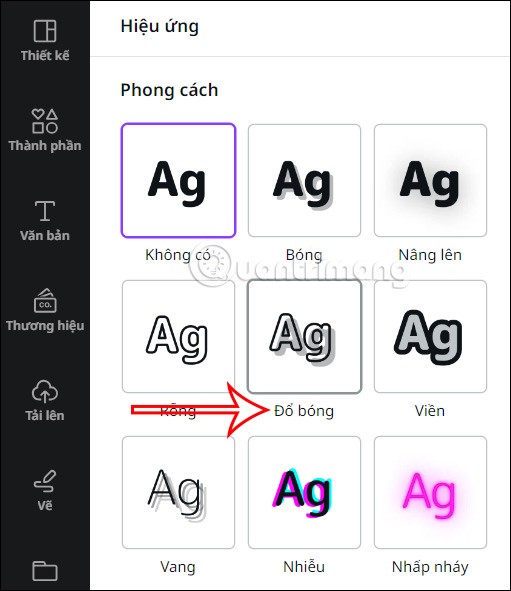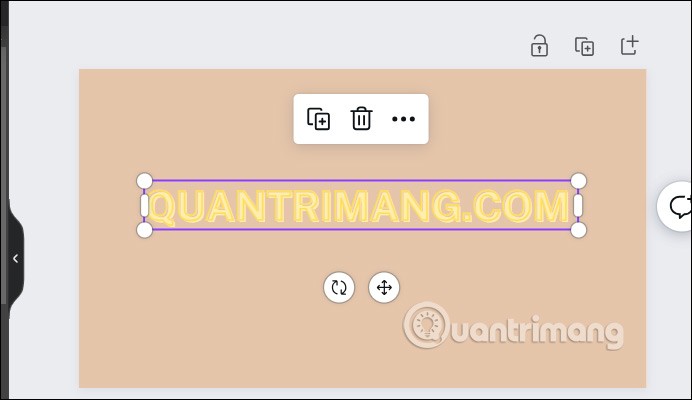There is no option to create a text border in Canva, but you can combine many different options and effects to create a prominent border for text in Canva. When there is a border, the content in the design stands out more, creating an impression for the design as well as the viewer. To create a prominent border in Canva, we have an extremely simple way to do it. Below are some ways to create a prominent border for text in Canva.
How to use the embossed text border effect in Canva
Step 1:
First we go to Canva and then you write text into your design as usual. Then you format the text in bold in the design, then you choose the color for the text .
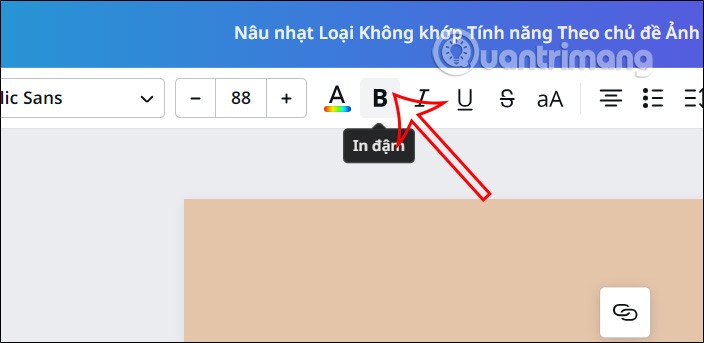
Step 2:
Then you click on the Effects item in the toolbar above the interface.
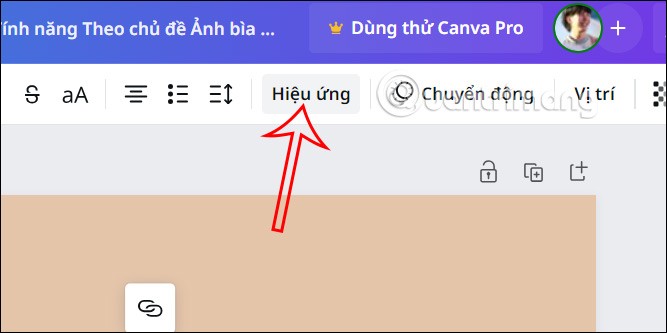
Display the effects for the text on the left side of the interface, we click on the Shadow effect to use for the text.
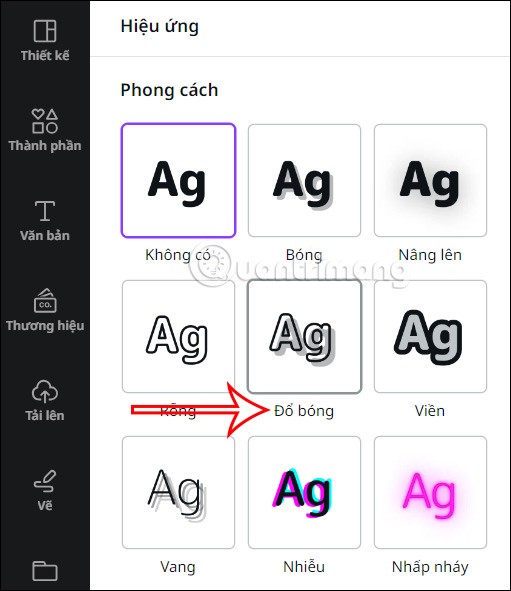
Step 3:
Now you will see the text shadow effect has been applied as shown below.
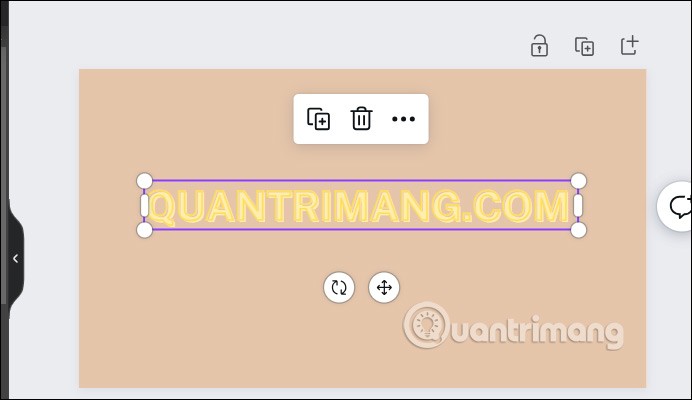
To adjust the text border, you change the options right below the shadow effect including Thickness, Move, Direction or choose the color for the text border to make the text stand out. We change these customizations to get the text border as we want.

So you have got a prominent border in Canva with a very simple way. You can change the color of the text and border to make the border more prominent for the text in the design.