How to Check Purchase History on Apple App Store

Through your purchase history on the App Store, you will know when you downloaded that app or game, and how much you paid for the paid app.
The Share menu is a powerful feature on iOS and macOS . The article will show you how to customize the Share menu on iPhone and Mac to make it more useful.

On iPhone, you can edit the Share menu from any app that allows you to access it. Any changes you make on this menu are seen in every other app, not just the app you made the change to.
Here's how to customize your iPhone's Share menu as you like:
1. Open the Share menu with any app on your iPhone. If you're still confused about which app to use, open Photos, open an image at full size, and tap the Share icon in the bottom left corner.
2. The middle row shows all the apps where you can share selected content. To edit this list, scroll it to the right and tap More > Edit in the top right corner.
3. Use the switches next to each app to add or remove it from the Share menu . You can also add apps to Favorites and reorder them by dragging the joystick.
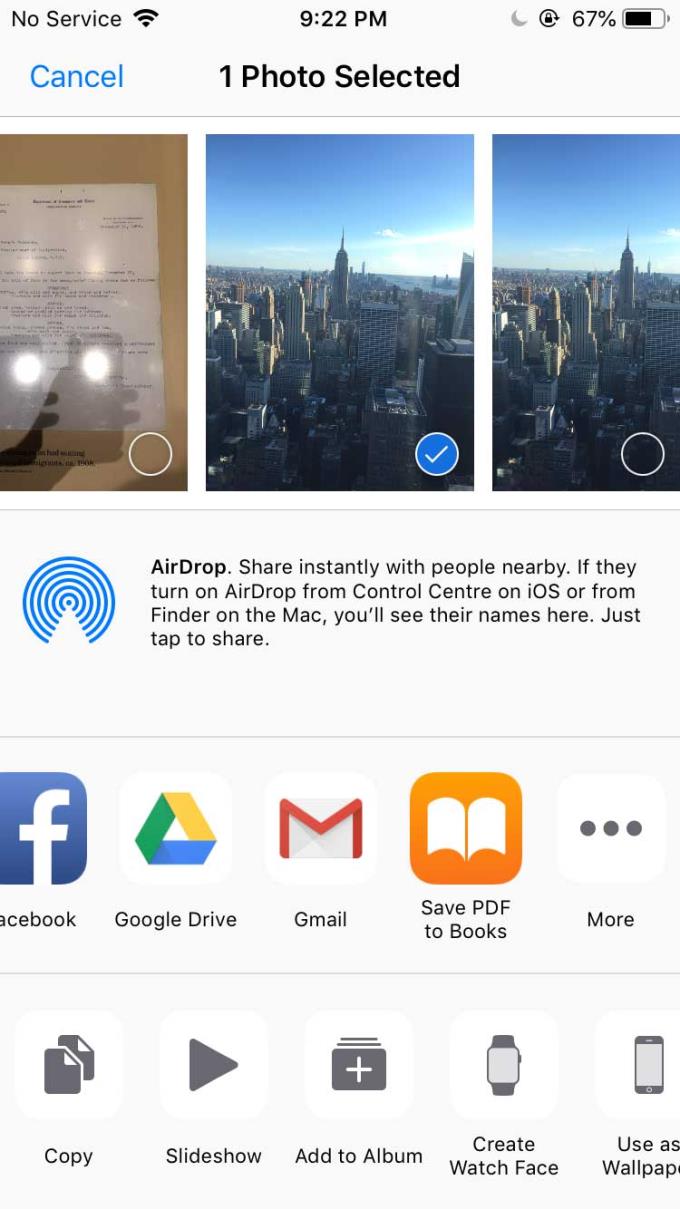
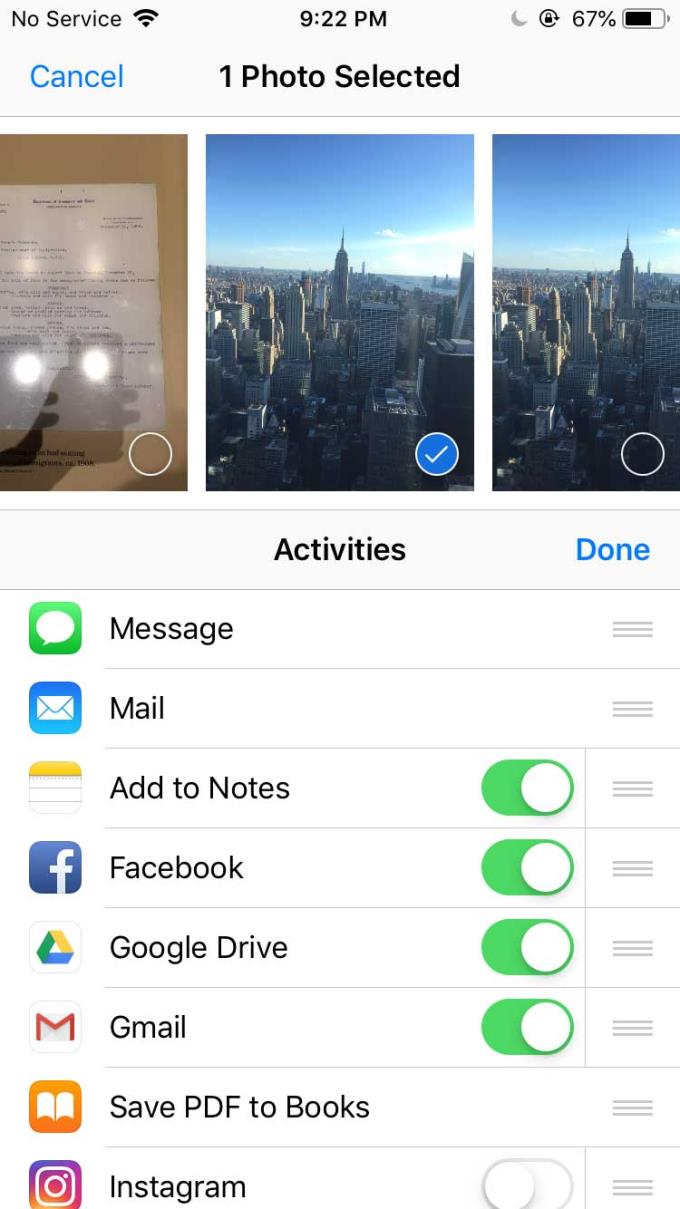
4. You can edit actions in the Share menu below the apps row. Scroll down and tap Edit Actions to do this. In older iOS versions, you need to scroll right on the action row and select More .
5. Add the action you want to enable to the Favorites section . You can also change the order of actions by dragging the joysticks.
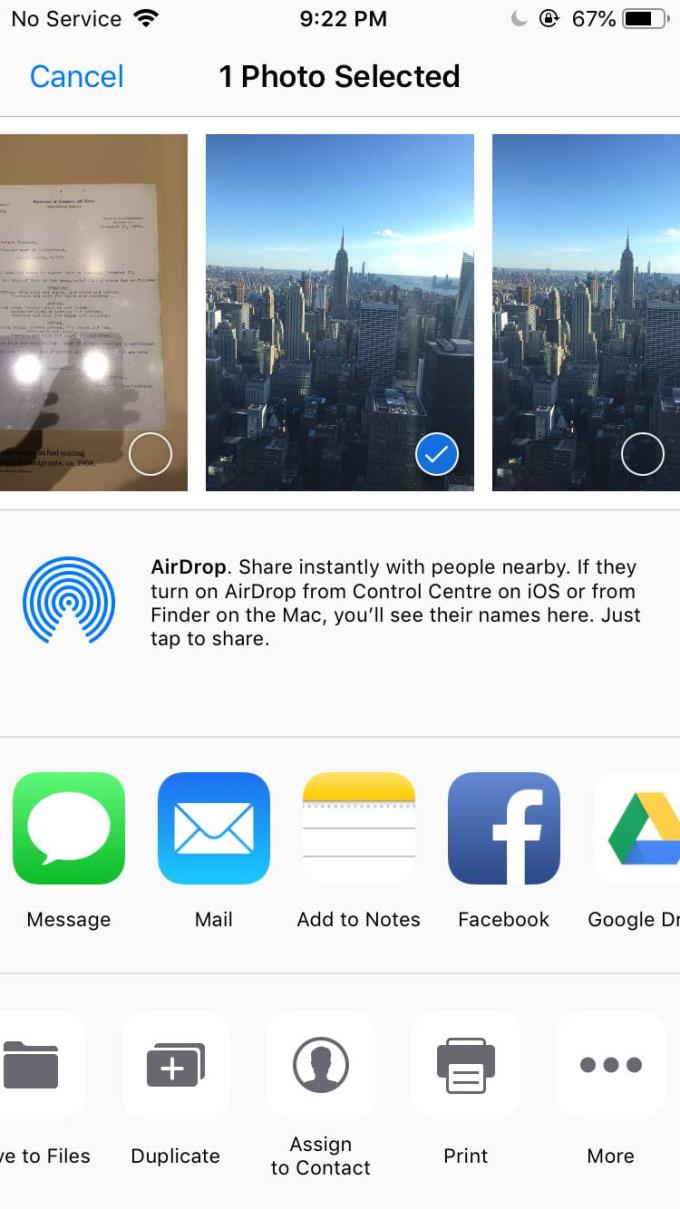
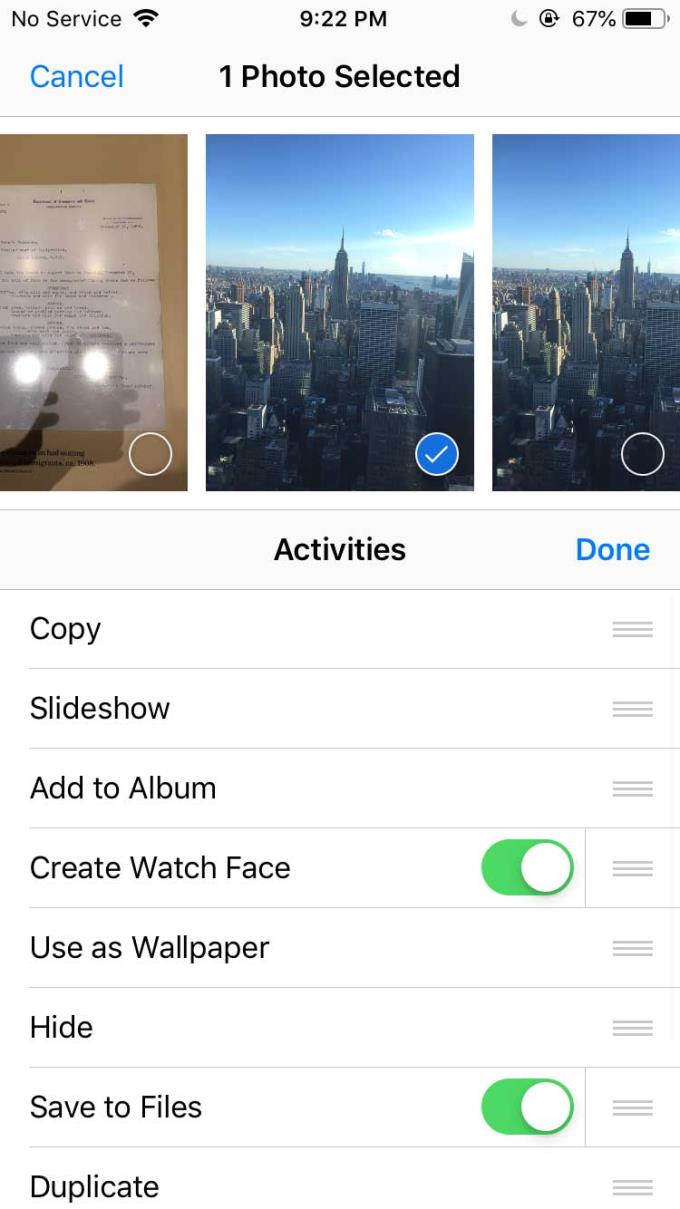
The Mac's Share menu works the same way as it does on the iPhone. You can customize this menu from the Ctrl-click options as follows:
1. Ctrl-click any file in Finder, select Share and click More .
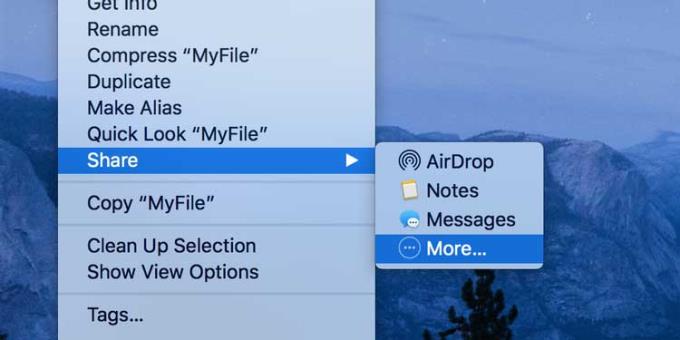
2. You will see a list of items you want to add or move from the Share menu .
3. Check the items you want to keep in the menu, uncheck the items you want to delete.
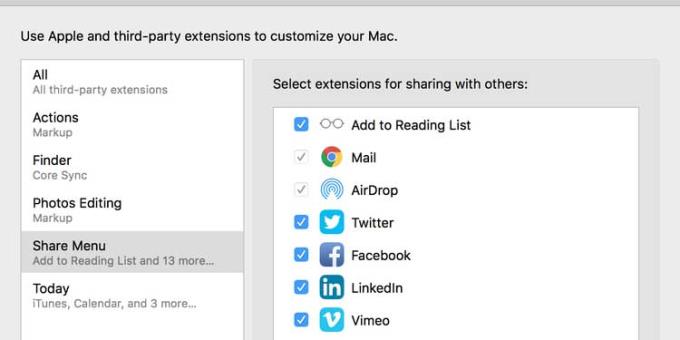
4. All your changes will be automatically saved.
If you regularly share files on your iPhone or Mac via the Share menu, you should save your frequently used sharing options at the top. You can do this by customizing the menu, adding the options you want and removing unnecessary options as described above.
Depending on the type of file you want to share, you have a couple of ways to do this from the Share menu. With video, for example, you can send it via AirDrop, attach it to an email, and even upload the clip to social media. Feel free to experiment with each option to make the decision that works best for you.
Through your purchase history on the App Store, you will know when you downloaded that app or game, and how much you paid for the paid app.
iPhone mutes iPhone from unknown callers and on iOS 26, iPhone automatically receives incoming calls from an unknown number and asks for the reason for the call. If you want to receive unknown calls on iPhone, follow the instructions below.
Apple makes it easy to find out if a WiFi network is safe before you connect. You don't need any software or other tools to help, just use the built-in settings on your iPhone.
iPhone has a speaker volume limit setting to control the sound. However, in some situations you need to increase the volume on your iPhone to be able to hear the content.
ADB is a powerful set of tools that give you more control over your Android device. Although ADB is intended for Android developers, you don't need any programming knowledge to uninstall Android apps with it.
You might think you know how to get the most out of your phone time, but chances are you don't know how big a difference this common setting makes.
The Android System Key Verifier app comes pre-installed as a system app on Android devices running version 8.0 or later.
Despite Apple's tight ecosystem, some people have turned their Android phones into reliable remote controls for their Apple TV.
There are many reasons why your Android phone cannot connect to mobile data, such as incorrect configuration errors causing the problem. Here is a guide to fix mobile data connection errors on Android.
For years, Android gamers have dreamed of running PS3 titles on their phones – now it's a reality. aPS3e, the first PS3 emulator for Android, is now available on the Google Play Store.
The iPhone iMessage group chat feature helps us text and chat more easily with many people, instead of sending individual messages.
For ebook lovers, having a library of books at your fingertips is a great thing. And if you store your ebooks on your phone, you can enjoy them anytime, anywhere. Check out the best ebook reading apps for iPhone below.
You can use Picture in Picture (PiP) to watch YouTube videos off-screen on iOS 14, but YouTube has locked this feature on the app so you cannot use PiP directly, you have to add a few more small steps that we will guide in detail below.
On iPhone/iPad, there is a Files application to manage all files on the device, including files that users download. The article below will guide readers on how to find downloaded files on iPhone/iPad.
If you really want to protect your phone, it's time you started locking your phone to prevent theft as well as protect it from hacks and scams.













