The most commonly deficient nutrients in the diet

Diet is important to our health. Yet most of our meals are lacking in these six important nutrients.
There’s nothing worse than losing your connection in the middle of reading an article, especially if you’re relying on that resource to complete an assignment. The good news is that you can prepare for slow internet by saving web pages for offline reading. Conveniently, browsers, apps, and extensions offer efficient ways to do this.
Table of Contents
Arguably one of the most popular browsers, Google Chrome , has a very simple Save As option .
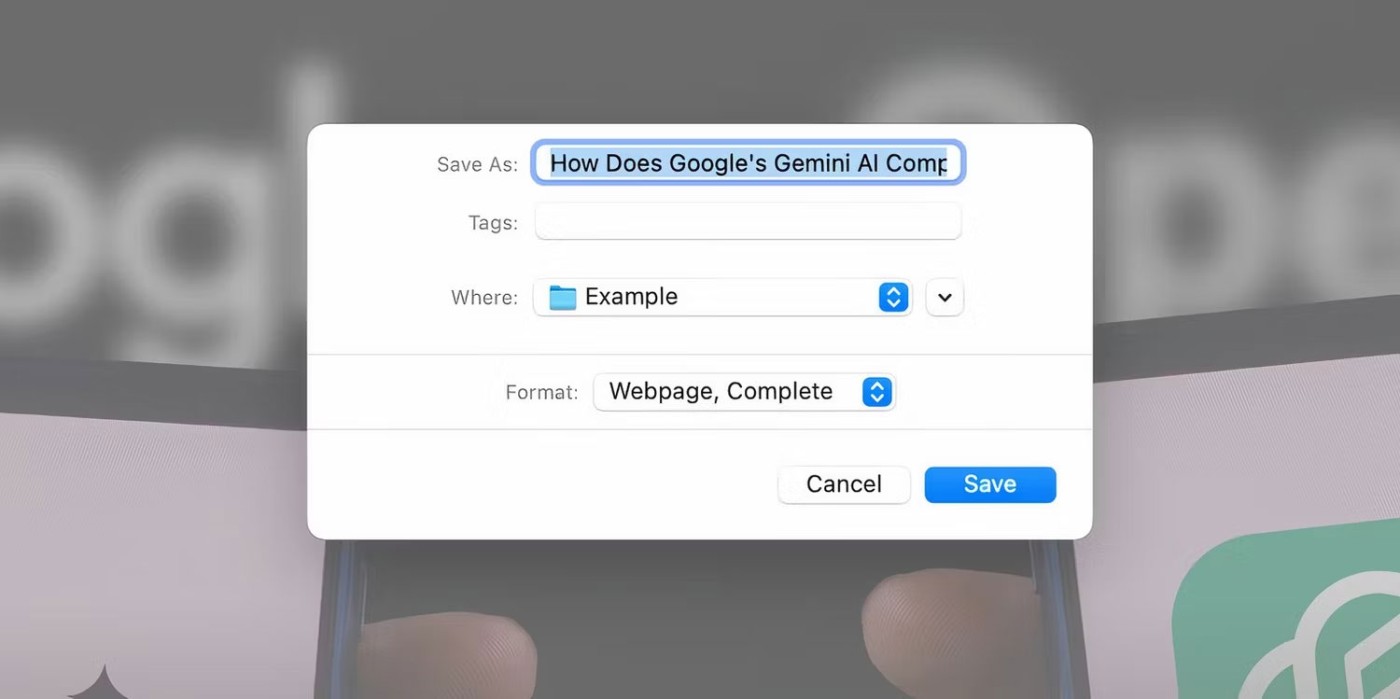
To access this option on the desktop:
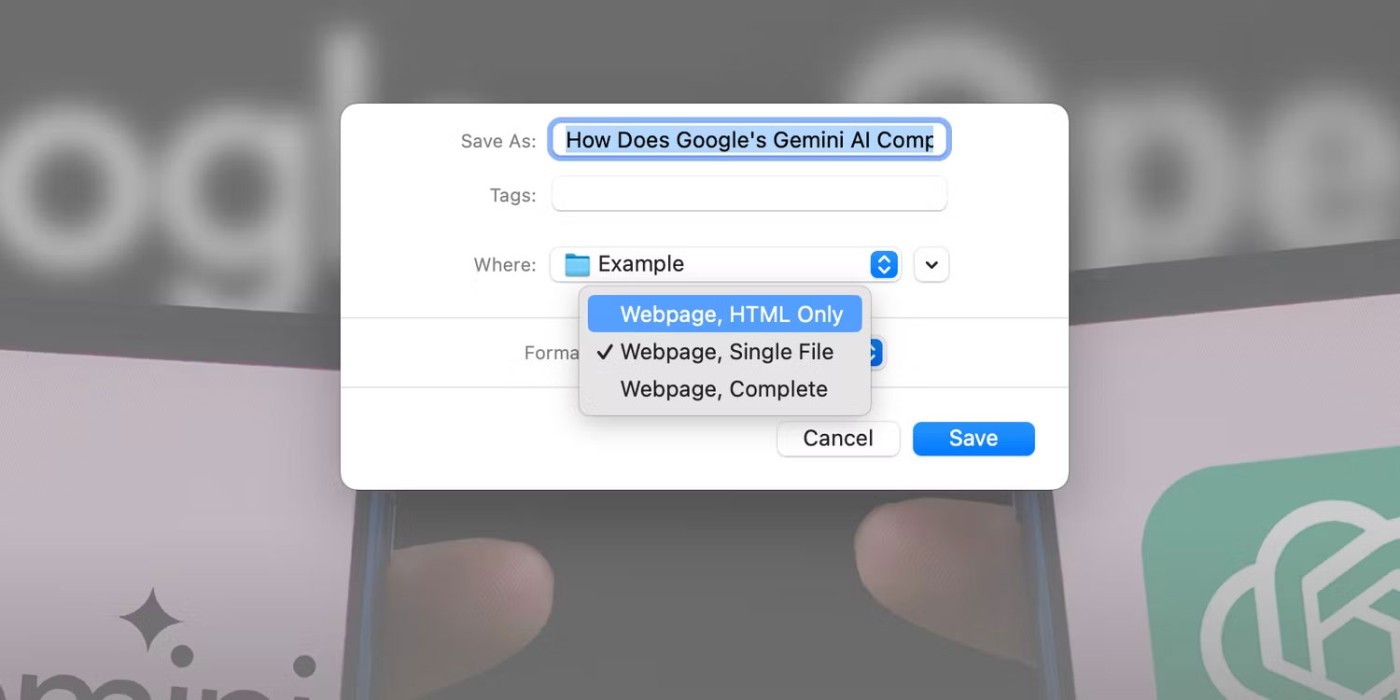
Select Web Page, Complete to save the entire web page, including all images and files. This option preserves the visual interface, but it will take longer to save. If you only need the text, select Web Page, HTML Only . If you need to open the web page in Microsoft Word instead of a browser window, select Web Page, Single File , which saves the page as a Microsoft Word MHTML document.
Tip : For speed, you can also access Chrome's save options with the keyboard shortcut Command + S on Mac and Control + S on Windows.
The process is a little different when saving a Chrome webpage on an iPhone or Android device. Chrome saves the webpage to your Reading List, which you can only access when you're connected to the Internet. However, with a little effort, there are ways to save a Chrome page on your mobile device so you can read it offline.
To save a Chrome webpage on Android:
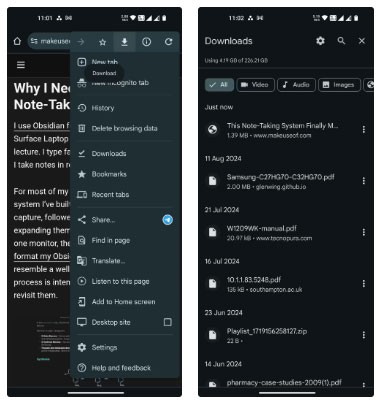
Downloading for offline use is a bit tricky on iPhone. At the time of writing, there’s no option to add a site to Downloads like there is on Android. However, you can still add sites to your Reading List.
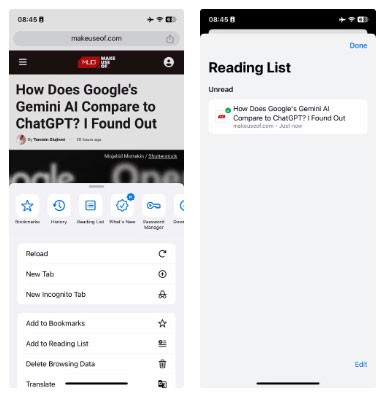
Despite this limitation, you can actually take advantage of Apple’s Shortcuts app to easily save PDFs from Chrome. Once you set up the Make PDF automation , you can access it from Chrome’s iOS app via the Share icon next to the address bar. When you see the PDF, you can save it to your files.
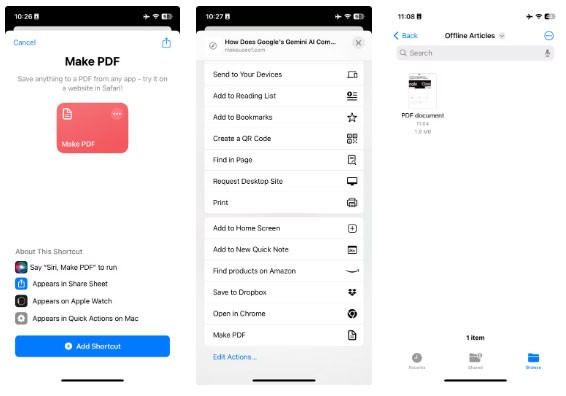
Then, locate your saved web pages in More > Reading List and your downloaded PDFs in Apple's Files app.
Similar to Chrome's mobile feature, Apple's Safari has a Reading List for organizing web pages you want to save. Even better, Safari's feature will also prepare those pages for offline use, as long as you adjust your settings first:
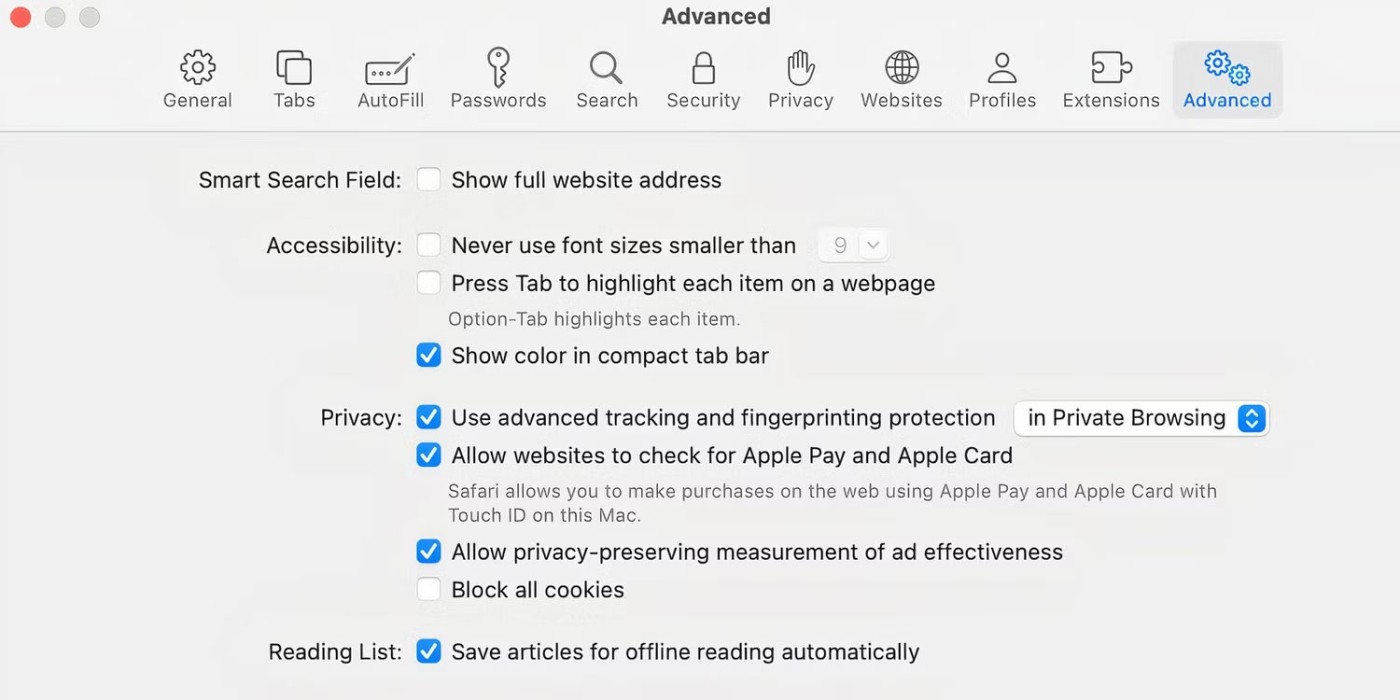
To save a web page to your Reading List, click the Share icon next to the URL field and you'll see that option.
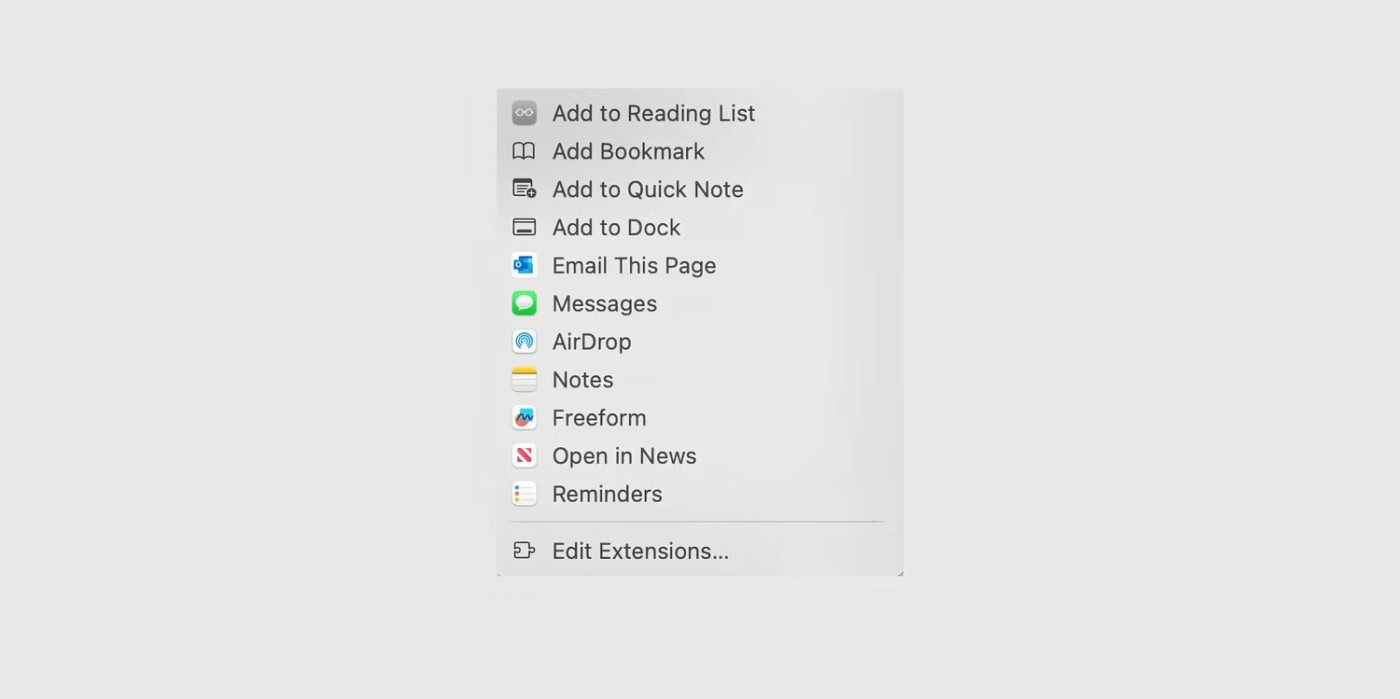
To access a saved web page, open the Sidebar and select Reading List , the icon that looks like a pair of glasses.
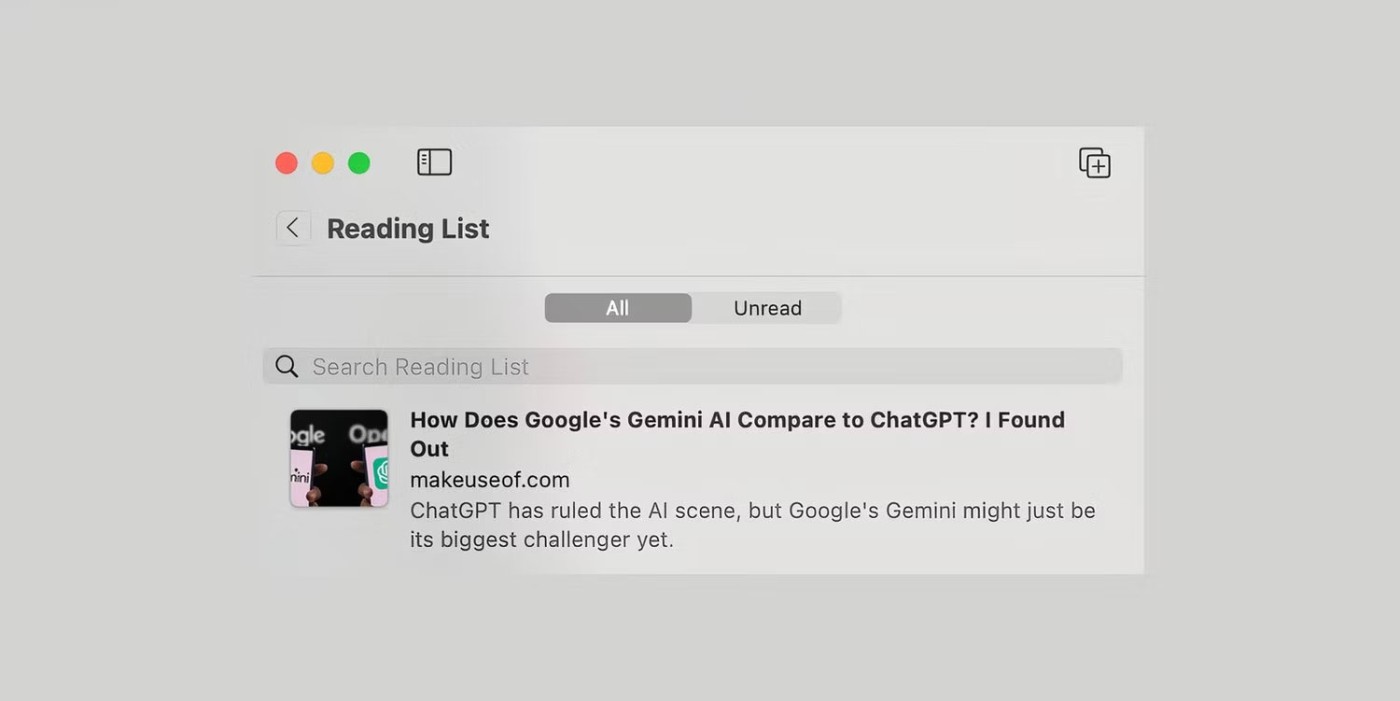
Safari uses iCloud to keep your Reading List in sync across all your Mac computers and iOS devices. This means your Reading List will stay in sync between your Mac and iPhone.
Speaking of iPhone, saving a web page on a mobile iOS device is just as simple as on a Mac:
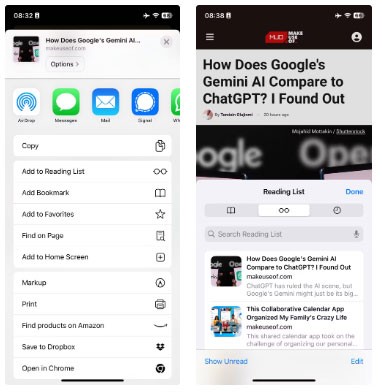
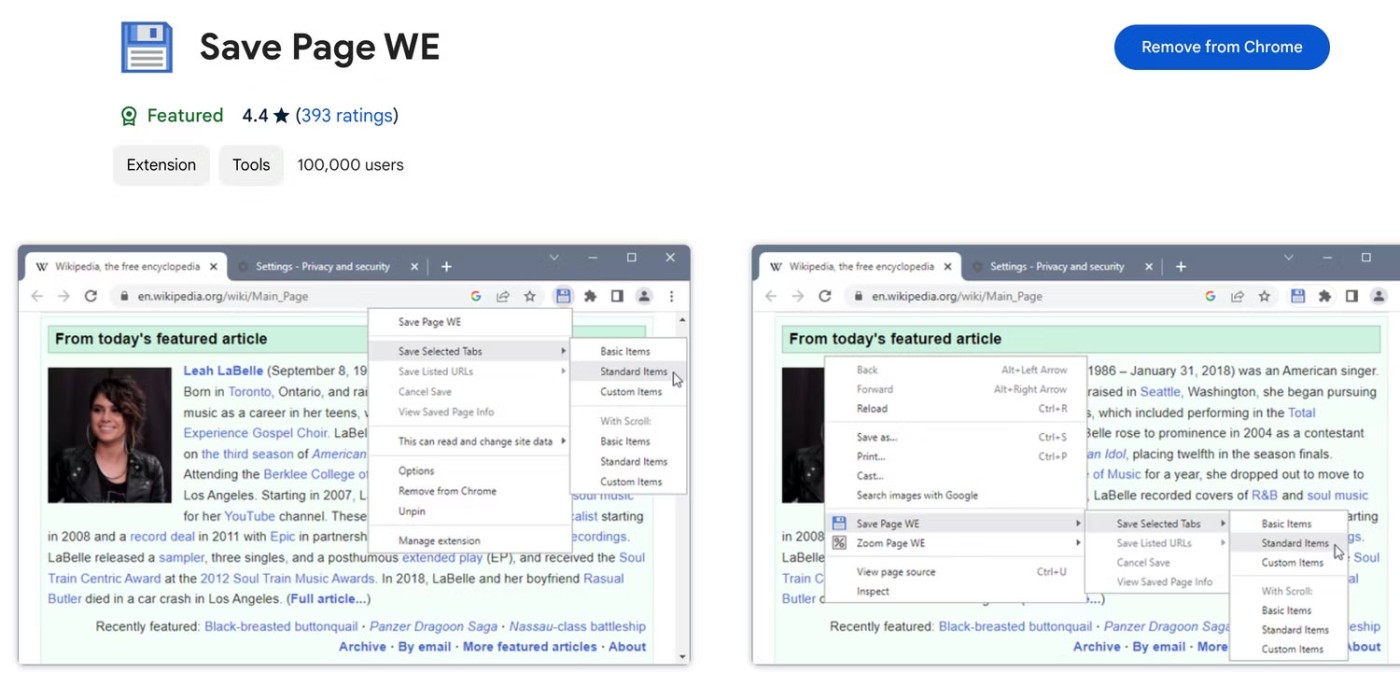
You can simplify the process even further with an extension called Save Page WE, which works on both Google Chrome and Firefox. Once installed, simply click the extension icon from the toolbar to instantly download a web page into a single HTML file (along with all of its included content, such as images, ads, and formatting).
If you want more control over the format of your saved pages, select the More options menu (next to the extension icon) > Options to explore alternative download options. These alternatives include options to save Basic Items , Standard Items , and Custom Items .
If you want to save a web page in a way that's accessible on any platform, you can always convert it to PDF. This method offers flexibility: You can read the page on any device, annotate it, and send it to others instantly.
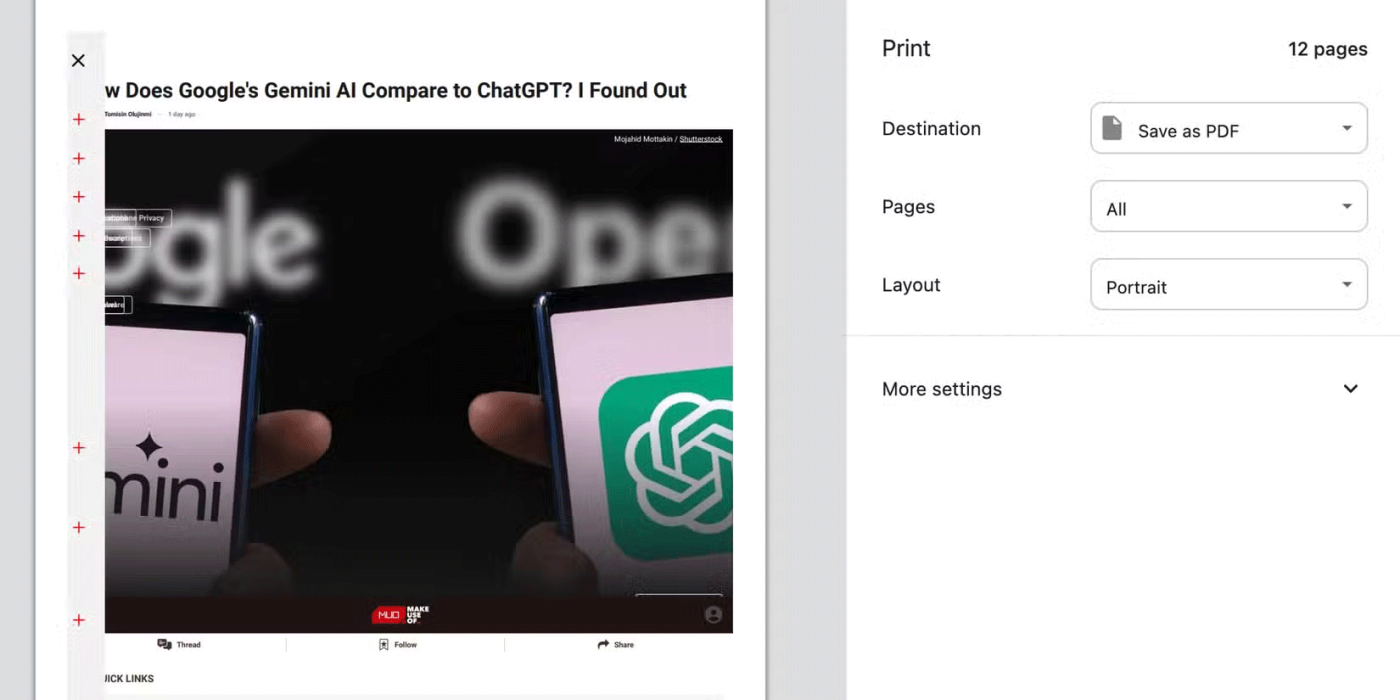
To save a web page as a PDF:
It's important to note that when you save a web page as a PDF, you may also download potentially distracting elements like ads and headers or encounter formatting errors. Extensions like PrintFriendly are designed to prioritize text when downloading a web page as a PDF, stripping out unnecessary elements.
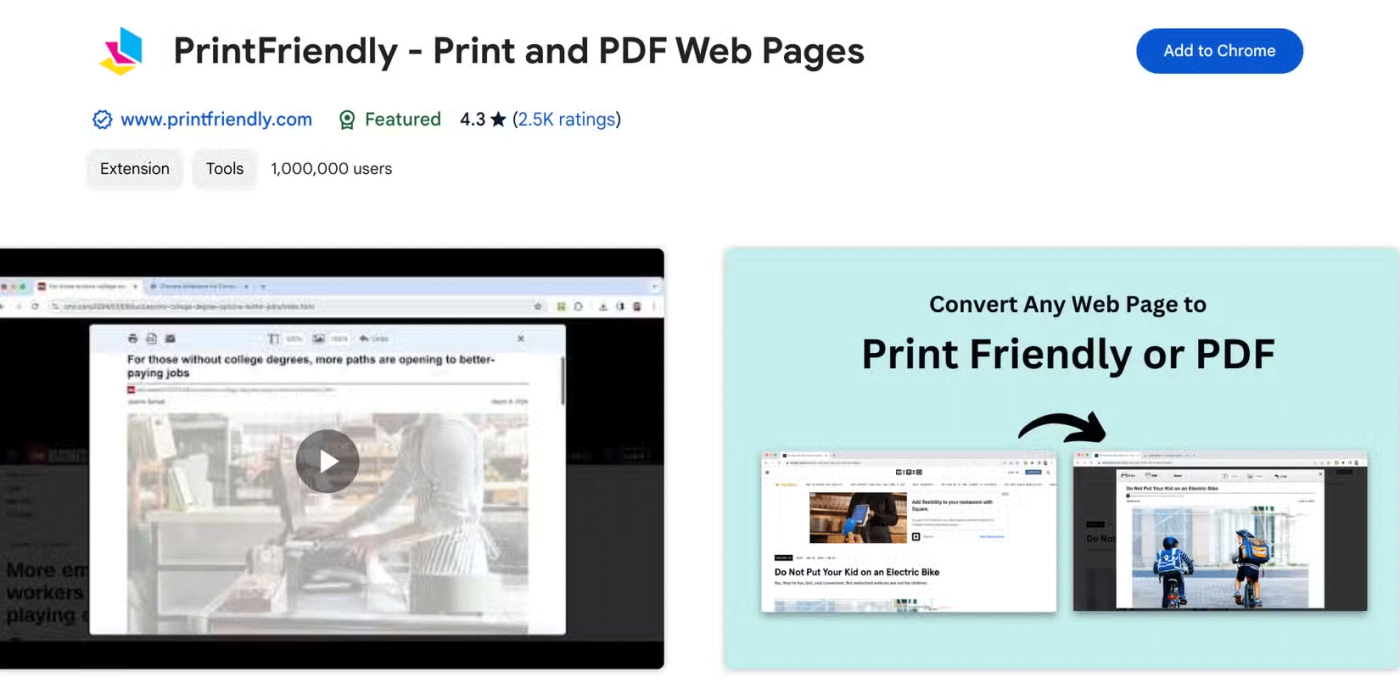
To create a PDF of a web page using PrintFriendly:
Download PrintFriendly for Google Chrome | Firefox
If a messy file system is a concern for you, you might appreciate a single app that can organize web pages for you. Read-it-later services like Pocket make it easy to save a web page and come back to it when you have more time.
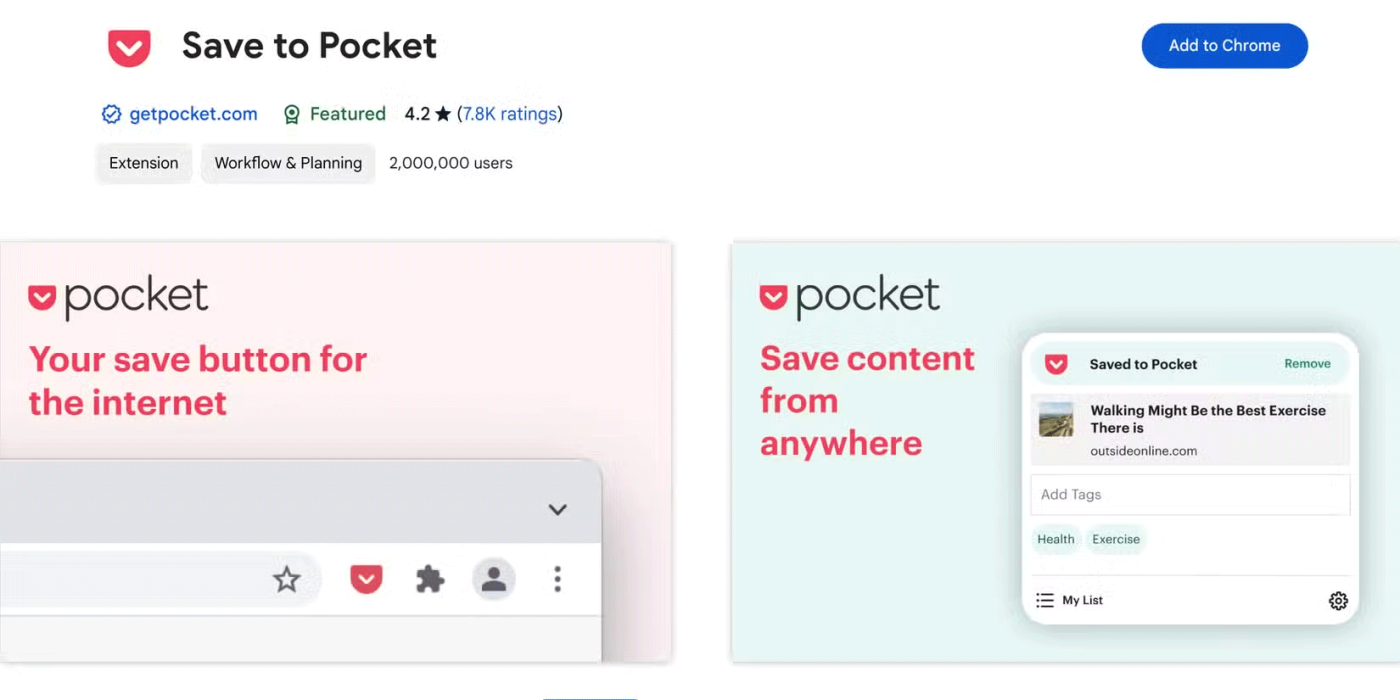
Once you install the Pocket app on your iPhone or Android phone, you can use the Share icon to save pages from any app directly to Pocket. The Save to Pocket extension is also available on all major browsers, syncing content saved on your desktop to the Pocket app.
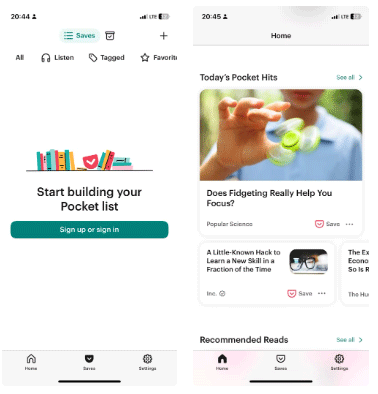
The Pocket app maintains your list of saved articles for offline reading, stripped of formatting, ads, and other intrusive elements.
Aside from unstable connections, saving web pages can also lead to a more focused study session or a preserved archive of articles that will stand the test of time. Furthermore, when a single web page is not enough, you can check out these tools to download entire websites for offline use. Now, go ahead and explore the World Wide Web without any interruptions.
Diet is important to our health. Yet most of our meals are lacking in these six important nutrients.
At first glance, AirPods look just like any other true wireless earbuds. But that all changed when a few little-known features were discovered.
In this article, we will guide you how to regain access to your hard drive when it fails. Let's follow along!
Dental floss is a common tool for cleaning teeth, however, not everyone knows how to use it properly. Below are instructions on how to use dental floss to clean teeth effectively.
Building muscle takes time and the right training, but its something anyone can do. Heres how to build muscle, according to experts.
In addition to regular exercise and not smoking, diet is one of the best ways to protect your heart. Here are the best diets for heart health.
The third trimester is often the most difficult time to sleep during pregnancy. Here are some ways to treat insomnia in the third trimester.
There are many ways to lose weight without changing anything in your diet. Here are some scientifically proven automatic weight loss or calorie-burning methods that anyone can use.
Apple has introduced iOS 26 – a major update with a brand new frosted glass design, smarter experiences, and improvements to familiar apps.
Yoga can provide many health benefits, including better sleep. Because yoga can be relaxing and restorative, its a great way to beat insomnia after a busy day.
The flower of the other shore is a unique flower, carrying many unique meanings. So what is the flower of the other shore, is the flower of the other shore real, what is the meaning and legend of the flower of the other shore?
Craving for snacks but afraid of gaining weight? Dont worry, lets explore together many types of weight loss snacks that are high in fiber, low in calories without making you try to starve yourself.
Prioritizing a consistent sleep schedule and evening routine can help improve the quality of your sleep. Heres what you need to know to stop tossing and turning at night.
Adding a printer to Windows 10 is simple, although the process for wired devices will be different than for wireless devices.
You want to have a beautiful, shiny, healthy nail quickly. The simple tips for beautiful nails below will be useful for you.













