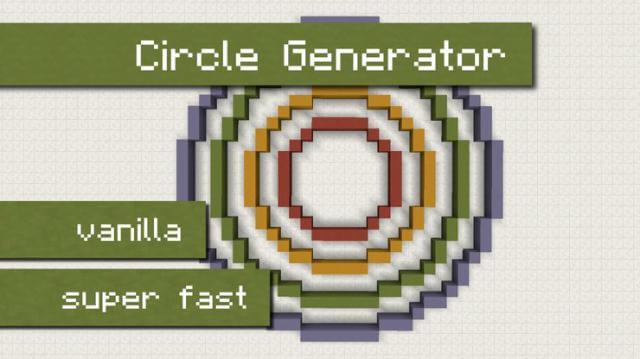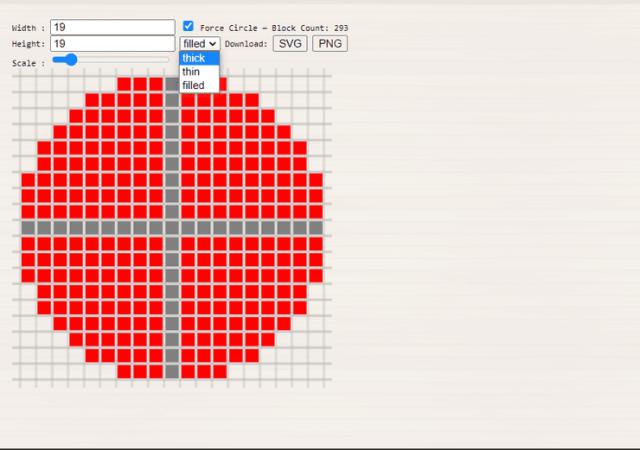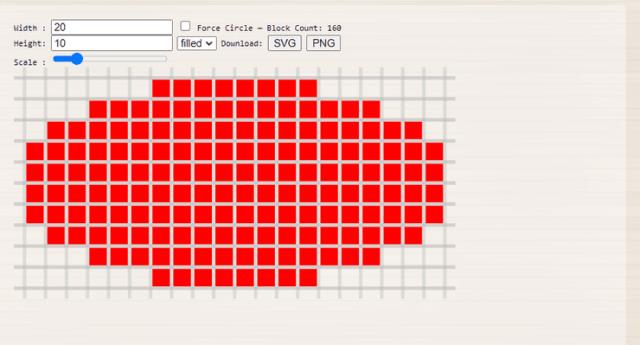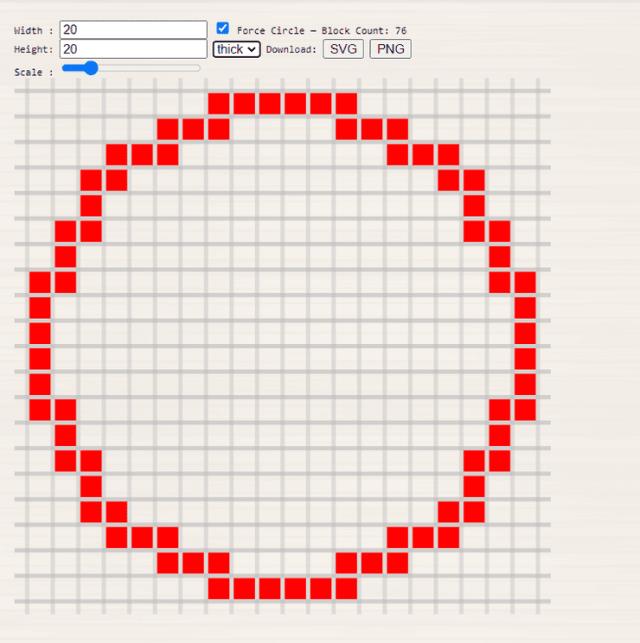This article will show you how to draw circles in Minecraft game using Minecraft Circle Generator.
- Download Minecraft
- Minecraft for Android
- Minecraft for iOS
Minecraft is a large sandbox world where you can create a lot of things you imagine. Despite being released for a long time, the game is still super hot and currently has millions of players around the world on all platforms.
But in the world of sharp squares, you may find it difficult to draw a circle or a pyramid because of their curvature. But you know, all the circles you see are also made up of pixels, which means small squares, meaning you can completely create circles in Minecraft.
The hardest part about building a circle in Minecraft is knowing where to place the blocks, this is even more difficult when you want to create a big circle.
How to create a circle in Minecraft using Minecraft Circle Generator
What is Minecraft Circle Generator?
Minecraft has a large community of players from all over the world, of all ages and with a shared interest in building things. So, to help those who have difficulty building circles, some good players have created the Minecraft Circle Generator tool, which shows you where to place blocks to create a circle.
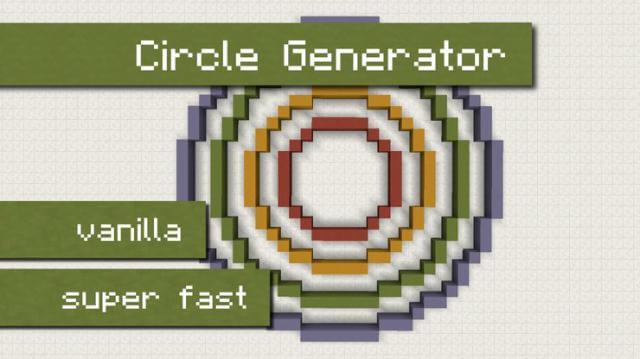
Minecraft Circle Generator is a tool that shows you where to place blocks to create a circle
This tool is completely free and you can find them easily on the Internet.
How to use Minecraft Circle Generator
There are several Minecraft Circle Generator tools that will help you create circles, here are instructions on how to use the most popular tools.
DonatStudios Pixel Circle / Oval Generator
This tool will help you build circles and ovals in Minecraft of any size and shape. All you have to do is enter the desired diameter of the circle in the Width or Height boxes (since the height and width of a circle are equal).
You can also choose a thin, thick, or filled circle style.
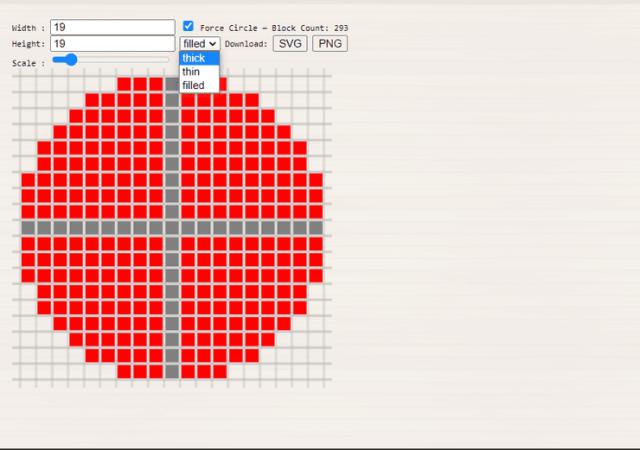
Draw a circle filled inside
If you want to create an oval, just uncheck the Force Circle box, then enter the desired height and width.
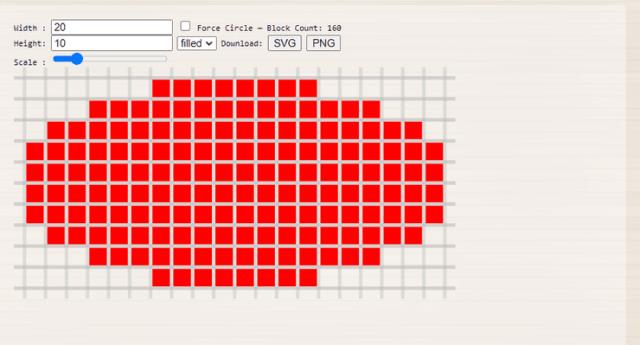
Draw a filled oval inside
Instructions to build circles in Minecraft
Now that you know what your circle should look like and where to put the blocks, we'll go to the construction part.
First, build 2 diameters of the circle at right angles to each other. If the circle diameters are odd, you can create them with one line per diameter. If it's even, you'll need 2 lines per diameter.
Build a circle that fills the inside
- Let's start building from the inside with the largest lines first and then create the smaller ones leading outwards.
- Continue building until you've completed one half of the circle and continue to do the same with the other half.
- View the results to see if the circle is symmetrical.
Build a circle that doesn't fill the inside
In fact, you can build a circle filled inside, and then destroy all the blocks inside to turn it into a circle, but this is quite time consuming.
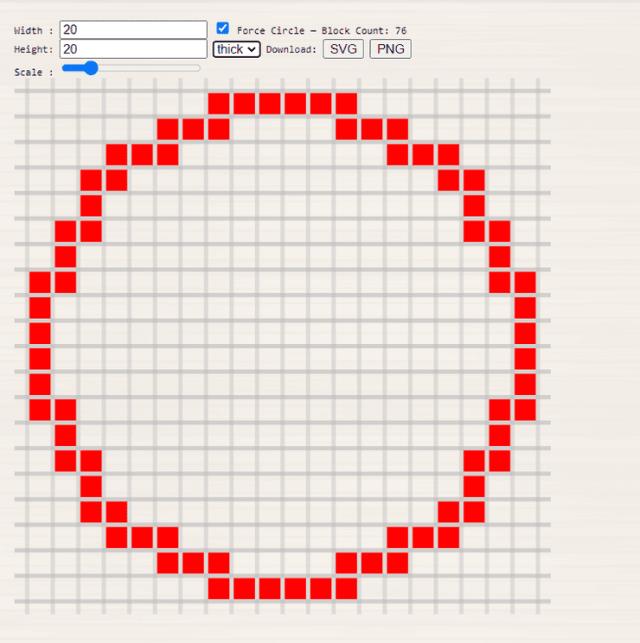
Build a circle that doesn't fill the inside
Try another more optimal way:
- You still need to build 2 diameters to make things easier and be able to delete them later.
- You will start building from the outside, still with the largest straight line. Use Minecraft Circle Generator to see how many blocks you need.
- Now build shorter lines after the first one, keep making shorter and shorter lines to create an arc for the circle.
- At the end of the half round, you rotate again to complete the other half.
- See if the circle is perfect and then destroy the diameters.
Using Command Blocks
This way you can create the circle automatically instead of building each block manually.
Video on how to use command blocks to draw circles in Minecraft