The most commonly deficient nutrients in the diet

Diet is important to our health. Yet most of our meals are lacking in these six important nutrients.
Have you recently seen a random clip and then wanted to find and watch the entire video? Or have you heard a breaking news story about a video incident and want to fact-check it? Regardless of why you want to find the source of a video, there are a few ways to do it.
While some methods require manual work, others use advanced tools to facilitate the process. Let’s take a look at the top methods you can use to track down video sources on the Internet.
1. Manually search for video sources

Performing a manual search on Google, Bing, Yandex and similar search engines is an easy way to find out where a video is coming from.
While simple, this is not a reliable method and can be time-consuming when navigating through a large number of search results. There is also no guarantee that you will find the video.
To find the source of a video using this method, you first need to look for clues within the video, such as the topic of the video, names of individuals mentioned in the video, or some dialogue.
For example, if you watched a video showing how meat is processed in a factory, it might feature one of the factory managers whose name is mentioned. You can use this information and other clues, such as the factory name, as the basis for your search.
Once you have these suggestions, you can combine them to search for videos using the search engine of your choice. Then, look at the search results that the search engine provides to see if you find a suitable video.
2. Use advanced video search tools
Using the information you gathered from the video, you can search for the video's source using Google's advanced video search tool.
It asks you to enter a few words from the video transcript, select a language, select a release date, and select a few other options. The tool will then show you related videos based on your input.
To find video sources using the advanced video search tool provided by Google, follow the steps below:
1. Open the advanced video search tool .
2. Fill in the fields based on the information collected earlier.
3. Filter videos by language, duration, time, etc. to narrow down your search results.
4. Click the Advanced Search button .
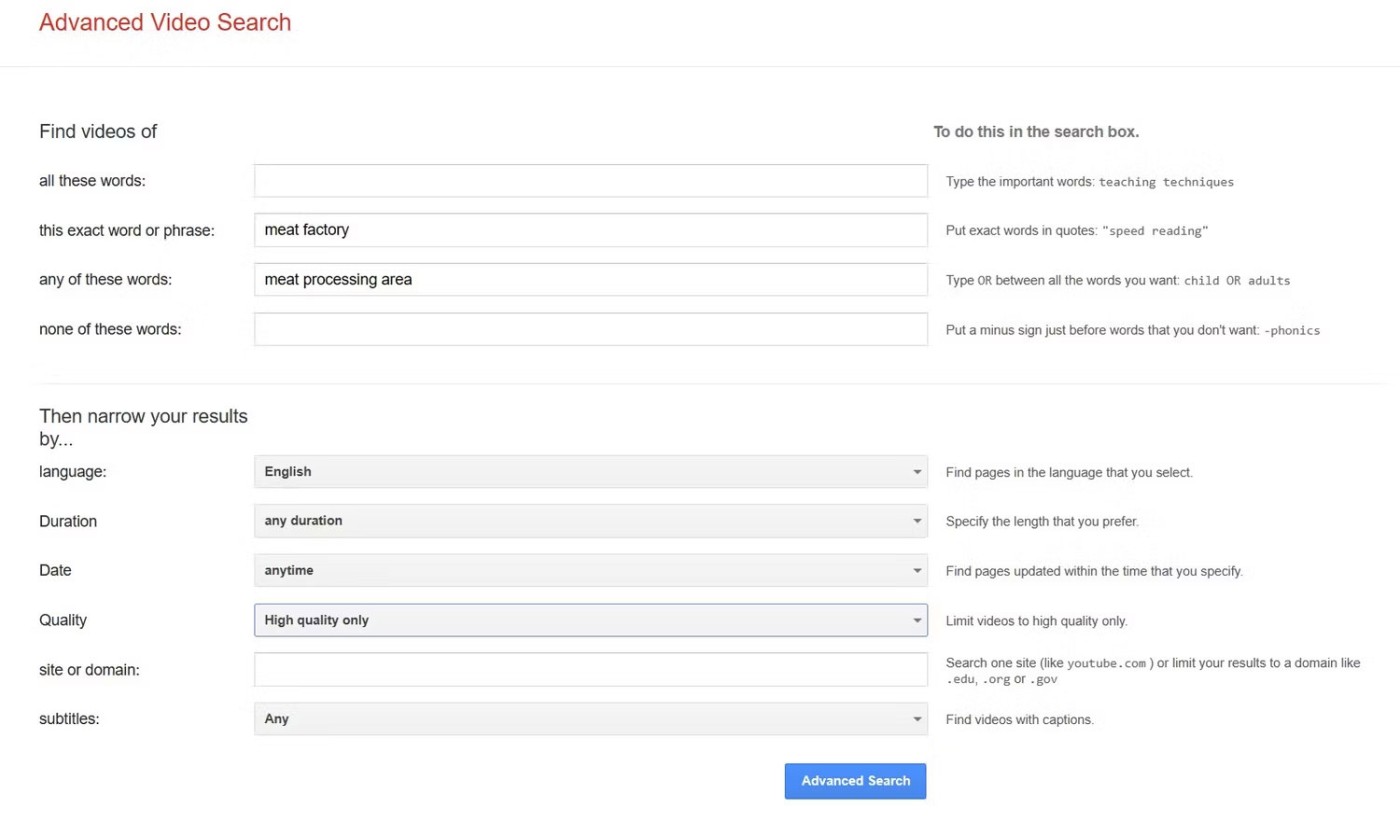
5. Google will display results relevant to your search, so check them out and see if you find the video you're looking for.
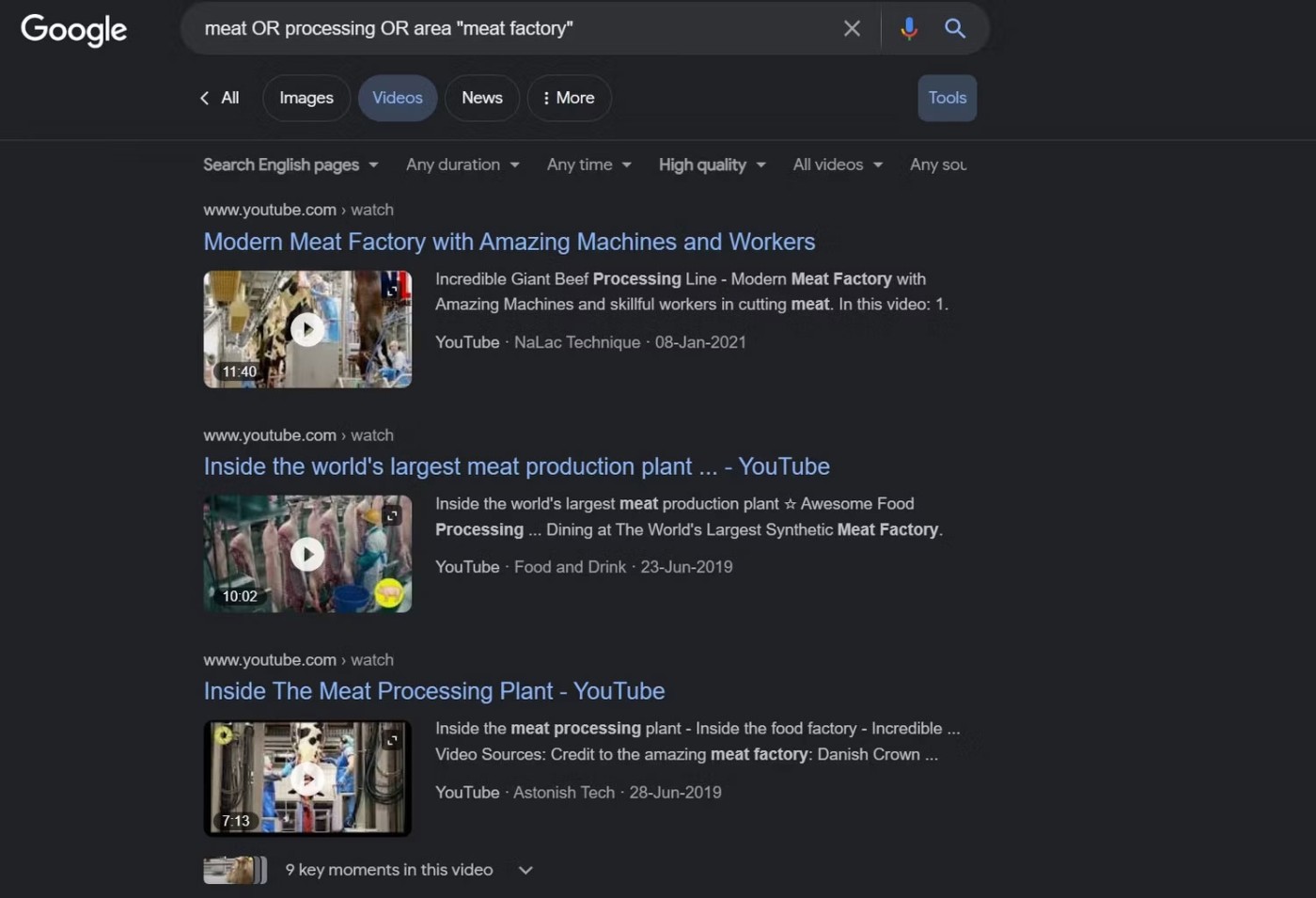
3. Reverse search video by screenshot
Reverse video search using screenshot is arguably the most popular and useful way to find the source of a video.
This method requires you to take screenshots from a video and upload them to a reverse image search engine, where an algorithm identifies colors, pixels, and other elements and then tries to locate the video.
After uploading the image, you can do a reverse image search on Google or similar services provided by Bing, Prepostseo, IDQB, etc.
Other options include Berify, which reverse searches images across multiple search engines at once, Tineye, and reverse image search apps available on Android and iOS, such as Google Lens .
Just upload your screenshot to any of these tools and see if they can lead you to the video you want.
4. Use on-screen elements to identify video sources
On-screen elements in the video can also help you get closer to the source. Most online pages and accounts randomly repost videos taken from other sources without changing anything.
So if the video has the original publisher's logo or a brand name displayed, you can use that information to find the source. So pay attention to the video and note any on-screen elements you find.
If you find a brand name or logo in a video, find out which brand it belongs to and visit that brand’s social media profile. There’s a good chance you’ll find the video there. Likewise, you can use other visual elements to position the video.
Note : Some publishers use their logos arbitrarily in other people's content to pass it off as their own, so make sure the sources are authentic and verified before you rely on them.
5. Find the source of the video using the Fake News Debunker extension
Primarily used by journalists to find news sources, you can also creatively use the Fake News Debunker extension to locate video sources. Here's how to use the extension:
1. Go to the Fake News Debunker extension page and add it to your browser.
2. Once added, click on the extension, then click Open Toolbox .
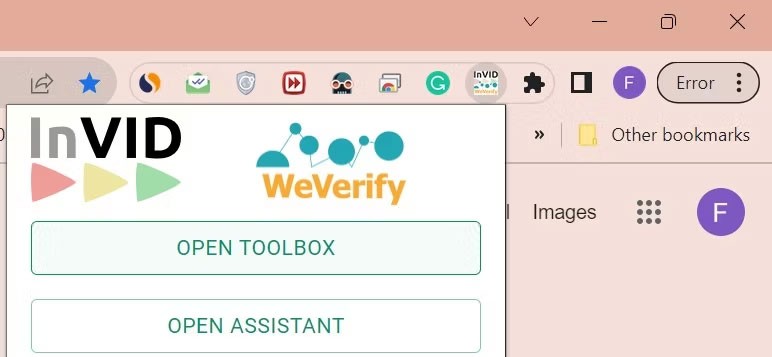
3. Then, navigate to the Video tab and proceed to the Keyframes section , where you can segment the video.
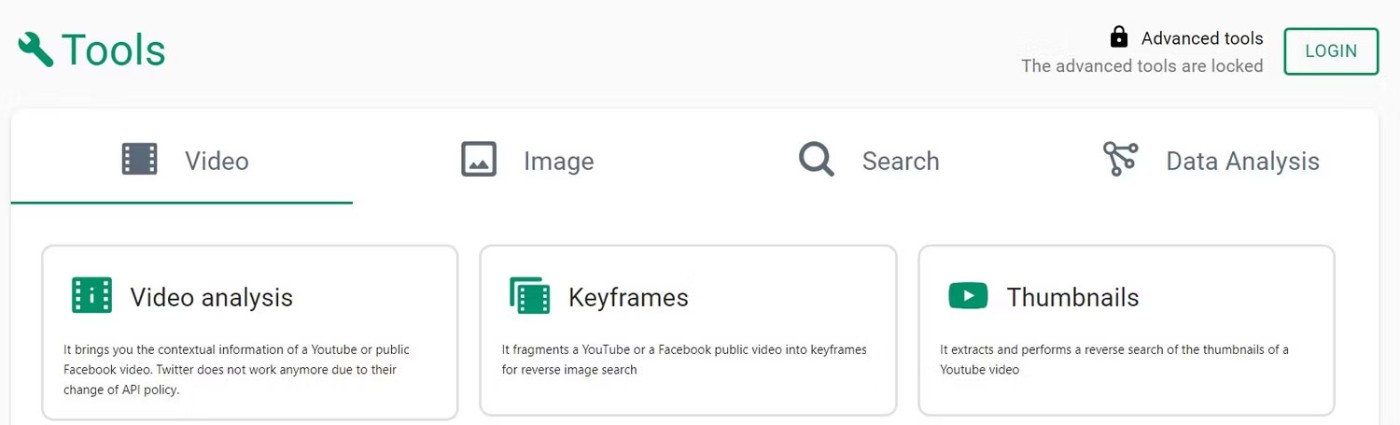
4. Paste the video link or download and upload in the Source of the video section . Then, press Submit and the tool will extract frames from each video sequence as screenshots.
5. Right click on any of those screenshots, expand the Fake news debunker menu from the context menu and select the search engine you want.
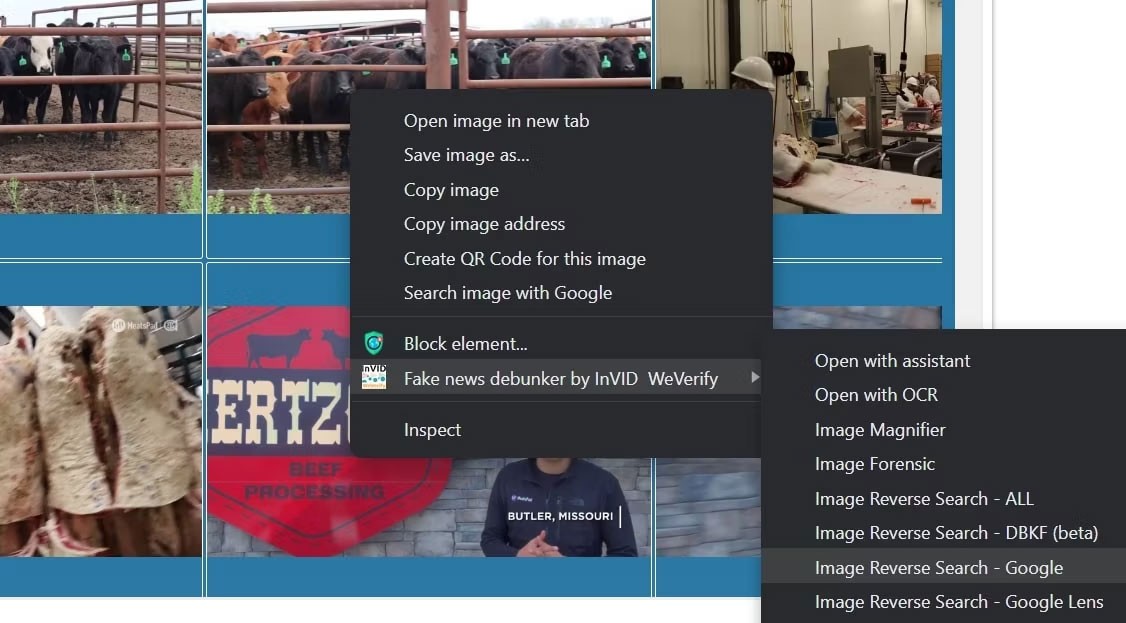
6. Look at the search results and see if the search engine can locate the video. If the reverse search fails on one search engine, use a different search engine.
Using images with more visual elements and clearer content will help search engines find relevant videos faster, so choose the images you want to reverse search carefully.
Warning : While the Fake News Debunker extension is highly rated, be aware of the security risks that browser extensions pose.
Diet is important to our health. Yet most of our meals are lacking in these six important nutrients.
At first glance, AirPods look just like any other true wireless earbuds. But that all changed when a few little-known features were discovered.
In this article, we will guide you how to regain access to your hard drive when it fails. Let's follow along!
Dental floss is a common tool for cleaning teeth, however, not everyone knows how to use it properly. Below are instructions on how to use dental floss to clean teeth effectively.
Building muscle takes time and the right training, but its something anyone can do. Heres how to build muscle, according to experts.
In addition to regular exercise and not smoking, diet is one of the best ways to protect your heart. Here are the best diets for heart health.
The third trimester is often the most difficult time to sleep during pregnancy. Here are some ways to treat insomnia in the third trimester.
There are many ways to lose weight without changing anything in your diet. Here are some scientifically proven automatic weight loss or calorie-burning methods that anyone can use.
Apple has introduced iOS 26 – a major update with a brand new frosted glass design, smarter experiences, and improvements to familiar apps.
Yoga can provide many health benefits, including better sleep. Because yoga can be relaxing and restorative, its a great way to beat insomnia after a busy day.
The flower of the other shore is a unique flower, carrying many unique meanings. So what is the flower of the other shore, is the flower of the other shore real, what is the meaning and legend of the flower of the other shore?
Craving for snacks but afraid of gaining weight? Dont worry, lets explore together many types of weight loss snacks that are high in fiber, low in calories without making you try to starve yourself.
Prioritizing a consistent sleep schedule and evening routine can help improve the quality of your sleep. Heres what you need to know to stop tossing and turning at night.
Adding a printer to Windows 10 is simple, although the process for wired devices will be different than for wireless devices.
You want to have a beautiful, shiny, healthy nail quickly. The simple tips for beautiful nails below will be useful for you.













