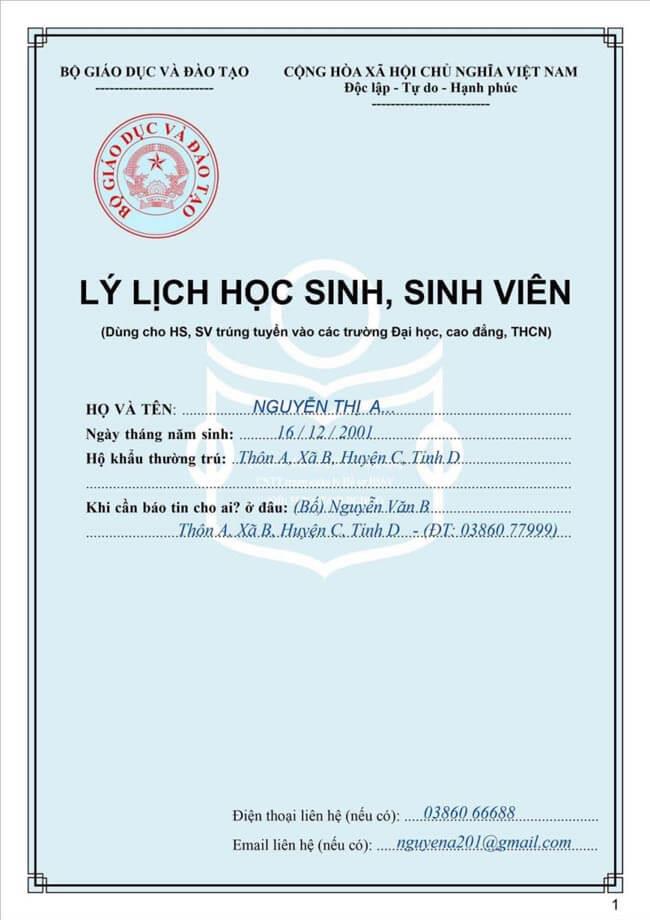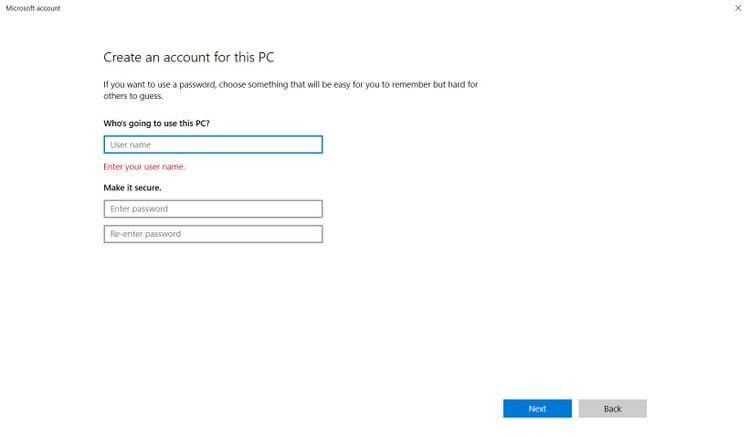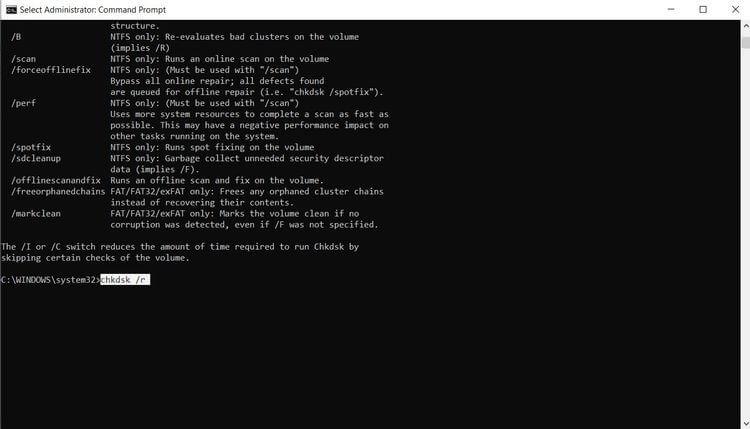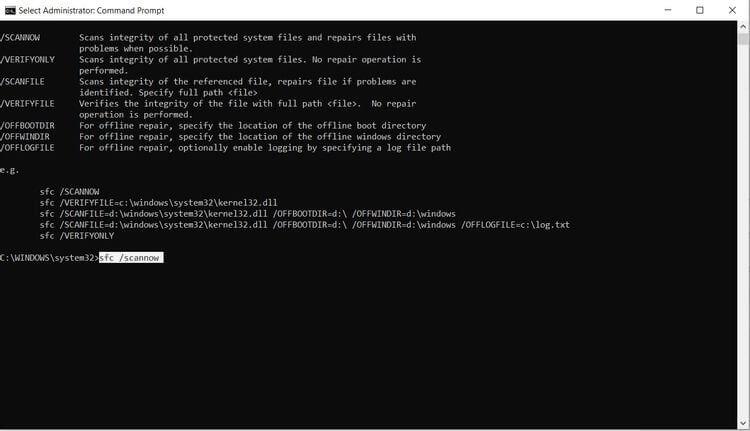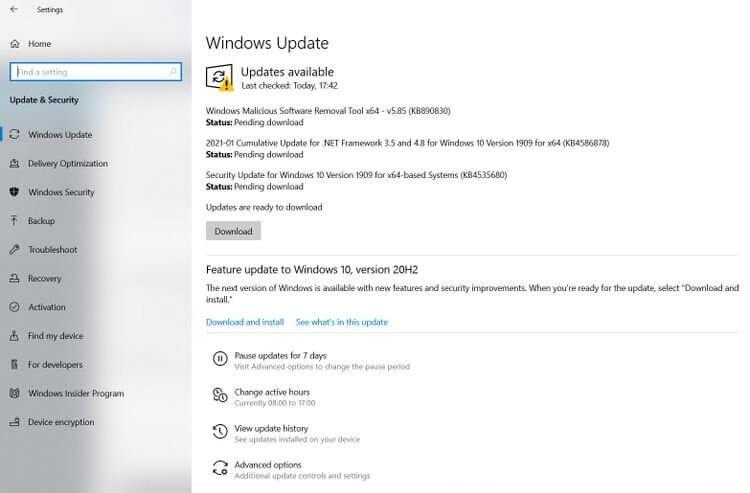Windows shows error 0xc00007b when the application is not working properly. Below is a step-by-step guide to fixing error 0xc00007b in Windows .

Besides new features, Windows updates also bring countless problems for some users. One of the most common errors is the error message: This Application was unable to start correctly(0xc00007b) .
There are many causes for this error, the most common is trying to run a 32-bit application on 64-bit Windows. Some users may also encounter this error after updating Windows. Here's how to fix error 0xc00007b in Windows 10 .
How to fix error 0xc00007b in Windows
User account error
If this error code causes many applications to fail to start on Windows, the cause is usually due to a corrupt user account. The best way to handle this problem is to clean Bot and run the application again.
In Clean Bot, Windows disables all third-party applications & services. This helps ensure errors do not occur due to interference from these apps and services.
How to perform Clean Boot
- Log in to the computer as an administrator.
- Press Windows + R , type msconfig and press Enter . Alternatively, you can also search for msconfig in the search box and select System Configuration .
- In the System Configuration window , click the Services tab , select Hide all Microsoft services , and then click Disable all .
- Click the Startup tab of System Configuration > Open Task Manager .
- In Task Manager , go to the Startup tab and select each service, then click Disable (in the lower right corner).
- Close Task Manager and return to the System Configuration window . Click OK .
- Restart the computer.
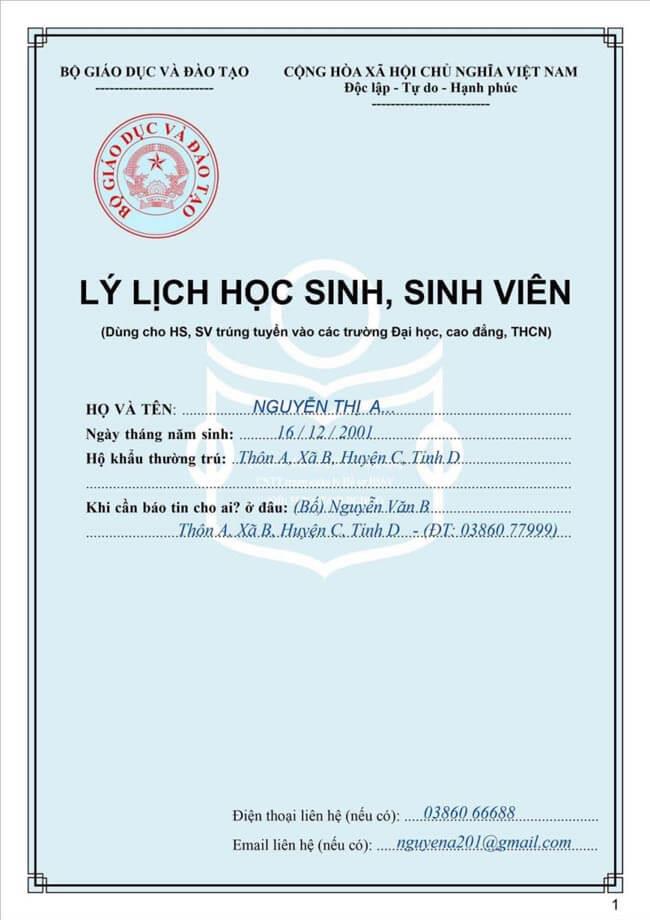
After restarting, try opening the application again and see if it works normally. If successful, it means error 0xc00007b was caused by a third-party app or service.
Create a new user account
If Clean Boot doesn't help, you can create a new user account in Windows and try running the application again. The steps are as follows:
- Click Start > Settings > Family and Other Users .
- Click Add someone else to this PC .
- Select Add a user without a Microsoft account .
- Enter authentication information.
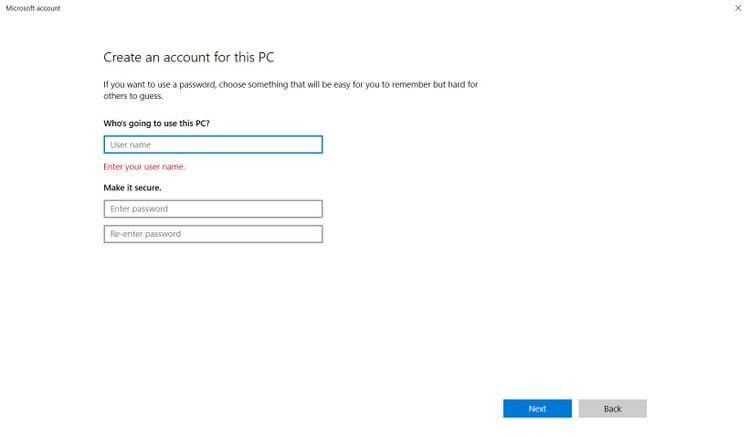
After creating a user account, log in with it and see if the application works. If not, try another method.
Reinstall DirectX, Redistributables, and .NET Framework
Another common Windows fix is to reinstall DirectX, redistributing packages like Microsoft Visual C++ and .NET Framework. The reason may be because some applications, especially games, need the latest versions of the above tools to run properly.
- Download DirectX
- Download VC Redist
- Download Microsoft .NET Framework
Remember to download Runtime , not Developer Packs .
Reinstall the application
Compatibility error is common on Windows 10 and it can cause 0xc00007b. To fix the problem, follow these steps:
- Click Start , find Programs and Features . Select results.
- From the list, click the faulty program, then click Uninstall.
- Locate this program's Setup file and right-click on it.
- Select Properties and go to the Compatibility tab .
- Select an older version of Windows (Windows 7 or XP preferred) from the drop-down menu.
- Remember to check Run as Administrator .
- Click OK and continue the installation process.
Use CHKDSK
CHKDSK is one of the most useful diagnostic tools in Windows. From storage to file system errors, CHKDSK can find the root cause and fix it. How to run CHKDSK is as follows:
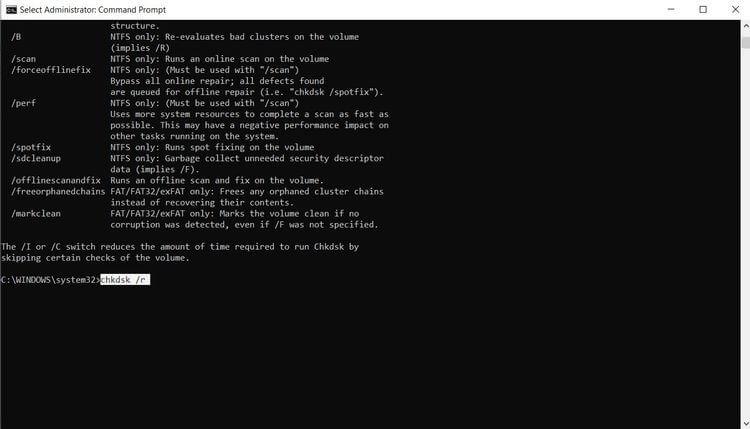
- Find cmd on the Windows search bar.
- Right-click on the most suitable result and click Run as administrator .
- Type chkdsk /r in the Command Prompt console and press Enter .
Then you just need to wait for CHKDSK to process the job.
Run SFC
SFC or System File Checker is another convenient feature in Windows. This program checks for missing or corrupted system files and fixes them. You should use SFC as a last resort to restore Windows system files to their default state. This includes Windows DLL files, so it's better to back them up.
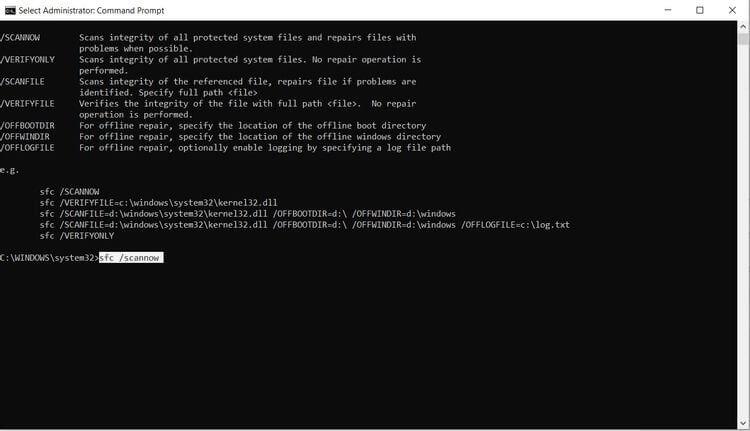
How to use SFC:
- Open Command Prompt with administrator rights.
- To authenticate and repair system files, use sfc /scannow .
- To verify the file system, use sfc /verifyonly . (Do not change system files and DLLs).
- Press Enter .
If SFC finds the error and fixes it, try running the affected program again to see if it runs normally. If not, restart the program about 1 to 2 times.
Update Windows
Even though Windows regularly updates automatically, you should still check again in this case. If you're on a limited connection or have turned off updates completely, follow these steps to manually update Windows:
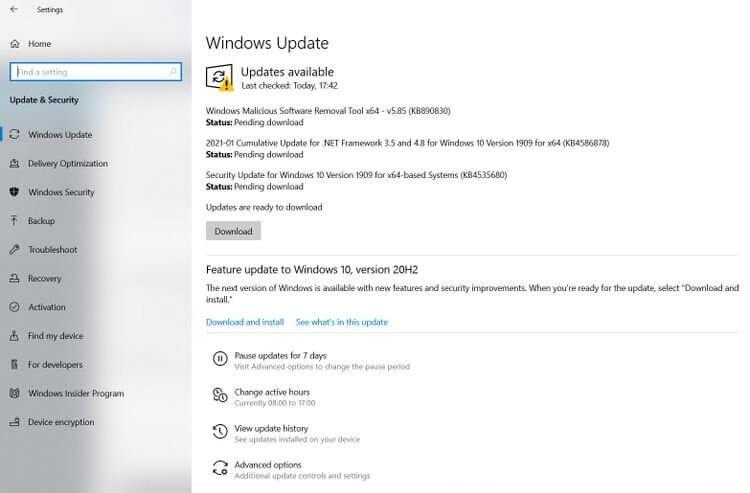
Go to Start > Settings > Update & Security > click Windows Update . Select Check for updates to see if your device is running the latest version of Windows.
Above are ways to fix error 0x00007b in Windows . Hope this article is useful to you. If you know any other solutions, please share with WebTech360 readers!