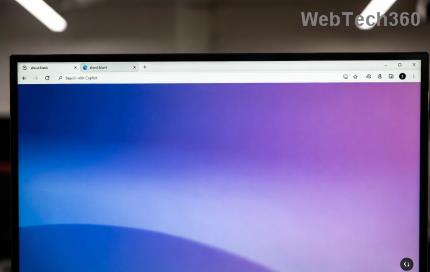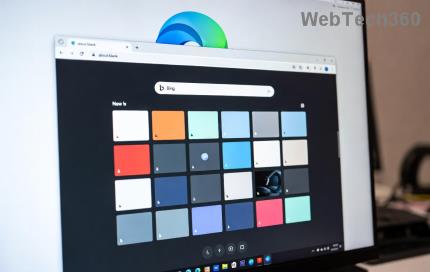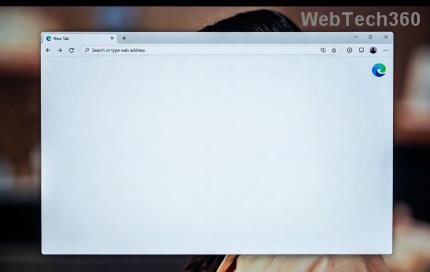What to do if you can't save the Word file ? This article will guide you in detail the simplest way to fix the error of not being able to save a Word file .
If Microsoft Word gets stuck while saving a document, you must stop working immediately until the problem is resolved. There's no guarantee that Word will save any new changes as long as it hasn't crashed.
Instead of staring at the document's status and hoping it will all end soon, you can apply the following methods to fix the error of Word not saving.

How to fix the error of not being able to save Word files
Wait for a while
Sometimes this problem occurs not because Word is "stuck" but because it needs more time to process the task. If you insert a large number of pictures or media content that increases the document size, Word may need more time to save the changes.
If Word still shows the Saved status after a few minutes, move on to the next solutions.
Save it on PC
If you're editing a document on OneDrive and are still waiting for Word to save it, you should make a copy of it on your computer. Go to File > Save as and select This PC to create a local copy.
Check your Internet connection
You can update all changes in Word to OneDrive, so you don't have to worry about losing data. However, if the Internet connection is slow or lost, Word will not be able to save the document.
In this case, you can try reconnecting to the Internet or switching from 2.4 GHz to 5 GHz for better Internet speed.
Clean up OneDrive
If you sign up for a free OneDrive account, you only have 5GB to save documents. When this space runs out, OneDrive cannot save any new changes you have made to the document.
To check how much space is available on your account, open OneDrive and go to Help & Settings > Settings . Then, open the Account tab and check OneDrive .

If you don't have any more storage space and can't delete any files, you should upgrade your OneDrive plan or move some documents to Google Drive because it's free up to 15GB.
Turn off Microsoft add-ins
Add-ins improve your productivity because they're designed to extend Word's functionality, so you don't need another app to write math equations, download stock photos, or add a digital signature. .
However, if one of the add-ins is broken or old, it can cause Word to fall into a loop of not being able to save the file. In this case, you should disable all installed add-ins.
- In Word, open the File menu and select Options .
- From the left menu, click Add-ins .
- Set Manage to Com Add-ins and click OK .
- To disable add-ins, uncheck the box next to them. To remove one of the add-ins, select it and click Remove .
- After disabling or removing the Word add-in , click OK .
- Save the file and check to see if the problem is fixed.

Change the template name to Normal.dotm
The Normal.dotm template is the file that the system opens each time you run Microsoft Word. This file contains settings that determine how the document is displayed. If this template is corrupted, you'll get all the usual errors, including Word getting stuck when saving the document.
Open File Explorer and navigate to C: > Users > UserName > AppData > Roaming > Microsoft > Templates . Here, find the Normal file, then rename it. Reopen Word and you can save the document as usual.
Recover the unsaved document and save it again
If Microsoft Word is unresponsive or stuck while saving, you need to close the application and restore it.
Step 1: Right-click on the Windows key and open Task Manager.
Step 2: Find Microsoft Word from this list and select the End Task button at the bottom.
Step 3: Open Microsoft Word and try opening the document again.
Step 4: The software will automatically ask you to restore the previous version with recent edits. If you don't see that option, you can click File at the top and open the Info menu.
Step 5: Select Version History and open the previous version from this list.
Try saving it to OneDriver or PC.
Above is how to fix the error of not being able to save Word files . Hope the article is useful to you.