Fixed Cannot start UltraViewer service (code 1072) on UltraViewer

Remote control software Ultraviewer is being used very popular, but on Ultraviewer also often errors that confuse users.
There are many reasons that can lead to the error that UltraViewer cannot get the ID, including using an old version, the installation process has an unexpected error when the device suddenly shuts down during installation... These things can completely lead to the error that Ultraviewer does not display the ID. Please scroll down below, Quantrimang.com has prepared a few ways to fix the error of not showing the Ultraviewer ID for you, please try it.
Instructions to fix ID error on Ultraviewer
Method 1: Update Ultraviewer
When updating to a new version, the errors will also be fixed by the developer in those updates. Please uninstall the current version and reinstall the new version, or update to the latest version. Download the Ultraviewer version from the link below.
https://www.ultraviewer.net/vi/download.htmlMethod 2: Adjust Ultraviewer software configuration
There are many reasons why the ID does not display when you start Ultraviewer. There are many ways to fix it, but the simplest and most effective way is to update to the latest version.
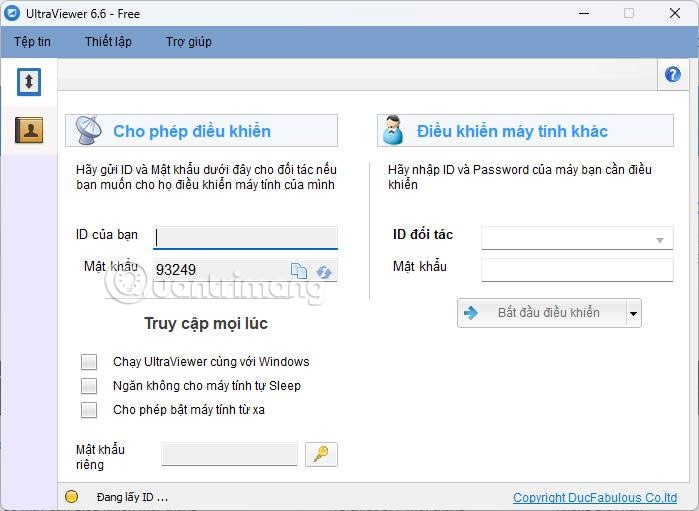
Then select Configuration in the Settings section.
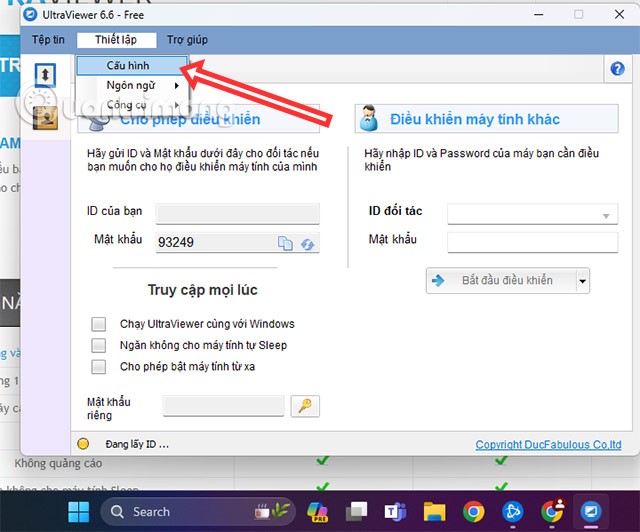
In the Connection Port section, select Port 2112 and in the Proxy Configuration section, select Connect directly to the internet and select Agree below, then restart Ultraviewer and see if the ID has displayed again.
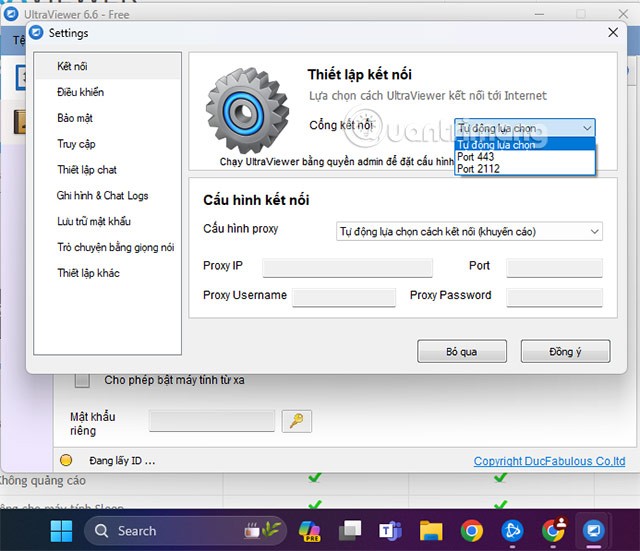
Method 3: Fix errors caused by security software
Some security and anti-virus software installed on the computer also causes ID loss error when we use Ultraviewer. At that time, the software considers Ultraviewer as a dangerous component and blocks the network connection, causing the ID not to appear.
If the computer has AVG Internet Security software installed , when installing Ultraviewer, a notification will be displayed asking whether to allow the software to use the Internet or not as shown below. The user needs to click Allow to agree. Note, you must access AVG Internet Security directly to see the notification displayed because the software does not display the notification.
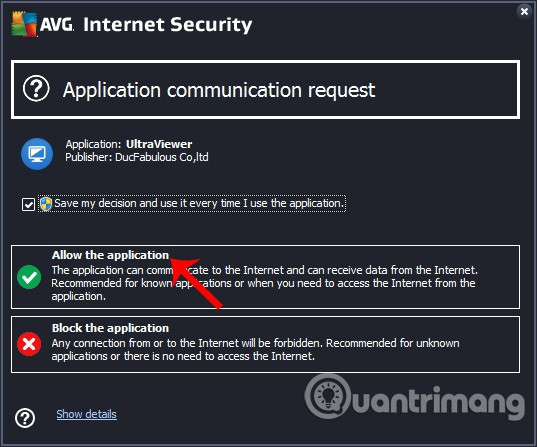
In case of using Avira , the message below will appear, we click Allow to allow UltraViewer to connect to the Internet.
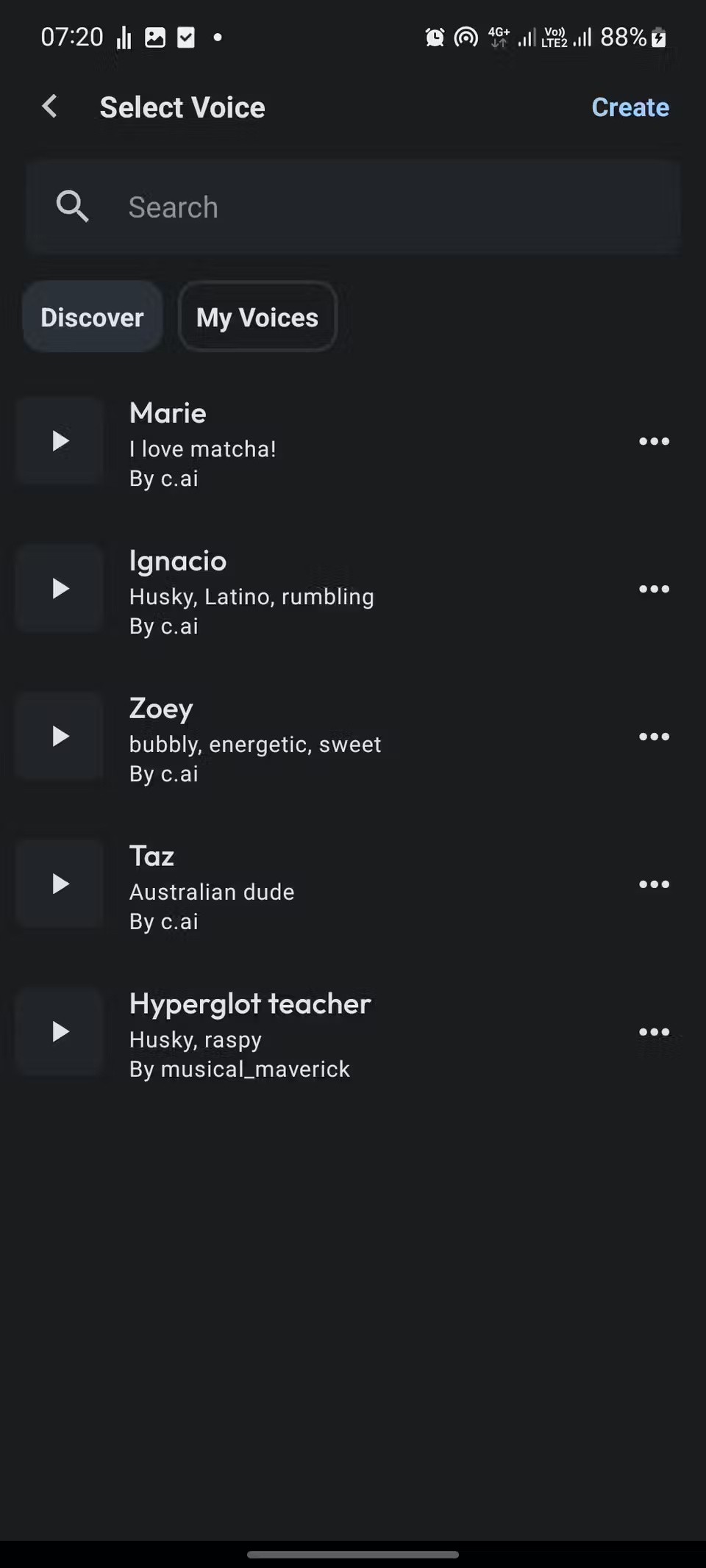
In addition, if you are using fake IP software or VPN software on your computer, you should also turn off that software and then restart Ultraviewer. A virus-infected computer can also cause errors when using Ultraviewer. Use virus scanning software to check your computer, then restart Ultraviewer.
Some causes of the error of not being able to get the ID of Ultra Viewer
If you have tried the above measures and still cannot fix the problem, you can contact Ultraview support for further assistance.
Above are some ways to fix the error of not displaying the ID code when you install Ultraviewer software. It is best when using Ultraviewer to turn off anti-virus software, bypass firewalls and use the latest version of the software.
Good luck!
Facing Microsoft Teams Webinar Registration Error? Follow our proven, step-by-step guide to fix it quickly and get back to seamless webinar registrations. Latest troubleshooting tips included!
Tired of Microsoft Teams "Joining Error: Meeting Full"? Get proven, step-by-step solutions to bypass the error and join instantly. Latest fixes for seamless meetings!
Tired of the frustrating Microsoft Teams recording error: Permission Required? Follow our expert, step-by-step guide to regain recording access instantly with the latest Teams policies and fixes. No tech skills needed!
Tired of Microsoft Teams Error Report Not Sending? Discover quick, effective troubleshooting steps to resolve it fast and get back to seamless collaboration. Expert tips included!
Struggling with Microsoft Teams "Disabled Error" or Account Blocked? Discover step-by-step fixes, common causes, and prevention tips to get back online instantly. No tech skills needed!
Struggling with Microsoft Teams "Network Error" on Wi-Fi? Discover step-by-step fixes for solving Microsoft Teams Network Error on Wi-Fi, from cache clearing to DNS tweaks. Get back to seamless calls now!
Struggling with Microsoft Teams "Joining Error" via link? Discover quick, step-by-step troubleshooting fixes for smooth meeting joins. Updated with the latest solutions for desktop, web, and mobile.
Frustrated by Microsoft Teams "MS Team Error" 2026? Discover proven, step-by-step solutions to get back online instantly. Latest 2026 updates included for seamless fixes.
Struggling with Microsoft Teams "Loading Error" infinite loop? Follow our expert, step-by-step guide to fix it quickly. Clear cache, update app, and more for seamless teamwork. Works on Windows, Mac & web.
Struggling with Microsoft Teams "Chat Error" not sending messages? Discover step-by-step fixes for the latest Teams issues, from cache clearing to network tweaks. Get back to chatting seamlessly in minutes!
Tired of Microsoft Teams "Meet" joining error blocking your meetings? Discover proven, step-by-step fixes to resolve Microsoft Teams Meet joining issues quickly and get back to seamless collaboration. Updated with the latest troubleshooting tips.
Struggling with Microsoft Teams "Installation Has Failed" on Windows 11? Follow our step-by-step troubleshooting guide with proven fixes, from clearing cache to advanced repairs, to resolve the error quickly and painlessly. Get Teams running smoothly today!
Tired of Microsoft Teams Breakout Rooms not showing up? Follow our ultimate guide with step-by-step fixes, troubleshooting tips, and prevention strategies to get breakout rooms working seamlessly for productive meetings.
Tired of Microsoft Teams shortcut error blocking your workflow? Learn proven steps to solve Microsoft Teams shortcut error and startup crashes for smooth collaboration. Quick, easy fixes inside!
Struggling with Microsoft Teams "Planner Error" in channels? Discover proven, step-by-step solutions to resolve it quickly and restore seamless collaboration. No tech skills needed!














