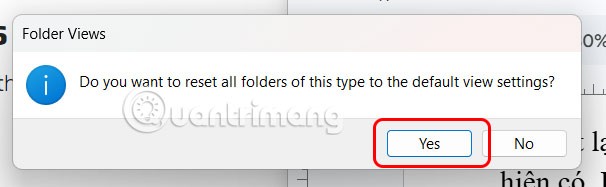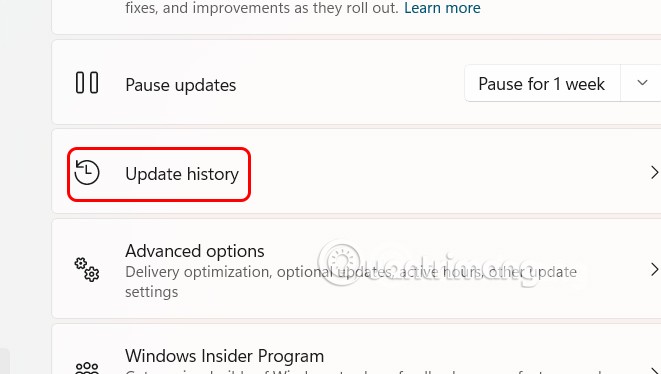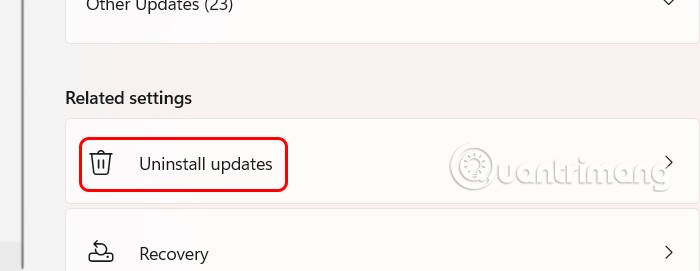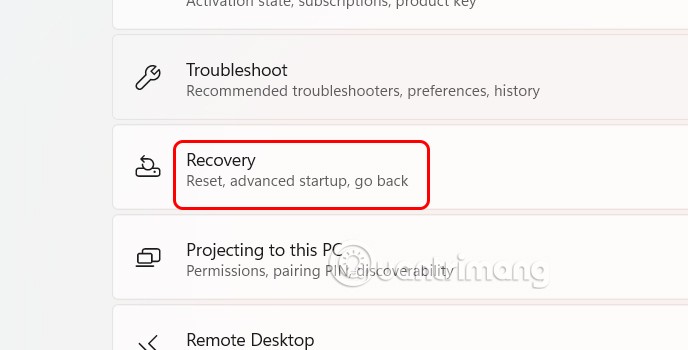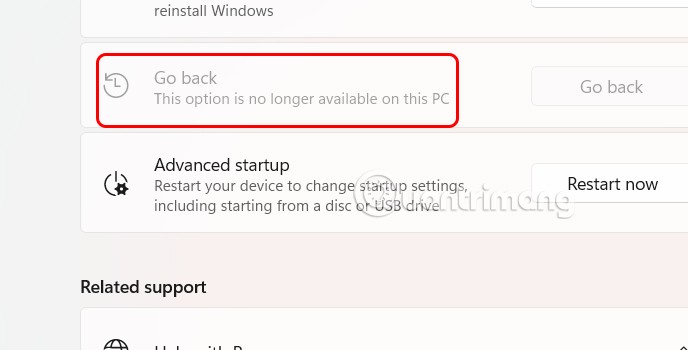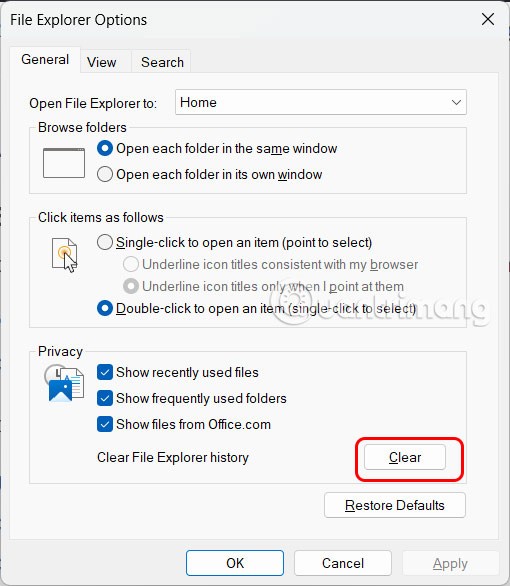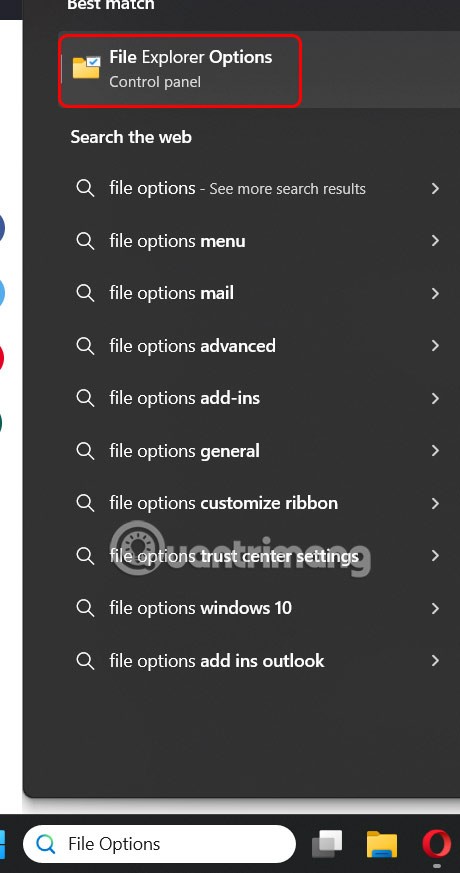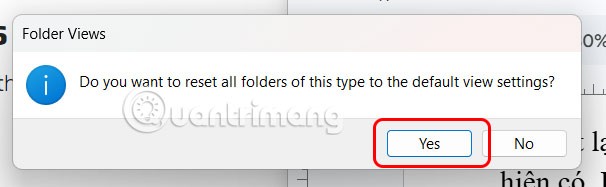File Explorer has a drop-down menu for you to customize File Explorer as needed. Although the drop-down menu error is not common, when encountered, it will affect the customization of File Explorer. There are many causes of drop-down menu errors on File Explorer Windows 11. Below are instructions to fix the drop-down menu error on File Explorer Windows 11.
How to fix File Explorer drop-down menu error
Uninstall updates on Windows
Recent Windows updates (especially the 24H2 release) cause user interface bugs, which could be the cause of the File Explorer drop-down menu issue.
Press the Windows + I key combination , then click on Windows Update on the left side. Look at the interface next to it and click Update history .
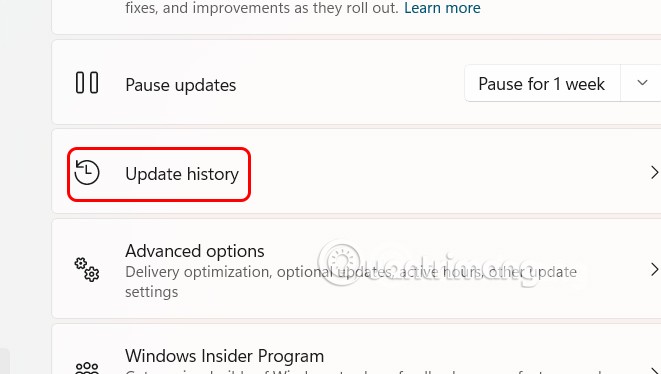
Displaying the new interface, we click Uninstall updates to delete the update. Switch to the Control Panel interface, we right-click on the update and select Uninstall.
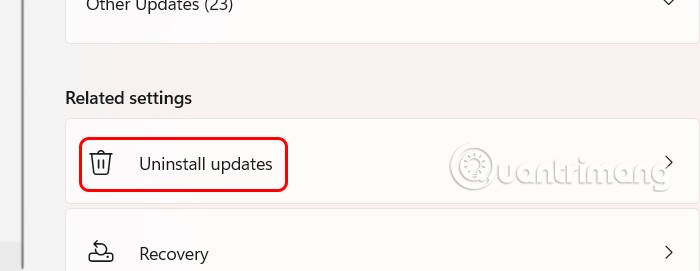
Restore previous update
We also need to access Settings on Windows, then click Windows Update > Update History > Recovery .
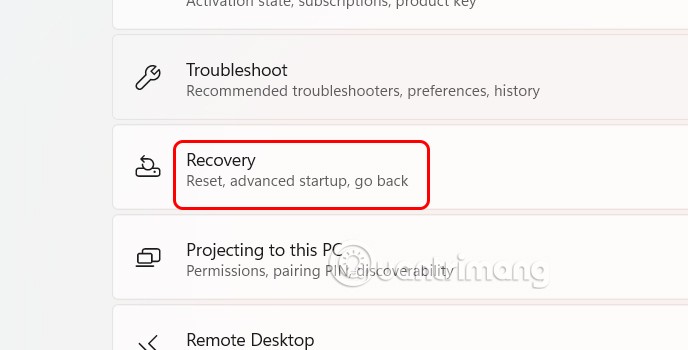
Click Go back to return to the previous update on your computer.
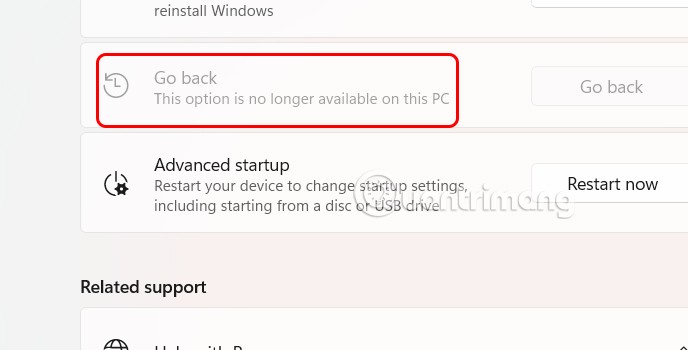
Adjust display ratio
Incorrect aspect ratio settings may cause menus to open incorrectly or open off-screen.
Right-click on the screen and select Display settings . Then in Scale & layout, select 100% .

Clear File Explorer history
We enter the keyword File Options in the search bar on Windows, then in the General tab , click on Privacy and then click the Clear button in Clear File Explorer .
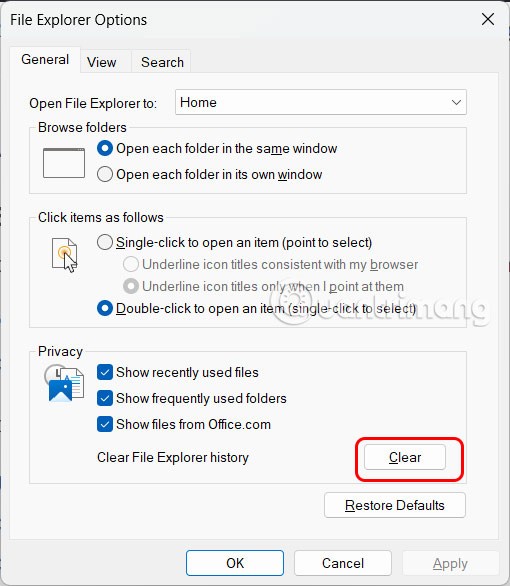
Reset File Explorer settings
Reinstalling File Explorer also helps fix some existing errors. You also type the keyword File Options in the search bar .
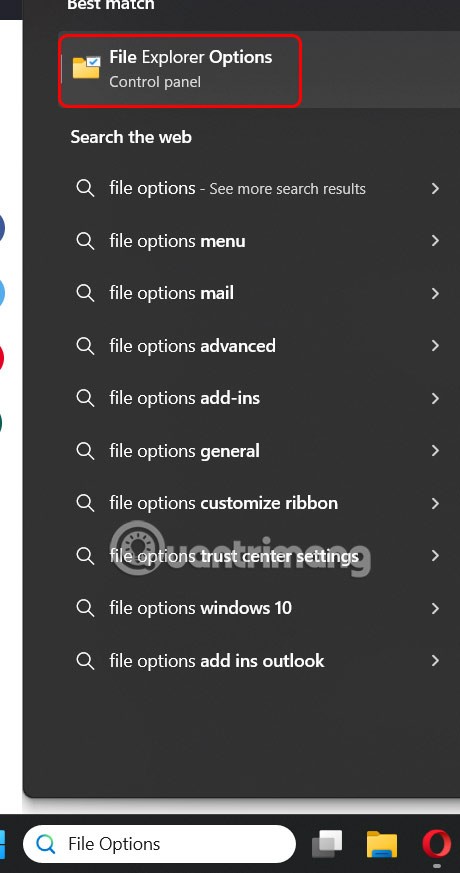
Next, we click on the View tab and then click Reset Folders to reinstall File Explorer.
Display pop-up notification, click Yes to proceed.