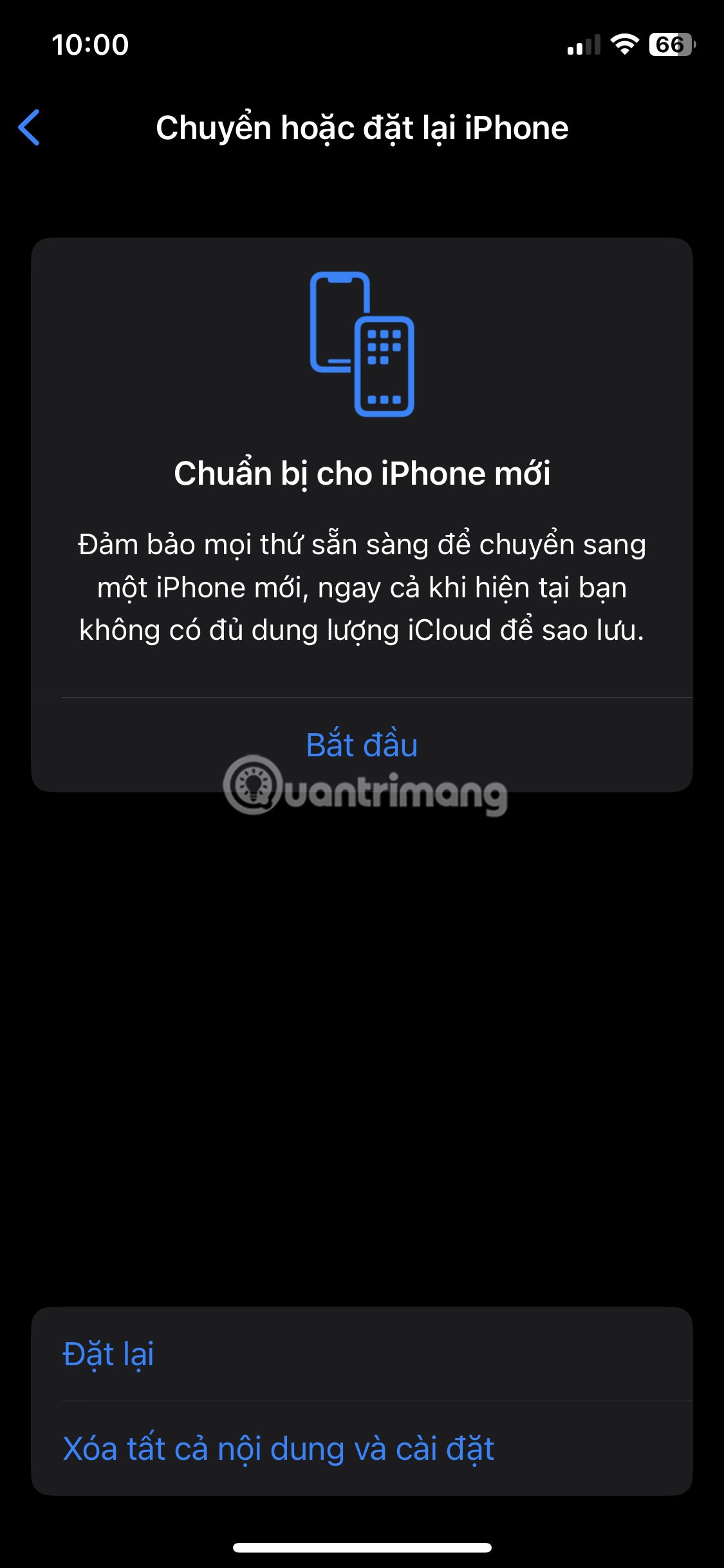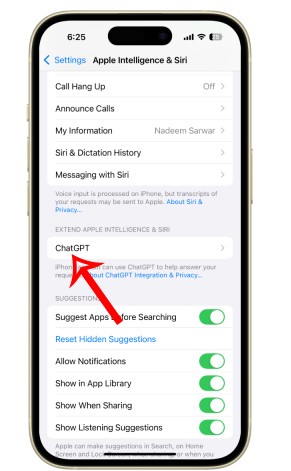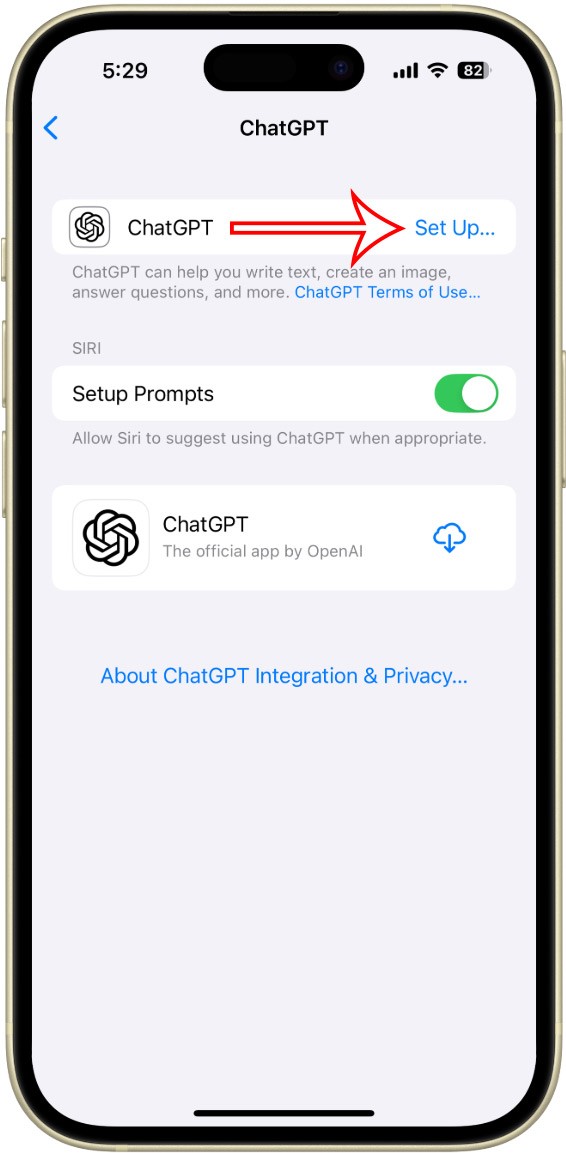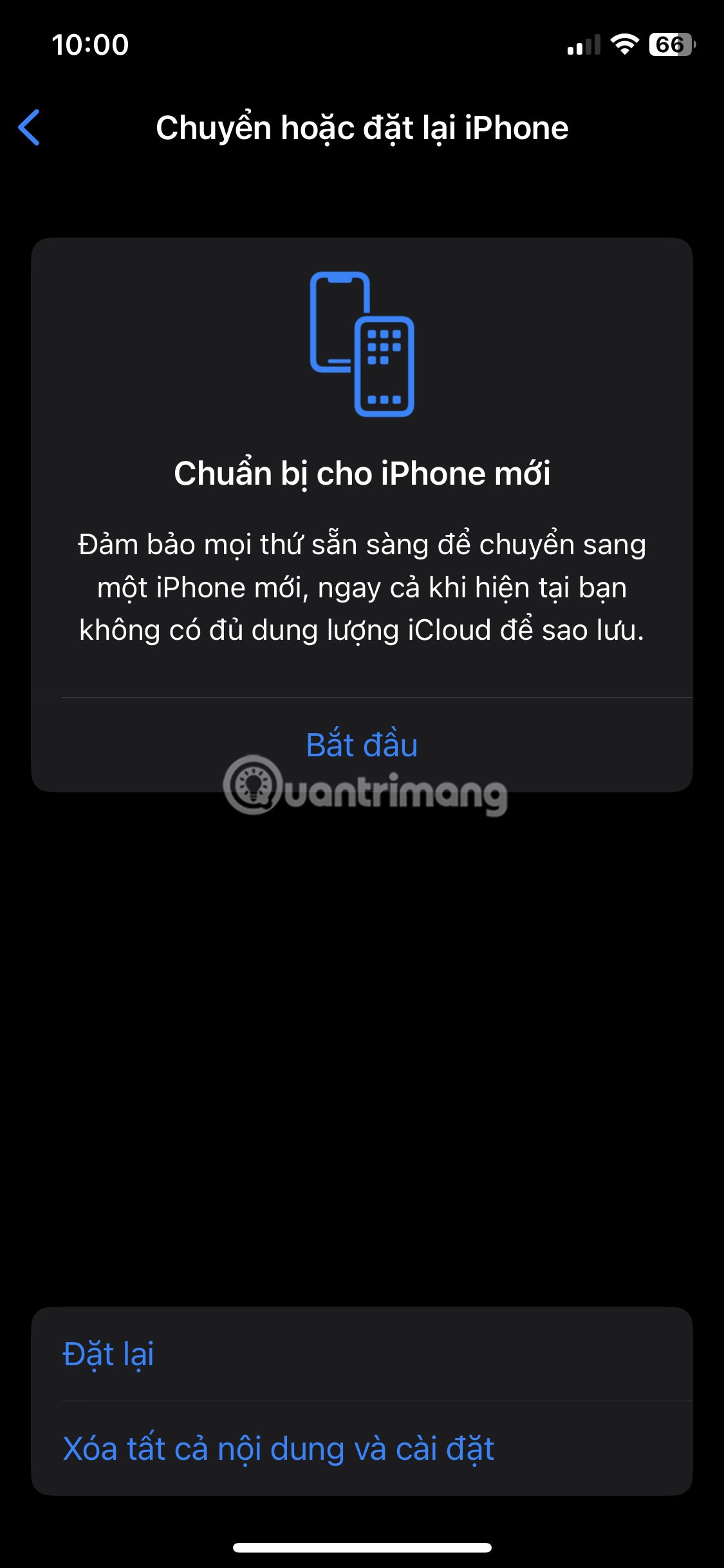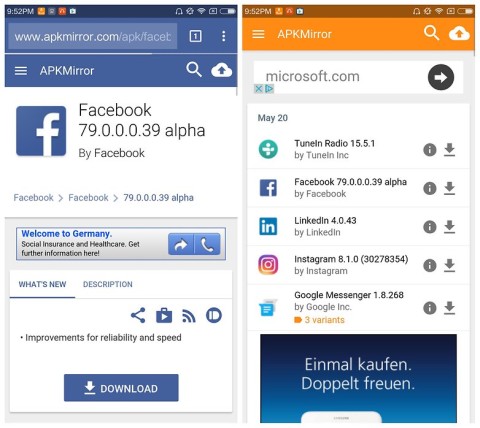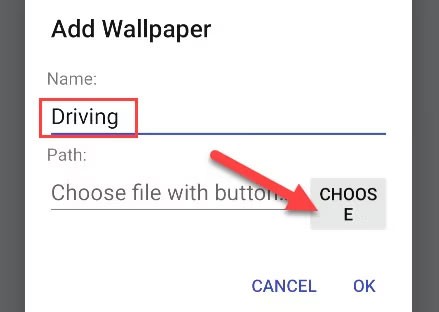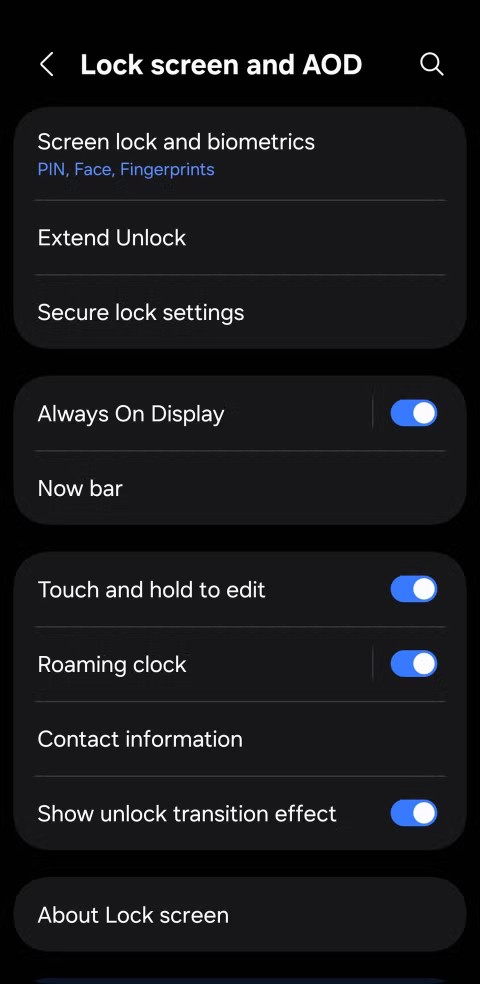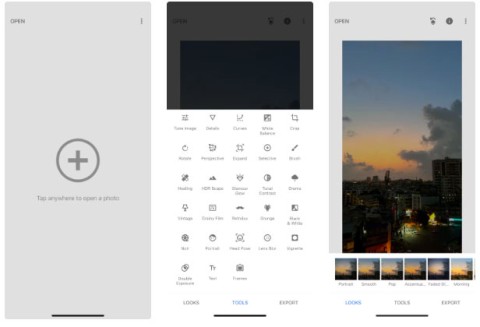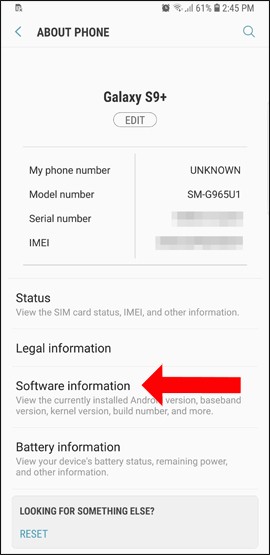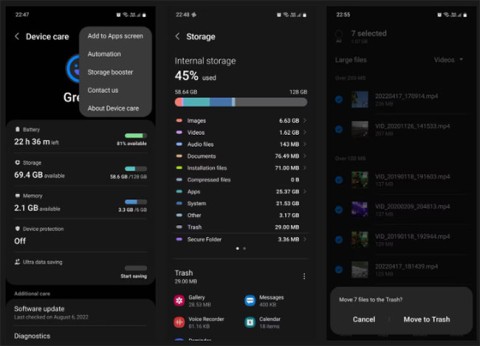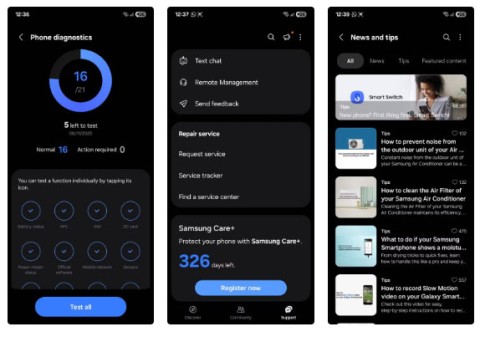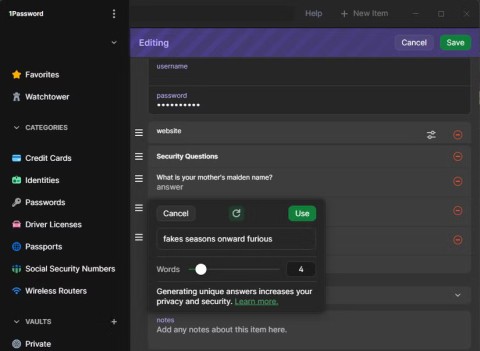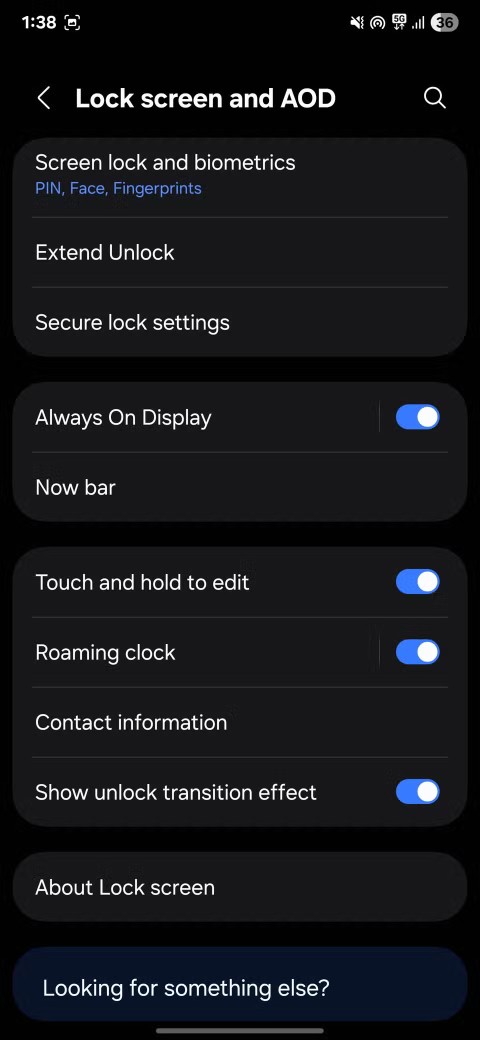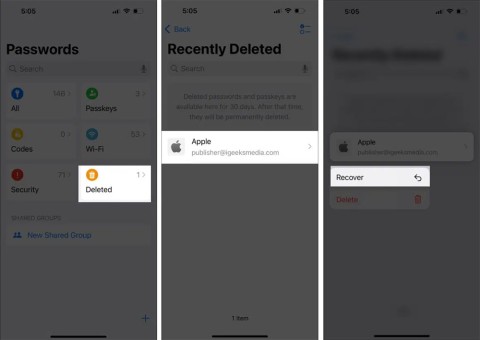Combining ChatGPT with Siri will make content queries on iPhone much more accurate than before. When you ask Siri a question, if the answer is not satisfactory, it will immediately be transferred to ChatGPT. When ChatGPT is integrated with Siri, you can make more complex requests, such as needing to process images or files. Below are instructions for using ChatGPT with Siri on iPhone.
How to integrate ChatGPT for Siri on iPhone
Step 1:
First, you need to upgrade to iOS 18.2, then click on Settings and select Apple Intelligence & Siri from the list below. Next, in the new interface, click on ChatGPT to activate.
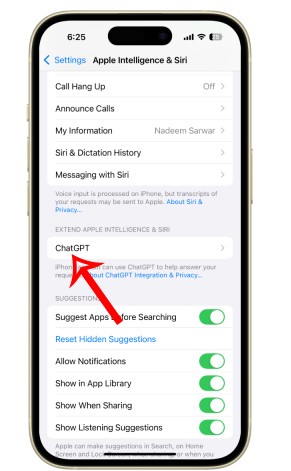
Step 2:
In the interface as shown, click Set up in ChatGPT to perform setup.
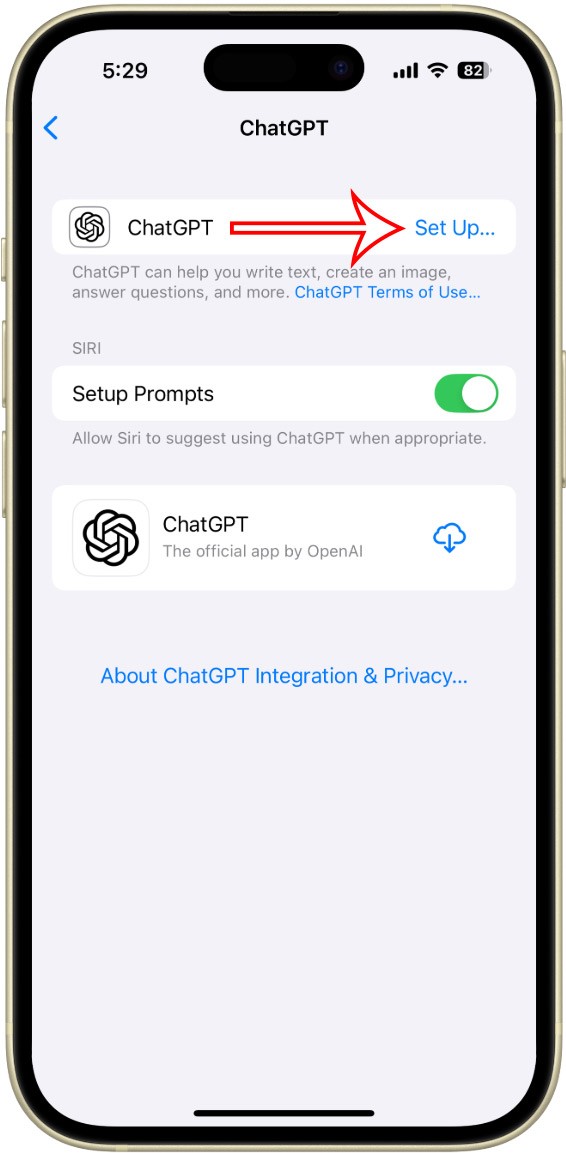
Now you will need to tap Enable ChatGPT to activate using ChatGPT in iPhone. Then Siri immediately displays a notification on the same screen, tap Confirm ChatGPT requests to use ChatGPT.
Users can log in to their ChatGPT account to use and save all activities performed.