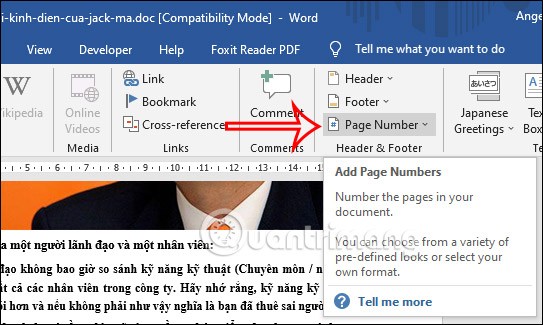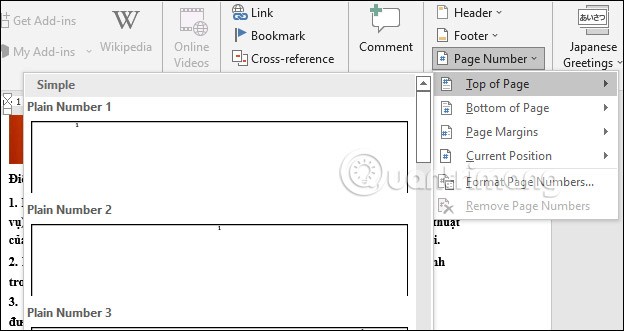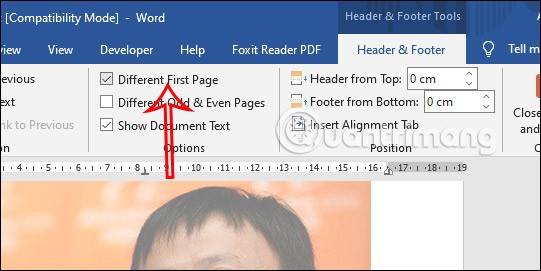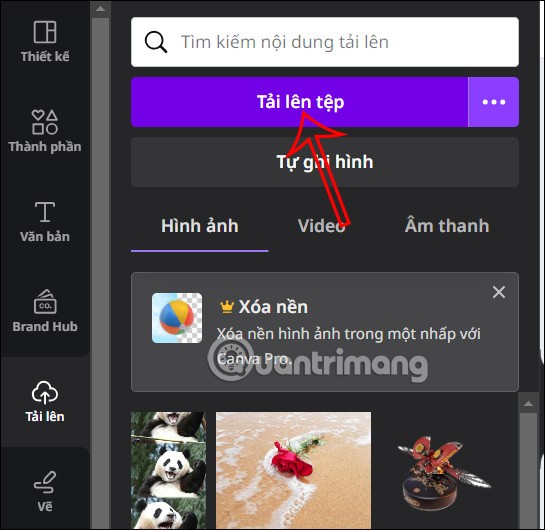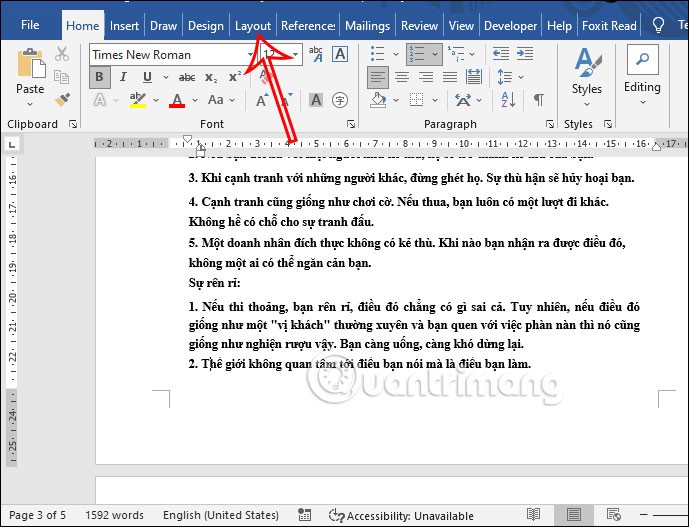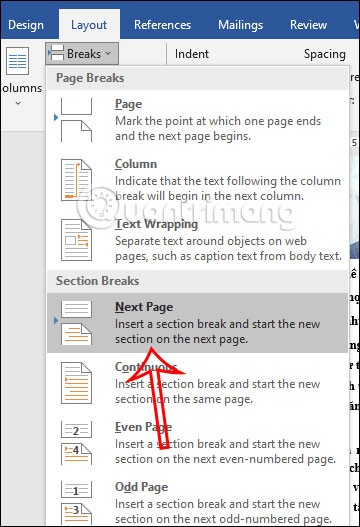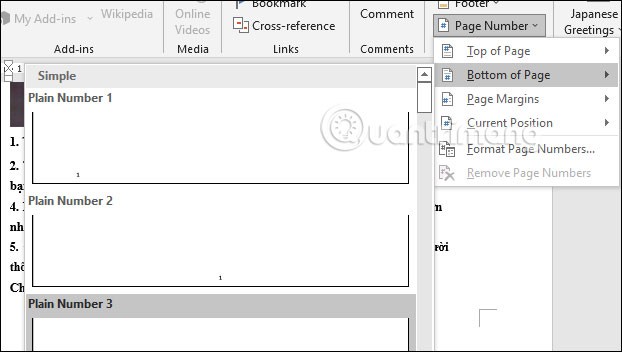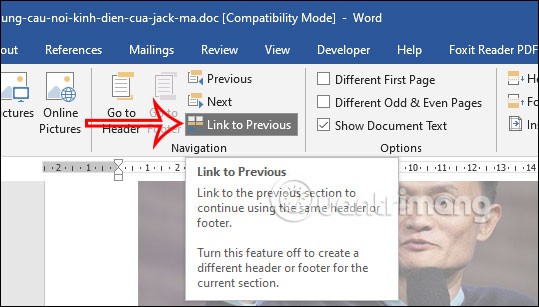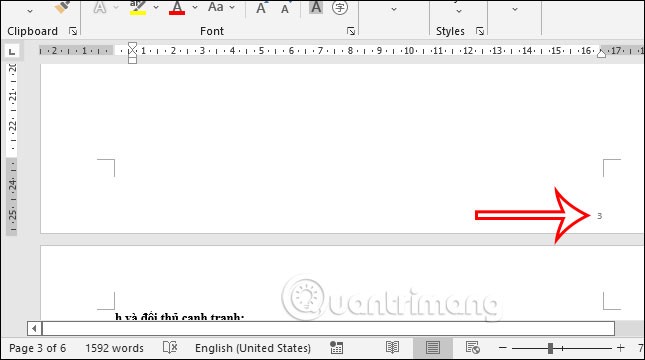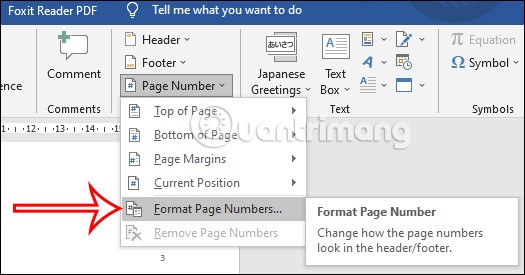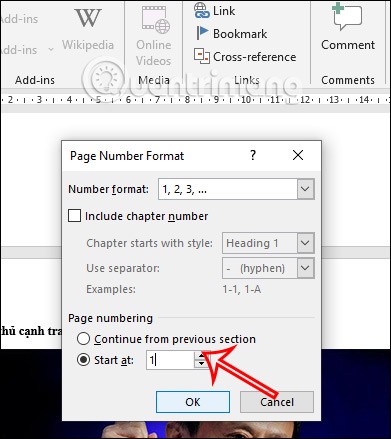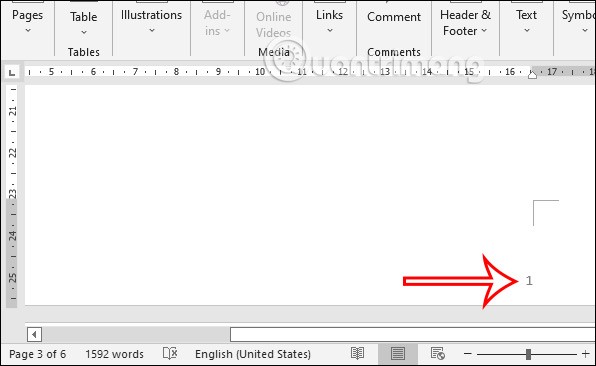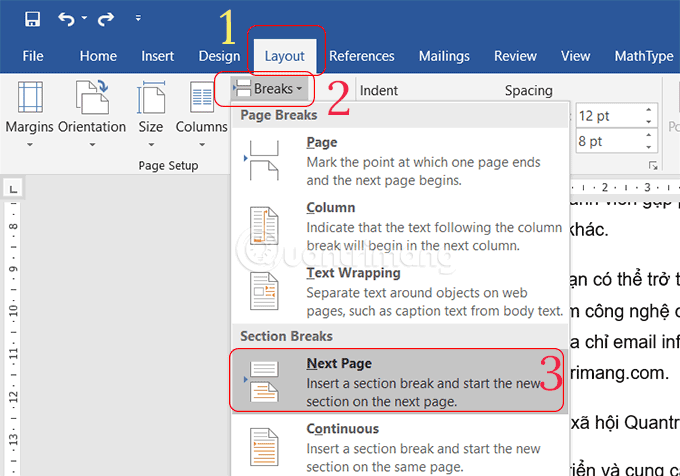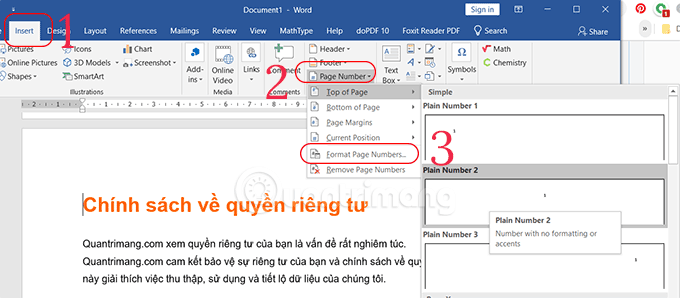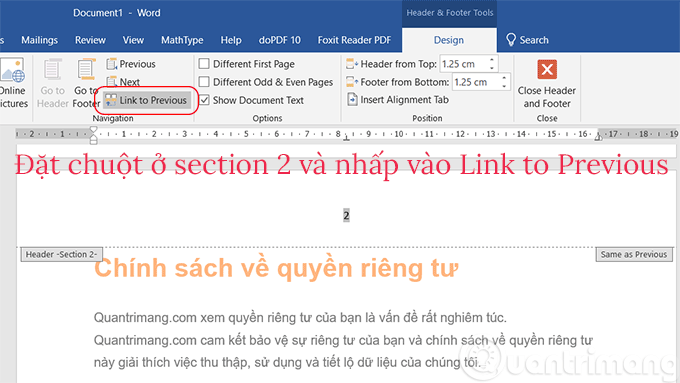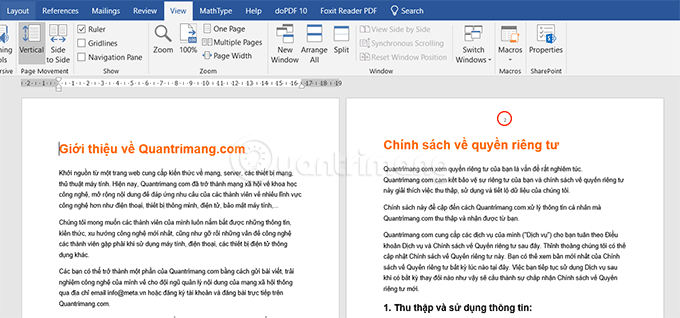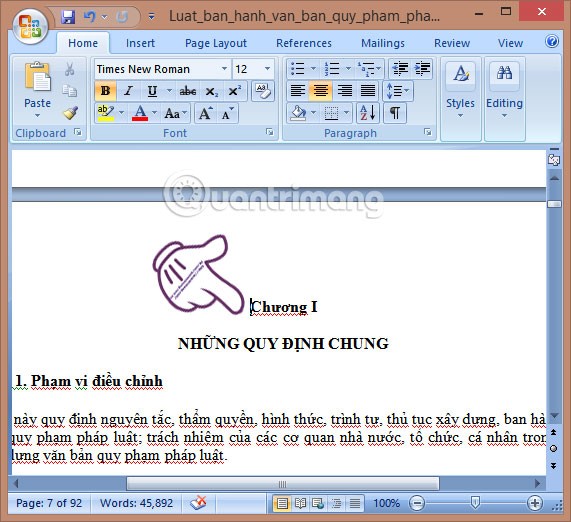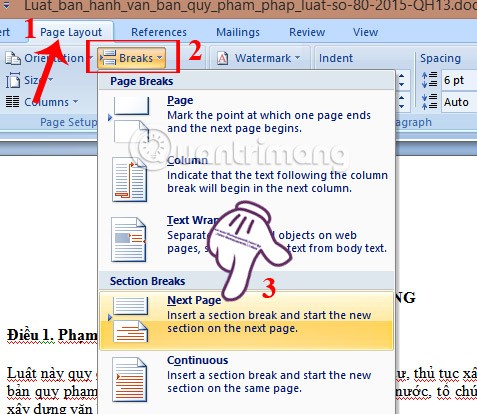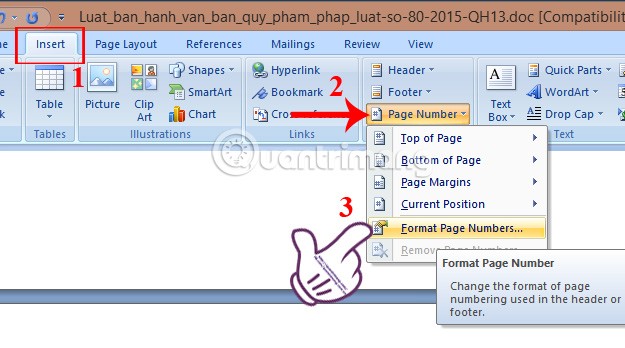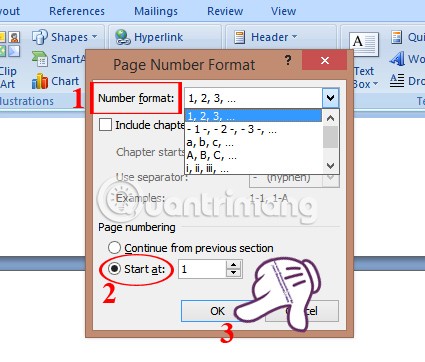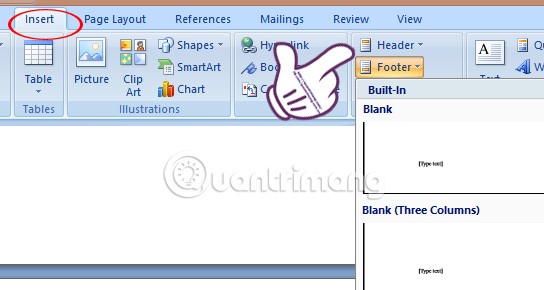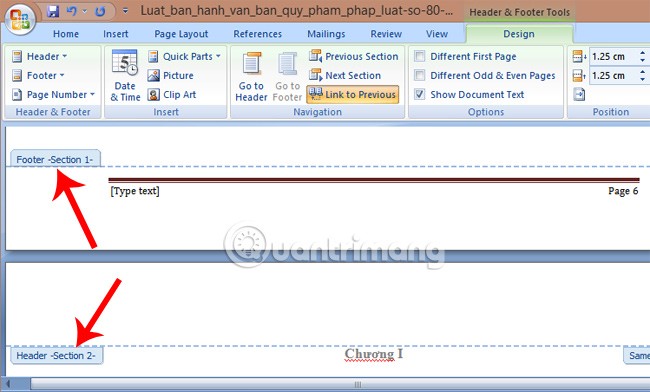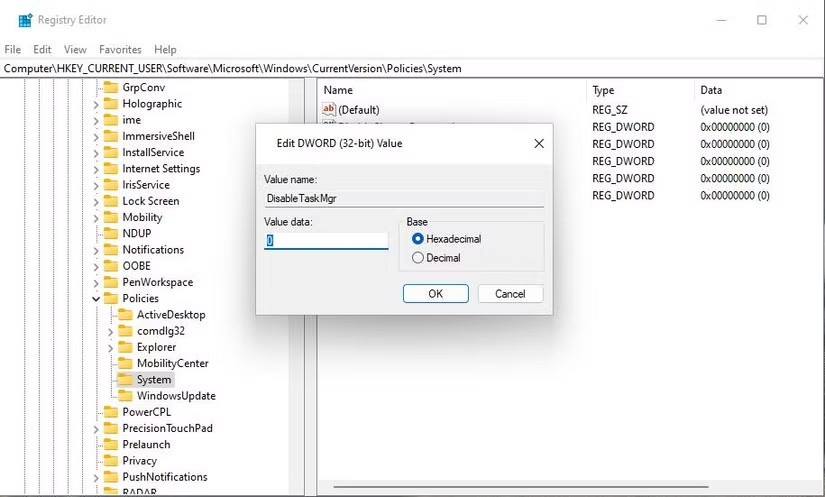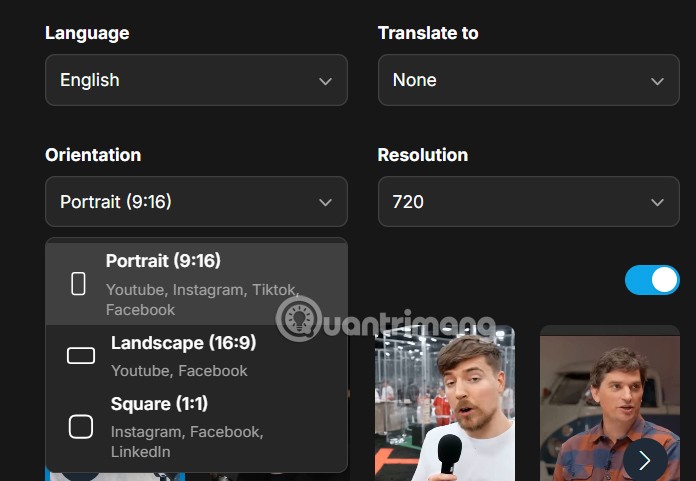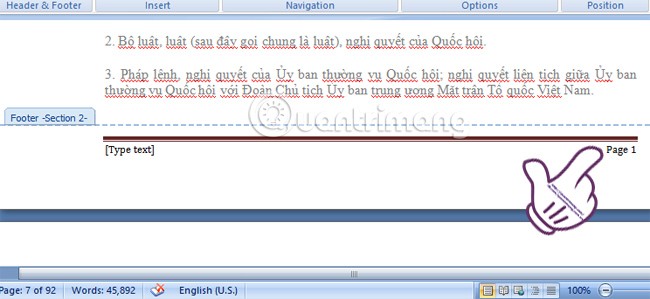Numbering pages in Word, omitting the first page, is a simple operation and is often used when we create documents, reference books, textbooks, lesson plans, etc. Usually, the first page without page numbers will be the page with the document name, or the table of contents page, etc. Then you can choose to number Word pages from any page you want and choose the Word page number as the order number.
The article below will guide you to number any page in Word.
Table of Contents
Instructions for numbering from any page on Word 2019
Word 2019 page numbering ignores cover page
Step 1:
First, open the Word document that needs page numbering. Next, click on the Insert tab and then click on Page Number .
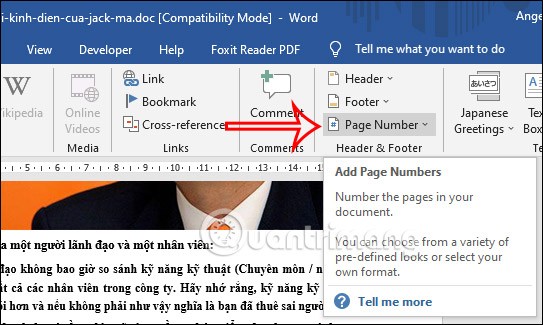
Step 2:
At this point, the user will select the position where they want to number the pages in Word , depending on the page numbering requirements of the document.
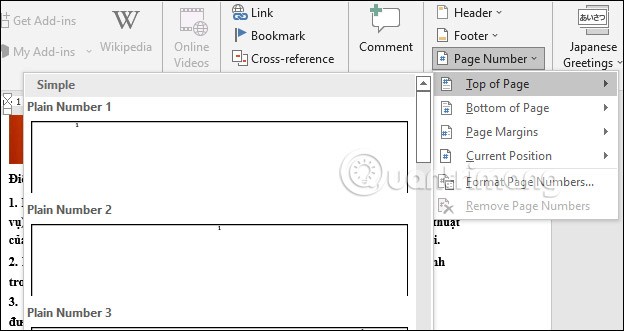
Step 3:
Now you will continue to check the Different First Page box . Then the cover page will no longer be numbered , or the first page will no longer be numbered in order.
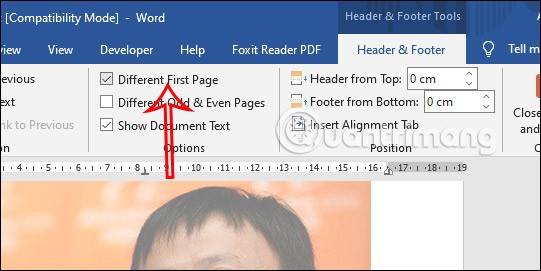
Then the document will automatically skip the first cover page and proceed to number Word from page 2 according to the correct order number 2.
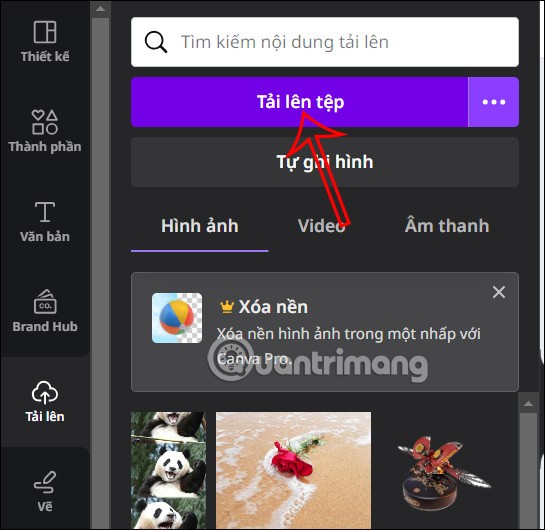
Number pages in Word 2019 from any page
Step 1:
First, go to the page you want to number . Then click on the Layout tab on the Ribbon bar .
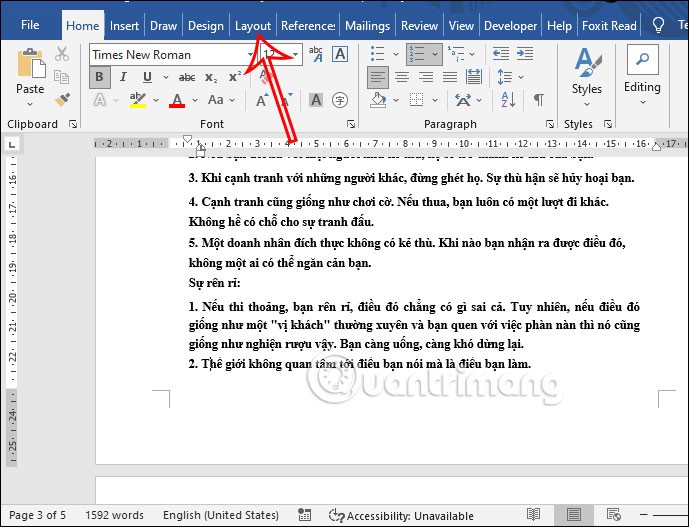
Step 2:
Next, the user clicks on the Breaks item , then looks down at Section Breaks and selects Next Page to proceed to set the Section for the Word page.
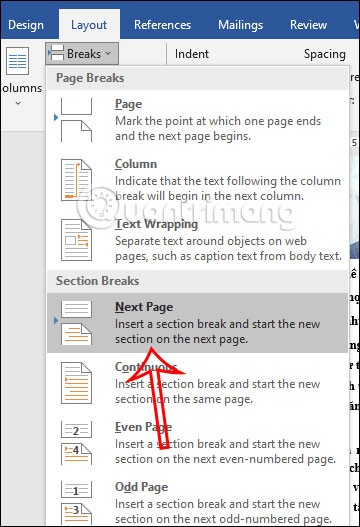
Step 3:
Next, click on Page Number and select the position to place the page number . Now all pages will be numbered in order.
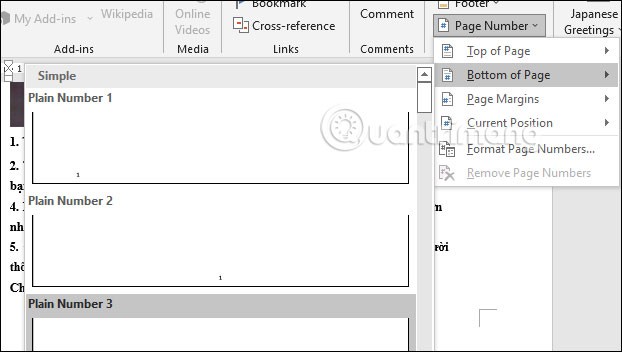
Step 4:
We continue to uncheck Link to previous as shown below.
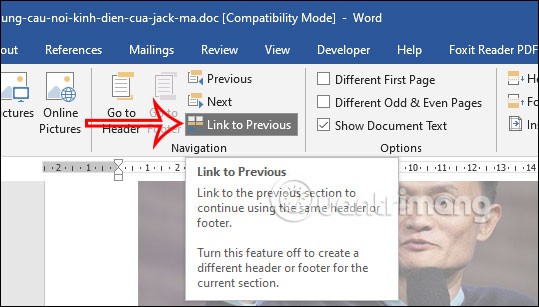
Then you delete all page numbers from page 1 to the page you want to number any page .
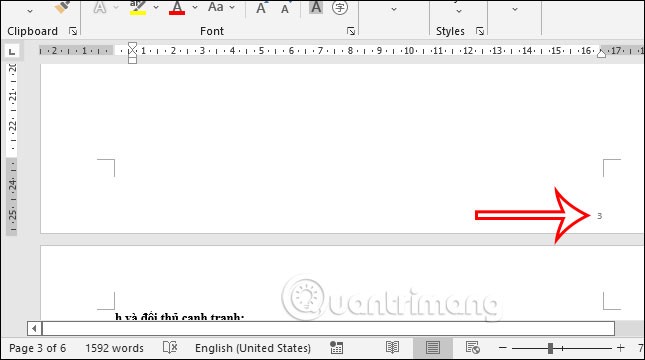
Step 5:
To change the existing page number to the page number you want, under Page Number select Format Page Number…
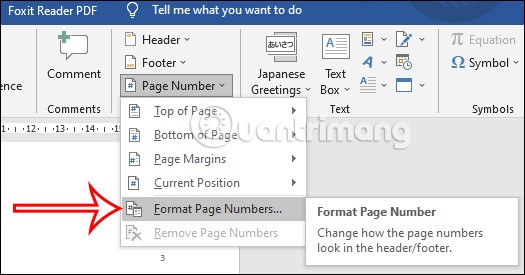
Step 6:
Now the interface is displayed for us to adjust the page numbering in Word. In the Format Page Numbers dialog box , select the number you want to start with and fill in the Start at field . For example, if you want to mark page number 3 as number 1, fill in 1 in the blank space.
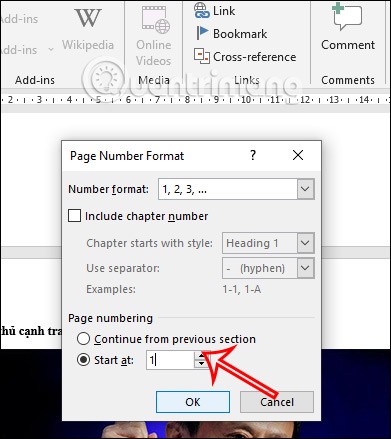
The result is that the third page in Word is numbered 1 as shown below. You can also change it to another page number if you want.
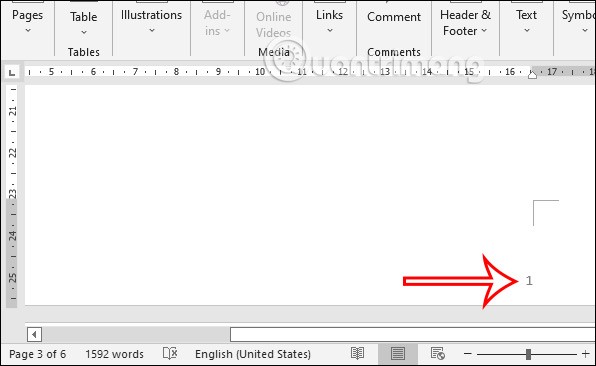
Page numbering omits first page on Word 2016
Step 1: Place the mouse before the first character of the page you want to start numbering. If you want to skip the first page, place the mouse before the first character of page number 2.
Step 2: Go to Layout > Break > Next page
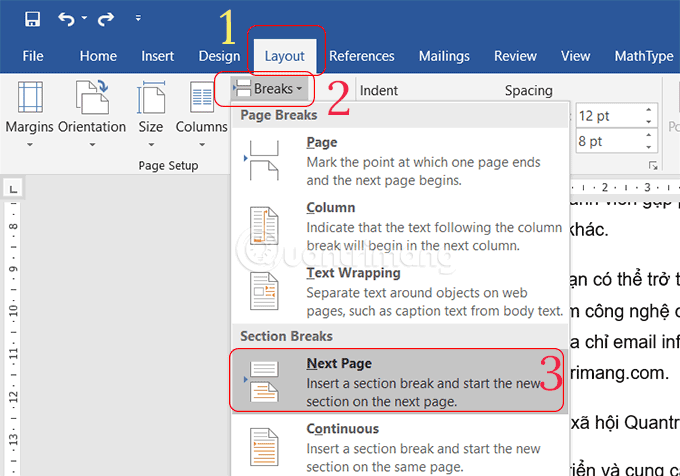
B3: Go to Insert > Page Number > select the position to insert the page number. If you need to format the page number, click Page Number Format.
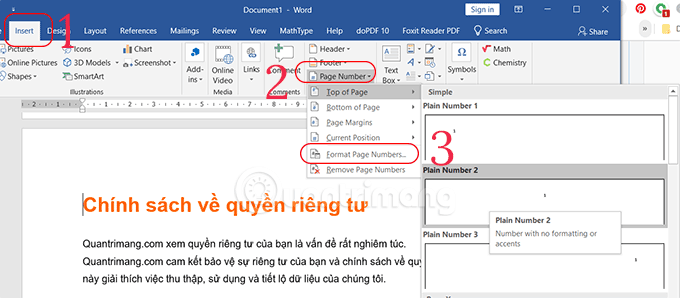
B4: Click Link to Previous to disconnect the next section from the previous section. If you don't find this option, just double-click on the header or footer of the document and it will appear.
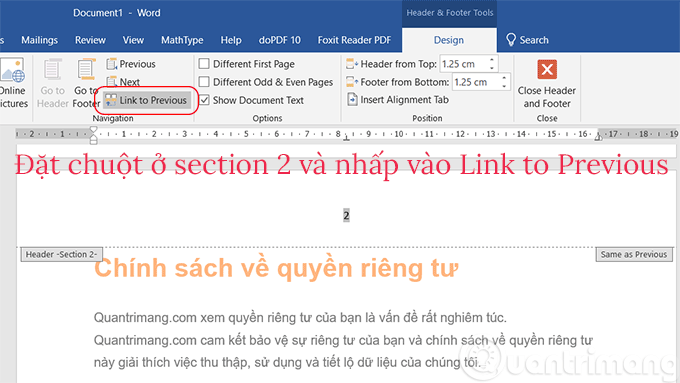
B5: Delete the page numbers of the pages you do not want to number.
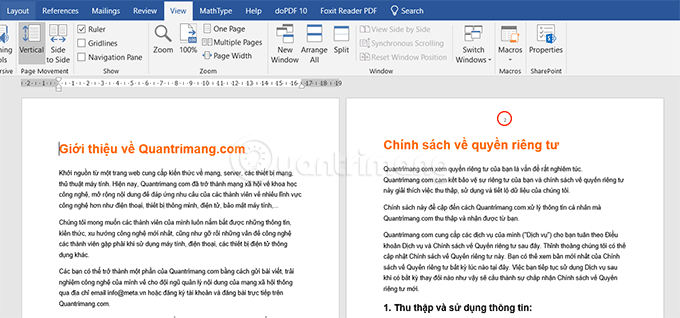
The final step when you have finished editing the content and automatically numbering pages, you just need to Save the document to save it. The steps to number pages in Word from any page are quite easy to do. The page order will automatically number from any page you have selected in the Word document.
Page numbering from any page in Word 2007
Step 1: Open Word, drag to the page where you want to start page numbering.
Step 2: Place the mouse cursor before the first character of that page as shown below. If you are numbering pages without the first page, place the mouse cursor before the first character of the second page.
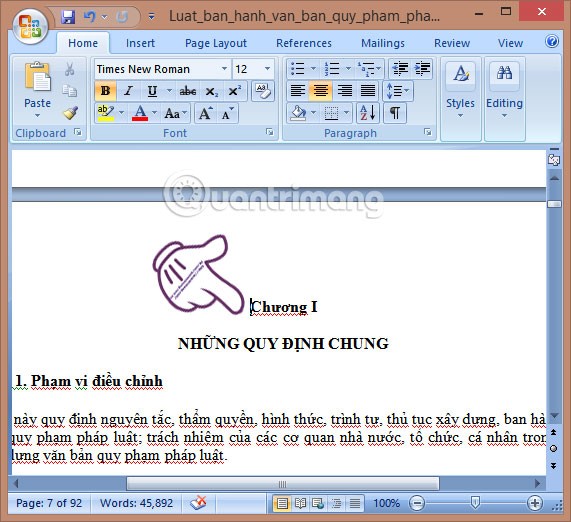
Step 3: Select the Page Layout tab on the ribbon bar and then select Breaks > Next Page to separate the text into 2 different sections as shown.
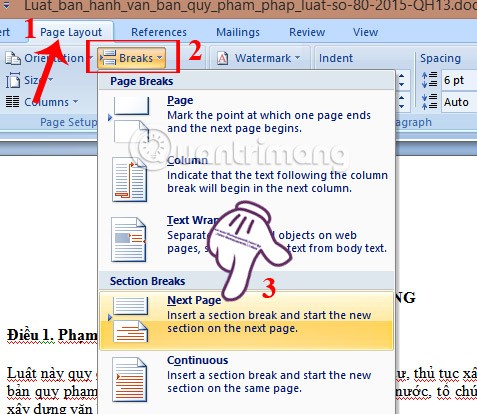
Step 4: Select Insert > Page numbers > Format page number .
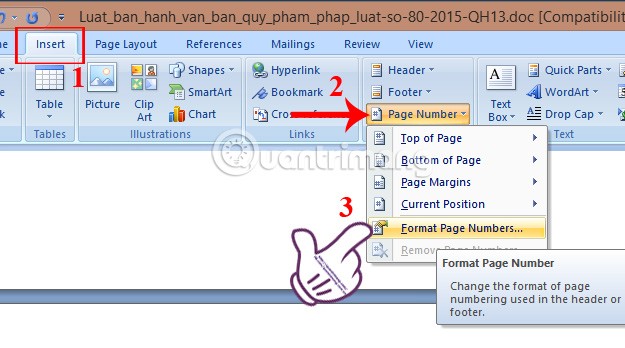
Step 5: In Page Number Format , you choose the page number style in Number Format . And choose Start at as 1 or any value you want. Click OK to create the page number.
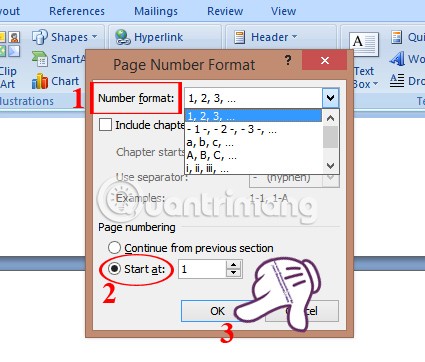
Step 6: In the Insert tab, select Footer or Header to add page numbers and reformat the page number style for the text. Here I choose Alphabet Footer.
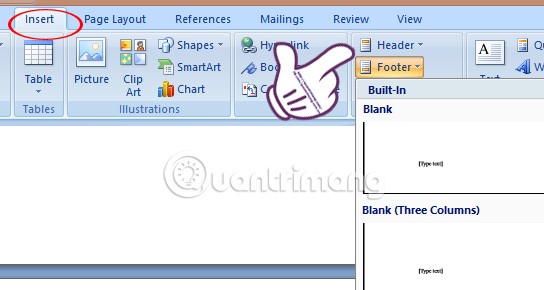
Step 7: Two different sections appear on the page where you want to number the first page.
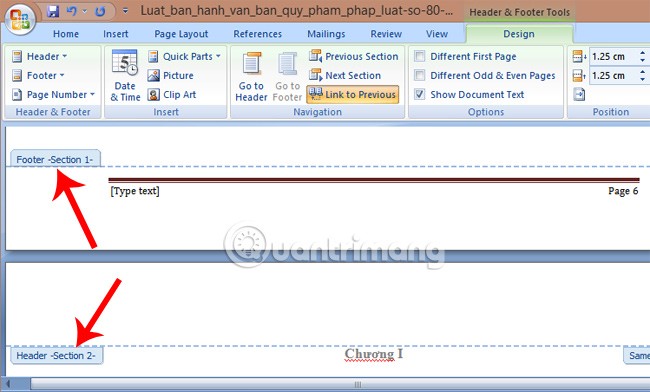
Step 8: Now you need to break the link between the two sections to delete the page number in the previous section > click on Link to Previous to turn off the link between section 1 and section 2.
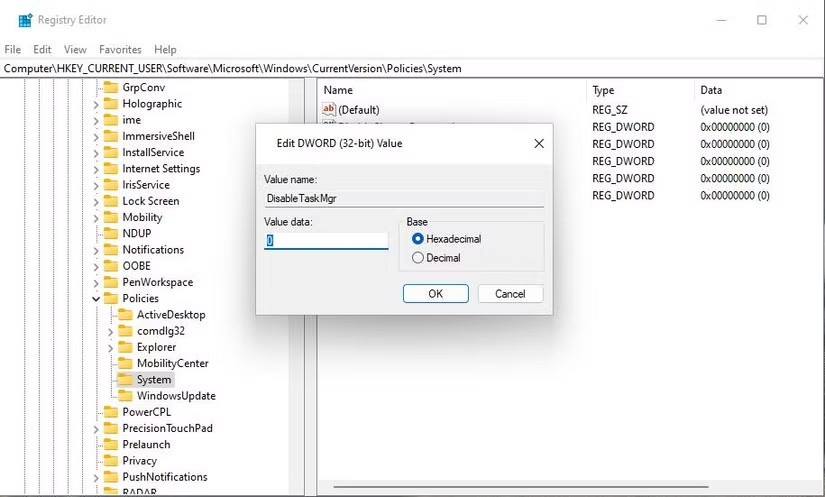
Step 9: Scroll up to section 1 and click on the Page Number section of the pages you don't want to number to delete them.
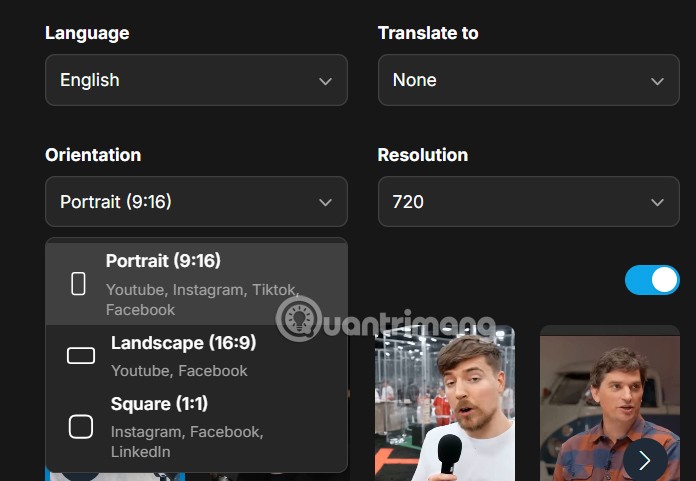
Immediately after that, the page number of Section 1 will be deleted. And start counting the page number from Section 2.
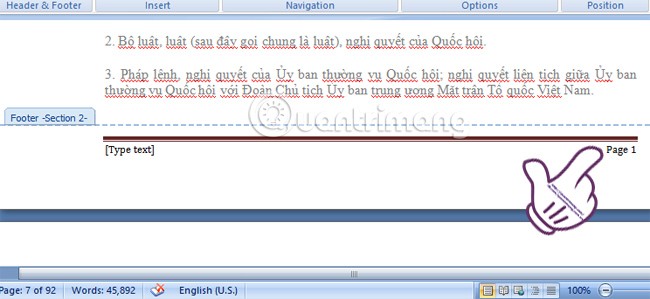
Video tutorial on inserting Word page numbers from any page