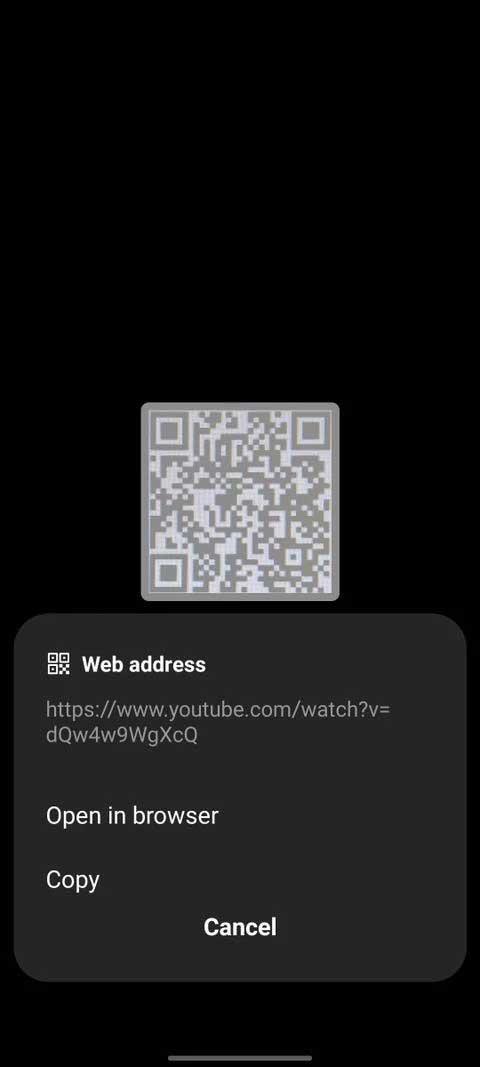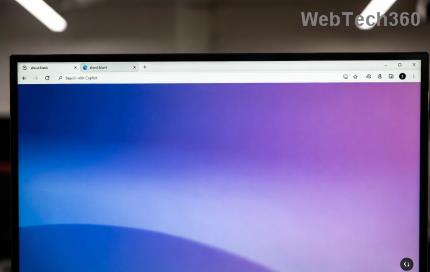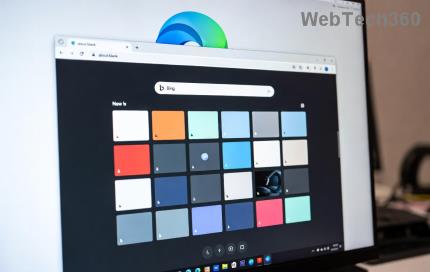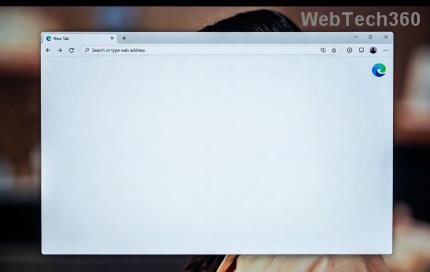All Samsung devices have a built-in QR code scanner . Below is how to scan QR codes on Samsung phone screens .

Samsung Galaxy phones provide many ways to scan QR codes for users
What is a QR code or QR code?
A QR code (Quick Response code) is a type of barcode that contains machine-readable encoded information. Unlike standard barcodes, which contain data encoded in the space between vertical lines, QR codes store data in the shape of squares. That helps QR codes contain more information and run faster than standard barcodes.

QR code
Ways to scan QR codes on Samsung Galaxy phones
How to scan QR codes with Samsung QR Scanner
The easiest way to scan QR codes on Samsung devices is to use this application in the Quick Settings panel:
- Swipe down from the notification panel to access Quick Settings and select Scan QR code .
- When the camera opens, point it towards the QR code you want to scan. If it's too dark, you can use the flash button to increase the brightness.
- After scanning the code, tap one of the options such as View full text , Search web , Open in browser or Copy . Depending on the information on the QR code, the options may vary.


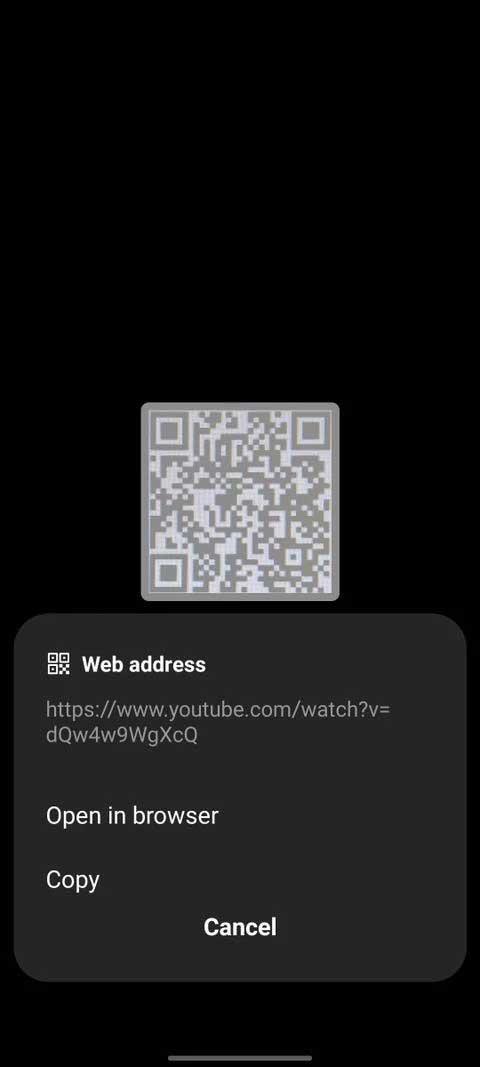
How to scan QR codes with the Samsung Camera app
Depending on the version of One UI you're using, your Samsung device can scan QR codes directly from the camera lens, but you'll need to enable this feature first.
- Open the Camera app and go to Camera Settings .
- Turn on Scan QR codes .
- Return to the camera lens and point it to the QR code you want to scan.


Scan the QR code with Gallery Photo
In addition to scanning codes in the real world, you can also scan them in photos in your phone's gallery.
- Swipe down from the notification panel to access Quick Settings and select Scan QR code .
- After opening the camera app, tap the Gallery icon .
- Select the QR code image from the gallery and tap Done .
- Your device will use Bixby Vision to scan QR codes from photos and give you relevant results.




How to scan QR codes using Samsung Internet browser.
- Open Samsung Internet browser .
- Tap the 3-line menu icon at the bottom.
- Go to Settings > Layout and menu > Customize menu .
- Drag & drop the QR code scanner box to open it.
- When scanning a QR code in Samsung Internet , the browser will automatically open the link embedded in the code.





Above are ways to scan QR codes on Samsung Galaxy phones . Hope the article is useful to you.