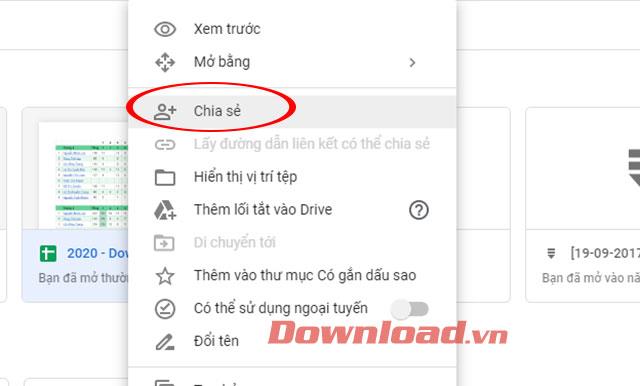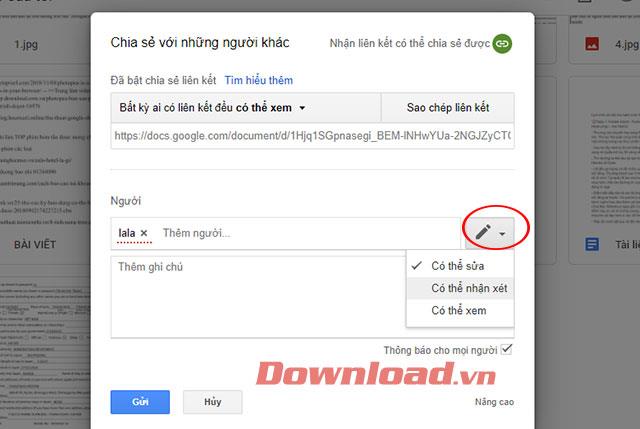Want to share files online on Google Drive to bring to friends, colleagues or partners quickly and conveniently? It's very simple, now we can edit documents, create online spreadsheets and share files on Google Drive. Below WebTech360 will guide you in detail how to share Excel spreadsheet files on Google Drive.
Video tutorial for sharing Excel files on Google Drive
Instructions for sharing Excel files on Google Drive
Step 1:
Access the Google Drive account containing the file you want to share.
At the main interface of Google Drive, right-click the file you want to share, then select Share.
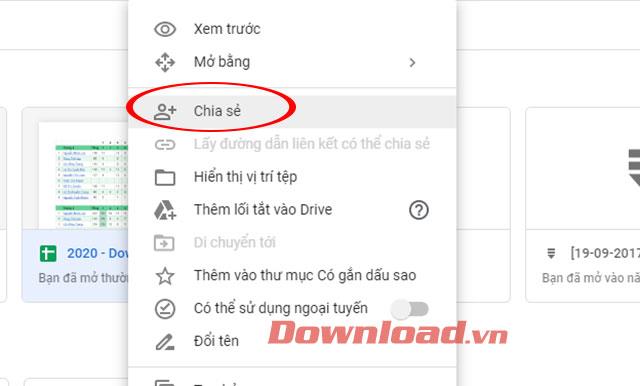
Share files on Google Drive
Step 2:
You can quickly copy the share link by clicking Copy link.
We can set the sharing security by clicking on the words Anyone can ... to get the appropriate sharing options to set the security for the shared file.

Set up file sharing
Here, enter the email address of the person you want to share in the Enter name or email address box.
Next you can choose the recipient of the share link who can view, edit or comment on the Excel file.
After the setup is complete, click Done .
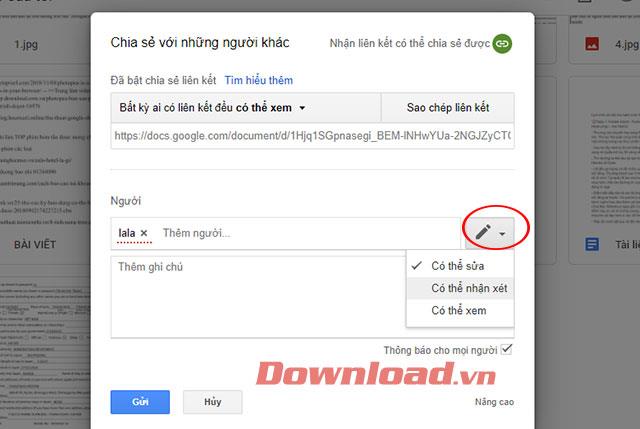
Share mode on Google Drive
Above we have shown you how to share Excel files very quickly and simply. Good luck.
You may be interested in:
- How to quickly download all Google Drive data to your computer
- Instructions for using Google Drive on the phone
- Delete and recover data on Google Drive