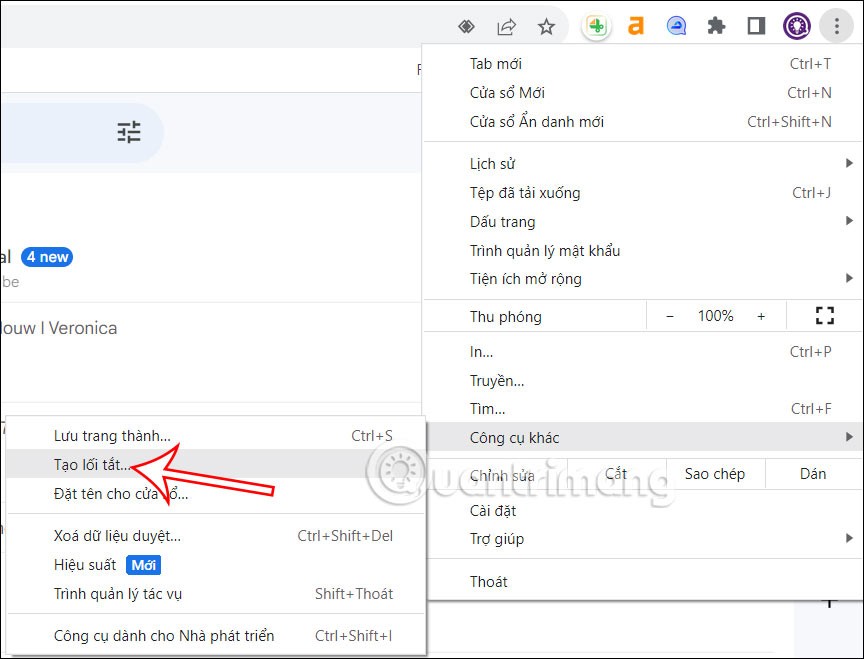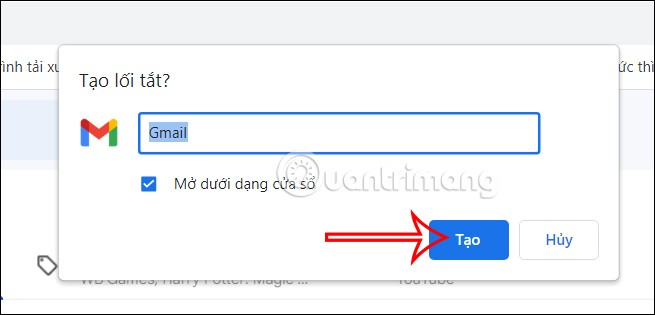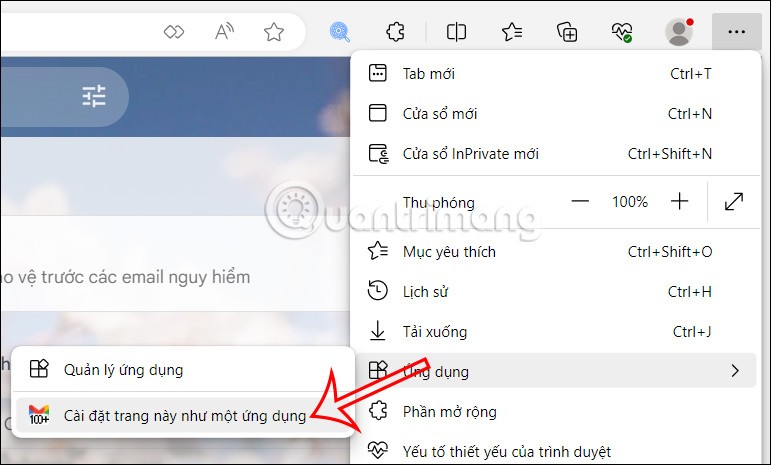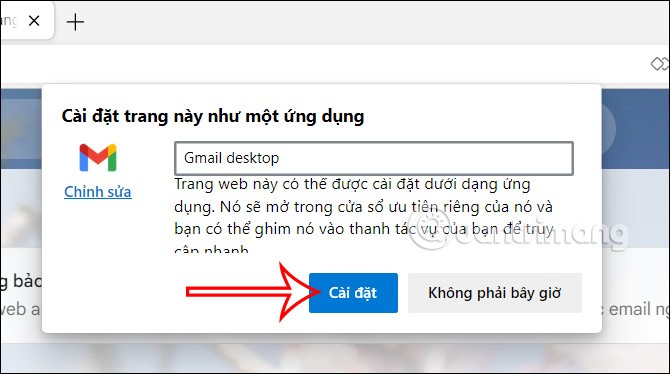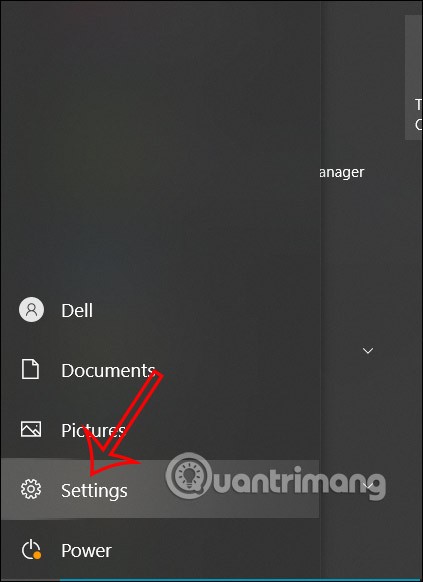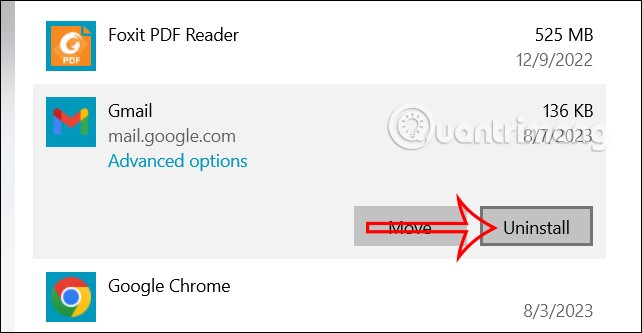Gmail is the most popular email service today used by many people. To make it more convenient to use Gmail, you can turn Gmail into an application on your computer without having to access it manually. The steps to turn Gmail into an application on your computer are very simple, and you can do it in a number of different ways as shown in the instructions below.
How to create Gmail app from Chrome
Step 1:
First, you access Gmail on your Chrome browser. Next, in Gmail on Chrome, click on the 3-dot icon and select More tools . Now, some more options will appear, click on Create shortcut .
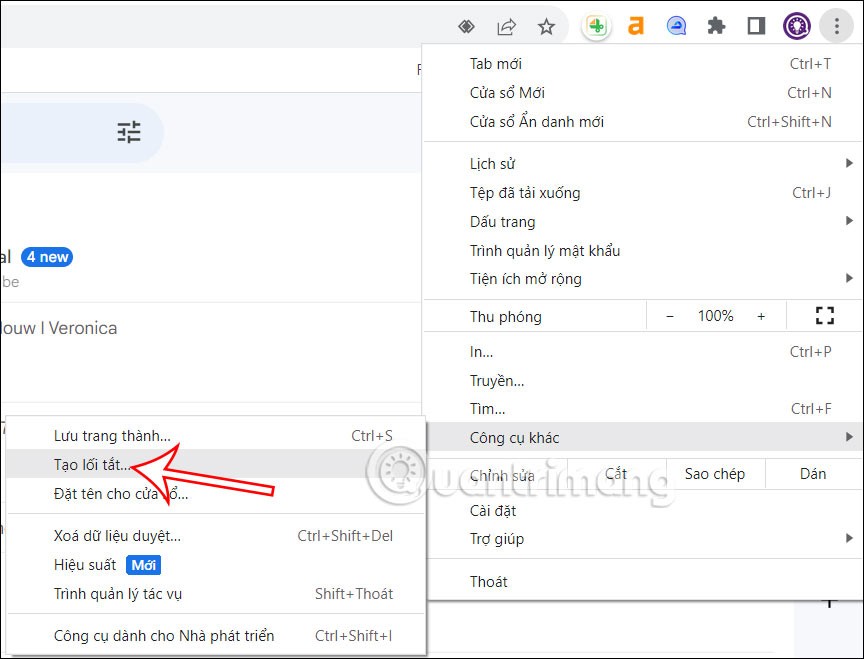
Step 2:
A pop-up will appear for you to name this shortcut if you want. Next, select Open as window and press the Create button below.
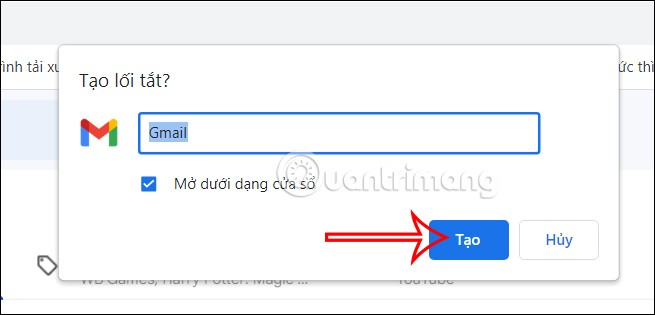
Immediately after that, you will see the Gmail icon displayed on the computer screen like other applications. When you click on this Gmail icon, you will immediately access Gmail in the form of a window as usual.

How to Create a Gmail App from Microsoft Edge
Step 1:
First, you also log in to Gmail on the Microsoft Edge browser. Then, at the Gmail interface, click on the 3-dot icon on the browser and select the Application section. Now, more options will appear, click on Install this site as an application .
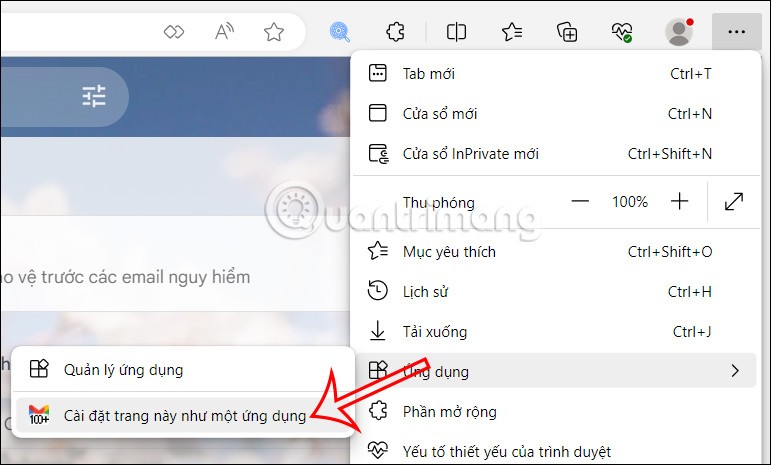
Step 2:
Then display the interface for you to enter a name for this application if you want to change it, then click Settings to create.
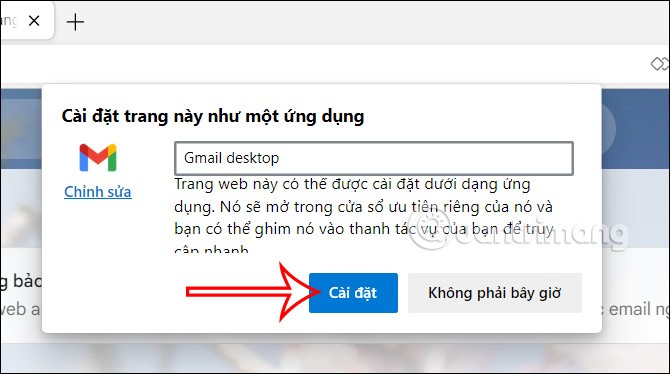
Step 3:
Then display the custom interface for the Gmail application on the computer. You want to use any settings, check or uncheck if you do not want, but must check Create shortcut on Desktop . After selecting, click the Allow button to save the settings for this Gmail application.
The result also shows the Gmail icon on the computer screen.
Instructions to delete Gmail application on desktop
Step 1:
First, click on the Windows icon and select Settings in the displayed list.
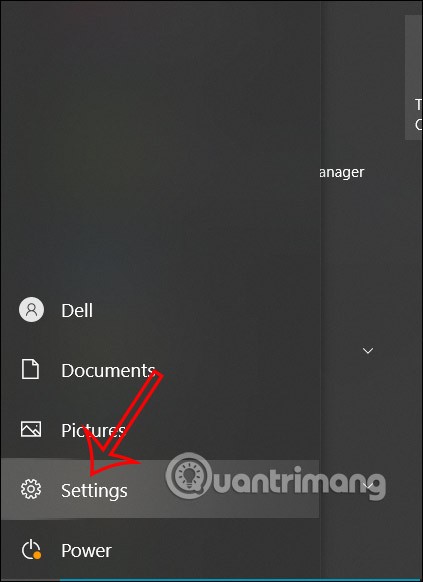
A new interface appears, the user clicks on the Apps section .
Step 2:
Display the list of applications installed on your computer, find the Gmail application and click Uninstall to remove this Gmail application.
Then you go back to the interface on the computer and delete the Gmail application icon .
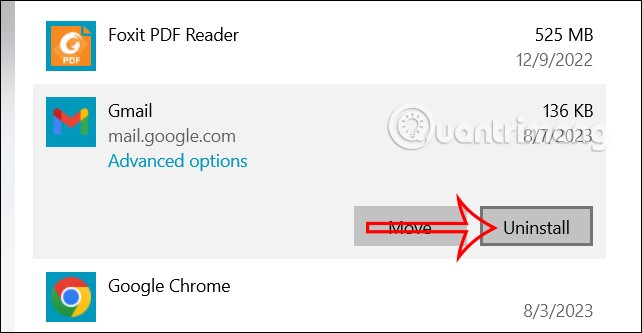
Video tutorial on creating Gmail application on computer