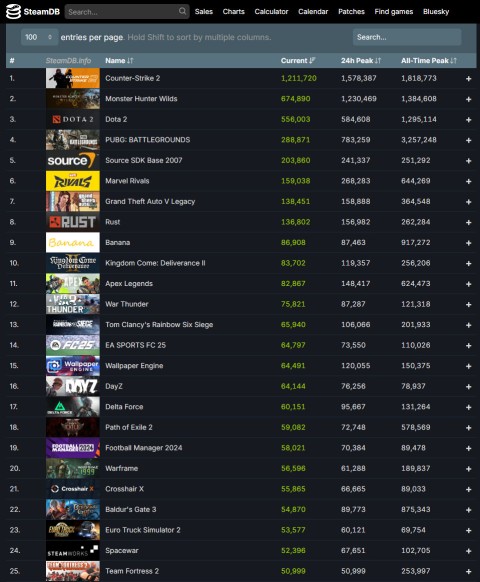Steam stops supporting Windows 7 and Windows 8

Valve's Steam game distribution platform will stop working on outdated versions of Windows including Windows 7, Windows 8, and Windows 8.1 from January 1, 2024.
If you regularly play games on your computer , you will definitely be installing Steam . This is not only a service that provides copyright and prestige games but also an extremely popular tool to play and share games.
Steam for iOS Steam for Android
However, besides the above advantages, Steam also has many limitations and one of them is that this game service will automatically update automatically, making gaming, managing computers and other resources. become more difficult. So the best way is to turn off Steam updates .
The Steam automatically updates not only cause costs of computer storage space, but it also eats your internet bandwidth dramatically.
Step 1: You start the application on your computer and proceed to login the Steam account you are using.
Step 2: In the main interface of the application, left-click on cards Steam , select the Settings - Set below.
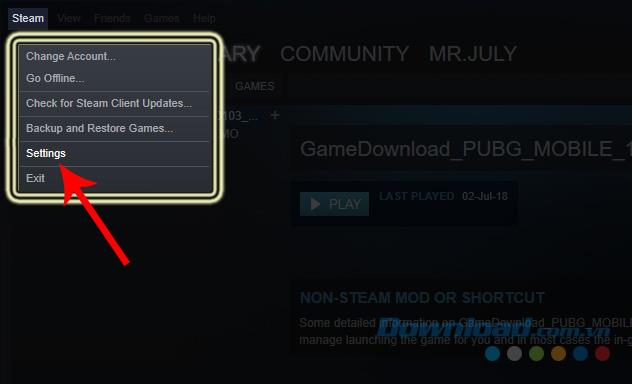
Step 3 : Interface Next, click an item Downloads - Get down and tick in the Allow downloads khi gameplay - Allows downloading while playing .
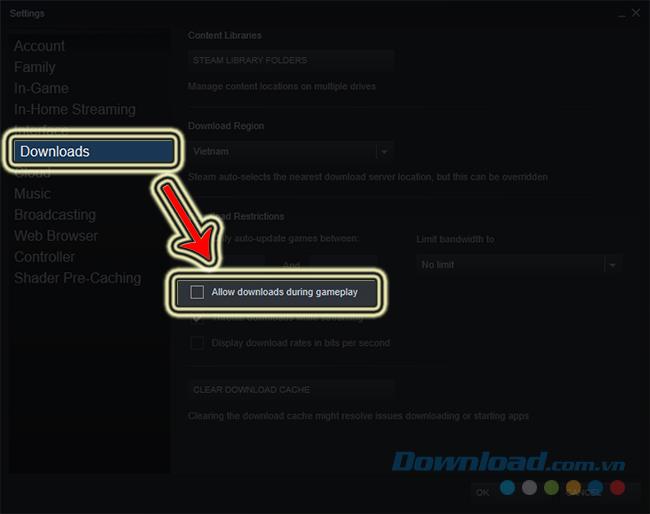
Step 4: The window requesting to restart Steam appears, click Restart Steam to accept or Cancel to complete the settings below and then restart later.
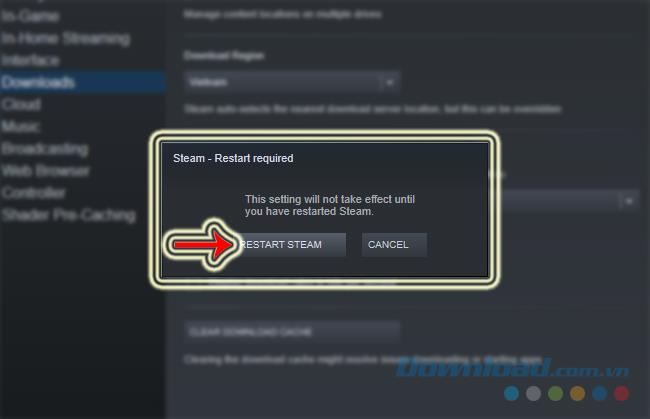
Step 5: Return to the main interface of Steam, left-click and select Library - Library .
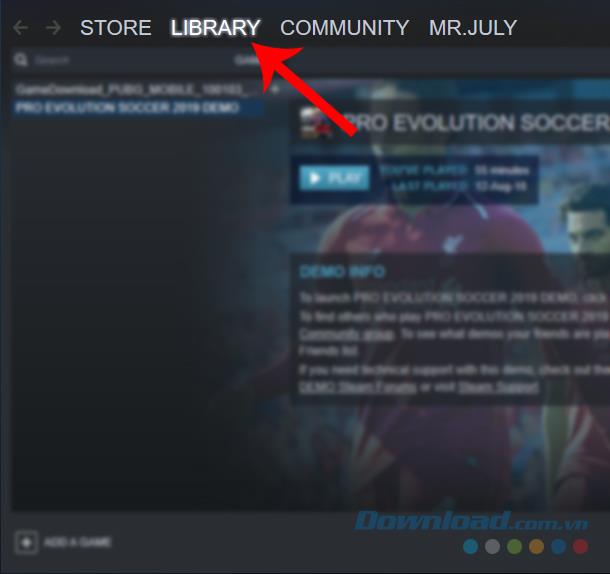
Step 6 : A list of all the games that you have on Steam will appear, right click on each game and select Properties - Settings.
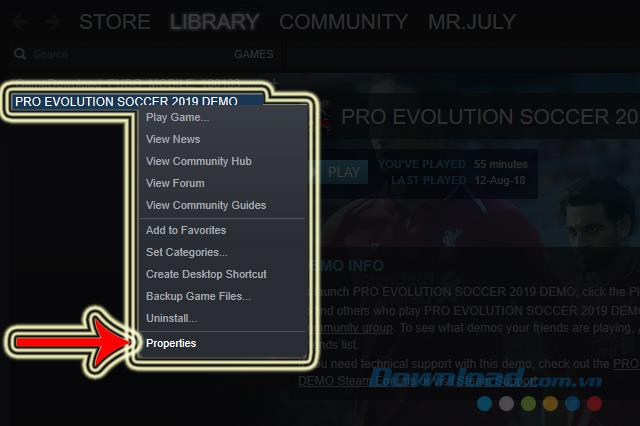
Step 7: Another window appears as below, select to Updates tab .
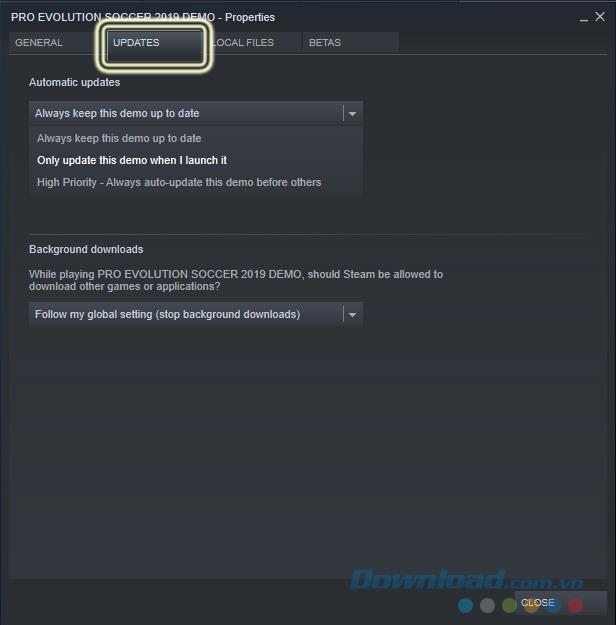
Step 8: Observe the Automatic updates section - Automatically update , you adjust it to Only update this game when I launch it - Only update when I start it .
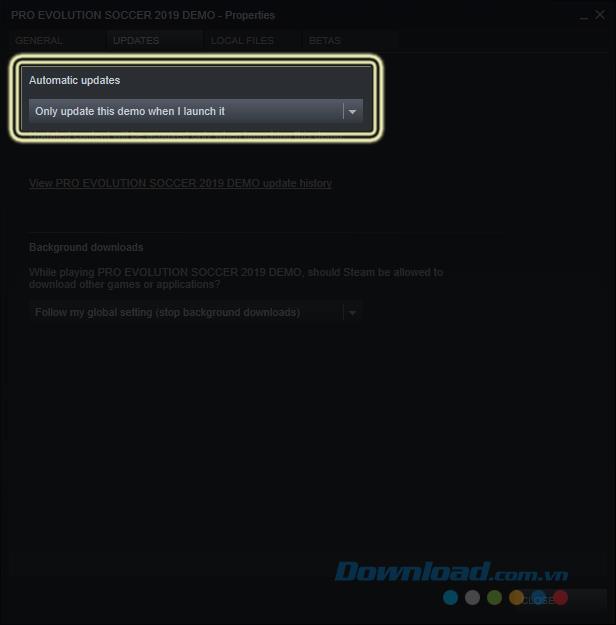
Finally, click Close below to close this window. We will need to do the same with all existing games to ensure later, regardless of playing any game, Steam will not update midway.
Valve's Steam game distribution platform will stop working on outdated versions of Windows including Windows 7, Windows 8, and Windows 8.1 from January 1, 2024.
Without a doubt, Palworld is the hottest name in the global gaming scene in the past few days.
Have you ever come across a program on Steam that you didn't expect to see? Well, that's because Steam is a marketplace for more than just games.
Even though Windows 10 will stop being supported after October 14, 2025, many Steam users are still using the operating system.
Valve's digital platform Steam continues to post impressive growth numbers, becoming a rare bright spot in the gloomy global gaming market landscape.
How To Make A Steam Account In 2021.Valve’s Steam platform is the biggest repository of games, both online and offline, that anyone can enjoy at this time. If you plan on playing a game on Steam, you’ll need to make sure that you make an account first. The process is easy and can be completed in a few minutes.
Creating a Steam account will help users buy, watch, even play a few games before it is released.
Uplay is originally a service portal that provides games. But unlike Steam in that it only contains exclusive games from Ubisoft's manufacturers such as Assasins Creed, Tom Clancys ... If you want to download these games on Ubisoft, you must register for an account
Steam Family Sharing is a new feature of Steam that allows users to share games on Steam with others in their family or friends.
Steam is currently the largest online game distribution platform. Players can buy games through Visa, Paypal or international intermediaries. Besides Steam, there is Origin, Uplay ... and a number of distribution software
Like Steam, installing Uplay will help us manage and play PC games more easily and scientifically.
Steam is basically a game copyright management software in Valve's system. It allows users to download, play and even buy any game license directly to use.
Stream games from PC to TV will bring a better experience. Here are a few methods that you can use to stream games from PC to TV.
PlayerUnknowns Battlegrounds, the survival shooter game is storming in the action game rankings, the current hot level of PlayerUnknowns Battlegrounds is undisputed, participating in the game, players will participate in the fierce battle. paralysis,
Learn exactly how to stop Microsoft Edge from running in the background with proven, step-by-step methods. End sneaky processes, free up RAM, and supercharge your PC performance effortlessly.
Learn how to disable Microsoft Edge auto-start on Windows 11 effortlessly. Boost your PC speed with step-by-step methods via Settings, Task Manager, and more. Quick fixes for faster boot times!
Discover the safest way to delete Microsoft Edge from Mac and MacBook. Step-by-step instructions to completely uninstall Edge, remove leftovers, and reclaim space without errors. Perfect for macOS users!
Discover simple steps to change Microsoft Edge browser theme and background. Personalize your browsing with custom themes, wallpapers, and pro tips for a fresh look.
Discover how to recover lost tabs in Microsoft Edge using History. Step-by-step guide with screenshots to restore closed tabs instantly – no data loss! Perfect for accidental closures or crashes.
Tired of muffled internal mic sound ruining your Microsoft Edge calls? Follow our proven, step-by-step guide to fix Microsoft Edge "Internal Mic Muffled" sound quickly and restore crystal-clear audio. Works on latest Windows versions.
Tired of the annoying "Microsoft Edge Did Not Shut Down Correctly" error crashing your browser? Get step-by-step fixes, from quick restarts to advanced resets, to restore smooth browsing instantly. Works on latest Edge versions!
Stuck with Error Code 403 Forbidden in Microsoft Edge? Follow our expert, step-by-step guide with proven fixes like clearing cache, disabling extensions, and resetting settings to restore access fast—no tech skills needed!
Struggling with Microsoft Edge microphone and camera permissions not working? Discover quick, step-by-step fixes to restore access in the latest Edge version. No tech skills needed!
Struggling with Microsoft Edge "Audio Interface" ASIO Driver crashes, no sound, or latency? Discover proven, step-by-step fixes to restore smooth audio playback and eliminate errors fast. Works on latest Windows updates!
Tired of "Connection Lost" ruining your Valorant Console Beta 2026 matches? Discover proven fixes for PS5 & Xbox, from quick restarts to advanced network tweaks. Stable connection starts here!
Frustrated with sluggish Microsoft Edge on your slow PC? Unlock lightning-fast browsing with our expert guide on how to speed up Microsoft Edge performance. Simple, effective tips for instant results!
Struggling with leftover clutter after uninstalling Microsoft Edge? Learn proven steps to clean up Microsoft Edge leftover files, free up disk space, and optimize your PC performance effortlessly. Step-by-step guide for Windows users.
Tired of Microsoft Edge Winaero Tweaker settings fix issues? Get permanent fixes for settings that won't stick, resets, and tweaks failing in the latest Edge versions. Step-by-step guide with screenshots for quick resolution.
Tired of frustrating delays? Learn how to fix Microsoft Edge "Google Search Lag" Error 2026 with proven, step-by-step guides. Restore smooth Google searches instantly – updated for 2026!